Transforming Development Workflows: How AI Coding Assistants Create Visual Clarity
The evolution of AI in software development is revolutionizing how developers translate intent into code
I've been watching the software development landscape transform dramatically over the past few years. The integration of AI-powered coding assistants represents one of the most significant shifts in how we approach programming tasks. These tools are fundamentally changing our relationship with code, turning the abstract process of development into a more visual, intuitive experience.
In this guide, I'll explore how AI coding assistants are creating visual clarity in complex programming environments, helping developers translate their intentions into functional code with unprecedented efficiency. From understanding the core mechanics to implementing best practices, we'll cover everything you need to know about this revolutionary technology.
The Evolution of AI in Software Development
I remember when "coding assistance" meant nothing more than basic syntax highlighting. The journey from those humble beginnings to today's sophisticated AI assistants has been remarkable. We've witnessed a fundamental shift from traditional coding practices to AI-augmented development environments that actively participate in the creation process.
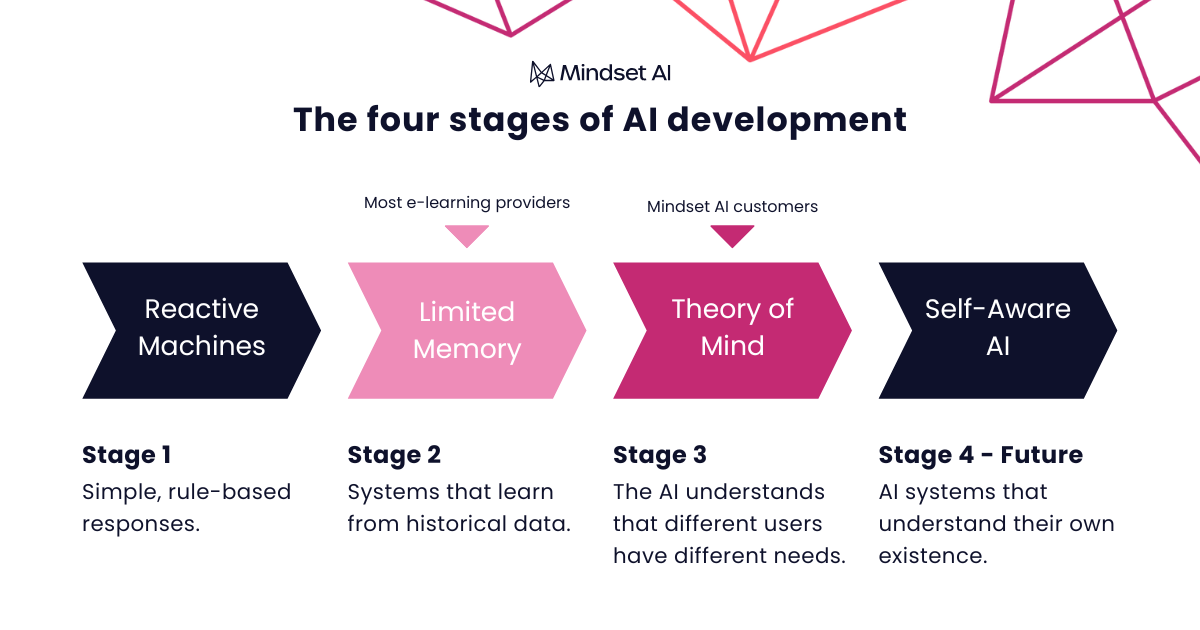
At the core of modern coding assistants are large language models (LLMs) like GPT and Codex. These sophisticated AI systems have been trained on billions of lines of code from public repositories, enabling them to understand programming patterns and generate contextually appropriate code suggestions.
The progression has been steady but accelerating:
flowchart LR
A[Syntax Highlighting] -->|Evolution| B[Code Completion]
B -->|Evolution| C[Snippet Libraries]
C -->|Evolution| D[Context-Aware Suggestions]
D -->|Evolution| E[Full Function Generation]
E -->|Evolution| F[Multi-file Understanding]
F -->|Evolution| G[Agentic Development Partners]
style A fill:#fff,stroke:#FF8000,stroke-width:2px
style B fill:#fff,stroke:#FF8000,stroke-width:2px
style C fill:#fff,stroke:#FF8000,stroke-width:2px
style D fill:#fff,stroke:#FF8000,stroke-width:2px
style E fill:#fff,stroke:#FF8000,stroke-width:2px
style F fill:#fff,stroke:#FF8000,stroke-width:2px
style G fill:#fff,stroke:#FF8000,stroke-width:2px
Today's landscape features several leading tools that developers can choose from:
- GitHub Copilot: Powered by OpenAI's Codex, it integrates directly into popular IDEs and offers contextual code suggestions.
- Cursor: An AI-first code editor built specifically for AI pair programming.
- Tabnine: Focuses on privacy and personalization, learning from your codebase to provide tailored suggestions.
- Amazon CodeWhisperer: AWS's solution that specializes in cloud-native application development.
What fascinates me most is how these tools effectively visualize developer intent through code. When I describe what I want to accomplish in a comment, and the AI immediately generates a function that captures that intent, it's creating a visual representation of my thinking in code form. This translation from concept to concrete implementation is perhaps the most powerful aspect of AI coding assistants.
Understanding the Core Mechanics of AI Coding Assistants
To truly appreciate these tools, I find it helpful to understand what's happening under the hood. AI coding assistants rely on sophisticated language models that have been trained on vast amounts of code from public repositories, documentation, and programming resources.

The training process involves exposing these models to billions of lines of code across multiple programming languages. Through this extensive training, the models learn to recognize patterns, understand syntax, and predict what code might come next in a given context.
What makes these tools particularly powerful is their context awareness. When I'm writing code, the AI doesn't just look at the current line I'm typing—it analyzes the surrounding code, including:
- Variable and function names already in use
- Import statements and library references
- Code structure and architectural patterns
- Comments describing intent or functionality
- Related files in the project (for more advanced tools)
This contextual understanding allows the AI to provide suggestions that are remarkably relevant to what I'm trying to accomplish. In many ways, these tools are creating a visual bridge between my mental model of the solution and the actual code implementation.
flowchart TD
A[Developer Intent] -->|Natural language comment| B[AI Processing]
B -->|Context analysis| C{Generate Options}
C -->|Option 1| D[Code Suggestion 1]
C -->|Option 2| E[Code Suggestion 2]
C -->|Option 3| F[Code Suggestion 3]
D --> G[Developer Selection]
E --> G
F --> G
G -->|Refinement| H[Final Implementation]
style A fill:#fff,stroke:#FF8000,stroke-width:2px
style B fill:#fff,stroke:#FF8000,stroke-width:2px
style C fill:#fff,stroke:#FF8000,stroke-width:2px
style D fill:#fff,stroke:#FF8000,stroke-width:2px
style E fill:#fff,stroke:#FF8000,stroke-width:2px
style F fill:#fff,stroke:#FF8000,stroke-width:2px
style G fill:#fff,stroke:#FF8000,stroke-width:2px
style H fill:#fff,stroke:#FF8000,stroke-width:2px
There's a delicate balance between prediction and creation in AI-assisted coding. The best tools don't just predict the most likely next token based on statistical patterns—they actually understand the programming task at hand and can generate creative solutions that might not be immediately obvious. This blend of prediction and creation is what makes modern AI chat tools for coding so powerful for developers across experience levels.
Integration Points in the Development Lifecycle
What I find most impressive about modern AI coding assistants is how seamlessly they integrate into the development workflow. Rather than being standalone tools that require context switching, they embed directly into our existing development environments.
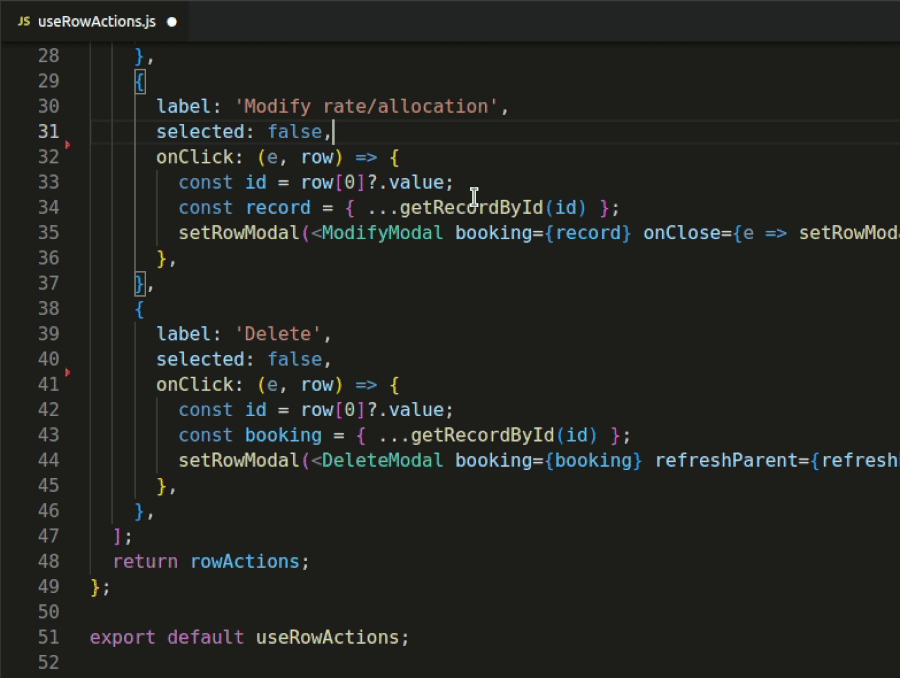
These tools offer various levels of assistance throughout the development lifecycle:
flowchart TD
subgraph "Development Lifecycle"
A[Planning] --> B[Implementation]
B --> C[Testing]
C --> D[Documentation]
D --> E[Maintenance]
end
subgraph "AI Assistant Integration"
F[Comment-to-Code Generation] -.-> B
G[Code Completion] -.-> B
H[Test Generation] -.-> C
I[Documentation Generation] -.-> D
J[Refactoring Suggestions] -.-> E
end
Each integration point offers specific benefits:
- Code completion: Suggests the next few tokens or lines as you type, speeding up routine coding tasks.
- Full function generation: Creates entire functions or classes based on comments or function signatures.
- Documentation assistance: Generates comments, documentation strings, and even README content.
- Refactoring support: Suggests alternative implementations or identifies potential improvements.
- Testing assistance: Creates unit tests based on function implementations or specifications.
I've found that visualizing these integration points across different development stages helps teams understand where AI assistance can be most valuable. Creating clear diagrams of these touchpoints with tools like PageOn.ai enables developers to see exactly where and how AI fits into their existing workflows.
The key to successful integration is finding the right balance—knowing when to leverage AI assistance and when to rely on human expertise. This balance varies depending on the specific task, the developer's experience level, and the complexity of the codebase. By thoughtfully integrating AI work assistants at strategic points in your workflow, you can maximize productivity while maintaining code quality and developer growth.
Addressing Key Challenges and Limitations
Despite their impressive capabilities, I've encountered several challenges when working with AI coding assistants. Understanding these limitations is crucial for using these tools effectively.

Perhaps the most significant challenge is what's commonly called the "hallucination" problem. AI models sometimes generate code that references non-existent APIs, creates imaginary functions, or implements solutions that won't actually work. This occurs because the AI is making predictions based on patterns it has seen during training, not because it truly understands the code's execution context.
Example: I once asked an AI assistant to generate code using a specific library's API. The code looked perfect at first glance, but when I tried to run it, I discovered the assistant had invented functions that didn't exist in the actual library. The AI had "hallucinated" these functions based on naming patterns it had seen in similar libraries.
Privacy concerns represent another major challenge, especially for teams working on proprietary codebases. Different tools take varying approaches to data protection:
Other significant challenges include:
- Learning curve: Becoming proficient with AI assistants requires learning how to write effective prompts and evaluate suggestions.
- Dependency concerns: Over-reliance on AI assistance might potentially erode fundamental coding skills.
- Consistency issues: AI-generated code may not always follow team coding standards or architectural patterns.
- Licensing questions: The legal status of AI-generated code continues to evolve and may present compliance challenges.
To address these challenges, I've found it helpful to create clear visual documentation that establishes guidelines for AI tool usage. Using PageOn.ai to create visual guides helps teams understand when and how to leverage AI assistance effectively while avoiding potential pitfalls.
flowchart TD
A[Code Task] --> B{Complexity Assessment}
B -->|Simple, Routine| C[Use AI Suggestion Directly]
B -->|Moderate| D[Review AI Suggestion Carefully]
B -->|Complex, Critical| E[Use AI as Starting Point Only]
C --> F[Quick Validation]
D --> G[Test Thoroughly]
E --> H[Extensive Review & Testing]
F --> I[Commit Code]
G --> I
H --> I
style A fill:#fff,stroke:#FF8000,stroke-width:2px
style B fill:#fff,stroke:#FF8000,stroke-width:2px
style C fill:#fff,stroke:#FF8000,stroke-width:2px
style D fill:#fff,stroke:#FF8000,stroke-width:2px
style E fill:#fff,stroke:#FF8000,stroke-width:2px
style F fill:#fff,stroke:#FF8000,stroke-width:2px
style G fill:#fff,stroke:#FF8000,stroke-width:2px
style H fill:#fff,stroke:#FF8000,stroke-width:2px
style I fill:#fff,stroke:#FF8000,stroke-width:2px
By acknowledging these limitations and establishing clear processes for verification and review, teams can maximize the benefits of AI coding assistants while mitigating their risks. The goal is to use AI as a powerful tool that enhances human capabilities, not as a replacement for critical thinking and software design skills.
Best Practices for Maximum Productivity
Through my experience working with AI coding assistants, I've developed a set of best practices that help maximize productivity while maintaining code quality. These strategies focus on effective communication with AI tools and thoughtful integration into development workflows.

One of the most critical skills is writing effective prompts. The quality of AI-generated code is directly proportional to the clarity and specificity of your instructions. Here are some techniques I've found effective:
Effective Prompt Patterns
❌ Ineffective:
Create a user function
✅ Effective:
Create a function that validates user input for a registration form. It should check email format, password strength (min 8 chars, 1 uppercase, 1 number), and that the username contains only alphanumeric characters. Return appropriate error messages for invalid inputs.
Establishing clear context boundaries is another key practice. AI assistants perform best when they understand the scope and constraints of the task:
- Specify the programming language, framework, and version you're using
- Mention any architectural patterns or coding standards to follow
- Include relevant imports or dependencies that should be used
- Note any performance considerations or constraints
- Reference existing code structures that should be matched
For team-wide adoption, I recommend creating visual workflow diagrams that illustrate when and how to use AI assistance effectively. These diagrams can help establish consistent practices across the team and prevent common pitfalls.
flowchart TD
A[Define Task] --> B[Consider AI Assistance]
B --> C{Appropriate for AI?}
C -->|Yes| D[Craft Clear Prompt]
C -->|No| E[Implement Manually]
D --> F[Review AI Suggestion]
F --> G{Acceptable Quality?}
G -->|Yes| H[Adapt & Integrate]
G -->|No| I[Refine Prompt]
I --> D
H --> J[Test & Verify]
E --> J
J --> K[Commit & Document]
style A fill:#fff,stroke:#FF8000,stroke-width:2px
style B fill:#fff,stroke:#FF8000,stroke-width:2px
style C fill:#fff,stroke:#FF8000,stroke-width:2px
style D fill:#fff,stroke:#FF8000,stroke-width:2px
style E fill:#fff,stroke:#FF8000,stroke-width:2px
style F fill:#fff,stroke:#FF8000,stroke-width:2px
style G fill:#fff,stroke:#FF8000,stroke-width:2px
style H fill:#fff,stroke:#FF8000,stroke-width:2px
style I fill:#fff,stroke:#FF8000,stroke-width:2px
style J fill:#fff,stroke:#FF8000,stroke-width:2px
style K fill:#fff,stroke:#FF8000,stroke-width:2px
Finding the right balance between AI assistance and manual coding is essential for long-term skill development. I use this general framework:
Using tools like PageOn.ai to create visual workflow diagrams for AI-assisted development processes has been invaluable for my team. These visualizations help everyone understand when to leverage AI assistance and when to rely on human expertise, ensuring we get the maximum benefit from these powerful tools while maintaining our core development skills.
Specialized Use Cases and Applications
AI coding assistants shine in various specialized contexts, each with unique considerations and optimization opportunities. I've explored several of these use cases in my work and found that tailoring your approach to the specific context yields the best results.

Language-specific optimizations can significantly enhance the effectiveness of AI assistance. Different programming languages have unique idioms, patterns, and best practices that AI tools can leverage:
| Language | AI Assistance Strengths | Special Considerations |
|---|---|---|
| Python | Data processing, API integration, web frameworks | Indentation sensitivity, PEP 8 compliance |
| JavaScript | DOM manipulation, async functions, React components | Framework-specific patterns, browser compatibility |
| Java | Class structures, design patterns, Spring components | Verbose boilerplate reduction, type safety |
| TypeScript | Type definitions, interfaces, React with types | Type inference, complex type systems |
| SQL | Query generation, optimization suggestions | Database-specific syntax, performance considerations |
Framework-specific assistance patterns are another area where AI tools can provide specialized value. Modern frameworks often have complex conventions and patterns that AI tools can help navigate:
flowchart TD
A[Framework Requirements] --> B{Framework Type}
B -->|Frontend| C[Component Generation]
B -->|Backend| D[API Endpoint Creation]
B -->|ORM| E[Data Model Definition]
C --> F[React/Vue/Angular Components]
D --> G[Express/Django/Rails Routes]
E --> H[Sequelize/Prisma/Hibernate Models]
style A fill:#fff,stroke:#FF8000,stroke-width:2px
style B fill:#fff,stroke:#FF8000,stroke-width:2px
style C fill:#fff,stroke:#FF8000,stroke-width:2px
style D fill:#fff,stroke:#FF8000,stroke-width:2px
style E fill:#fff,stroke:#FF8000,stroke-width:2px
style F fill:#fff,stroke:#FF8000,stroke-width:2px
style G fill:#fff,stroke:#FF8000,stroke-width:2px
style H fill:#fff,stroke:#FF8000,stroke-width:2px
I've found AI coding assistants particularly valuable for learning new programming languages or frameworks. By observing the code generated by the AI, I can quickly grasp idioms and patterns that might otherwise take much longer to learn through documentation alone.
Legacy code maintenance is another area where these tools excel. When working with older codebases that may lack comprehensive documentation, AI assistants can help:
- Generate documentation for existing functions
- Suggest modernization approaches for outdated patterns
- Identify potential bugs or inefficiencies
- Create test cases for previously untested code
- Translate between older and newer language versions
For complex system architectures, I've used PageOn.ai to create visual diagrams that integrate with AI agent GitHub projects. This combination allows for powerful visualization of system components and their interactions, making it easier to understand and modify complex codebases. By connecting AI-generated code insights with clear visual representations, teams can more effectively navigate and evolve sophisticated software systems.
The Future Landscape of AI-Assisted Development
As I look toward the horizon of AI-assisted development, I see several exciting trends emerging that will likely reshape how we approach coding and software creation. The rapid evolution in this space suggests we're only at the beginning of a profound transformation.

One of the most promising developments is the emergence of personalized AI models that can learn individual coding styles. Rather than offering generic suggestions based on global patterns, these models will adapt to your specific:
- Naming conventions and code organization preferences
- Architectural patterns and design philosophies
- Common libraries and frameworks you frequently use
- Error handling and testing strategies
- Documentation styles and commenting practices
Integration with the broader development ecosystem represents another frontier. Future AI assistants will likely extend beyond code generation to enhance:
flowchart TD
A[AI Assistant Core] --> B[Code Generation]
A --> C[CI/CD Integration]
A --> D[Code Review]
A --> E[Automated Testing]
A --> F[Deployment Optimization]
A --> G[Architecture Planning]
style A fill:#fff,stroke:#FF8000,stroke-width:2px
style B fill:#fff,stroke:#FF8000,stroke-width:2px
style C fill:#fff,stroke:#FF8000,stroke-width:2px
style D fill:#fff,stroke:#FF8000,stroke-width:2px
style E fill:#fff,stroke:#FF8000,stroke-width:2px
style F fill:#fff,stroke:#FF8000,stroke-width:2px
style G fill:#fff,stroke:#FF8000,stroke-width:2px
Perhaps the most significant shift will be the evolution from passive tools to agentic AI development partners. Future systems will likely:
- Proactively identify potential issues before they become problems
- Suggest architectural improvements based on emerging patterns in your codebase
- Automatically generate tests for new code and identify coverage gaps
- Learn from code reviews to improve future suggestions
- Offer context-aware documentation that evolves with your project
To prepare for this future, I recommend creating visual roadmaps for AI integration in development workflows. Using PageOn.ai to design these roadmaps can help teams anticipate changes and strategically adopt new capabilities as they emerge. By visualizing the integration points and potential impacts, organizations can develop a thoughtful approach to incorporating increasingly sophisticated AI assistance into their development processes.
Measuring Impact and ROI
For organizations investing in AI coding assistants, measuring impact and return on investment is crucial. I've developed several approaches to quantifying the benefits and costs of these tools, helping teams make data-driven decisions about adoption and usage.

Quantifiable productivity metrics provide the most direct measurement of impact. These include:
Beyond raw productivity, I've found it valuable to measure developer satisfaction and cognitive load. These more subjective metrics can be assessed through:
- Regular surveys about tool satisfaction and perceived productivity
- Interviews to gather qualitative feedback on cognitive load reduction
- Focus groups to identify pain points and areas for improvement
- Time tracking for various development tasks before and after adoption
Code quality assessment provides another important dimension for measuring impact. I recommend tracking:
Developing a comprehensive business case for AI tool investment requires considering both quantitative and qualitative factors:
- Direct costs: Licensing fees, training expenses, integration time
- Direct benefits: Productivity increases, reduced time-to-market
- Indirect costs: Learning curve impact, potential technical debt
- Indirect benefits: Developer satisfaction, knowledge transfer, reduced burnout
Creating compelling visual presentations of this data is crucial for demonstrating value to stakeholders. With PageOn.ai, I've been able to create interactive dashboards and infographics that clearly communicate the impact of AI coding assistants on development teams. These visualizations help translate complex metrics into clear business value, making it easier to justify continued investment in these tools.
flowchart TD
A[AI Coding Assistant Investment] --> B[Direct Costs]
A --> C[Direct Benefits]
A --> D[Indirect Costs]
A --> E[Indirect Benefits]
B --> F[ROI Calculation]
C --> F
D --> F
E --> F
F --> G[Investment Decision]
style A fill:#fff,stroke:#FF8000,stroke-width:2px
style B fill:#fff,stroke:#FF8000,stroke-width:2px
style C fill:#fff,stroke:#FF8000,stroke-width:2px
style D fill:#fff,stroke:#FF8000,stroke-width:2px
style E fill:#fff,stroke:#FF8000,stroke-width:2px
style F fill:#fff,stroke:#FF8000,stroke-width:2px
style G fill:#fff,stroke:#FF8000,stroke-width:2px
By establishing clear metrics and regularly assessing the impact of AI coding assistants, organizations can optimize their usage patterns and maximize return on investment. This data-driven approach helps move beyond the initial excitement of new technology to create sustainable, long-term value for development teams and the broader organization.
Transform Your Development Visualization with PageOn.ai
Ready to create stunning visual documentation for your AI-assisted development workflows? PageOn.ai helps you transform complex development processes into clear, intuitive visual expressions that your entire team can understand.
Start Creating with PageOn.ai TodayConclusion: Embracing the AI-Assisted Future
As I reflect on the evolution of AI coding assistants, I'm convinced we're witnessing a fundamental shift in how software development happens. These tools are transforming abstract programming concepts into visual, tangible expressions of developer intent, making coding more accessible and efficient than ever before.
The journey from simple autocomplete to sophisticated code generation represents just the beginning. As these tools continue to evolve, they'll become increasingly personalized, context-aware, and integrated into the broader development ecosystem. The future likely holds AI development partners that actively collaborate with human developers rather than simply responding to prompts.
For development teams looking to thrive in this new landscape, I recommend:
- Embracing AI assistance while maintaining critical thinking and design skills
- Establishing clear guidelines for when and how to use AI tools effectively
- Investing in training to help developers write effective prompts and evaluate suggestions
- Creating visual documentation of AI integration points in your development workflow
- Regularly measuring impact to optimize usage patterns and maximize ROI
Tools like PageOn.ai play a crucial role in this transition by helping teams visualize complex development workflows and create clear documentation for AI integration. By combining the power of AI coding assistants with effective visual communication tools, development teams can achieve new levels of productivity while maintaining code quality and supporting developer growth. The future of coding is increasingly visual, and embracing these tools now will position your team for success in the rapidly evolving development landscape.
You Might Also Like
Mapping the Great Depression: Visualizing Economic Devastation and Recovery
Explore how data visualization transforms our understanding of the Great Depression, from unemployment heat maps to New Deal program impacts, bringing America's greatest economic crisis to life.
Prompt Chaining Techniques That Scale Your Business Intelligence | Advanced AI Strategies
Master prompt chaining techniques to transform complex business intelligence workflows into scalable, automated insights. Learn strategic AI methodologies for data analysis.
First Principles Framework for Building Powerful AI Commands | Master AI Prompt Engineering
Learn the first principles approach to crafting powerful AI commands. Master prompt engineering with proven frameworks, templates, and visualization techniques for optimal AI interaction.
Google's 9-Hour Prompt Engineering Path to AI Mastery | Complete Visual Guide
Master AI communication through Google's comprehensive 9-hour prompt engineering framework. Learn visual strategies for effective AI interaction and professional success.
