Building a Sustainable YouTube Content Engine
Transform Your Channel From Chaos to Clarity
As a YouTube creator, I've discovered that sustainable success doesn't come from working harder—it comes from working smarter. In this guide, I'll share how to build a YouTube workflow that scales with your channel, preserves your creative energy, and transforms scattered content production into a strategic, sustainable content engine.
The Modern YouTube Creator's Challenge
I've seen it happen time and again—enthusiastic creators launching channels with passion, only to burn out within months. The reality is that manual content production across multiple formats simply isn't sustainable. When I first started my YouTube journey, I was working 60+ hours a week just to maintain a consistent posting schedule. It was exhausting and ultimately threatened the quality of my content.

Traditional YouTube workflows break down at scale because they're often built reactively rather than proactively. As your channel grows, so do the demands: more detailed research, higher production quality, increased audience engagement, and pressure to expand to multiple content formats.
The Creator Burnout Cycle
The mental and creative toll of disorganized production systems is substantial. I've experienced firsthand how a chaotic workflow leads to diminished creativity, inconsistent quality, and missed opportunities. The constant context-switching between ideation, filming, editing, and promotion fragments your focus and depletes your creative reserves.
To build a sustainable YouTube presence, I had to shift my mindset from being just a content creator to becoming a content strategist. This meant developing systems, processes, and frameworks that could scale with my channel's growth. The rest of this guide outlines exactly how I made this transformation—and how you can too.
Foundation: Strategic Clarity Before Technical Solutions
Before diving into tools and tactics, I discovered that establishing strategic clarity is essential. Without a clear purpose, even the most efficient workflow will simply help you create the wrong content faster. I start by defining my channel's core purpose and ensuring alignment with my target audience.

One of the most transformative steps in my journey was developing content pillars—core themes that support long-term channel growth. These pillars serve as guardrails for content decisions and help maintain consistency even as trends come and go. For my channel, I established three main pillars that resonated with my audience while leveraging my expertise.
Content Pillar Framework
graph TD
A[Channel Purpose] --> B[Content Pillar 1]
A --> C[Content Pillar 2]
A --> D[Content Pillar 3]
B --> E[Long-form Videos]
B --> F[Shorts]
B --> G[Live Streams]
C --> H[Long-form Videos]
C --> I[Shorts]
C --> J[Live Streams]
D --> K[Long-form Videos]
D --> L[Shorts]
D --> M[Live Streams]
classDef pillar fill:#FF8000,stroke:#FF8000,color:white
classDef content fill:#42A5F5,stroke:#42A5F5,color:white
classDef purpose fill:#E53E3E,stroke:#E53E3E,color:white
class A purpose
class B,C,D pillar
class E,F,G,H,I,J,K,L,M content
To ensure I'm investing my time in the right content, I developed a stage-gate decision framework. This allows me to evaluate potential video ideas against strategic criteria before committing production resources. I ask questions like: Does this align with our content pillars? Does it serve our core audience? Can we create it at our quality standard? Will it contribute to long-term channel growth?
Using YouTube Innovation Pitch Deck tools, I was able to visualize my complete content ecosystem and identify gaps in my strategy. This bird's-eye view was crucial for understanding how different content types could work together rather than competing for my limited time and resources.
Designing Your Modular Content Production System
The breakthrough in my YouTube workflow came when I stopped thinking about videos as isolated projects and started seeing them as interconnected modules within a content system. Breaking my workflow into distinct, manageable phases allowed me to batch similar tasks together and maintain focus.
Modular Content Production System
flowchart TD
A[Research & Planning] -->|Topics & Outlines| B[Content Creation]
B -->|Raw Footage & Assets| C[Post-Production]
C -->|Finished Videos| D[Distribution]
D -->|Performance Data| E[Analysis]
E -->|Insights & Improvements| A
A1[Keyword Research] --> A
A2[Trend Analysis] --> A
A3[Audience Feedback] --> A
B1[Script Writing] --> B
B2[Equipment Setup] --> B
B3[Filming Session] --> B
C1[Editing] --> C
C2[Thumbnail Creation] --> C
C3[SEO Optimization] --> C
D1[YouTube Upload] --> D
D2[Content Repurposing] --> D
D3[Cross-Promotion] --> D
E1[View Analytics] --> E
E2[Engagement Metrics] --> E
E3[Audience Growth] --> E
style A fill:#FF8000,stroke:#FF8000,color:white
style B fill:#42A5F5,stroke:#42A5F5,color:white
style C fill:#66BB6A,stroke:#66BB6A,color:white
style D fill:#AB47BC,stroke:#AB47BC,color:white
style E fill:#FFA726,stroke:#FFA726,color:white
Instead of creating isolated videos, I now build interconnected content blocks. For example, when I film a long-form tutorial, I simultaneously capture footage for related shorts, identify segments for clips, and gather material for social media posts. This approach maximizes the value of every minute I spend on production.

Mapping dependencies between shorts, long-form, and repurposed content has been crucial for my planning process. I now understand how these different formats can support each other rather than compete for my limited time. For instance, a series of shorts can build anticipation for an upcoming long-form video, while the long-form video can direct viewers to related shorts for quick tips.
Using PageOn.ai's AI Blocks system, I've been able to visualize my ideal workflow and identify bottlenecks before they occur. This visual approach to workflow design has helped me communicate processes to team members and maintain consistency even as my channel scales. When creating interactive video marketing content, having this clear workflow has been invaluable for maintaining quality while increasing output.
Content Research & Planning Optimization
I've found that a systematic approach to topic research and validation is the foundation of sustainable content creation. Rather than chasing every trending topic, I now use a structured process to identify content opportunities that align with both audience interest and channel goals.

Creating reusable templates for scripts, outlines, and storyboards has dramatically reduced my planning time. These templates ensure consistency in my content structure while still allowing for creative flexibility. I maintain a library of these templates organized by content type (tutorial, review, story-based, etc.) that I can quickly adapt for new videos.
Content Planning Efficiency Gains
Implementing batch ideation sessions has been a game-changer for my content planning. Once a month, I dedicate 2-3 hours solely to generating video ideas aligned with my content pillars. This focused approach yields far better results than trying to come up with ideas on the fly. During these sessions, I use mind mapping techniques to explore topic clusters and identify series potential.
Using AI tools for searching YouTube content, I've been able to transform scattered research into structured content plans. This helps me identify gaps in existing content and opportunities to provide unique value to my audience. The visual organization capabilities of PageOn.ai have been particularly helpful in connecting related concepts and building content clusters that support each other.
Production Excellence: Filming & Asset Management
Setting up a sustainable recording environment has been crucial for maintaining consistent output. I've designed my studio space to be always ready for filming, with permanent lighting setups, sound treatment, and camera positioning. This eliminates the time-consuming setup and teardown process that previously added hours to each filming session.

Developing a footage organization system that scales has saved me countless hours of searching for clips and assets. I use a structured folder hierarchy combined with consistent file naming conventions that make it easy to locate specific content even months after filming. This system becomes increasingly valuable as your content library grows.
Asset Management System
flowchart TD
A[Master Content Library] --> B[Year Folders]
B --> C[Month Folders]
C --> D[Project Folders]
D --> E[Raw Footage]
D --> F[Audio Files]
D --> G[Graphics & Assets]
D --> H[Final Exports]
E --> E1[Naming: YYYY-MM-DD_ProjectName_Scene##]
F --> F1[Naming: YYYY-MM-DD_ProjectName_Audio##]
G --> G1[Naming: YYYY-MM-DD_ProjectName_Asset##]
H --> H1[Naming: YYYY-MM-DD_ProjectName_Final_Platform]
style A fill:#FF8000,stroke:#FF8000,color:white
style B,C,D fill:#42A5F5,stroke:#42A5F5,color:white
style E,F,G,H fill:#66BB6A,stroke:#66BB6A,color:white
style E1,F1,G1,H1 fill:#FFA726,stroke:#FFA726,color:white
Establishing standard operating procedures (SOPs) for my production process has ensured consistent quality across all my videos. These SOPs cover everything from camera settings and audio levels to lighting setups and framing guidelines. By documenting these standards, I maintain quality even when I'm feeling creatively drained or when collaborating with others.
PageOn.ai's Deep Search functionality has been invaluable for quickly locating and utilizing archived assets. When creating YouTube videos to blogs with AI, being able to quickly find relevant clips and visuals has dramatically streamlined my repurposing workflow. This capability has allowed me to extract more value from my existing content library without spending hours manually searching through folders.
Post-Production Workflow Automation
Implementing template-based editing has been one of the most impactful changes to my YouTube workflow. I've created project templates for different content types that include pre-configured sequences, color grading presets, audio settings, and motion graphic templates. This approach ensures visual consistency while reducing editing time by 40-60%.
Post-Production Time Allocation
Creating standardized processes for thumbnails, descriptions, and metadata has streamlined my publishing workflow. I maintain templates for each of these elements with placeholders for video-specific information. This ensures brand consistency while reducing the decision fatigue that comes with creating these assets from scratch each time.

Establishing quality control checkpoints before publication has helped maintain high standards even as I've increased my output. I use a pre-publication checklist that covers technical aspects (audio levels, resolution, encoding), content elements (intro hook, call-to-action placement), and strategic considerations (metadata optimization, end screen setup). This systematic approach catches issues before they reach my audience.
Using PageOn.ai to visualize my editing workflows has helped me identify bottlenecks and inefficiencies. By mapping out each step in the post-production process, I've been able to determine which tasks can be batched, which can be templated, and which require my full creative attention. This visual approach to workflow analysis has been particularly valuable when optimizing for youtube summary channels and other specialized content formats.
Distribution & Cross-Platform Repurposing
Designing a strategic content distribution calendar has been essential for maintaining consistency while avoiding burnout. I plan my publishing schedule at least a month in advance, accounting for content themes, audience engagement patterns, and my own production capacity. This forward-looking approach allows me to batch content creation and build in buffer time for unexpected challenges.
Content Distribution Framework
flowchart TD
A[Master Content] --> B[YouTube Long-form]
A --> C[YouTube Shorts]
B --> D[Blog Post]
B --> E[Podcast Episode]
C --> F[TikTok]
C --> G[Instagram Reels]
C --> H[Pinterest Idea Pins]
D --> I[Newsletter]
D --> J[LinkedIn Article]
E --> K[Audio Platforms]
style A fill:#FF8000,stroke:#FF8000,color:white
style B,C fill:#E53E3E,stroke:#E53E3E,color:white
style D,E,F,G,H fill:#42A5F5,stroke:#42A5F5,color:white
style I,J,K fill:#66BB6A,stroke:#66BB6A,color:white
Automating cross-platform adaptation of YouTube content has multiplied my reach without multiplying my workload. I use a combination of templates, preset export settings, and specialized tools to quickly transform my YouTube videos into formats optimized for other platforms. This automation ensures I maintain presence across multiple channels without sacrificing quality or burning out.

Maximizing content value through systematic repurposing has been a game-changer for my channel's growth. Every piece of content I create is designed with repurposing in mind. For example, a 15-minute tutorial might become 3-4 shorts, a blog post, social media graphics, and an email newsletter feature. This approach ensures maximum return on the time and effort invested in content creation.
Using PageOn.ai to map out content transformation paths has given me clarity on how to efficiently repurpose content across platforms. This visual mapping helps me identify the most valuable repurposing opportunities and maintain consistency in my messaging across different formats. The structured approach has been particularly valuable when planning complex content ecosystems that span multiple platforms and formats.
Analytics & Continuous Improvement Framework
Establishing key performance indicators beyond view counts has given me a more nuanced understanding of my channel's performance. I track metrics like average view duration, click-through rate, subscriber conversion rate, and audience retention patterns. These metrics provide deeper insights into content effectiveness than simple view counts.
Performance Metrics Dashboard
Creating feedback loops to inform future content decisions has transformed my approach to channel growth. I regularly analyze performance data to identify patterns and trends, then use these insights to refine my content strategy. For example, when I noticed that videos with specific thumbnail styles consistently outperformed others, I updated my thumbnail template to incorporate those elements.
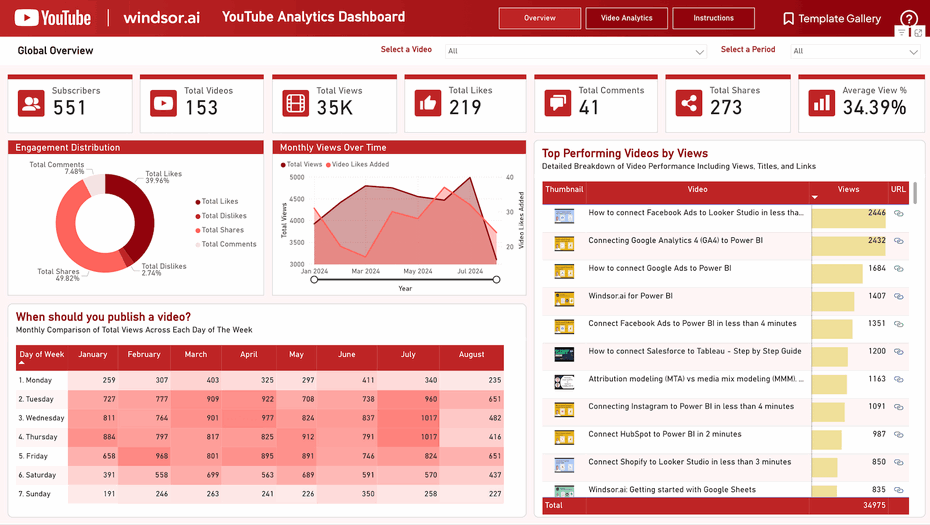
Implementing regular workflow audits has helped me continuously optimize my production process. Every quarter, I review each step in my workflow to identify inefficiencies, bottlenecks, or areas for improvement. This systematic approach to workflow refinement ensures that my processes evolve alongside my channel's growth and changing content needs.
Using PageOn.ai to visualize performance patterns has helped me identify content opportunities I might otherwise have missed. By mapping the relationship between different metrics and content attributes, I've gained insights that inform both my content strategy and production approach. This data-driven decision-making has been particularly valuable for optimizing my content mix and resource allocation.
Case Studies: Sustainable YouTube Success Stories
Throughout my journey, I've studied creators who've built sustainable, scalable systems for their channels. One particularly inspiring example is a solo creator who scaled to 1M+ subscribers while maintaining a healthy work-life balance. By implementing a modular content system similar to what I've outlined, they were able to increase output by 300% while actually reducing their working hours.
Channel Growth Comparison
Analyzing workflow transformations that led to channel breakthroughs has revealed interesting patterns. Most successful creators experienced a "systems threshold"—a point where their original, ad-hoc workflow became unsustainable, forcing them to develop more structured approaches. Those who successfully navigated this transition typically saw accelerated growth in the following 6-12 months.

Several common patterns emerge when studying successful YouTube operations. These include: clear role definition (even for solo creators wearing multiple hats), documented processes that reduce decision fatigue, strategic batch production, and systems that prioritize creative energy management. Creators who implement these patterns consistently outperform those with similar content but chaotic workflows.
Using PageOn.ai's structured approach, I've been able to visualize these success stories and extract actionable insights for my own channel. This visual analysis helped me understand not just what successful creators do differently, but how their systems and processes support sustainable growth. The clarity provided by these visualizations has been invaluable in adapting proven approaches to my specific content niche and production constraints.
Building Your YouTube Workflow Action Plan
To begin transforming your own YouTube workflow, I recommend starting with an honest assessment of your current strengths and weaknesses. Consider where you're spending most of your time, which tasks drain your energy, and which aspects of your content consistently receive positive feedback. This self-audit provides a foundation for targeted improvements.
Workflow Implementation Roadmap
gantt
title YouTube Workflow Implementation Timeline
dateFormat YYYY-MM-DD
axisFormat %m/%d
section Assessment
Workflow Audit :a1, 2023-01-01, 7d
Identify Bottlenecks :a2, after a1, 5d
Set Priority Areas :a3, after a2, 3d
section Foundation
Content Strategy :f1, after a3, 14d
Pillar Development :f2, after f1, 7d
Template Creation :f3, after f2, 10d
section Implementation
Research System :i1, after f3, 14d
Production System :i2, after i1, 14d
Post-Production :i3, after i2, 14d
Distribution System :i4, after i3, 14d
section Optimization
Initial Testing :o1, after i4, 14d
Data Collection :o2, after o1, 30d
System Refinement :o3, after o2, 14d
When prioritizing workflow improvements, focus on high-impact changes that address your specific pain points. If you struggle with content ideation, invest in a topic research and validation system. If editing consumes too much time, develop templates and presets. By targeting your most significant bottlenecks first, you'll experience meaningful improvements that motivate further optimization.
Creating a phased implementation timeline prevents overwhelm and allows for iterative improvements. I recommend a 90-day transformation approach: spend the first 30 days on assessment and planning, the next 30 days implementing your highest-priority systems, and the final 30 days refining based on results. This measured approach ensures sustainable change rather than temporary fixes.
Using PageOn.ai to transform my YouTube workflow vision into an actionable roadmap has been instrumental in my channel's transformation. The visual organization capabilities helped me break down complex systems into manageable implementation steps and track progress over time. This structured approach to workflow design has allowed me to build a content creation system that scales with my channel while preserving my creative energy.
Transform Your YouTube Workflow with PageOn.ai
Stop struggling with chaotic content creation. Start building visual systems that scale your channel while preserving your creative energy.
Create Your Sustainable Workflow TodayFinal Thoughts: Your Sustainable YouTube Journey
Throughout this guide, I've shared the systems and processes that transformed my YouTube channel from a chaotic, burnout-inducing endeavor to a sustainable content engine. The shift from reactive content creation to strategic content production has not only improved my channel's performance but also restored my creative joy and work-life balance.
Remember that building sustainable workflows is an ongoing process, not a one-time project. As your channel evolves, so too should your systems and processes. Regular assessment and refinement ensure your workflow continues to support your changing needs and goals.
The most valuable outcome of implementing these sustainable workflows isn't just channel growth—it's the ability to maintain your creative passion for the long term. By reducing decision fatigue, eliminating repetitive tasks, and focusing your energy on high-value creative work, you build a foundation for enduring success.
I encourage you to start small, focusing on one area of your workflow that causes the most friction. As you experience the benefits of that initial improvement, you'll gain momentum to tackle other aspects of your content creation process. Before long, you'll have transformed your entire approach to YouTube content creation—and your channel's growth will reflect that transformation.
You Might Also Like
Transforming Marketing Teams: From AI Hesitation to Strategic Implementation Success
Discover proven strategies to overcome the four critical barriers blocking marketing AI adoption. Transform your team from hesitant observers to strategic AI implementers with actionable roadmaps and success metrics.
Building Trust in AI-Generated Marketing Content: Transparency, Security & Credibility Strategies
Discover proven strategies for establishing authentic trust in AI-generated marketing content through transparency, behavioral intelligence, and secure data practices.
Google's 9-Hour Prompt Engineering Path to AI Mastery | Complete Visual Guide
Master AI communication through Google's comprehensive 9-hour prompt engineering framework. Learn visual strategies for effective AI interaction and professional success.
Visualizing Electronics Fundamentals: ROHM's Component Guide for Beginners to Experts
Explore ROHM's electronics basics through visual guides covering essential components, power semiconductors, sensors, automotive applications, and design resources for all skill levels.
