Democratizing Design: How Drag-and-Drop Interfaces Are Empowering Non-Designers
Breaking down barriers between professional design and everyday creators
I've watched the design world transform dramatically over the past decade. What was once the exclusive domain of trained professionals with years of software expertise has now become accessible to virtually anyone with a creative vision. This democratization of design through intuitive drag-and-drop interfaces is revolutionizing how we create visual content, and I'm excited to explore this transformation with you.
The Evolution of Design Accessibility
I remember when creating professional-looking designs required extensive training in complex software like Photoshop or Illustrator. The barriers to entry were enormous – expensive software licenses, steep learning curves, and specialized knowledge that took years to master. These obstacles created a clear divide: professional designers on one side, and everyone else relegated to basic tools or outsourcing their creative needs.
The introduction of drag-and-drop app builders marked a pivotal shift in this landscape. Suddenly, the focus moved from mastering technical software commands to thinking visually and conceptually. This democratization has been revolutionary – empowering marketers, entrepreneurs, educators, and countless others to bring their visual ideas to life without intermediaries.
Key Milestones in Design Democratization
The chart above illustrates the inverse relationship between design tool accessibility and the technical expertise required over time. As we've moved from complex professional software to intuitive drag-and-drop interfaces, the barrier to entry has dramatically decreased.
What's particularly fascinating is how this evolution hasn't just made design more accessible – it's fundamentally changed how we think about visual creation. Rather than focusing on the technical aspects of design software, modern creators can now concentrate on the message they want to convey and the emotions they want to evoke.
Anatomy of Effective Drag-and-Drop Design Systems
I've studied numerous drag-and-drop interfaces, and I've found that the most effective ones share several key components that make them intuitive for non-designers. These systems employ careful design psychology to guide users through what would otherwise be complex creative decisions.
Core Components of Drag-and-Drop Interfaces
flowchart TD
A[User Interface] --> B[Element Library]
A --> C[Canvas/Workspace]
A --> D[Property Controls]
A --> E[Visual Feedback]
B --> B1[Templates]
B --> B2[Components]
B --> B3[Media Assets]
C --> C1[Grid Systems]
C --> C2[Snap-to Guides]
C --> C3[Responsive Preview]
D --> D1[Typography Controls]
D --> D2[Color Selectors]
D --> D3[Spacing Controls]
E --> E1[Hover States]
E --> E2[Selection Indicators]
E --> E3[Alignment Guides]
E --> E4[AI Suggestions]
style A fill:#FF8000,stroke:#333,stroke-width:2px
style B1 fill:#f9f9f9,stroke:#ddd
style B2 fill:#f9f9f9,stroke:#ddd
style B3 fill:#f9f9f9,stroke:#ddd
style C1 fill:#f9f9f9,stroke:#ddd
style C2 fill:#f9f9f9,stroke:#ddd
style C3 fill:#f9f9f9,stroke:#ddd
style D1 fill:#f9f9f9,stroke:#ddd
style D2 fill:#f9f9f9,stroke:#ddd
style D3 fill:#f9f9f9,stroke:#ddd
style E1 fill:#f9f9f9,stroke:#ddd
style E2 fill:#f9f9f9,stroke:#ddd
style E3 fill:#f9f9f9,stroke:#ddd
style E4 fill:#f9f9f9,stroke:#ddd
The diagram above illustrates the essential components that make drag-and-drop interfaces accessible to non-designers. Let me explain why each element matters:
Visual Feedback Mechanisms
Immediate visual feedback is crucial for non-designers. When I drag an element, the interface shows me exactly where it will land and how it will interact with other elements. This real-time guidance eliminates guesswork and builds confidence.
Constraint-Based Design
The best drag-and-drop systems incorporate intelligent constraints that prevent users from making poor design decisions. Grid systems, alignment guides, and spacing presets ensure that even novices create visually balanced compositions.
The Psychology of Drag-and-Drop Interactions
I've found that effective drag-and-drop interfaces tap into fundamental principles of human psychology. They provide a sense of direct manipulation – users feel they're physically moving objects rather than inputting abstract commands. This creates a stronger connection between intention and outcome.
The most advanced systems now incorporate AI-powered suggestions that anticipate user needs. For example, when I place a heading element, the system might suggest complementary subheading styles or related image placements. This AI assistance is particularly valuable for drag and drop form builder tools, where user experience directly impacts conversion rates.

The psychological impact of these interfaces extends beyond just ease of use. By removing technical barriers, they also eliminate the anxiety and intimidation many non-designers feel when faced with a blank canvas. The result is increased creative confidence and willingness to experiment – qualities that were once the domain of trained designers.
Beyond Templates: Creating Unique Visual Identities
One of the most common criticisms I hear about drag-and-drop design tools is that they produce generic, template-driven results. While this was largely true for early systems, modern platforms have evolved far beyond this limitation. Today's tools offer a balance of structure and creative freedom that enables non-designers to develop truly unique visual identities.

I've found that the key to breaking free from cookie-cutter designs lies in understanding how to personalize pre-built elements. This doesn't require design expertise – just a strategic approach to customization:
Techniques for Non-Designer Customization
- Start with a template that approximates your vision, then systematically replace generic elements with your unique content
- Develop a consistent color palette derived from your brand or key imagery
- Customize typography by selecting font pairings that reflect your brand personality
- Incorporate authentic photography or illustrations that represent your specific audience and context
- Apply consistent visual motifs or patterns across different design elements
PageOn.ai's AI Blocks feature takes this customization approach to the next level. I've been particularly impressed by how it enables fluid combination of visual elements without requiring design expertise. Rather than offering rigid templates, AI Blocks function as intelligent building blocks that can be assembled in countless ways while maintaining visual coherence.
Template Customization vs. AI Blocks Approach
flowchart LR
subgraph "Traditional Template Approach"
A1[Select Template] --> B1[Replace Content]
B1 --> C1[Minor Style Adjustments]
C1 --> D1[Final Design]
end
subgraph "AI Blocks Approach"
A2[Express Intent] --> B2[AI Generates Options]
B2 --> C2[Mix & Combine Blocks]
C2 --> D2[Refine with Feedback]
D2 --> E2[Unique Final Design]
end
The diagram above illustrates the fundamental difference between traditional template customization and PageOn.ai's AI Blocks approach. While templates start with a predetermined design that gets slightly modified, AI Blocks begin with user intent and build up a unique design through intelligent component assembly.
Finding the right balance between creative freedom and structural guidance is crucial for non-designers. Too much freedom can be paralyzing, while too much structure feels limiting. The best drag-and-drop interfaces provide just enough constraints to ensure visual harmony while still allowing for meaningful personalization and expression.
From Concept to Completion: The Non-Designer's Journey
I've observed that one of the most challenging aspects of design for non-designers is bridging the gap between abstract ideas and concrete visual assets. Traditional design workflows often require translating concepts into technical specifications, creating wireframes, and then implementing designs – a process that can be intimidating without specialized training.
Modern drag-and-drop interfaces are revolutionizing this journey by eliminating these technical barriers. Rather than requiring users to translate their ideas into design language, these tools allow direct manipulation of visual elements in ways that feel intuitive and natural.
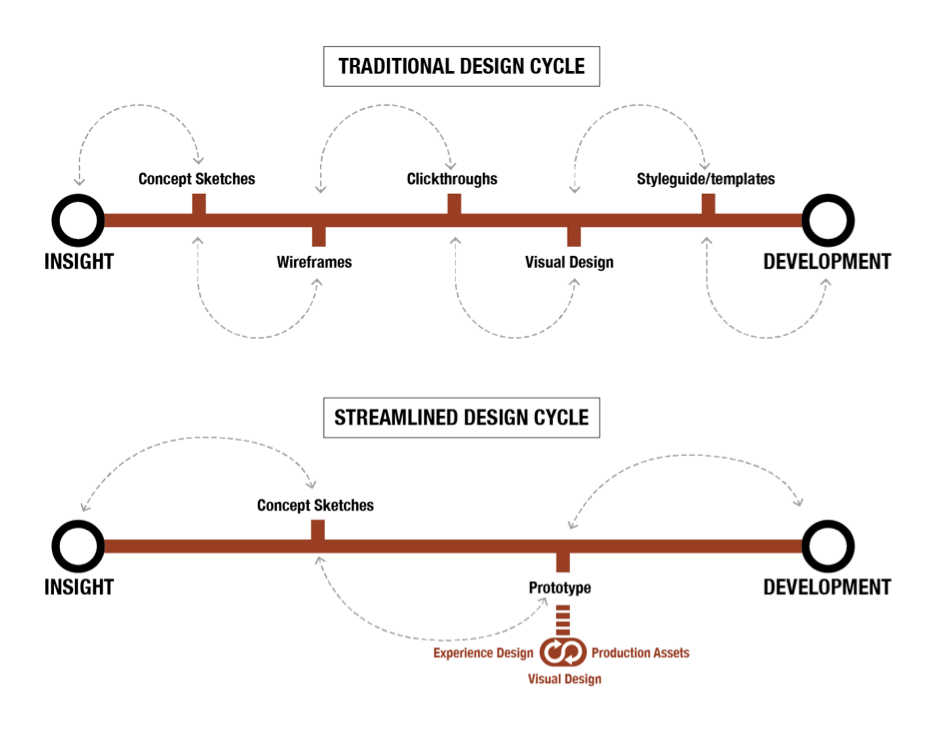
Conversation-Based Creation
Perhaps the most significant advancement I've seen is the emergence of conversation-based design interfaces. PageOn.ai's Vibe Creation feature exemplifies this approach, allowing users to describe what they want in natural language rather than technical terms.
Example Conversation Flow
- User describes: "I need a modern landing page for a fitness app with energetic feel"
- System generates initial layout options based on intent
- User refines: "I like the third option, but with more emphasis on before/after results"
- System adjusts layout, suggesting appropriate image placements and call-to-action positioning
- User approves design and makes minor adjustments through drag-and-drop refinement
This conversational approach feels remarkably natural, especially for those who find traditional design interfaces intimidating. It transforms the design process from technical execution to collaborative dialogue.
Case Study: Marketing Team Transformation
I recently worked with a marketing team that transitioned from outsourcing all design work to using free drag and drop website builders and other intuitive design tools. The chart above shows their dramatic reduction in production time across various content types.
Beyond time savings, the team reported significant quality improvements. With drag-and-drop tools, they could quickly iterate through multiple design options, gather feedback, and refine their work – a process that would have been prohibitively expensive and time-consuming with traditional design workflows.
Integrating External Assets Seamlessly
In my experience working with non-designers, I've found that one of the most challenging aspects of creating professional-looking designs is sourcing and integrating high-quality visual assets. Even with intuitive drag-and-drop interfaces, the process of finding the right images, icons, or illustrations can be overwhelming.

The traditional asset integration workflow often looks something like this:
Traditional vs. Integrated Asset Workflow
flowchart TD
subgraph "Traditional Asset Workflow"
A1[Identify Need] --> B1[Search Stock Sites]
B1 --> C1[Download Assets]
C1 --> D1[Import to Design Tool]
D1 --> E1[Resize/Adjust]
E1 --> F1[Place in Design]
end
subgraph "Integrated Deep Search"
A2[Express Need in Context] --> B2[AI Suggests Relevant Assets]
B2 --> C2[Preview in Place]
C2 --> D2[One-Click Integration]
D2 --> E2[Auto-Formatting]
end
This comparison highlights how integrated deep search capabilities eliminate the friction of manual asset hunting. When I use PageOn.ai's Deep Search feature, I can simply describe what I'm looking for in natural language, and the system suggests contextually relevant visuals that can be integrated with a single click.
Maintaining Visual Consistency
Another challenge non-designers face is maintaining visual consistency when integrating diverse assets. I've found that the best drag-and-drop systems now offer intelligent features to address this issue:
Style Matching
Advanced systems can analyze your existing design and suggest assets that match its visual style, ensuring coherence even when sourcing from different places.
Automated Adjustments
When you integrate external assets, the system automatically applies appropriate styling (color adjustments, filters, etc.) to maintain visual harmony with your existing design.
The ability to quickly find and seamlessly integrate contextually relevant visuals is particularly valuable for non-designers working with HTML drag and drop interfaces, where maintaining consistent styling across components is essential for professional results.
The radar chart above visualizes the significant reduction in challenges faced by non-designers when using integrated deep search capabilities compared to traditional asset workflows. Lower scores indicate fewer difficulties in each category.
Collaborative Design for Cross-Functional Teams
In my work with organizations across various industries, I've observed that design has traditionally been a siloed activity. Professional designers would create assets in isolation, then pass them to other departments for implementation. This workflow created bottlenecks and often resulted in designs that didn't fully address business needs.
Modern drag-and-drop interfaces are breaking down these silos by enabling real-time collaboration between designers, marketers, product managers, and other stakeholders. This collaborative approach leads to more effective designs and faster iterations.
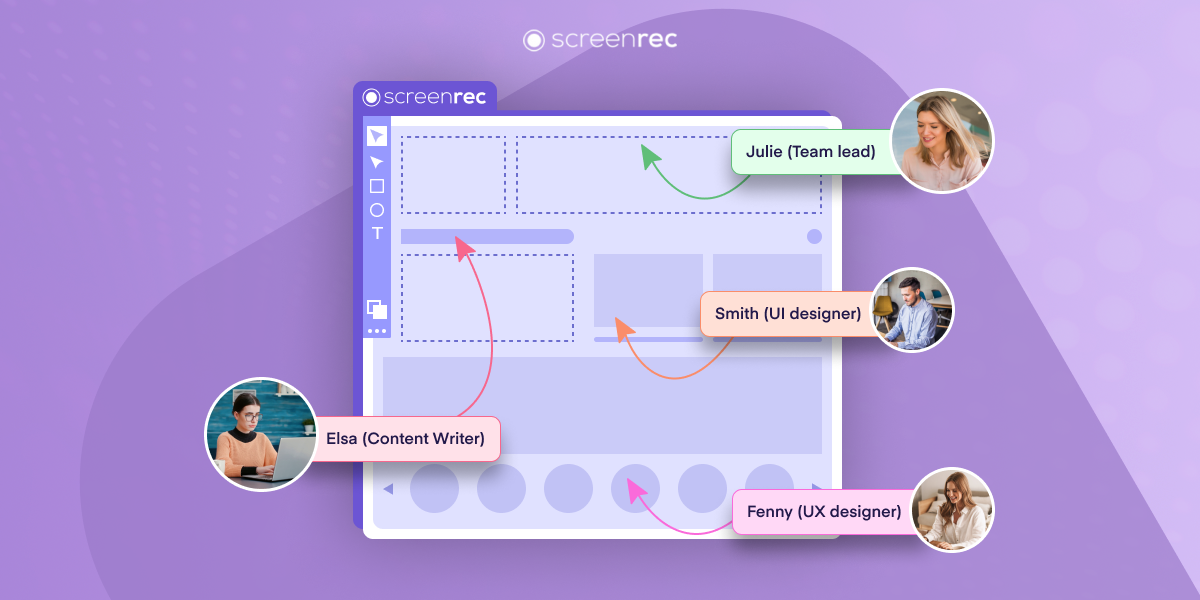
Breaking Down Departmental Silos
Traditional vs. Collaborative Design Workflow
flowchart TD
subgraph "Traditional Workflow"
A1[Marketing Creates Brief] --> B1[Designer Interprets]
B1 --> C1[Designer Creates Mockups]
C1 --> D1[Review Meeting]
D1 --> E1[Designer Revises]
E1 --> F1[Final Approval]
F1 --> G1[Developer Implements]
end
subgraph "Collaborative Workflow"
A2[Team Defines Goals Together] --> B2[Collaborative Design Session]
B2 --> C2[Real-time Feedback]
C2 --> D2[Iterative Refinement]
D2 --> E2[Direct Implementation]
end
The diagram illustrates how collaborative design tools compress the traditional workflow by enabling direct participation from all stakeholders. This approach is particularly effective when using drag and drop on Mac and other platforms that support real-time collaboration.
Maintaining Brand Consistency Across Teams
One concern I frequently hear about democratizing design is the potential for brand inconsistency. When multiple team members can create designs, how do you maintain a cohesive visual identity?
Brand Governance in Collaborative Design
- Shared component libraries with pre-approved brand elements
- Role-based permissions that determine who can modify core brand assets
- Design system integration that enforces brand guidelines
- Automated style checking to flag potential brand inconsistencies
- Template locking that preserves critical brand elements while allowing content customization
The chart above compares traditional design workflows with collaborative drag-and-drop approaches across several key metrics. Note that for "Time to Finalize," lower scores are better (fewer days to completion), while for all other metrics, higher scores indicate better performance.
The Future of Design Democratization
As I look ahead to the future of design democratization, I'm particularly excited about how emerging technologies are poised to further enhance drag-and-drop capabilities. The integration of advanced AI, machine learning, and natural language processing is creating interfaces that feel increasingly intuitive and responsive to human intent.

AI Agents: Transforming Intent into Visual Reality
Perhaps the most transformative development I'm seeing is the emergence of AI agents that can translate user intent directly into visual reality. Rather than manipulating individual elements, users can describe what they want to achieve, and the system generates appropriate visual solutions.
Evolution of Design Interface Intelligence
flowchart LR
A[Command-Based] --> B[Template-Based]
B --> C[Drag-and-Drop]
C --> D[Conversation-Based]
D --> E[Intent-Driven AI Agents]
A --> A1[Technical Commands]
B --> B1[Template Selection]
C --> C1[Direct Manipulation]
D --> D1[Natural Language]
E --> E1[Contextual Understanding]
style A fill:#f9f9f9,stroke:#ddd
style B fill:#f9f9f9,stroke:#ddd
style C fill:#FF8000,stroke:#333,stroke-width:2px
style D fill:#FF8000,stroke:#333,stroke-width:1px
style E fill:#FF8000,stroke:#333,stroke-width:1px,stroke-dasharray: 5 5
The diagram above illustrates the evolution of design interfaces from command-based systems to emerging intent-driven AI agents. We're currently in a transition period where drag-and-drop interfaces are being enhanced with conversational capabilities, moving toward fully intent-driven systems.
PageOn.ai's agentic approach represents the leading edge of this evolution. By combining the intuitive nature of drag-and-drop with the power of AI agents, it creates a system that can understand and implement complex design intentions with minimal user guidance.
The Evolving Designer-Non-Designer Relationship
As drag-and-drop interfaces become more sophisticated, I'm seeing an interesting evolution in the relationship between professional designers and non-designers. Rather than replacing designers, these tools are changing their role – shifting them from production work to strategic design leadership.
Emerging Designer Roles in the Age of Democratization
- Design System Architects: Creating the foundational components and rules that non-designers use
- Experience Strategists: Focusing on higher-level user experience rather than individual assets
- Design Educators: Teaching non-designers how to make effective visual decisions
- AI Prompt Engineers: Crafting the instructions that guide AI-powered design systems
- Design Quality Assurance: Ensuring consistency and quality across democratized design outputs
This evolution represents not the end of professional design, but rather its transformation. By automating production tasks and democratizing basic design capabilities, we're freeing designers to focus on more strategic, creative, and innovative work – ultimately elevating the overall quality of visual communication.
Measuring ROI: The Business Case for Accessible Design Tools
Throughout my career working with organizations implementing design democratization strategies, I've found that making a compelling business case requires concrete ROI metrics. The good news is that drag-and-drop design interfaces deliver measurable benefits across multiple dimensions.

Cost Analysis: Traditional vs. Drag-and-Drop
The chart above compares the annual costs associated with traditional design workflows versus drag-and-drop systems for a mid-sized marketing team. The cost savings are substantial across all categories, with particularly dramatic reductions in production time and external design services.
Productivity Metrics
Beyond direct cost savings, I've observed significant productivity improvements when organizations implement drag-and-drop design systems:
| Metric | Before Drag-and-Drop | After Drag-and-Drop | Improvement |
|---|---|---|---|
| Time to create social media post | 4 hours | 30 minutes | 87.5% reduction |
| Landing page creation | 2-3 weeks | 1-2 days | 85-90% reduction |
| Design revision cycles | 4.7 average | 1.8 average | 62% reduction |
| Campaign launch timeline | 6-8 weeks | 2-3 weeks | 60-70% reduction |
Case Study: E-Commerce Visual Content Creation
One of the most compelling case studies I've encountered involved a mid-sized e-commerce company that implemented PageOn.ai's visual design system. Prior to adoption, their product marketing team relied on a combination of in-house designers and freelancers to create product visuals, campaign assets, and social media content.
Key Results After Implementation:
- 70% reduction in time from concept to published visual assets
- 85% decrease in external design service costs
- 3.2x increase in the number of A/B tests run on visual marketing materials
- Marketing team members reported 92% satisfaction with their ability to create professional visuals
- 42% increase in conversion rates attributed to faster visual optimization cycles
What I found particularly noteworthy about this case was how PageOn.ai's approach transformed the company's ability to visualize complex product features. By using the platform's AI-driven visualization capabilities, they could quickly transform technical specifications and feature lists into clear, compelling visual explanations that resonated with customers.
The business impact of democratized design extends beyond just cost savings and efficiency. Organizations that effectively implement these tools gain competitive advantages through greater agility, more consistent brand experiences, and the ability to rapidly test and optimize visual content based on performance data.
Transform Your Visual Expressions with PageOn.ai
Ready to empower your team with intuitive drag-and-drop design capabilities? PageOn.ai combines the simplicity of visual editing with powerful AI assistance to help non-designers create stunning, professional visuals in minutes, not hours.
Start Creating with PageOn.ai TodayEmbracing the Design Democracy
As we've explored throughout this guide, drag-and-drop design interfaces have fundamentally transformed who can create professional visual content. This democratization isn't just about making design more accessible – it's about unlocking creative potential across organizations and enabling more voices to participate in visual communication.
The evolution from complex, technical design software to intuitive, drag-and-drop interfaces represents a significant shift in how we approach visual creation. By removing technical barriers, these tools allow users to focus on the message rather than the medium, resulting in more authentic and effective communication.
Looking ahead, I believe we're just beginning to see the potential of AI-enhanced design tools like PageOn.ai. As these systems become increasingly intelligent and responsive to human intent, they'll continue to bridge the gap between imagination and visual reality, making design truly accessible to everyone with a story to tell or an idea to share.
Whether you're a marketing professional looking to accelerate content production, a small business owner wanting to create consistent brand materials, or an educator developing visual learning resources, today's drag-and-drop design interfaces offer unprecedented creative power. The future of design isn't about technical expertise – it's about ideas, communication, and the tools that help us express ourselves visually with clarity and impact.
You Might Also Like
Visualizing America's Debt Challenge: The Grand Bargain Solution to the Crisis
Explore a comprehensive visual analysis of America's debt crisis and the Grand Bargain approach to resolving it through balanced spending cuts and revenue increases for long-term fiscal sustainability.
Platform-Specific Visual Strategies: Craft Content That Resonates Across Digital Channels
Discover proven platform-specific content strategies for Instagram, LinkedIn, and TikTok that maximize engagement. Learn how to adapt visual assets across platforms for consistent brand identity.
Wildlife Tourism's Half-Billion Dollar Connection to Wolf Conservation | PageOn.ai
Discover how wolf conservation generates over $500 million in tourism revenue, creating sustainable economic benefits for communities while protecting these iconic predators.
Building Dynamic Learning Ecosystems for Continuous Career Evolution | Visual Intelligence
Discover how to create effective learning ecosystems that transform career development through visual intelligence. Learn strategies for continuous professional growth and adaptation.
