Transforming Complex API Integrations into Visual Success Stories with AI
Discover how visual representations redefine the way we understand and implement API integration patterns for modern AI systems
Demystifying Visual API Integration for AI Systems
In today's complex technological landscape, visual AI tools are transforming how we approach API integration. Visual representations have redefined the way developers and stakeholders understand and implement APIs, bridging the gap between technical complexity and human comprehension.

The evolution from traditional text-based API documentation to interactive visual experiences represents a fundamental shift in how we conceptualize system integration. This approach creates seamless connections between human-friendly visuals and machine-readable API structures, making complex systems more accessible to all stakeholders.
PageOn.ai is at the forefront of this transformation, offering powerful tools that convert technical API documentation into intuitive visual workflows. By representing complex integration patterns visually, teams can:
- Reduce onboarding time for new developers
- Improve communication between technical and non-technical stakeholders
- Identify integration challenges earlier in the development process
- Create more maintainable and adaptable systems
flowchart LR
A[Text-based Documentation] -->|Transform| B[Visual API Representations]
B --> C[Interactive Diagrams]
B --> D[System Visualizations]
B --> E[Process Flowcharts]
C & D & E -->|Result in| F[Improved Understanding]
style A fill:#f4f4f4,stroke:#333,stroke-width:1px
style B fill:#FF8000,stroke:#333,stroke-width:1px,color:white
style F fill:#42A5F5,stroke:#333,stroke-width:1px,color:white
Core Visual API Integration Patterns for Modern AI Systems
Resource-Based Interface Pattern
The Resource-Based Interface Pattern provides a consistent way to expose AI capabilities through well-defined resources. This approach allows for swappable AI model implementations without disrupting client applications, creating a stable integration foundation.

With PageOn.ai, you can generate resource relationship diagrams automatically from API specifications, creating drag-and-drop visual representations that simplify how teams understand the underlying structure. These visualizations make it easier to:
- Map dependencies between resources
- Track changes as the API evolves
- Document the relationships visually for all stakeholders
classDiagram
class RecommendationAPI {
+getRecommendations(userId)
+updateUserPreferences(userId, prefs)
+trackInteraction(userId, itemId)
}
class AIModelImplementation {
+predict(features)
+train(data)
+evaluate(testData)
}
class ClassicModel {
+predict(features)
+train(data)
+evaluate(testData)
}
class AdvancedAIModel {
+predict(features)
+train(data)
+evaluate(testData)
}
RecommendationAPI --> AIModelImplementation
ClassicModel --|> AIModelImplementation
AdvancedAIModel --|> AIModelImplementation
Event-Driven Integration Pattern
Event-Driven Integration Patterns excel in scenarios where AI systems need to communicate asynchronously. These patterns enable loose coupling between components, making them ideal for distributed AI systems that need to scale independently.
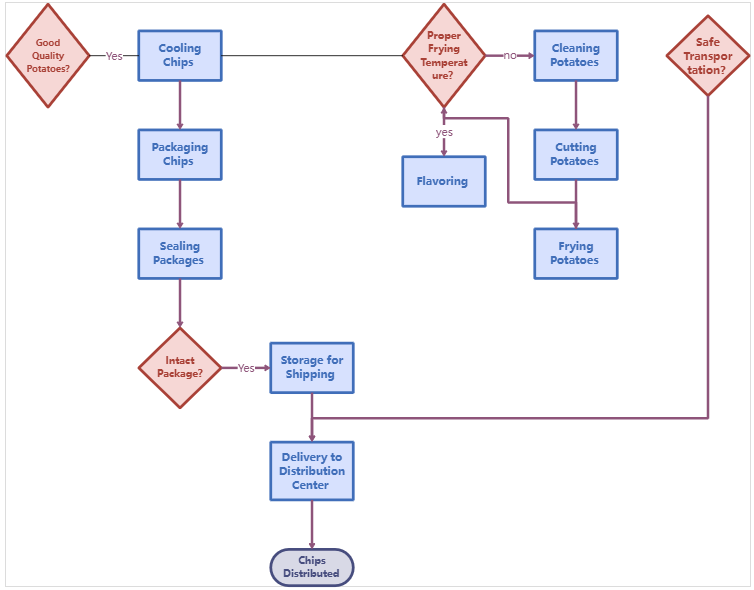
Visual flowcharts for asynchronous AI model communication help teams understand the complex event flows that power modern intelligent systems. These visualizations are particularly valuable for:
- Mapping event triggers, handlers, and responses
- Constructing visual event timelines for troubleshooting
- Documenting the asynchronous nature of AI service interactions
Orchestration Layer Pattern
The Orchestration Layer Pattern introduces a dedicated layer that manages multiple AI service endpoints. This pattern is essential when building complex AI solutions that integrate various specialized models and services.
flowchart TD
Client[Client Application] --> Orchestrator[Orchestration Layer]
Orchestrator --> AIS1[AI Service: NLP]
Orchestrator --> AIS2[AI Service: Computer Vision]
Orchestrator --> AIS3[AI Service: Recommendation]
Orchestrator --> DataTransform[Data Transformation]
DataTransform --> DB[(Data Storage)]
style Orchestrator fill:#FF8000,stroke:#333,stroke-width:1px,color:white
style AIS1 fill:#42A5F5,stroke:#333,stroke-width:1px,color:white
style AIS2 fill:#42A5F5,stroke:#333,stroke-width:1px,color:white
style AIS3 fill:#42A5F5,stroke:#333,stroke-width:1px,color:white
PageOn.ai's AI blocks simplify the visualization of these complex orchestration flows, allowing teams to:
- Visually model how the orchestration layer manages multiple endpoints
- Depict service composition rules and transformation mappings
- Document the decision logic that powers the orchestration layer
Tool-Use Pattern for Agentic AI
The Tool-Use Pattern has emerged as a critical approach for OpenAI Assistants API features and other agentic AI systems. This pattern enables AI agents to connect with external tools and APIs, such as search engines, calculators, and real-time data sources.
As described by integration experts at Addepto, these patterns help AI agents work smoothly with different applications and systems. Visual representations of these connections make it easier to:
- Map decision paths for when and how agents access external resources
- Create intuitive diagrams showing authentication flows
- Visualize the boundaries and interactions between agentic systems
Integration Pattern Adoption in AI Systems
Visualizing Complex AI System Architectures
Multi-layered AI architectures present unique visualization challenges. The complexity of these systems requires thoughtful visual narratives that help stakeholders understand how different components interact and integrate.

Effective visualization strategies for complex AI architectures include:
- Using color-coding and visual hierarchy to distinguish system boundaries
- Creating interactive system diagrams with varying detail levels
- Applying consistent visual language across different integration points
- Leveraging AI-powered visual search tools to navigate complex diagrams
PageOn.ai's Deep Search capability automatically incorporates relevant technical icons and symbols, making it easier for teams to maintain visual consistency across complex architecture documentation.
flowchart TB
subgraph "User Interface Layer"
UI[Web Interface]
Mobile[Mobile App]
end
subgraph "API Gateway Layer"
Gateway[API Gateway]
end
subgraph "Service Layer"
Auth[Authentication Service]
Orch[Orchestration Service]
end
subgraph "AI Processing Layer"
NLP[NLP Engine]
Vision[Computer Vision]
Rec[Recommendation Engine]
Agent[Agentic AI System]
end
subgraph "Data Layer"
DB[(Primary Database)]
Cache[(Cache)]
Vector[(Vector Database)]
end
UI & Mobile --> Gateway
Gateway --> Auth
Gateway --> Orch
Orch --> NLP & Vision & Rec & Agent
NLP & Vision & Rec & Agent --> DB & Cache & Vector
style Gateway fill:#FF8000,stroke:#333,stroke-width:1px,color:white
style Orch fill:#FF8000,stroke:#333,stroke-width:1px,color:white
style NLP fill:#42A5F5,stroke:#333,stroke-width:1px,color:white
style Vision fill:#42A5F5,stroke:#333,stroke-width:1px,color:white
style Rec fill:#42A5F5,stroke:#333,stroke-width:1px,color:white
style Agent fill:#42A5F5,stroke:#333,stroke-width:1px,color:white
Complex AI architectures benefit greatly from AI-powered visual search capabilities, which help users quickly navigate and understand intricate system diagrams. These visualizations transform overwhelming technical specifications into approachable visual stories.
Implementation Strategies for Real-World Applications
Case Study: Recommendation Engine Visualization
A compelling real-world example comes from e-commerce platforms that have successfully transitioned from traditional recommendation systems to AI-enhanced alternatives. Visual documentation played a critical role in this transition, helping development teams and business stakeholders understand the before and after states.
Before: Legacy System
flowchart TD
Request[API Request] --> Rules[Rule Engine]
Rules --> Filter[Filter Products]
Filter --> Sort[Sort by Popularity]
Sort --> Response[API Response]
style Rules fill:#f4f4f4,stroke:#333,stroke-width:1px
Traditional rule-based recommendation approach with limited personalization
After: AI-Enhanced System
flowchart TD
Request[API Request] --> Gateway[Same API Endpoint]
Gateway --> AIModel[AI Model]
AIModel --> Personalize[Personalization Engine]
Personalize --> Response[API Response]
style AIModel fill:#FF8000,stroke:#333,stroke-width:1px,color:white
style Personalize fill:#42A5F5,stroke:#333,stroke-width:1px,color:white
AI-enhanced system with the same external API interface, maintaining compatibility while improving results
This visual comparison highlights how companies can maintain the same resource-based interface while dramatically enhancing the underlying implementation. As noted in the developer resources, "When they later enhanced their recommendation engine with a new AI model, the consistent resource-based interface allowed them to swap implementations without disrupting client applications."
Visual Documentation for API Security Patterns
Security is paramount when integrating AI systems. Visual documentation of authentication flows and API key management helps teams implement secure practices consistently.
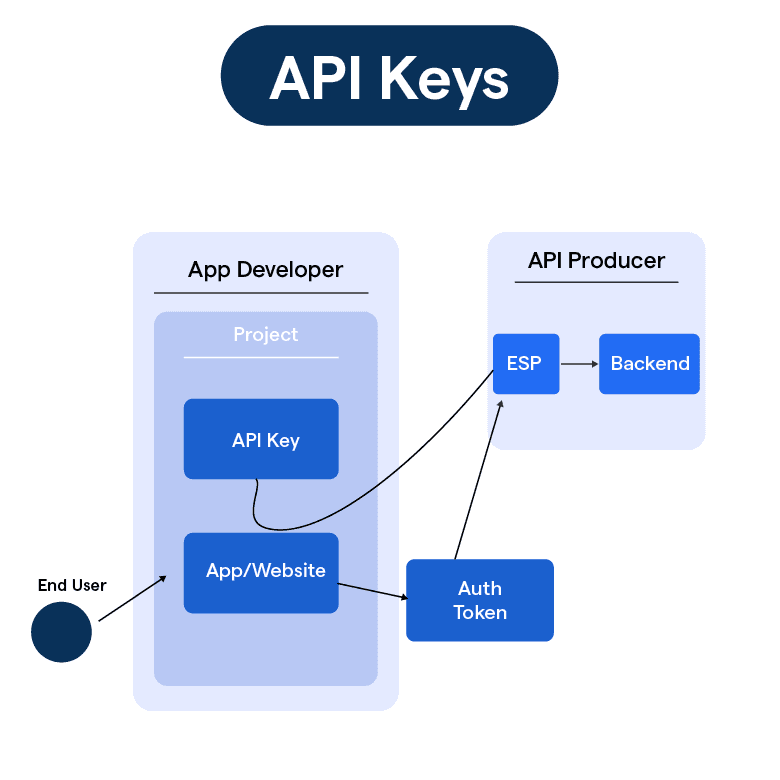
PageOn.ai excels at generating consistent security pattern templates that adhere to best practices for AI system integration, helping teams:
- Illustrate authentication flows visually
- Document API key management practices for agentic AI
- Create visual guides for secure platform integration
Error Handling and Resilience Patterns Visualized
Effective error handling and resilience strategies are essential for robust AI system integration. Visual representations help teams plan for failure scenarios and implement appropriate fallback patterns.
flowchart TD
Client[Client Request] --> Try{Try AI Service}
Try -->|Success| Process[Process Result]
Try -->|Timeout| Fallback{Fallback Options}
Try -->|Error| Fallback
Fallback -->|Use Cached| Cache[Cached Results]
Fallback -->|Use Simplified Model| Simple[Simplified Model]
Fallback -->|Graceful Error| Error[Error Response]
Process & Cache & Simple & Error --> Response[API Response]
style Try fill:#FF8000,stroke:#333,stroke-width:1px,color:white
style Fallback fill:#FF8000,stroke:#333,stroke-width:1px,color:white
Decision trees for graceful degradation provide a clear visual roadmap for how systems should behave when AI services are unavailable or return unexpected results. These visualizations are particularly valuable for:
- Documenting fallback strategies
- Planning for various failure scenarios
- Ensuring consistent error handling across teams
From Concept to Implementation: Visual Guides
The journey from abstract API concepts to concrete implementations is often challenging. Visual guides can significantly reduce the learning curve and accelerate development cycles.

Effective approaches for visual implementation guides include:
- Converting technical API specifications into visual onboarding experiences
- Creating animated sequences showing API request/response cycles
- Building interactive dashboards to monitor integration health
- Developing visual learning materials for concrete implementation steps
AI tools for visual novel creation can be surprisingly effective for crafting interactive API learning experiences. These tools help developers create narrative-driven tutorials that guide users through the implementation process step by step.
Developer Experience Improvement with Visual Documentation
PageOn.ai helps transform abstract API concepts into concrete visual learning materials through:
- Auto-generated sequence diagrams from API specifications
- Interactive code sample visualizations
- Visual comparison of implementation approaches
- Step-by-step visual guides for common integration scenarios
Future-Proofing Visual API Integration Strategies
As AI systems evolve rapidly, future-proofing integration strategies becomes increasingly important. Visual approaches to versioning and migration planning can significantly reduce the friction of system updates.
Key aspects of future-proofing visual API integration strategies include:
- Visual versioning strategies for evolving AI system integrations
- Creating migration path visualizations for system upgrades
- Documenting backward compatibility concerns across integration patterns
- Establishing visual standards for API deprecation and successor services
gitGraph
commit id: "v1.0" tag: "Initial API"
branch "v1.x"
checkout "v1.x"
commit id: "v1.1"
commit id: "v1.2"
checkout main
merge "v1.x"
commit id: "v2.0" tag: "AI Integration"
branch "v2.x"
checkout "v2.x"
commit id: "v2.1"
checkout main
commit id: "v3.0 beta" tag: "Agentic AI"
checkout "v2.x"
commit id: "v2.2"
checkout main
merge "v2.x"
PageOn.ai's content blocks help maintain consistent documentation as systems evolve, providing:
- Reusable visual components for common integration patterns
- Versioned diagrams that can be updated consistently across documentation
- Clear visual distinction between deprecated and current approaches
- Automated visual diff capabilities to highlight API changes
API Version Adoption Timeline
By creating clear visual guides for API evolution, teams can minimize disruption during upgrades and ensure smoooth transitions between versions. This approach is particularly valuable for AI systems, where rapid innovation often leads to frequent API changes.
Transform Your Visual API Integration Experience with PageOn.ai
Turn complex API documentation into intuitive visual expressions that help your team implement AI integration patterns with confidence and clarity.
Conclusion: Elevating API Integration Through Visualization
Visual API integration patterns represent a significant advancement in how we design, implement, and maintain complex AI systems. By transforming technical specifications into intuitive visual narratives, teams can accelerate development, improve communication, and build more robust integrations.
The key benefits of visual approaches to API integration include:
- Reduced cognitive load when understanding complex systems
- Improved collaboration between technical and non-technical stakeholders
- More consistent implementation of best practices
- Faster onboarding and knowledge transfer
- Better documentation that evolves with the system
As AI systems continue to grow in complexity, the value of clear visual expression becomes increasingly important. PageOn.ai provides the tools needed to create these visual representations, helping teams navigate the challenges of modern AI integration with confidence and clarity.
You Might Also Like
How to Design Science Lesson Plans That Captivate Students
Create science lesson plans that captivate students with hands-on activities, clear objectives, and real-world applications to foster curiosity and critical thinking.
How to Write a Scientific Review Article Step by Step
Learn how to write a review article in science step by step. Define research questions, synthesize findings, and structure your article for clarity and impact.
How to Write a Self-Performance Review with Practical Examples
Learn how to write a self-performance review with examples and tips. Use an employee performance review work self evaluation sample essay to guide your process.
How to Write a Spec Sheet Like a Pro? [+Templates]
Learn how to create a professional spec sheet with key components, step-by-step guidance, and free templates to ensure clarity and accuracy.
