Visualizing Your Creative Journey: Building Powerful Content Strategy Maps for Modern Creators
Transform scattered content ideas into a cohesive visual strategy that guides your creative process
Understanding Visual Content Strategy Mapping
At its core, a content strategy map is a visual blueprint that connects your content pieces across different stages of your audience's journey. Unlike traditional content planning that often relies on spreadsheets and text-heavy documents, visual mapping provides an intuitive, big-picture view of your entire content ecosystem.
Content mapping helps you see how each piece connects to others and different stages of your audience's journey. Think of it as a flowchart that highlights what content you have, where it should be used, and identifies any gaps or overlaps.
Traditional vs. Visual Content Planning
flowchart TB
subgraph Traditional["Traditional Content Planning"]
T1[Linear Documents]
T2[Text-Heavy Spreadsheets]
T3[Isolated Planning]
T1 --> T2
T2 --> T3
end
subgraph Visual["Visual Content Mapping"]
V1[Bird's-Eye View]
V2[Relationship Visualization]
V3[Gap Identification]
V4[Strategic Patterns]
V1 --> V2
V2 --> V3
V3 --> V4
V4 --> V1
end
style Traditional fill:#F7F7F7,stroke:#DDDDDD
style Visual fill:#FFF0E0,stroke:#FF8000
Common Challenges Without Visual Frameworks
- Content Silos: Creators develop content in isolation without seeing connections to other pieces or overall strategy.
- Audience Journey Gaps: Without visual mapping, it's easy to miss content needs at critical stages of your audience's decision-making process.
- Overwhelm: Managing growing content libraries becomes increasingly complex without visual organization.
- Lack of Strategic Direction: Content creation becomes reactive rather than strategically aligned with business goals.
PageOn.ai transforms these challenges by converting abstract content strategies into clear visual maps. By turning fuzzy concepts and complex relationships into structured visual frameworks, PageOn.ai helps creators instantly see the big picture of their content ecosystem while maintaining focus on critical details.

The Anatomy of Effective Visual Content Maps
Successful content strategy maps share fundamental elements that make them powerful tools for planning and execution. Understanding these components will help you build maps that tell a complete story and drive results.
Core Components of Content Strategy Maps
Different Mapping Methodologies
Content maps can take various forms depending on your goals and creative style. Each methodology has unique strengths that can be leveraged for different aspects of your content strategy.
Journey-Based Maps
Organizes content around your audience's decision-making stages, from awareness to advocacy. Ideal for interactive content for marketing strategy that guides prospects through a sales funnel.
Topic Cluster Maps
Centers around pillar content pieces with supporting content organized in clusters. Perfect for SEO-focused content strategies and establishing topical authority.
Channel-Based Maps
Visualizes content distribution across platforms, showing how pieces adapt to different channel requirements. Ideal for omnichannel strategies leveraging visual communication in media design principles.
Content Matrix Maps
Uses a two-axis approach to plot content against important variables like effort/impact or audience/stage. Excellent for prioritization and resource allocation decisions.
Structuring Maps for Strategic Insights
How you arrange elements in your content map dramatically affects what patterns and insights emerge. Effective maps highlight key relationships while minimizing visual noise.
flowchart TD
A[Audience Needs]-->B[Content Hub]
B-->C[Blog Articles]
B-->D[Infographics]
B-->E[Video Content]
C-->F[Social Posts]
D-->F
E-->F
F-->G[Audience Engagement]
G-->|Feedback Loop|A
style B fill:#FF8000,stroke:#FF8000,color:white
style A fill:#F9D5A7,stroke:#FF8000
style G fill:#F9D5A7,stroke:#FF8000
PageOn.ai's AI Blocks feature is particularly powerful for content mapping as it allows you to rapidly build visual components that represent different content pieces and their relationships. By leveraging AI Blocks, you can quickly construct modular sections of your map, experiment with different arrangements, and identify the most effective ways to visualize your content strategy.

From Scattered Ideas to Visual Cohesion
Transforming a collection of disconnected content ideas into a cohesive visual strategy requires a structured approach. The following step-by-step process will help you bring order to content chaos and create a visual framework that drives strategic content creation.
The Transformation Process
flowchart LR
A[Audit Current Content]-->B[Identify Audience Segments]
B-->C[Map Journey Stages]
C-->D[Categorize Content Types]
D-->E[Connect Related Content]
E-->F[Identify & Fill Gaps]
style A fill:#FFF0E0,stroke:#FF8000
style B fill:#FFF0E0,stroke:#FF8000
style C fill:#FFF0E0,stroke:#FF8000
style D fill:#FFF0E0,stroke:#FF8000
style E fill:#FFF0E0,stroke:#FF8000
style F fill:#FF8000,stroke:#FF8000,color:white
1. Audit Your Current Content
Begin by gathering all existing content pieces. Categorize them by type, topic, and target audience. This inventory provides the raw material for your visual map.
2. Identify Audience Segments
Define the distinct audience groups you're targeting. For each segment, document their characteristics, needs, questions, and goals as they relate to your content.
3. Map Journey Stages
Outline the typical path your audience follows from discovery to conversion and beyond. Common stages include awareness, consideration, decision, and retention.
4. Align Content to Journey Stages
Place your content pieces at the appropriate stages of the audience journey. This visually reveals how well you're supporting each phase of your audience's decision-making process.
5. Identify Content Gaps
Look for journey stages or audience segments with insufficient content. These gaps represent opportunities for new content creation.
6. Create Visual Connections
Draw lines between related content pieces to show how they connect. This reveals content clusters and potential internal linking opportunities. Visual communication for designers principles can help make these connections clear and intuitive.
Techniques for Gap Identification
Visual mapping excels at revealing content gaps that might otherwise go unnoticed. When you lay out your content visually, it becomes remarkably easier to spot what's missing.
Visual Cues for Gap Identification:
- Empty Spaces: Journey stages or audience segments with little or no content
- Weak Connections: Content areas without strong links to related pieces
- Format Imbalances: Over-reliance on one content type (e.g., all blog posts, no videos)
- Journey Bottlenecks: Insufficient content to move audiences between journey stages
- Competitive Gaps: Areas where competitors have content but you don't
PageOn.ai's Deep Search functionality enhances this process by integrating relevant examples and inspirational content mapping patterns into your own strategy. By analyzing successful content frameworks in your industry, PageOn.ai can suggest content relationships and gap-filling opportunities you might not have considered.

Tools & Technologies for Dynamic Content Mapping
The right tools can dramatically streamline the content mapping process, enabling you to create more sophisticated, interactive, and actionable visual strategies. Understanding the available options helps you select the approach that best fits your needs and workflow.
Tool Comparison
| Tool Category | Strengths | Limitations | Ideal For |
|---|---|---|---|
| Dedicated Content Mapping Software | Purpose-built features, templates, content-specific analytics | Often expensive, learning curve, may lack flexibility | Enterprise content teams, complex multi-channel strategies |
| Mind-Mapping Tools | Flexible, intuitive, good for brainstorming, affordable | Limited content-specific features, can become cluttered | Individual creators, initial strategy planning |
| Diagramming Software | Powerful visualization options, precise control | Time-consuming, may lack content-specific templates | Detailed content flows, presentation-quality maps |
| Project Management Tools | Integration with workflows, tracking capabilities | Often limited visualization options, task-focused | Content execution, team coordination |
| AI-Powered Tools (PageOn.ai) | Rapid generation, pattern recognition, intelligent suggestions | Requires human refinement of AI outputs | All creators seeking efficiency and strategic insights |
Selecting the Right Mapping Approach
AI-Powered Content Mapping with PageOn.ai
PageOn.ai is revolutionizing content mapping by generating structured visual maps through simple conversation. Instead of manually creating every element, you can describe your content strategy in natural language and watch as PageOn.ai transforms your ideas into visual frameworks.
How PageOn.ai Enhances Content Mapping:
- Conversational Map Building: Describe your audience, content, and goals in natural language to generate initial map structures
- Pattern Recognition: Automatically identifies relationships between content pieces and suggests connections
- Gap Analysis: AI algorithms identify journey stages or audience segments lacking sufficient content
- Strategic Suggestions: Recommends content types and topics to fill identified gaps
- Integration Capabilities: Connect with content management systems to incorporate actual content data into your maps
With visual presentation skills tools like PageOn.ai, even creators with limited design experience can produce sophisticated, insight-rich content maps that drive strategic decisions.
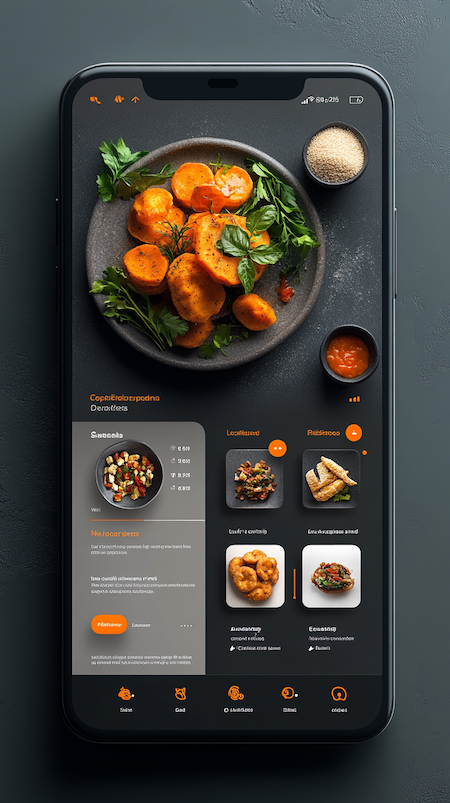
Collaborative Visual Strategy Development
Visual content maps serve as powerful collaborative tools, enabling teams to align around a shared vision and contribute their diverse expertise. When used effectively in group settings, these maps can dramatically improve strategic alignment and creative output.
Team Collaboration Techniques
flowchart TD
A[Map Structure Workshop] --> B[Content Audit Session]
B --> C[Gap Identification Review]
C --> D[Strategy Refinement]
D --> E[Execution Planning]
subgraph "Team Members"
Content[Content Creator]
Design[Designer]
Strategy[Strategist]
SEO[SEO Specialist]
Social[Social Media Manager]
end
Content --- A
Design --- A
Strategy --- A
SEO --- A
Social --- A
style A fill:#FFF0E0,stroke:#FF8000
style B fill:#FFF0E0,stroke:#FF8000
style C fill:#FFF0E0,stroke:#FF8000
style D fill:#FFF0E0,stroke:#FF8000
style E fill:#FFF0E0,stroke:#FF8000
Facilitated Mapping Sessions
Designate a facilitator to guide team discussions around the visual map. This person manages the mapping tool and ensures all voices are heard while keeping the session focused on strategic objectives.
Role-Based Contributions
Assign specific map components to team members based on their expertise. For example, SEO specialists might focus on search-driven content while designers highlight visual content opportunities.
Iterative Feedback Loops
Schedule regular reviews of the evolving map, collecting feedback from team members and stakeholders. Update the map after each feedback session to reflect new insights and consensus.
Visual Voting
Use visual markers (digital or physical) to allow team members to vote on content priorities, identify concerns, or suggest connections between content pieces.
Creating Maps for Stakeholder Buy-In
When presenting content strategies to leadership or clients, visual maps can dramatically improve comprehension and engagement. The right visualization choices can make complex strategies immediately understandable to non-specialists.
Stakeholder-Focused Mapping Tips:
- Focus on Outcomes: Highlight how the content strategy drives business results that stakeholders care about
- Simplify Complexity: Create high-level views for initial discussion, with the ability to zoom into details as needed
- Use Familiar Language: Avoid industry jargon in favor of terms that resonate with your specific audience
- Incorporate Metrics: When possible, include data points and success metrics directly in your visual maps
- Present Iteratively: Start with key concepts and gradually build complexity as stakeholders absorb each layer
Rapid Prototyping with PageOn.ai
PageOn.ai's ability to quickly generate different mapping approaches makes it invaluable during collaborative sessions. Instead of being limited to a single visualization approach, teams can rapidly experiment with different frameworks to find the most effective way to represent their content strategy.
During a typical team session, PageOn.ai can generate multiple map variants based on different team members' perspectives. This allows for real-time comparison and discussion of alternate approaches, leading to more robust final strategies that incorporate diverse viewpoints. The ability to visually iterate quickly keeps energy high and maintains collaborative momentum.
This rapid prototyping capability is particularly valuable when working with stakeholders who may need to see different representations of the same strategy to fully grasp its value and implementation requirements. With Interactive Video Marketing elements, these dynamic maps can even incorporate multimedia elements to enhance understanding.

Making Strategic Decisions Through Visual Analysis
Well-designed content strategy maps reveal patterns and relationships that might otherwise remain hidden. By analyzing these visual representations, creators can make more informed strategic decisions about content priorities, resource allocation, and growth opportunities.
Identifying Patterns and Insights
Visual maps naturally highlight patterns that might be missed in spreadsheets or text documents. These patterns often reveal strategic opportunities or potential problems requiring attention.
Key Patterns to Look For:
- Content Clusters: Groups of related content that could be strengthened through better internal linking
- Journey Bottlenecks: Stages where you have insufficient content to move audiences forward
- Format Imbalances: Over-reliance on specific content types across your strategy
- Content Gaps: Audience needs or questions without corresponding content
- Evergreen Opportunities: Topics with sustained relevance that warrant expanded coverage
High-Impact Content Opportunities
Visual content mapping helps identify strategic opportunities where new content can have the most significant impact on audience engagement and business outcomes.
quadrantChart
title Content Impact Matrix
x-axis Low Effort --> High Effort
y-axis Low Impact --> High Impact
quadrant-1 "Strategic Priority"
quadrant-2 "Major Projects"
quadrant-3 "Reconsider"
quadrant-4 "Quick Wins"
"Pillar Content": [0.8, 0.9]
"Email Sequences": [0.3, 0.8]
"Social Content": [0.2, 0.4]
"Interactive Tools": [0.7, 0.7]
"Video Tutorials": [0.8, 0.6]
"Podcast Episodes": [0.5, 0.5]
"Lead Magnets": [0.4, 0.9]
"Case Studies": [0.6, 0.8]
"Blog Posts": [0.4, 0.3]
By plotting content opportunities on an effort-impact matrix, you can quickly identify where to focus resources for maximum return. The quadrant chart above helps prioritize content initiatives based on their strategic value and resource requirements.
Balancing Content Types and Platforms
Visual content maps reveal how well your strategy balances different content formats and distribution channels. This analysis helps ensure you're meeting audience preferences without over-committing to any single approach.
PageOn.ai helps transform complex content analytics into clear visual decision frameworks. By feeding engagement metrics and performance data into PageOn.ai, you can generate visualizations that highlight which content types and platforms are driving the best results. These data-driven insights can then inform your content strategy map, ensuring resources are allocated to the approaches with proven effectiveness.

From Static Maps to Dynamic Content Ecosystems
The true power of content strategy mapping emerges when your visual framework evolves from a static planning document into a dynamic ecosystem that guides ongoing content development and optimization. This evolution requires intentional approaches to map maintenance and content integration.
Evolving Your Visual Maps
As your brand grows and your content strategy matures, your visual maps should evolve to reflect changing priorities, audience needs, and market conditions. Treating your content map as a living document ensures it remains a relevant strategic tool.
Quarterly Map Reviews
Schedule regular sessions to review and update your content maps. Assess which areas have been well-developed, which need refinement, and what new opportunities have emerged.
Audience Feedback Integration
Create mechanisms to incorporate audience feedback and engagement data into your maps, highlighting which content areas resonate most strongly with your target audience.
Multi-Layered Map Development
Build maps with multiple view options—strategic overviews for high-level planning and detailed tactical views for content execution and management.
Interconnected Content Systems
Moving beyond individual content pieces to develop interconnected systems creates a more cohesive audience experience and maximizes the value of your content investments.
flowchart TD
A[Pillar Content] --> B[Blog Posts]
A --> C[Videos]
A --> D[Guides]
B --> E[Social Posts]
C --> E
D --> E
B --> F[Email Sequences]
C --> F
D --> F
E --> G[Community Engagement]
F --> G
G --> |Feedback Loop| A
style A fill:#FF8000,stroke:#FF8000,color:white
style B fill:#FFF0E0,stroke:#FF8000
style C fill:#FFF0E0,stroke:#FF8000
style D fill:#FFF0E0,stroke:#FF8000
style E fill:#FFF0E0,stroke:#FF8000
style F fill:#FFF0E0,stroke:#FF8000
style G fill:#FFF0E0,stroke:#FF8000
This flow diagram illustrates how content pieces can work together as an integrated system rather than isolated assets. The central pillar content branches into various formats, which then feed social and email channels, ultimately driving community engagement that informs future content development.
Tracking Content Effectiveness
Visual maps become even more powerful when they incorporate performance data, allowing you to see which content areas are driving results and which need refinement.
When tracking content effectiveness through your visual maps, consider these key metrics:
Key Performance Indicators to Track:
- Engagement Metrics: Time on page, social shares, comments, video completion rates
- Conversion Metrics: Lead captures, sales, sign-ups driven by content
- Journey Progression: How effectively content moves audiences to next stages
- Content Gaps: Areas where analytics reveal audience interest but limited content
- Cross-Content Flow: Patterns of audience movement between related content pieces
The chart above illustrates the relationship between content volume and engagement scores across different journey stages. Note how the Interest, Consideration, and Loyalty stages show high engagement despite varying content volumes, suggesting these are high-efficiency areas where additional content investment could yield strong returns.
Adaptive Frameworks with PageOn.ai
PageOn.ai's ability to create adaptive visual frameworks that evolve with your content strategy provides a significant advantage over traditional mapping approaches. Rather than manually updating maps as your strategy evolves, PageOn.ai can automatically incorporate new data, refresh visualizations, and suggest strategic adjustments based on performance patterns.
By connecting PageOn.ai to your content analytics and management systems, you can create living maps that reflect real-time performance and audience behavior. This dynamic approach ensures your content strategy remains responsive to changing market conditions and audience needs, allowing you to capitalize on emerging opportunities quickly.
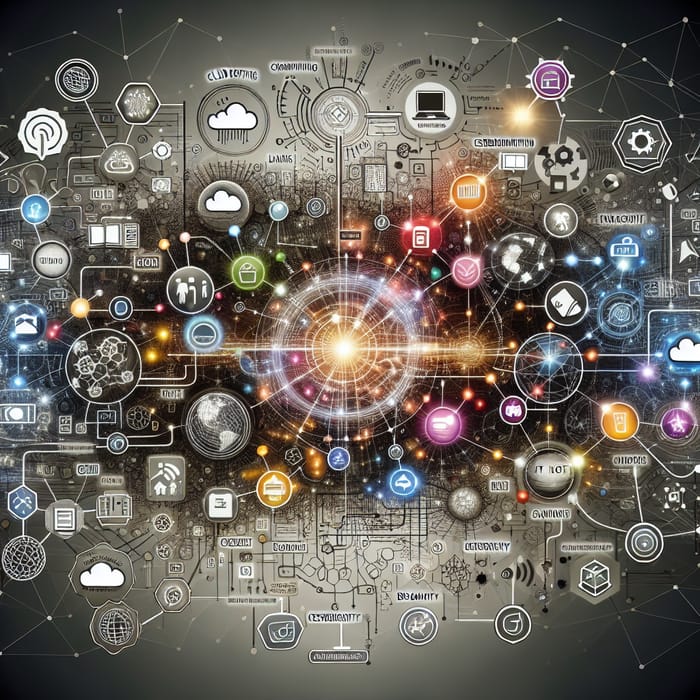
Real-World Success Stories: Visual Mapping in Action
Examining how real creators and brands have leveraged visual content mapping provides practical insights into implementation strategies and potential outcomes. These case studies highlight the transformative impact well-executed visual maps can have on content effectiveness and business results.
Case Study: E-Learning Platform Transformation
Challenge:
An educational content creator was struggling with low course completion rates and limited cross-enrollment despite having high-quality course materials.
Solution:
Using PageOn.ai, they developed a visual content map that revealed disconnected learning pathways and content gaps that were hampering student progression.
Implementation:
Based on the visual mapping insights, they restructured their content to create clear learning journeys, added transitional content between courses, and developed visualizations of skill development pathways.
Results:
The visual mapping approach led to dramatic improvements across all key metrics, with course completions nearly doubling and revenue increasing by 75% within six months.
Case Study: B2B Content Strategy Revitalization
BEFORE:
- Isolated content pieces without strategic connection
- Heavy focus on awareness stage content
- Low conversion from content to sales pipeline
- Difficulty measuring content ROI
- Limited content repurposing or integration
"We were creating high-quality content, but it wasn't working together strategically or driving the business results we needed."
AFTER:
- Integrated content ecosystem with clear pathways
- Balanced content across all journey stages
- 43% increase in qualified leads from content
- Clear attribution model for measuring impact
- Systematic content repurposing and distribution
"Visual mapping transformed how we approach content. We now see it as an integrated system rather than individual assets."
timeline
title B2B Strategy Implementation Timeline
section Planning Phase
Content Audit : 2w
Initial Map Development : 2w
Strategy Alignment : 1w
section Implementation
Journey Restructuring : 3w
Content Gap Filling : 4w
Integration Development : 3w
section Optimization
Data Collection : ongoing
Map Refinement : monthly
Performance Review : quarterly
Lessons Learned & Best Practices
Across numerous success stories, several consistent lessons and best practices have emerged for effective visual content mapping:
1. Start With Audience Journey
Begin mapping by clearly defining your audience's decision-making process and information needs at each stage. This audience-centric approach ensures your content strategy addresses real needs rather than organizational assumptions.
2. Map Before Creating
Develop your visual strategy map before investing in significant content creation. This prevents wasted resources on content that doesn't fit your strategic framework or audience needs.
3. Prioritize Connections
Focus on how content pieces connect and work together rather than treating each as an isolated asset. The relationships between content often provide more strategic value than the individual pieces themselves.
4. Iterate Based on Data
Use performance metrics to continuously refine your content map. Let audience behavior guide your strategy evolution rather than theoretical assumptions about what should work.
5. Maintain Visual Simplicity
Keep your maps visually clean and focused on the most important relationships. Too much detail can obscure key insights and make the map less useful as a strategic tool.
6. Make Maps Accessible
Ensure your visual maps are readily available to all content stakeholders. When your map becomes a central reference point for decisions, it drives strategic alignment across teams.
How PageOn.ai Enables Success
Across these case studies, PageOn.ai has played a critical role in helping creators visualize and execute more effective content strategies:
- Rapid Map Generation: PageOn.ai's ability to quickly generate visual frameworks allows creators to experiment with different mapping approaches without significant time investment.
- Pattern Recognition: By analyzing existing content and performance data, PageOn.ai identifies patterns and relationships that might not be apparent through manual analysis.
- Strategic Insights: The AI's ability to process vast amounts of content information helps surface strategic insights that guide content prioritization and development.
- Collaborative Capabilities: PageOn.ai's visual outputs provide a common language for diverse stakeholders to discuss and refine content strategy.
- Adaptability: As strategies evolve, PageOn.ai makes it easy to update visual maps and maintain their relevance as strategic tools.

Transform Your Content Strategy with Visual Mapping
PageOn.ai makes it easy to create stunning visual content maps that bring clarity to your creative process and drive strategic results. Turn disconnected content ideas into cohesive visual frameworks today.
Start Creating with PageOn.ai TodayYou Might Also Like
How to Design Science Lesson Plans That Captivate Students
Create science lesson plans that captivate students with hands-on activities, clear objectives, and real-world applications to foster curiosity and critical thinking.
How to Write a Scientific Review Article Step by Step
Learn how to write a review article in science step by step. Define research questions, synthesize findings, and structure your article for clarity and impact.
How to Write a Self-Performance Review with Practical Examples
Learn how to write a self-performance review with examples and tips. Use an employee performance review work self evaluation sample essay to guide your process.
How to Write a Spec Sheet Like a Pro? [+Templates]
Learn how to create a professional spec sheet with key components, step-by-step guidance, and free templates to ensure clarity and accuracy.
