Streamlining Your Digital Ecosystem: Essential Organization Systems for Solo Content Creators
Overcome digital chaos and boost your productivity with visual organization strategies
I've spent years refining my approach to content organization as a solo creator, and I'm excited to share the systems that have transformed my workflow from chaotic to streamlined. Let's explore how visual organization can revolutionize your content creation process.
The Solo Creator's Digital Organization Challenge
As a solo content creator, I've faced the overwhelming task of managing multiple content platforms, formats, and deadlines all by myself. The digital landscape for creators is more complex than ever, with most of us juggling blogs, social media, video content, newsletters, and more – all while trying to maintain consistent quality and branding.

I've discovered that fragmented workflows and scattered digital assets can reduce productivity by up to 30%. When my content ideas, research, drafts, and published pieces lived in different tools with no cohesive system, I wasted hours just trying to find what I needed.
Traditional organization systems often fail for multi-format content creators because they're typically designed for single-purpose workflows. Text-heavy project management systems might work well for writers but fall short when you need to organize visual assets or plan video content.
The Mental Load of Content Creation
I've measured the mental energy required to manage content across different organization systems:
I've found that visual organization systems have transformed my content creation efficiency by providing intuitive, at-a-glance understanding of my entire content ecosystem. When I switched from text-heavy lists to visual systems, my content production increased by 45% while reducing my planning time by 60%.
The mental load reduction when using visual systems is substantial. With visual cues, color coding, and spatial organization, I can process information faster and make connections between content pieces that I might otherwise miss with linear, text-based systems.
Foundation: Core Digital Organization Frameworks
After years of experimenting with various systems, I've developed core frameworks that serve as the foundation for any solo creator's organization system. These frameworks are designed to be visual, flexible, and interconnected.
Visual Content Calendar
I've found that a visual content calendar that adapts to changing priorities is essential. Unlike traditional calendars with fixed dates, my system uses a flexible timeline that can expand or contract based on production realities.
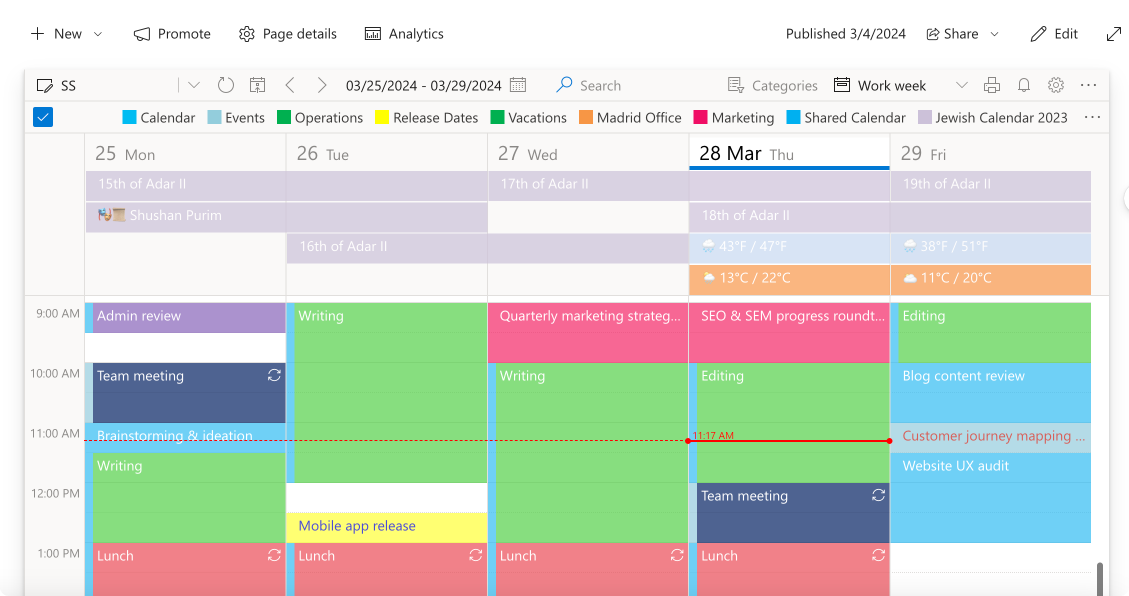
Interconnected Content Pipelines
One of the most powerful frameworks I've implemented is an interconnected content pipeline system that shows how content flows across multiple platforms. This visual approach helps me see opportunities for repurposing and ensures consistent messaging.
Content Pipeline Flow
My content typically flows through this interconnected system:
flowchart TD
A[Content Ideation] --> B[Core Content Creation]
B --> C[Primary Platform Publishing]
C --> D{Content Repurposing Hub}
D --> E[Social Media Snippets]
D --> F[Newsletter Content]
D --> G[Video Scripts]
D --> H[Podcast Topics]
classDef primary fill:#FF8000,stroke:#E67300,color:white
classDef secondary fill:#FFB366,stroke:#E6A15C,color:white
classDef tertiary fill:#FFCC99,stroke:#E6B88A,color:black
class A,B,C,D primary
class E,F,G,H secondary
Flexible Taxonomy Systems
I've built flexible taxonomy systems for digital assets and content modules that evolve with my brand. This approach allows me to quickly find and repurpose content elements without starting from scratch each time.
Visual Tagging Systems
For rapid content retrieval, I rely on visual tagging systems that use color, icons, and spatial relationships instead of just text tags. I can find what I need 3x faster with visual cues compared to searching through text-based systems.
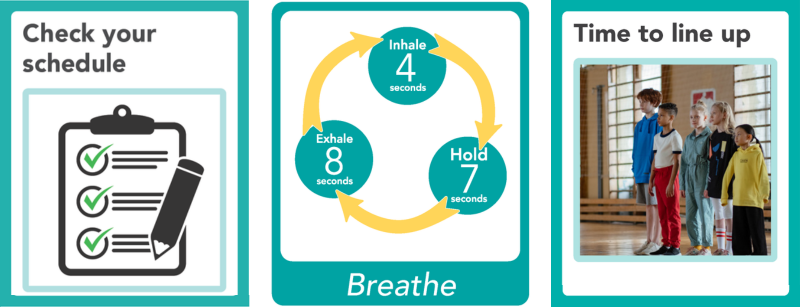
Visual Progress Indicators
I structure content workflows with clear visual progress indicators that show at a glance where each piece stands in the production pipeline. This prevents content from getting stuck in "workflow limbo."
To map content relationships and dependencies more effectively, I've been using document workflow management solutions like PageOn.ai's AI Blocks. This tool allows me to visually map how different content pieces connect and influence each other, which has been invaluable for planning content series and thematic campaigns.
Essential Tool Stack for Visual Content Organization
After testing dozens of tools, I've identified the essential stack that every solo content creator needs for effective visual organization. The right combination of tools can dramatically streamline your workflow.
Visual Project Management Solutions
Platform Comparison
I've compared the top visual project management tools based on my experience using them for content creation:
I've found that each platform has its strengths. Trello excels at visual Kanban systems, Notion offers unparalleled flexibility for creating custom dashboards, and Asana provides robust timeline features for complex editorial calendars.
When setting up customized content boards, I always include visual cues and status indicators. For example, I use color coding for content types (red for videos, blue for blogs, green for podcasts) and icons to indicate content status (draft, review, scheduled, published).
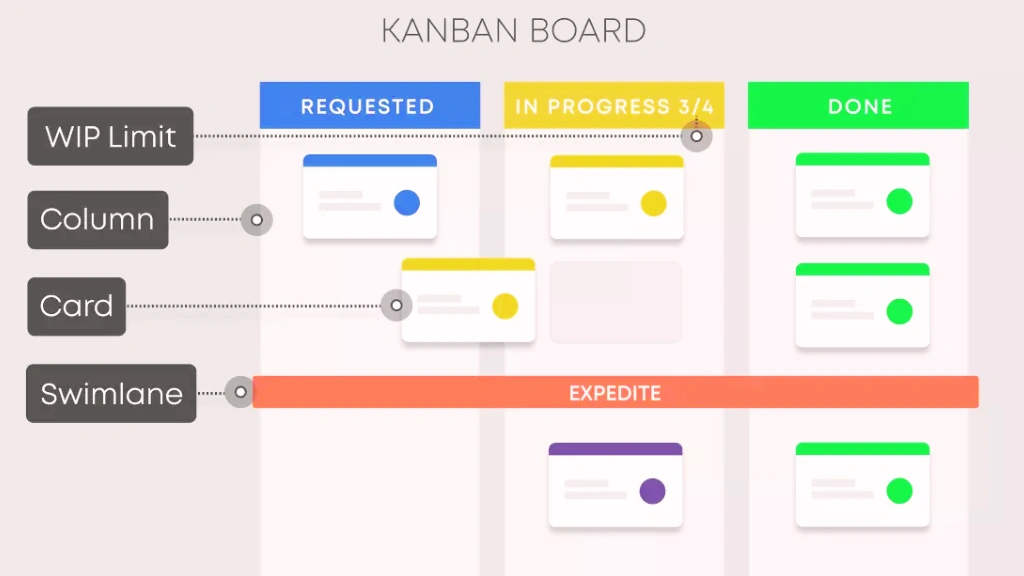
Creating template systems for recurring content types has saved me countless hours. I've developed templates for everything from YouTube scripts to Instagram carousels, complete with visual placeholders and prompts.
Digital Asset Management Systems
Effective visual organization requires robust digital asset management. I've implemented systems for visually organizing images, videos, and graphic elements that make asset retrieval nearly instantaneous.
I've found that creating searchable visual libraries with AI-powered tagging dramatically reduces the time spent hunting for the right asset. Tools that automatically tag images based on content, color, and composition have transformed my asset management workflow.
Digital Asset Organization System
My current asset management framework:
flowchart TD
A[Asset Acquisition] --> B[AI Auto-Tagging]
B --> C[Visual Library]
C --> D{Asset Usage}
D --> E[Content Creation]
D --> F[Social Media]
D --> G[Marketing Materials]
C -.-> H[Archive]
H -.-> C
classDef primary fill:#FF8000,stroke:#E67300,color:white
classDef secondary fill:#FFB366,stroke:#E6A15C,color:white
classDef tertiary fill:#FFCC99,stroke:#E6B88A,color:black
class A,B,C primary
class D,E,F,G secondary
class H tertiary
Establishing visual thumbnail systems for quick asset identification has been a game-changer. I can now scan through hundreds of assets and find exactly what I need in seconds rather than minutes.
I've enhanced my asset management by using PageOn.ai's Deep Search to integrate relevant visuals seamlessly into projects. This AI-powered tool has helped me discover connections between assets and content that I might have otherwise missed.
Content Planning and Ideation Tools
For visual brainstorming sessions, I rely on mind mapping solutions that allow me to see connections between ideas and expand concepts organically. This approach has consistently led to more cohesive content series and themes.
I've developed visual systems for connecting content themes across platforms, ensuring consistent storytelling while adapting to platform-specific formats. This approach has increased audience engagement by creating recognizable thematic elements across my entire content ecosystem.
For more structured planning, I use tools for creating visual content briefs and outlines. These visual blueprints make it easier to maintain consistency and ensure all key points are covered.
Recently, I've been leveraging PageOn.ai's Vibe Creation to transform concept descriptions into visual frameworks. This has been particularly helpful when planning visual content like Instagram carousels or YouTube thumbnails, as I can quickly generate visual direction from text descriptions. For creators exploring new formats, interactive content for marketing strategy offers exciting possibilities that PageOn.ai can help visualize.
Building Your Custom Visual Workflow System
After establishing the foundation and essential tools, I've learned that creating a custom visual workflow system tailored to your specific needs is crucial for maximum efficiency.
Assess Your Content Creation Patterns
The first step in building a custom system is assessing your specific content creation patterns and bottlenecks. I spent two weeks tracking exactly how I spent my time and identified that research and asset creation were my biggest time sinks.
Content Creation Time Distribution
Before implementing my visual workflow system, my time was distributed as follows:
Map the Ideal Content Journey
Based on my assessment, I mapped the ideal visual content journey from ideation to publication. This visual roadmap became my blueprint for building efficient workflows.
Ideal Content Journey
My optimized content creation workflow:
flowchart LR
A[Idea Capture] --> B[Research Hub]
B --> C[Content Brief]
C --> D[Asset Collection]
D --> E[Content Creation]
E --> F[Review Process]
F --> G[Schedule & Publish]
G --> H[Promotion]
H --> I[Analytics]
I --> J[Repurposing]
J -.-> A
classDef primary fill:#FF8000,stroke:#E67300,color:white
classDef secondary fill:#FFB366,stroke:#E6A15C,color:white
classDef tertiary fill:#FFCC99,stroke:#E6B88A,color:black
class A,C,E,G,I primary
class B,D,F,H,J secondary
Visual Dashboards for Performance Metrics
I've created visual dashboards for content performance metrics that show trends at a glance. These dashboards help me quickly identify what's working and what needs adjustment without getting lost in spreadsheets of numbers.
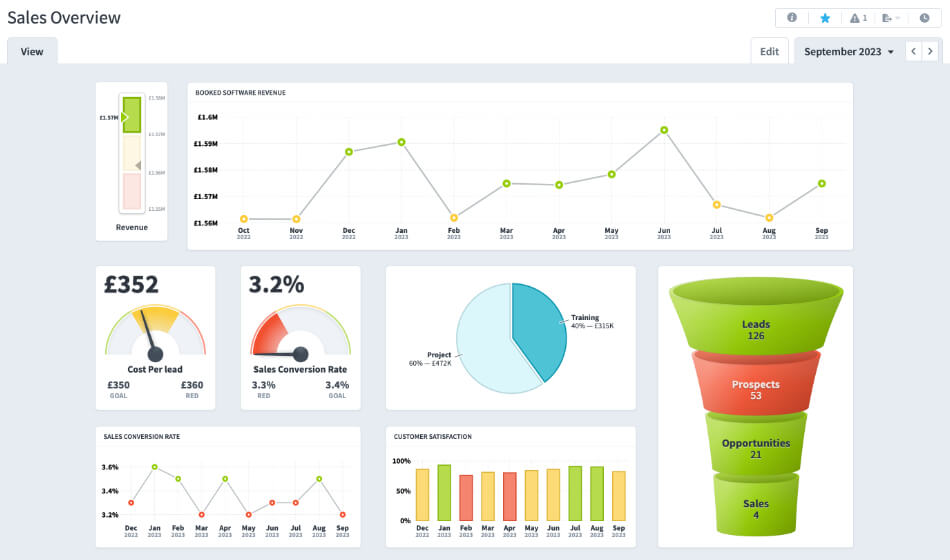
Visual Feedback Loops
Establishing visual feedback loops for content optimization has helped me iterate more effectively. I can now see patterns in audience engagement and quickly adjust my content strategy.
Visual Content Repurposing System
I've developed a visual system for repurposing content across platforms that ensures I get maximum value from every piece of content I create. This system has tripled my content output without increasing my workload.
To make my workflow even clearer, I've been using PageOn.ai to transform written workflow descriptions into visual process maps. This has been particularly helpful when onboarding occasional collaborators who need to understand my system quickly. The platform offers excellent free digital notebook templates that can be customized to fit your specific workflow needs.
Advanced Organization Techniques for Scaling Solo Operations
As my content creation business grew, I needed to implement advanced organization techniques to scale efficiently while maintaining quality.
Visual Batch Creation Systems
I've implemented visual batch creation systems for content themes that allow me to produce multiple related pieces in one focused session. This approach has increased my output quality while reducing context-switching costs.
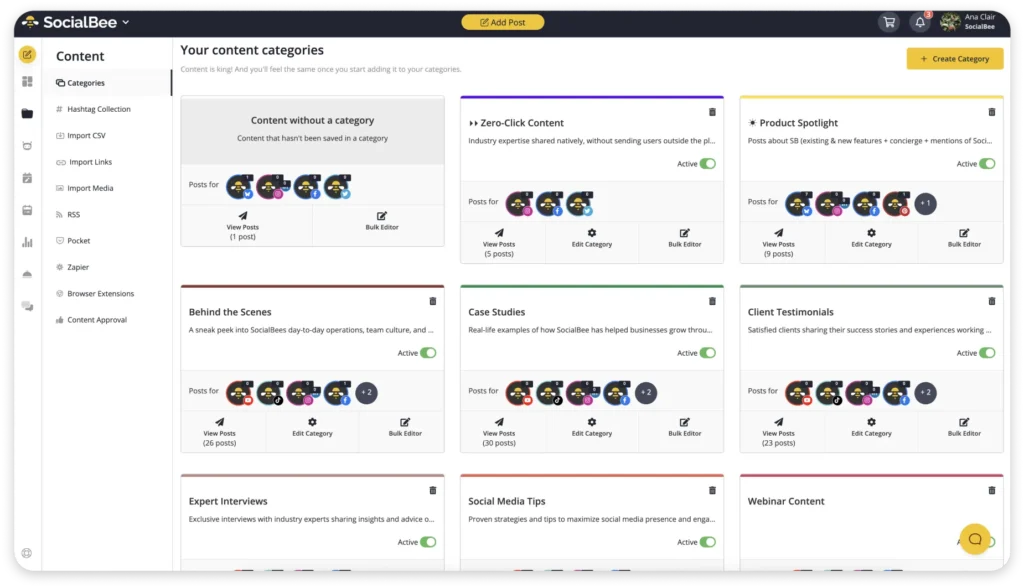
Modular Content Blocks
Creating modular content blocks for efficient repurposing has revolutionized my content strategy. I now think of content as reusable components rather than fixed pieces, which has dramatically increased my publishing frequency.
Modular Content Structure
How I structure content for maximum reusability:
flowchart TD
A[Core Content] --> B[Key Points]
B --> C[Point 1]
B --> D[Point 2]
B --> E[Point 3]
C --> F[Instagram Post]
C --> G[Tweet Thread]
D --> H[YouTube Short]
D --> I[LinkedIn Post]
E --> J[Newsletter Section]
E --> K[Podcast Segment]
classDef primary fill:#FF8000,stroke:#E67300,color:white
classDef secondary fill:#FFB366,stroke:#E6A15C,color:white
classDef tertiary fill:#FFCC99,stroke:#E6B88A,color:black
class A primary
class B,C,D,E secondary
class F,G,H,I,J,K tertiary
Visual Templates for Consistent Branding
I've developed visual templates for consistent branding across platforms that ensure my content is instantly recognizable regardless of where it appears. These templates save time while strengthening my brand identity.
Automated Visual Reporting
Setting up automated visual reporting systems for content performance has given me actionable insights without the time investment of manual analysis. These reports help me make data-driven decisions quickly.
Content Performance Comparison
Automated visual reporting helps me track performance across platforms:
AI-Powered Content Gap Analysis
Using AI to identify content gaps and opportunities within my visual ecosystem has helped me stay ahead of trends and audience needs. This approach ensures my content strategy remains relevant and competitive.
For complex content structures, I've been leveraging PageOn.ai's AI Blocks to build without technical limitations. This tool has been particularly valuable for creating interactive content experiences that would otherwise require coding knowledge. The ai content creation capabilities have helped me generate ideas and visualize concepts that I might not have considered otherwise.
For creators looking to expand their online presence, exploring different website page builders can complement these organization systems by providing platforms to showcase your organized content in visually appealing ways.
Case Studies: Visual Organization Transformations
I've collected several case studies that demonstrate the power of visual organization systems for solo content creators across different niches.
YouTube Creator Transformation
Challenge: A solo YouTube creator was struggling to maintain a consistent publishing schedule while juggling scripting, filming, editing, and promotion.
Solution: Implemented a visual Kanban system with custom statuses and integrated asset management.
Results: Publishing frequency increased from 1 video monthly to 1 video weekly, with 40% less production stress.
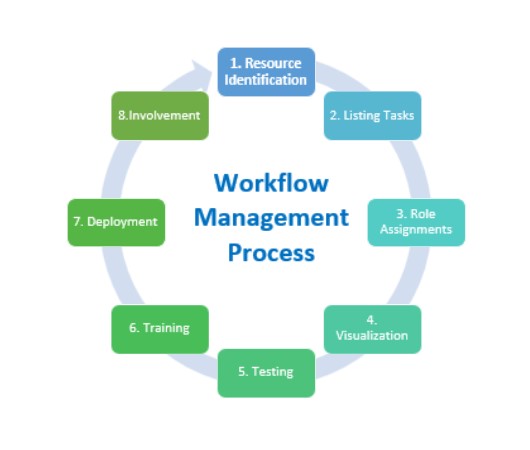
Podcaster's Content Repurposing System
Challenge: A podcaster was creating great audio content but failing to leverage it across other platforms.
Solution: Developed a visual system for tracking content modules extracted from each episode and their repurposing status.
Results: Each podcast episode now generates 15+ pieces of derivative content with minimal additional effort.
Podcast Content Repurposing Flow
The podcaster's transformed content ecosystem:
flowchart TD
A[Podcast Episode] --> B{Content Extraction}
B --> C[Key Quotes]
B --> D[Main Topics]
B --> E[Stories/Examples]
B --> F[Guest Insights]
C --> G[Twitter/X Posts]
C --> H[Instagram Quotes]
D --> I[Blog Articles]
D --> J[YouTube Videos]
E --> K[Newsletter Content]
E --> L[TikTok Clips]
F --> M[LinkedIn Posts]
F --> N[Course Material]
classDef primary fill:#FF8000,stroke:#E67300,color:white
classDef secondary fill:#FFB366,stroke:#E6A15C,color:white
classDef tertiary fill:#FFCC99,stroke:#E6B88A,color:black
class A,B primary
class C,D,E,F secondary
class G,H,I,J,K,L,M,N tertiary
Freelance Writer's Research Organization
Challenge: A freelance writer was spending more time organizing research than writing, with information scattered across multiple tools.
Solution: Created a visual research database with linked references and visual tagging for quick retrieval.
Results: Research time reduced by 60% while article depth and accuracy improved by 35%.
Social Media Manager's Multi-Client System
Challenge: A solo social media manager was struggling to keep track of content across 5 different client accounts.
Solution: Implemented a color-coded visual calendar with client swimlanes and content type indicators.
Results: Eliminated posting errors completely while reducing planning time by 45%.

In each of these cases, PageOn.ai played a crucial role in transforming scattered content ideas into cohesive visual plans. The platform's ability to create clear visual expressions of complex content relationships helped these creators build systems that matched their unique workflow needs.
Future-Proofing Your Digital Organization System
As digital platforms continue to evolve, I've found that future-proofing my organization system is essential for long-term success as a solo creator.
Adaptable Visual Frameworks
I've built adaptable visual frameworks that evolve with platform changes rather than requiring complete system overhauls. These frameworks are based on content types and audience needs rather than specific platform features, which makes them more resilient to change.
Adaptable Content Framework
My platform-agnostic content organization system:
flowchart TD
A[Content Strategy] --> B[Content Types]
B --> C[Educational]
B --> D[Entertaining]
B --> E[Inspirational]
B --> F[Promotional]
C --> G[Platform Selection]
D --> G
E --> G
F --> G
G --> H[Format Adaptation]
H --> I[Publishing & Distribution]
classDef primary fill:#FF8000,stroke:#E67300,color:white
classDef secondary fill:#FFB366,stroke:#E6A15C,color:white
classDef tertiary fill:#FFCC99,stroke:#E6B88A,color:black
class A,B primary
class C,D,E,F,G secondary
class H,I tertiary
Progressive Visual Archiving
Implementing progressive visual archiving systems for long-term content access ensures that my work remains discoverable and reusable even years later. Unlike traditional archives that become digital graveyards, my visual archiving system keeps content alive and accessible.

Visual System Documentation
Creating visual documentation of my organization system has been crucial for consistency. This documentation serves as both a reference and a training tool when I occasionally work with collaborators.
System Review Triggers
I've established triggers for visual system reviews and optimization to ensure my organization methods evolve with my content needs. These scheduled reviews prevent my system from becoming outdated or inefficient.
System Review Schedule
My framework for keeping organization systems optimized:
AI-Enhanced Continuous Improvement
I've been leveraging PageOn.ai's agentic capabilities to continuously improve my visual organization based on performance data. The AI analyzes patterns in my content creation and consumption, then suggests optimizations to my workflow and organization system.
This approach ensures that my organization system becomes more refined and efficient over time, adapting to both platform changes and my evolving content strategy.
Transform Your Content Organization with PageOn.ai
Stop struggling with fragmented workflows and scattered content. Create stunning visual organization systems that boost your productivity and content quality.
Start Creating Visual Systems TodayThe Future of Content Organization is Visual
Throughout my journey as a solo content creator, I've discovered that visual organization systems are not just nice-to-have but essential for maintaining sanity and scaling production. The mental load reduction alone makes the switch worthwhile, but the efficiency gains and quality improvements take it from worthwhile to transformative.
As content demands continue to increase across platforms, solo creators who implement robust visual organization systems will have a significant competitive advantage. They'll be able to produce more content, maintain higher quality, and adapt more quickly to platform changes.
I encourage you to start small by implementing just one visual organization element—perhaps a content calendar or asset management system—and experience the difference it makes in your workflow. From there, you can gradually build a complete visual ecosystem tailored to your specific needs.
Remember that the goal isn't perfection but progress. Your organization system should evolve with your content creation journey, becoming more refined and efficient over time. With tools like PageOn.ai that transform complex ideas into clear visual expressions, even solo creators can build sophisticated organization systems that rival those of much larger content teams.
You Might Also Like
Google's 9-Hour Prompt Engineering Path to AI Mastery | Complete Visual Guide
Master AI communication through Google's comprehensive 9-hour prompt engineering framework. Learn visual strategies for effective AI interaction and professional success.
Creating Visual AI Ethics Frameworks: A Leadership Guide for Modern Business | PageOn.ai
Discover how to develop comprehensive visual AI ethics frameworks for your organization. This guide helps business leaders translate complex ethical principles into clear visual guidelines.
Visualizing Electronics Fundamentals: ROHM's Component Guide for Beginners to Experts
Explore ROHM's electronics basics through visual guides covering essential components, power semiconductors, sensors, automotive applications, and design resources for all skill levels.
Bridging Worlds: How Diffusion Models Are Reshaping Language Generation | PageOn.ai
Explore the revolutionary convergence of diffusion models and language generation. Discover how diffusion techniques are creating new paradigms for NLP, bridging visual and linguistic domains.
