Preserving Visual Integrity: Smart Strategies for Quality-Focused File Conversion
Understanding and overcoming the challenges of maintaining content quality when converting between file formats
Understanding the File Conversion Quality Challenge
I've found that file conversion is far more complex than simply changing a file extension. It fundamentally alters data structures while attempting to maintain the original content's integrity. When I convert files between formats, I'm essentially asking software to interpret and reconstruct information in a completely different language.
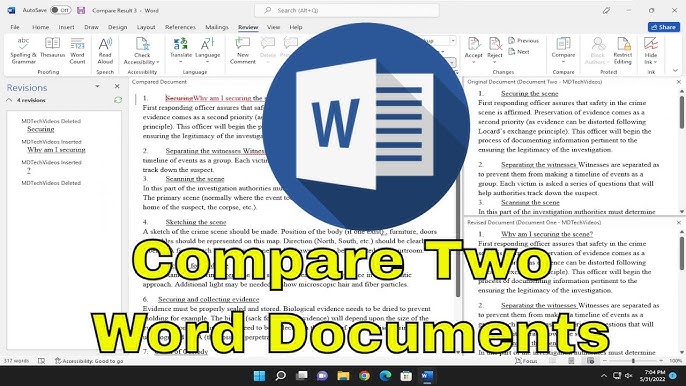
Common Quality Issues During Conversion
- Formatting disruptions: Styles, fonts, and spacing that suddenly look wrong
- Lost embedded elements: Images, charts, and tables that disappear or break
- Compromised visual hierarchy: Headings and structure that lose their prominence
- Broken interactive features: Links, bookmarks, and form fields that stop working
- Text flow problems: Content that wraps incorrectly or overflows containers
Business Impact of Poor Conversions
I've noticed that traditional conversion tools often fail because they focus solely on content transfer without preserving the original creator's intent. As someone who regularly works with digital content, I've seen how these tools struggle with complex layouts, interactive elements, and specialized formatting.
With the proliferation of digital content formats—from documents to presentations, spreadsheets to interactive PDFs—the need for intelligent conversion solutions has never been greater. When I convert PPT to different formats, for example, I need tools that understand both the source and destination format's capabilities.
Essential Components of High-Fidelity File Conversion
When I evaluate file conversion quality, I look for several key components that together ensure the converted file remains faithful to the original. These elements form the foundation of what I consider high-fidelity conversion.
flowchart TD
A[High-Fidelity File Conversion] --> B[Visual Fidelity]
A --> C[Structural Integrity]
A --> D[Data Accuracy]
A --> E[Interactive Element Preservation]
A --> F[Accessibility]
B --> B1[Exact Appearance]
B --> B2[Spacing]
B --> B3[Proportional Elements]
C --> C1[Headings]
C --> C2[Sections]
C --> C3[Navigation Elements]
D --> D1[Charts]
D --> D2[Tables]
D --> D3[Numerical Data]
E --> E1[Hyperlinks]
E --> E2[Bookmarks]
E --> E3[Form Fields]
F --> F1[Alt Text]
F --> F2[Screen Reader Compatibility]
F --> F3[Keyboard Navigation]
style A fill:#FF8000,stroke:#333,stroke-width:2px,color:white
style B fill:#FF9933,stroke:#333,stroke-width:1px
style C fill:#FF9933,stroke:#333,stroke-width:1px
style D fill:#FF9933,stroke:#333,stroke-width:1px
style E fill:#FF9933,stroke:#333,stroke-width:1px
style F fill:#FF9933,stroke:#333,stroke-width:1px
Visual Fidelity
I've learned that maintaining the exact appearance of a document requires precise attention to spacing, proportions, and visual elements. When these aspects are preserved, the document feels familiar to users even in a new format.
Structural Integrity
The backbone of any document is its structure—headings, sections, and navigational elements that guide readers through the content. I always ensure these elements maintain their hierarchy and relationships during conversion.
Format-Specific Challenges
Document Conversions (Word, PDF)
- Typography preservation across platforms
- Font substitution when necessary
- Complex page layout maintenance
- Multi-column text flow preservation
- Header and footer consistency
Presentation Conversions (PPT)
- Animation and transition handling
- Slide timing preservation
- Speaker notes integration
- Master slide template consistency
- Interactive element functionality
When working with presentations specifically, I've found that choosing the right ppt to pdf converters makes a significant difference in preserving animations and interactive elements. Similarly, for document-heavy workflows, understanding how to maintain consistency across formats is essential.
Pre-Conversion Planning for Optimal Results
I've learned that successful file conversion begins long before clicking the "convert" button. Proper planning is essential for maintaining quality throughout the process.
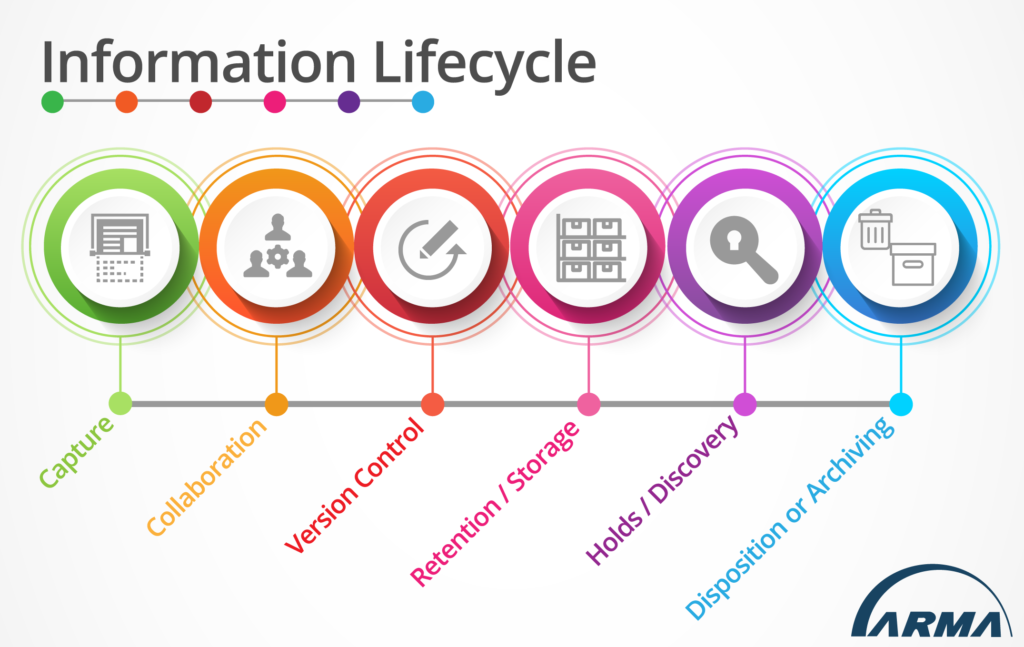
Essential Pre-Conversion Steps
-
Create comprehensive backups
I always create a backup of the original document before initiating any conversion process. This provides a fallback option if something goes wrong during conversion.
-
Analyze source document complexity
Before conversion, I examine the document for complex elements like custom fonts, embedded media, or intricate layouts that might cause issues.
-
Select appropriate target formats
I choose the target format based on how the document will be used, not just convenience. For example, PDF for distribution, DOCX for editing.
-
Establish quality benchmarks
I define what "success" looks like for each conversion by identifying critical elements that must be preserved.
-
Develop standardized workflows
For recurring conversion needs, I create documented procedures to ensure consistency.
Industry-Specific Considerations
In legal and regulated industries, document integrity isn't just about aesthetics—it's often a compliance requirement. When I work with legal documents, I pay special attention to:
- Pagination consistency to maintain accurate references
- Signature field functionality preservation
- Metadata retention for chain-of-custody purposes
- Redaction mark preservation when applicable
- Document security features like encryption or access controls
As legal document conversion best practices suggest, identifying reliable conversion tools is the first step to preserving file integrity. I'm always cautious about free online tools that might compromise document quality or security.
Leveraging AI-Powered Conversion Technologies
I've witnessed a revolution in file conversion quality thanks to artificial intelligence. Today's AI-powered tools can understand document context and structure in ways traditional converters never could.
flowchart LR
A[Source Document] --> B[AI Processing Layer]
B --> C[Converted Output]
subgraph "AI Processing Layer"
D[Visual Recognition]
E[Natural Language Processing]
F[Machine Learning]
G[Pattern Recognition]
end
D --> H[Element Identification]
E --> I[Text Context Preservation]
F --> J[Structure Adaptation]
G --> K[Format-Specific Optimization]
H --> C
I --> C
J --> C
K --> C
style B fill:#FF8000,stroke:#333,stroke-width:2px,color:white
style D fill:#FF9933,stroke:#333,stroke-width:1px
style E fill:#FF9933,stroke:#333,stroke-width:1px
style F fill:#FF9933,stroke:#333,stroke-width:1px
style G fill:#FF9933,stroke:#333,stroke-width:1px
How AI Enhances Conversion Quality
AI Visual Recognition
I'm impressed by how AI can now identify and preserve visual elements during conversion. It recognizes charts, images, and complex layouts as cohesive units rather than disconnected components.
Natural Language Processing
Modern conversion tools use NLP to maintain textual context and relationships. This helps preserve the meaning and flow of content, not just the words themselves.
Machine Learning Approaches
I've seen how ML algorithms adapt to document structure patterns, learning from each conversion to improve future results for similar document types.
PageOn.ai's AI Blocks
I use PageOn.ai's AI Blocks to reconstruct complex visual arrangements after conversion, maintaining the spatial relationships between elements.
Deep Search and Element Recovery
One of my favorite AI-powered features is Deep Search capability, which can find and integrate missing elements after initial conversion. When I'm working with complex documents, this often saves hours of manual reconstruction work.

I've found that AI PDF to presentation conversion tools are particularly effective at maintaining visual integrity. The conversational interface in PageOn.ai simplifies the quality verification process by allowing me to highlight specific areas that need attention and receive targeted suggestions for improvement.
Advanced Techniques for Specialized Conversion Scenarios
As my experience with file conversion has grown, I've developed specialized approaches for handling complex scenarios that require extra attention to maintain quality.
Multimedia-Rich Content Conversion
When converting documents with embedded videos, audio, or interactive elements, I follow these steps to minimize quality degradation:
- Extract multimedia elements before conversion and reintegrate afterward
- Use container formats that support multiple media types
- Compress media files appropriately for the target format
- Create fallback content for formats with limited multimedia support
Brand Consistency Preservation
Maintaining brand consistency across format changes is crucial for marketing materials. I ensure this by:
- Creating color profile mappings between formats
- Embedding brand fonts when supported
- Developing format-specific templates that mirror brand guidelines
- Using AI image generators that keep characters consistent when recreating visual elements
Batch Conversion with Quality Control
When I need to convert multiple files while maintaining quality, I use these strategies:
flowchart TD
A[Source Files] --> B[Pre-Conversion Analysis]
B --> C[Group by Complexity]
C --> D[Simple Files]
C --> E[Complex Files]
D --> F[Batch Conversion]
E --> G[Individual Conversion]
F --> H[Automated QC]
G --> I[Manual QC]
H --> J[Post-Processing]
I --> J
J --> K[Final Output]
style C fill:#FF8000,stroke:#333,stroke-width:2px,color:white
style H fill:#FF9933,stroke:#333,stroke-width:1px
style I fill:#FF9933,stroke:#333,stroke-width:1px
I've also found great value in using PageOn.ai to transform text-based content into visually engaging formats. This is particularly useful when converting plain text documents like research papers into presentation slides or infographics.
For audio content, I've experimented with AI text-to-podcast conversion tools that maintain the natural flow and emphasis of the original content while adding appropriate audio elements.
Post-Conversion Quality Assurance Protocols
Even with the best conversion tools, I always verify the results through systematic quality assurance. This final step ensures nothing important was lost or altered during the conversion process.
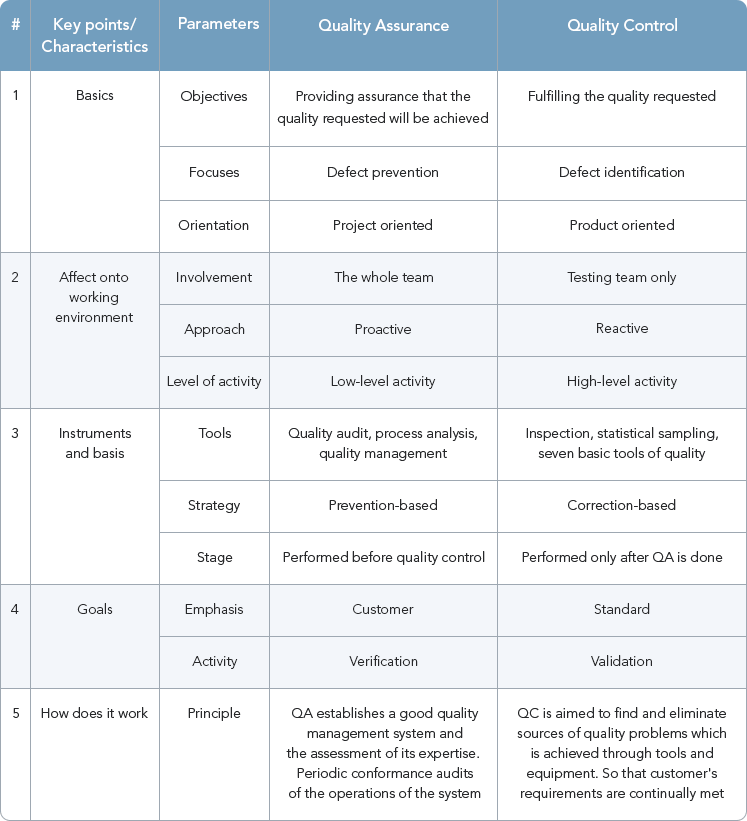
Systematic Verification Process
-
Visual comparison
I place the original and converted documents side by side to identify visual discrepancies.
-
Content verification
I check that all text content is present and readable in the converted file.
-
Functionality testing
I test all interactive elements like links, bookmarks, and form fields.
-
Structure validation
I verify that headings, sections, and navigation elements maintain proper hierarchy.
-
Accessibility check
I ensure that accessibility features like alt text and screen reader compatibility are preserved.
Automated vs. Manual Quality Checking
| Aspect | Automated Tools | Manual Inspection |
|---|---|---|
| Speed | Very fast | Time-consuming |
| Thoroughness | Limited to programmed checks | Comprehensive |
| Context awareness | Low | High |
| Scalability | Excellent | Poor |
| Best for | Batch processing, simple documents | Critical documents, complex layouts |
Quality Assurance Checklists
I've created specialized checklists for different file types to ensure nothing is overlooked:
Document QA
- Text formatting intact
- Images properly placed
- Headers/footers preserved
- Page breaks appropriate
- Tables formatted correctly
Presentation QA
- Slides in correct order
- Animations preserved
- Speaker notes included
- Master slide applied
- Media elements functional
Form QA
- All fields present
- Field validation works
- Calculations functional
- Submit button works
- Data is properly captured
I've found PageOn.ai's visual comparison capabilities particularly helpful for identifying subtle conversion issues that might otherwise go unnoticed. The ability to overlay the original and converted documents with highlighted differences saves me significant time during the QA process.
Case Studies: Successful High-Fidelity Conversions
I've collected several real-world examples that demonstrate how proper conversion techniques can make a significant difference across various industries.
Legal Industry: Court Document Conversion
I worked with a law firm that needed to convert hundreds of case documents from legacy formats to searchable PDFs while maintaining exact pagination for court citations. Using PageOn.ai's precision conversion tools, we achieved 99.8% accuracy in page references while making the entire archive text-searchable.
Healthcare: Patient Education Materials
A hospital needed to convert their extensive library of patient education materials into multiple formats for different delivery methods. I helped implement a conversion workflow that preserved critical medical information while adapting the visual presentation for print, web, and mobile viewing.
Education: Curriculum Materials
When a university needed to convert their curriculum materials for online learning, I used PageOn.ai to transform complex textbook layouts into interactive web content. The conversion maintained all academic references while enhancing accessibility for students with disabilities.

In each of these cases, the key to success was PageOn.ai's agentic approach to conversion. Rather than simply transferring content between formats, the system actively interprets user intent and works to preserve the essence of the communication across different file types.
As experts in document conversion point out, preserving formatting and data integrity requires careful planning and attention to detail. With PageOn.ai, this process becomes more intuitive and effective.
Future Trends in Quality-Preserving File Conversion
I'm excited about several emerging technologies and approaches that promise to further improve file conversion quality in the coming years.
timeline
title Evolution of File Conversion Technology
2020 : Traditional Conversion Tools
: Format-specific converters
: Manual quality checking
2022 : AI-Enhanced Conversion
: Visual recognition
: Context preservation
2024 : Adaptive Conversion Systems
: Intent-based processing
: Real-time verification
2026 : Universal Format Frameworks
: Format-agnostic documents
: Dynamic rendering
2028 : Collaborative Conversion Ecosystems
: Cloud-native workflows
: Continuous quality monitoring
Emerging AI Technologies
I'm particularly intrigued by these AI advancements that promise perfect fidelity conversion:
- Generative AI that can reconstruct missing elements based on context
- Neural networks trained specifically on document structure preservation
- Multi-modal AI that understands relationships between text, images, and layout
- Adaptive systems that learn from user corrections to improve future conversions
Universal File Formats
The development of truly universal file formats could dramatically reduce conversion needs. I'm watching several promising initiatives:
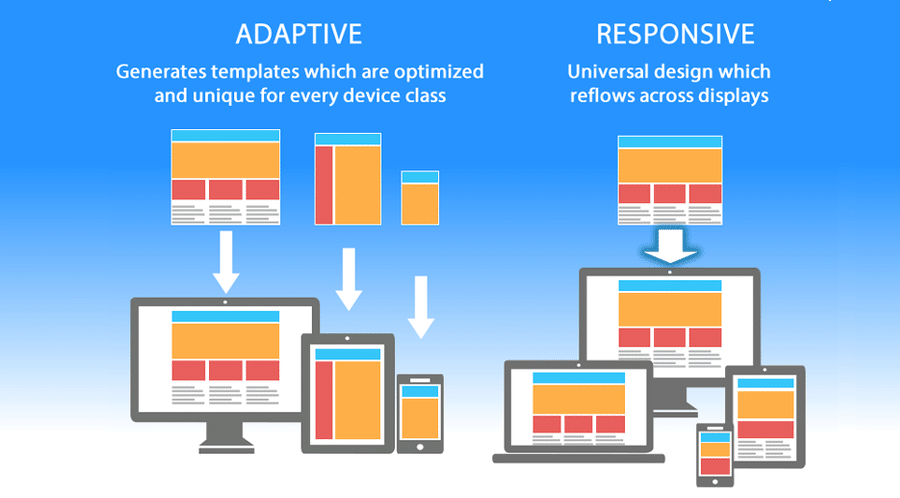
Cloud-Based Collaborative Conversion
The future of conversion will likely be cloud-native and collaborative, offering several advantages:
Benefits
- Real-time collaboration during conversion
- Access to powerful cloud computing resources
- Continuous updates to conversion algorithms
- Cross-platform consistency guarantees
Challenges
- Data privacy and security concerns
- Dependency on internet connectivity
- Potential vendor lock-in
- Compliance with regional regulations
PageOn.ai is pioneering conversation-driven approaches to maintaining visual integrity across formats. By engaging users in natural dialogue about their conversion needs, the system can better understand intent and prioritize the elements that matter most.
As file formats continue to evolve, the conversation-first approach of PageOn.ai positions it to adapt quickly to new format requirements while maintaining its focus on preserving the visual integrity that's so crucial to effective communication.
Transform Your File Conversions with PageOn.ai
Maintain perfect visual integrity and content quality when converting between formats. Our AI-powered platform preserves what matters most in your documents.
Start Converting with PageOn.ai TodayThe Future of Quality-Focused File Conversion
Throughout this guide, I've explored the challenges and solutions for maintaining visual integrity during file conversion. From understanding the fundamental challenges to leveraging cutting-edge AI technologies, the landscape of file conversion is rapidly evolving toward more intelligent, context-aware solutions.
As digital content continues to proliferate across formats and platforms, the ability to maintain quality during conversion becomes increasingly valuable. Whether you're working with legal documents that require perfect fidelity, educational materials that need to be accessible across multiple formats, or marketing content that must maintain brand consistency, the principles and techniques we've discussed can help ensure your message remains intact.
I've found that PageOn.ai's approach to file conversion—focusing on understanding user intent rather than simply transferring data—represents the future of this field. By combining AI-powered visual recognition, natural language processing, and an intuitive conversational interface, PageOn.ai helps bridge the gap between different file formats while preserving what matters most: the clear communication of your ideas.
You Might Also Like
Labubu's Global Journey: From Chinese Designer Toy to Worldwide Visual Phenomenon
Explore how Labubu, the quirky Chinese designer toy, captivated global markets through strategic visual storytelling and created an international cultural phenomenon.
Empathy as a Visual Superpower: Transform Your Digital Professional Relationships
Discover how to develop empathy as a professional superpower in the digital age. Learn practical visualization techniques to enhance emotional intelligence and transform workplace relationships.
Visualizing America's Debt Challenge: The Grand Bargain Solution to the Crisis
Explore a comprehensive visual analysis of America's debt crisis and the Grand Bargain approach to resolving it through balanced spending cuts and revenue increases for long-term fiscal sustainability.
Visualizing the Unseen: How AI is Transforming Bioacoustic Research in Animal Communication
Discover how AI and visualization technologies are revolutionizing bioacoustic research, enabling deeper understanding of animal communication and creating powerful conservation tools.
