Mastering Dynamic Aspect Ratios: Transforming Presentation Impact
How adaptive formats are revolutionizing content delivery across devices and platforms
I've seen presentation technology evolve dramatically over the years, but few innovations have been as impactful as dynamic aspect ratio technology. In this comprehensive guide, I'll walk you through how this technology is transforming the way we create and consume visual content, ensuring optimal experiences regardless of device or platform.
The Evolution of Presentation Formats
I've witnessed a remarkable transformation in how we create and consume presentations. What was once a rigid 4:3 format displayed on bulky projectors has evolved into a dynamic, multi-device experience that adapts to various viewing environments.
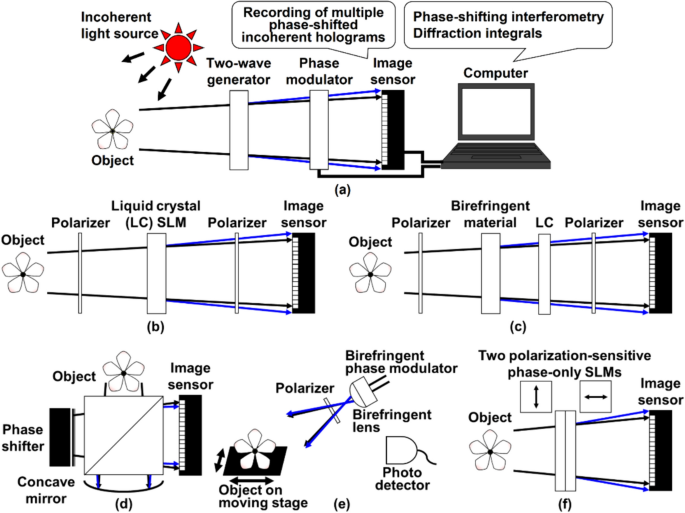
The shift from static to flexible presentation environments hasn't been merely aesthetic—it's been driven by fundamental changes in how audiences consume content. Today's viewers might engage with your presentation on a conference room display, a laptop, tablet, or even a smartphone, often switching between devices mid-presentation.
Looking at the historical context, we've moved through several distinct eras of presentation technology:
- 1950s-1980s: Physical slide projectors with fixed formats
- 1980s-2000s: Digital presentations with rigid 4:3 aspect ratios
- 2000s-2010s: Transition to widescreen 16:9 as the new standard
- 2010s-Present: Multi-device era requiring adaptive presentation formats
This evolution has led to the emergence of dynamic aspect ratio technology as a critical response to cross-platform presentation needs. Rather than creating multiple versions of the same presentation for different devices, dynamic aspect ratio allows content to intelligently adapt to the viewing environment.
Device Diversity in Professional Settings
Data represents estimated percentage usage across professional environments in 2023
Today, I'm seeing a growing trend where audiences expect content to look perfect regardless of how they're viewing it. This has created both challenges and opportunities for presentation designers and the tools they use. As someone deeply invested in creating effective visual communications, I've found that mastering dynamic aspect ratio technology is no longer optional—it's essential for delivering impactful presentations in our multi-device world.
The most successful multimedia presentations now account for this device diversity from the very beginning of the design process.
Understanding Dynamic Aspect Ratio Technology
At its core, dynamic aspect ratio technology refers to the ability of visual content to automatically adjust its dimensions and layout to fit different display formats while maintaining visual integrity and communication effectiveness. Unlike fixed presentations that get awkwardly cropped or letterboxed on mismatched displays, dynamic aspect ratio presentations intelligently adapt.
flowchart TD
A[Content Creation] --> B[Aspect Ratio Detection]
B --> C{Display Format?}
C -->|16:9| D[Widescreen Layout]
C -->|4:3| E[Standard Layout]
C -->|21:9| F[Ultra-wide Layout]
C -->|Mobile| G[Vertical Layout]
D & E & F & G --> H[Dynamic Content Adjustment]
H --> I[Optimized Presentation]
It's important to distinguish between responsive design and dynamic aspect ratio approaches:
| Feature | Responsive Design | Dynamic Aspect Ratio |
|---|---|---|
| Primary Focus | Screen size adaptation | Format ratio preservation |
| Content Behavior | Reflows and resizes | Intelligently repositions while maintaining relationships |
| Implementation | CSS-based rules | Algorithm-driven content adaptation |
| Visual Integrity | May compromise original design | Maintains design intent across formats |
The mathematics behind aspect ratio calculations is relatively straightforward but critical to understand. Aspect ratio is expressed as width:height (e.g., 16:9). When content needs to transition between formats, calculations determine how elements should scale and position themselves while maintaining their relative importance and visual relationships.
Common Aspect Ratios in Modern Presentations
Relative usage prevalence of different aspect ratios in modern presentation environments (scale: 0-100)
Modern AI-powered tools have revolutionized how we handle aspect ratio transitions. These tools can:
- Automatically detect the display environment
- Analyze the visual hierarchy of content elements
- Make intelligent decisions about scaling, positioning, and emphasis
- Preserve the designer's intent across different formats
- Optimize text readability based on viewing distance and screen size
Understanding these principles is essential for creating effective presentation layout design techniques that work across all modern viewing environments.
Implementation Challenges and Solutions
In my experience implementing dynamic aspect ratio systems, I've encountered several significant technical challenges that must be overcome to achieve truly seamless transitions between formats.

The primary barriers to effective implementation include:
- Element Prioritization: Determining which elements must maintain their size and position versus those that can be adjusted
- Text Reflow Issues: Preventing awkward text breaks and maintaining readability across formats
- Image Cropping Decisions: Ensuring important visual information isn't lost when transitioning between aspect ratios
- Complex Layout Rearrangement: Reorganizing multi-element layouts while preserving visual hierarchy
- Performance Optimization: Ensuring smooth transitions without lag or processing delays
PageOn.ai's AI Blocks technology offers an innovative solution to these challenges. By breaking presentations into intelligent, relationship-aware components, the system can maintain visual integrity across formats. Each "block" understands its importance in the overall presentation and can adapt accordingly.
flowchart TD
A[Content Analysis] --> B[AI Block Creation]
B --> C[Relationship Mapping]
C --> D[Priority Assignment]
D --> E[Format Detection]
E --> F[Dynamic Adjustment]
subgraph "PageOn.ai AI Blocks"
B
C
D
end
I've studied several organizations that have successfully implemented dynamic ratio systems, and their approaches offer valuable insights:
Case Study: Global Education Publisher
A leading educational content provider faced challenges delivering presentations across diverse classroom technologies. By implementing a dynamic aspect ratio system:
- They reduced production time by 60% by eliminating the need for format-specific versions
- Improved content consistency across all delivery platforms
- Increased engagement metrics by 25% due to better visual experiences
Their key insight: Prioritizing content hierarchy over rigid layout preservation.
One of the most challenging aspects of implementing dynamic aspect ratio technology is balancing design consistency with format flexibility. I've found that establishing clear design principles that work across formats—rather than designing for a specific aspect ratio—is essential. This means:
- Creating modular content blocks that can reposition while maintaining relationships
- Developing flexible grid systems that adapt to different formats
- Using scalable vector graphics wherever possible
- Implementing "safe zones" for critical content that must remain visible in all formats
The quality of information for multimedia presentation planning becomes even more critical when designing for dynamic aspect ratios, as you need to anticipate how content will behave across different viewing environments.
Design Principles for Aspect Ratio-Fluid Presentations
Through my work with dynamic aspect ratio presentations, I've developed core design principles that ensure visual effectiveness regardless of the viewing format. These principles focus on creating flexible yet consistent experiences.

Core Visual Hierarchy Techniques
A robust visual hierarchy is your foundation for aspect ratio-fluid design. I focus on these key approaches:
- Size Relativity: Define element sizes in relative terms rather than absolute measurements
- Color and Contrast: Use visual weight through color to maintain hierarchy regardless of positioning
- Grouping and Proximity: Create logical content clusters that can move together during format transitions
- Directional Cues: Implement subtle visual guides that work in both horizontal and vertical orientations
- Progressive Disclosure: Design information to reveal in logical sequences across all formats
Typography Considerations
Typography presents unique challenges in dynamic aspect ratio environments. My approach includes:
Font Selection
Choose typefaces with excellent readability across sizes. Sans-serif fonts like Arial, Helvetica, or Open Sans generally perform better in dynamic environments.
Sizing Strategy
Use relative sizing (em, rem) rather than fixed pixels. Establish minimum readable sizes for different viewing distances.
Line Length Control
Implement intelligent line breaks that adjust based on container width to maintain optimal 50-75 characters per line.
Hierarchy Preservation
Maintain clear typographic hierarchy through consistent size ratios between headings and body text across formats.
Strategic White Space
White space (negative space) becomes even more critical in dynamic aspect ratio design. I've found these approaches most effective:
- Implement proportional padding that scales with container size
- Create "flex zones" that can expand or contract based on available space
- Use white space to maintain content grouping relationships
- Establish minimum separation requirements between content blocks
Creating Universal Focal Points
Every presentation needs strong focal points that work across all formats. My techniques include:
Comparative effectiveness of different focal point techniques when presentations adapt across aspect ratios
PageOn.ai's Vibe Creation tool has been invaluable in establishing consistent visual languages across formats. By defining a presentation's "vibe" through color palettes, typography rules, and visual style guidelines, the system ensures consistency even as content repositions across different aspect ratios.
These principles are essential for creating visually appealing presentations that maintain their impact regardless of how they're viewed.
Content Strategy for Multi-Format Presentations
Developing content that works effectively across multiple aspect ratios requires strategic planning from the earliest stages. I've refined my approach to content strategy to ensure presentations remain cohesive and impactful regardless of viewing format.
flowchart TD
A[Content Audit] --> B{Format Flexibility Required?}
B -->|High| C[Fully Dynamic Elements]
B -->|Medium| D[Adaptive Elements]
B -->|Low| E[Format-Specific Variants]
C --> F[Implementation]
D --> F
E --> F
F --> G[Testing Across Formats]
G --> H[Refinement]
Determining Format Flexibility Requirements
Not all content elements need the same degree of flexibility. I categorize content based on these criteria:
| Element Type | Flexibility Need | Adaptation Approach |
|---|---|---|
| Key messages, headlines | High | Fully dynamic with intelligent text wrapping |
| Data visualizations | High | Responsive charts with adaptive detail levels |
| Supporting text | Medium | Reflow with consistent styling |
| Complex diagrams | Low | Format-specific variants with consistent information |
| Decorative elements | Medium | Scale or reposition based on available space |
Data Visualization Approaches
Data visualizations present unique challenges in dynamic aspect ratio environments. My approach includes:
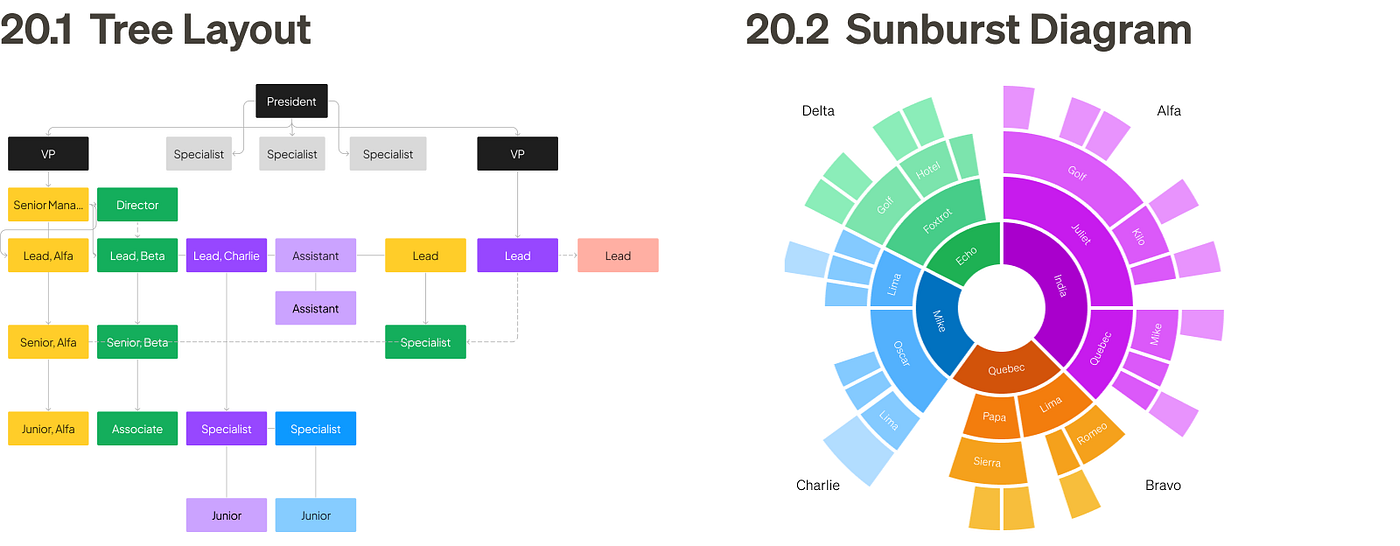
- Progressive Disclosure: Reveal appropriate level of detail based on available space
- Orientation Switching: Convert horizontal bar charts to vertical when appropriate
- Intelligent Labeling: Adjust label position and detail based on available space
- Alternative Representations: Switch between visualization types that best fit the current aspect ratio
- Interactive Elements: Use tooltips and interactive features to provide details on demand
Format-Specific vs. Dynamic Content
I've developed a decision framework for when to create format-specific variants versus fully dynamic elements:
Decision matrix for content strategy based on complexity and viewing context variability
When determining whether to use format-specific variants or dynamic elements, I consider these factors:
- Content Complexity: Highly complex visuals may require format-specific versions
- Update Frequency: Content that changes often benefits from dynamic approaches
- Viewing Context Diversity: Greater variety of viewing environments favors dynamic content
- Production Resources: Available time and budget for creating multiple variants
- Brand Consistency Requirements: How critical exact visual reproduction is across formats
Storytelling Across Formats
Maintaining narrative coherence across different viewing experiences is essential. My storytelling approach for dynamic aspect ratio presentations includes:
Modular Narratives
Create story components that can be rearranged while maintaining logical flow
Visual Anchors
Establish consistent visual elements that guide viewers through the story regardless of format
Parallel Structures
Use recurring patterns and rhythms to reinforce key messages across formats
PageOn.ai's Deep Search feature has been particularly useful in finding visuals that work effectively across multiple aspect ratios. The system can identify images with composition flexibility, allowing for different cropping approaches while maintaining the core visual message.
When implementing these strategies, remember that visual aids in presentations should always support your message rather than distract from it, regardless of the viewing format.
Technical Implementation Methods
Implementing dynamic aspect ratio technology requires thoughtful technical approaches. I've explored various methods and found several effective strategies for different presentation contexts.
API-Based Approaches
Modern presentation platforms increasingly offer API capabilities that support dynamic aspect ratio management:
sequenceDiagram
participant Client
participant API
participant Renderer
participant Storage
Client->>API: Request presentation
API->>Storage: Retrieve content
Storage->>API: Return content model
API->>API: Detect client environment
API->>Renderer: Send content + environment data
Renderer->>Renderer: Apply aspect ratio rules
Renderer->>Client: Deliver optimized presentation
Key API considerations include:
- Environment detection capabilities (screen dimensions, aspect ratio, device type)
- Content model flexibility that separates structure from presentation
- Rendering rules that can be applied dynamically
- Caching strategies for common format combinations
- Performance optimization for real-time adjustments
CSS and Code Frameworks
For web-based presentations, several CSS and JavaScript approaches support responsive design:
/* Example CSS for aspect ratio-aware container */
.dynamic-container {
position: relative;
width: 100%;
height: 0;
padding-bottom: 56.25%; /* 16:9 aspect ratio */
}
@media (max-aspect-ratio: 4/3) {
.dynamic-container {
padding-bottom: 75%; /* 4:3 aspect ratio */
}
/* Adjust element positions for 4:3 */
.element-class {
grid-template-columns: 1fr;
}
}
/* Content positioned absolutely within container */
.content {
position: absolute;
top: 0;
left: 0;
width: 100%;
height: 100%;
}Popular frameworks that support dynamic aspect ratio include:
- CSS Grid and Flexbox: For creating layouts that intelligently reflow
- React with Styled Components: For component-based presentations with dynamic styling
- GSAP (GreenSock Animation Platform): For smooth transitions between aspect ratios
- Tailwind CSS: For utility-first responsive designs
- Framer Motion: For physics-based layout adjustments
Hardware Considerations
The physical presentation environment introduces additional complexities:

Display Technology
Different display types (LCD, LED, projector) may handle aspect ratios differently. Test on actual presentation hardware when possible.
Connection Methods
HDMI, DisplayPort, and wireless casting each have different capabilities for communicating aspect ratio information.
Processing Power
Real-time aspect ratio adjustments require sufficient CPU/GPU resources, especially for complex presentations.
Multi-Screen Setups
Presenter view and audience view may have different aspect ratios, requiring intelligent content distribution.
Integration with Existing Systems
Most organizations need to integrate dynamic aspect ratio capabilities with their existing presentation platforms:
- PowerPoint Integration: Using responsive templates and VBA macros for aspect ratio detection
- Google Slides: Leveraging Apps Script for environment-aware presentations
- Custom Web Platforms: Implementing responsive design principles with presentation content
- CMS Connectors: Creating middleware that transforms content based on delivery context
PageOn.ai's agentic approach to visual creation has revolutionized how I handle complex aspect ratio requirements. The system can take abstract requirements and generate visuals that work across multiple formats, intelligently adapting content based on the target environment. This AI-driven approach eliminates much of the manual work previously required to create format-flexible presentations.
Testing and Quality Assurance for Dynamic Presentations
Thorough testing is essential for dynamic aspect ratio presentations. I've developed a comprehensive approach to ensure presentations perform flawlessly across all viewing environments.
Previewing Across Multiple Aspect Ratios
Effective preview methods include:

- Multi-Device Testing Labs: Physical environments with different display types
- Virtual Device Emulation: Software that simulates various screen dimensions
- Responsive Design Mode: Browser developer tools that allow quick format switching
- Aspect Ratio Grid Overlays: Visual guides showing how content will reflow
- Recording and Playback: Capturing transitions between formats for detailed analysis
Device-Specific Testing Protocols
I've developed specific testing protocols for different device categories:
| Device Type | Testing Focus | Common Issues |
|---|---|---|
| Large Format Displays | Text readability at distance, color saturation | Over-stretched images, illegible small text |
| Standard Laptops/Desktops | Layout integrity, interactive element functionality | Browser compatibility issues, scrolling problems |
| Tablets | Touch interaction, orientation changes | Tap target sizing, rotation handling |
| Smartphones | Content prioritization, vertical scrolling | Content overflow, excessive scrolling |
| Projectors | Contrast ratios, color accuracy | Washed out colors, distortion from projection angle |
Automated Testing Tools
Several automated tools can help verify aspect ratio compatibility:
Visual Regression Testing
Tools that capture screenshots across different formats and highlight visual differences that exceed defined thresholds.
Accessibility Scanners
Verify that content remains accessible across formats, checking for issues like text contrast and touch target size.
Performance Monitoring
Measure load times and animation smoothness across different devices and formats.
Content Integrity Checkers
Ensure all content remains visible and functional across format transitions.
Performance Considerations
Dynamic aspect ratio adjustments can impact presentation performance. Key metrics to monitor include:
Performance comparison between static and dynamic aspect ratio presentations (higher is better)
To optimize performance across formats:
- Use progressive loading techniques that prioritize visible content
- Implement asset optimization for different device capabilities
- Consider precomputing common format variations rather than real-time calculation
- Monitor and limit animation complexity in dynamic elements
- Use efficient code patterns that minimize recalculations during transitions
Accessibility Implications
Dynamic aspect ratio implementation must consider accessibility needs:
- Ensure text remains at readable sizes across all formats
- Maintain sufficient color contrast regardless of scaling
- Verify that screen readers can navigate content logically after reflowing
- Provide alternative text for images that may be cropped differently
- Test keyboard navigation paths across different layouts
My testing approach has evolved to include dedicated accessibility verification across different aspect ratios, ensuring that presentations remain usable for all audience members regardless of their abilities or viewing environment.
Future Trends in Dynamic Presentation Technology
The landscape of presentation technology continues to evolve rapidly. Based on my research and industry experience, I've identified several emerging trends that will shape the future of dynamic aspect ratio presentations.

Emerging Display Technologies
New display technologies are creating both opportunities and challenges for dynamic aspect ratio presentations:
Foldable Displays
Devices with variable screen sizes will require presentations that can seamlessly adapt mid-viewing.
Transparent Displays
Content will need to account for variable backgrounds and environmental lighting conditions.
Ultra-wide Curved Displays
Presentations must account for visual distortion and peripheral vision considerations.
Non-rectangular Displays
Circular, hexagonal, and other shaped displays will require entirely new approaches to aspect ratio management.
AI-Driven Predictive Formatting
Artificial intelligence is transforming how presentations adapt to different environments:
- Audience Analysis: AI systems that analyze viewer engagement and adjust formatting in real-time
- Content Prioritization: Intelligent algorithms that determine which content elements are most important for each viewing context
- Automatic Reformatting: Systems that can transform existing static presentations into dynamic formats
- Personalized Layouts: Presentations that adapt not just to device but to individual viewer preferences
- Context-Aware Content: Presentations that consider environmental factors like ambient light, noise, and viewing distance
flowchart TD
A[Presentation Content] --> B[AI Analysis Engine]
B --> C{Contextual Factors}
C --> D[Viewer Data]
C --> E[Device Capabilities]
C --> F[Environmental Factors]
C --> G[Content Priorities]
D & E & F & G --> H[Predictive Format Engine]
H --> I[Optimized Presentation Experience]
I --> J[Engagement Analytics]
J --> B
AR/VR and Traditional Presentation Convergence
The lines between traditional presentations and immersive experiences are blurring:
Projected evolution of presentation format adoption over the next five years
Key developments in this convergence include:
- Spatial presentations that exist in 3D environments rather than 2D slides
- Mixed reality experiences where digital content integrates with physical spaces
- Audience-specific views of the same core presentation content
- Interactive elements that respond to physical movement and gestures
- Presentations that adapt to viewing perspective and position
PageOn.ai's Pioneering Approach
PageOn.ai is at the forefront of next-generation adaptive visual experiences. The platform's innovative approaches include:
- AI-powered content analysis that understands the semantic meaning of presentation elements
- Relationship-aware layout systems that maintain content connections across formats
- Visual priority detection that ensures key messages remain prominent regardless of aspect ratio
- Cross-format asset optimization that ensures visuals remain impactful in any environment
- Intelligent animation scaling that maintains timing and impact across different display sizes
Future Aspect Ratio Standards
Looking ahead, I anticipate several developments in aspect ratio standards:
- The emergence of fluid aspect ratio specifications that define content behavior rather than fixed dimensions
- Industry standardization around dynamic content adaptation protocols
- New metadata formats that communicate aspect ratio preferences and constraints
- Display technologies that automatically communicate their optimal formats to content
- Content-aware displays that adjust their physical configuration to match content needs
These emerging trends highlight the importance of building presentation systems with flexibility and adaptability at their core. As the lines between different media formats continue to blur, the ability to create content that works seamlessly across all viewing environments will become an essential skill for communication professionals.
Practical Application Guide
Based on my experience implementing dynamic aspect ratio systems, I've developed a practical workflow to help you create effective aspect ratio-fluid presentations.
Step-by-Step Workflow
flowchart TD
A[Content Planning] --> B[Format Analysis]
B --> C[Content Classification]
C --> D[Base Format Selection]
D --> E[Element Prioritization]
E --> F[Layout Design]
F --> G[Alternative Format Testing]
G --> H{Issues Identified?}
H -->|Yes| I[Refinement]
I --> F
H -->|No| J[Implementation]
J --> K[Deployment]
K --> L[Performance Monitoring]
- Content Planning: Begin by identifying your core messages and content elements before considering format constraints.
- Format Analysis: Research the viewing environments where your presentation will be displayed and identify the range of aspect ratios you need to support.
-
Content Classification: Categorize your content elements based on their flexibility requirements:
- Fixed elements that must maintain exact proportions
- Flexible elements that can adapt to different formats
- Optional elements that can be shown or hidden based on available space
- Base Format Selection: Choose a primary aspect ratio for initial design, typically the most common viewing environment.
- Element Prioritization: Establish a clear hierarchy of content importance to guide adaptation decisions.
-
Layout Design: Create your presentation with aspect ratio adaptation in mind:
- Use relative positioning rather than absolute
- Implement modular content blocks
- Define clear content relationships
- Establish "safe zones" for critical content
- Alternative Format Testing: Test your presentation across all target aspect ratios.
- Refinement: Adjust elements that don't adapt well to specific formats.
- Implementation: Finalize your dynamic presentation using appropriate technical solutions.
- Deployment: Distribute your presentation with clear guidance on supported viewing environments.
Decision Framework: Dynamic vs. Fixed Aspect Ratios
Use this framework to determine when to implement dynamic aspect ratios versus creating format-specific versions:
| Factor | Choose Dynamic Ratio When... | Choose Fixed Ratio When... |
|---|---|---|
| Audience Environment | Diverse, unpredictable viewing devices | Controlled, single-format environment |
| Content Complexity | Simple to moderately complex visuals | Highly complex, precise layouts |
| Production Resources | Limited time for creating multiple versions | Sufficient resources for format-specific optimization |
| Update Frequency | Content requires frequent updates | Content is relatively static |
| Technical Capabilities | Modern presentation platforms available | Legacy systems with format limitations |
Converting Existing Presentations
To convert existing fixed-ratio presentations to dynamic formats:
- Content Audit: Identify all elements that may require special handling during conversion
- Deconstruction: Break complex slides into component parts that can be individually adapted
- Asset Optimization: Replace fixed-size images with scalable alternatives where possible
- Layout Restructuring: Convert absolute positioning to relative/proportional systems
- Format Testing: Verify the presentation across target aspect ratios, identifying problem areas
- Refinement: Adjust problematic elements or create format-specific alternatives when necessary
Collaboration Across Different Environments
When teams collaborate across different aspect ratio environments:
- Establish a common reference format for initial design discussions
- Create shared design systems with format-flexible components
- Use collaboration tools that support aspect ratio previewing
- Implement version control that tracks format-specific adjustments
- Conduct regular cross-format review sessions to identify issues early
Leveraging PageOn.ai for Dynamic Aspect Ratio Success
PageOn.ai offers powerful tools specifically designed for creating dynamic aspect ratio presentations:
- Intelligent Layout Analysis: Automatically identifies how content should adapt across formats
- Format Simulation: Previews your presentation across multiple aspect ratios simultaneously
- Smart Content Blocks: Creates relationship-aware content elements that maintain connections across formats
- Visual Priority Detection: Ensures your key messages remain prominent regardless of format
- Format-Flexible Templates: Provides starting points designed for aspect ratio adaptability
By following these practical guidelines and leveraging tools like PageOn.ai, you can create presentations that deliver consistent impact across all viewing environments. Dynamic aspect ratio technology transforms the presentation experience from a format-constrained exercise into a truly adaptive communication medium that meets audiences where they are.
Transform Your Visual Expressions with PageOn.ai
Ready to create presentations that adapt perfectly to any device or platform? PageOn.ai's intelligent visualization tools make it easy to design once and deliver everywhere, ensuring your message always looks its best.
Start Creating with PageOn.ai TodayEmbracing the Dynamic Future
As I've explored throughout this guide, dynamic aspect ratio technology represents a fundamental shift in how we approach presentation design. Rather than creating content for a specific format, we're now developing adaptive visual expressions that maintain their impact across an increasingly diverse range of viewing environments.
The principles, techniques, and tools I've shared reflect my journey in mastering this technology and the tremendous value it brings to modern communications. By embracing dynamic aspect ratios, we free ourselves from format constraints and focus instead on what truly matters: creating clear, compelling visual expressions that effectively communicate our ideas.
As display technologies continue to evolve and audience expectations rise, the ability to create format-fluid presentations will become an essential skill for all visual communicators. Tools like PageOn.ai are making this transition easier by automating complex aspects of dynamic content creation while maintaining the designer's creative vision.
I encourage you to experiment with the approaches outlined in this guide and discover how dynamic aspect ratio technology can transform your presentation impact across all devices and platforms.
You Might Also Like
Decoding the Dollar's Unexpected Decline: Why It Dropped When Markets Expected a Rise
Explore the unusual phenomenon of the dollar's decline despite rising interest rates. Visualize market contradictions, economic forces, and investment implications of this rare currency behavior.
Harmonizing Digital Innovation with Wilderness Wisdom: When Technology Meets Ancient Calls
Discover how visual storytelling bridges technology and wilderness wisdom, creating powerful tools for nature enthusiasts to document, preserve, and share ancient outdoor knowledge and skills.
Visualizing Your Career Evolution: Mapping the 20-30 Job Future | PageOn.ai
Discover how to navigate the evolving 20-30 job future with AI-powered visualization tools. Learn to map transferable skills, plan strategic pivots, and build a resilient career path.
Pop Mart's Global Expansion Strategy: From Chinese Toy Brand to Worldwide Phenomenon
Explore Pop Mart's strategic international expansion from China to global markets through Southeast Asia, North America, and Europe with data-driven insights on their multi-channel approach.
