Mastering the Art of Presentation Hooks
Transform Opening Moments into Audience Magnets
I've spent years refining the art of captivating audiences within those crucial first moments of a presentation. In this guide, I'll share powerful strategies to create presentation hooks that instantly engage your audience and set the stage for a memorable experience. From psychological principles to practical techniques, you'll discover how to transform your opening moments into powerful audience magnets.
The Psychology Behind Powerful Presentation Hooks
I've found that understanding the psychological principles behind audience engagement is crucial for creating effective presentation hooks. The first 30 seconds of your presentation are make-or-break moments where your audience decides whether to invest their attention or mentally check out.
Attention Span Window
Visualization of audience attention levels over time, comparing presentations with and without effective hooks. Notice the critical difference in the first 30 seconds.
When I create presentation hooks, I focus on establishing emotional connections that prime my audience for the message. Research consistently shows that emotionally engaged audiences retain information better and are more likely to act on what they've learned.
Neurological Impact of Effective Hooks
- Surprise: Unexpected elements trigger dopamine release, enhancing focus and memory formation
- Curiosity: Creating information gaps activates the brain's reward centers when resolved
- Narrative Tension: Unresolved stories keep the brain engaged as it seeks completion
- Visual Processing: The brain processes visual information 60,000 times faster than text
I've noticed that by incorporating these psychological principles into my visually appealing presentations, I can extend the audience's engagement far beyond those initial moments. The key is to create a hook that not only grabs attention but also establishes relevance and creates anticipation for what's to come.
Visual Hook Strategies That Command Attention
In my experience, visual elements can create immediate impact that verbal introductions simply can't match. I've developed several strategies for creating visual hooks that instantly command attention and set the stage for a memorable presentation.
Pattern Interruption Techniques
flowchart TD
A[Audience Expectation]
B[Pattern Interrupt]
C[Cognitive Engagement]
D[Sustained Attention]
subgraph "Visual Hook Techniques"
E[Unexpected Visual Elements]
F[Dramatic Contrast]
G[Strategic Motion]
H[Visual Question]
I[Reveal Sequence]
end
A --> B
B --> C
C --> D
E --> B
F --> B
G --> B
H --> B
I --> B
style A fill:#f9f9f9,stroke:#ccc
style B fill:#FF8000,stroke:#E56717,color:white
style C fill:#f9f9f9,stroke:#ccc
style D fill:#f9f9f9,stroke:#ccc
style E fill:#FFB347,stroke:#E56717
style F fill:#FFB347,stroke:#E56717
style G fill:#FFB347,stroke:#E56717
style H fill:#FFB347,stroke:#E56717
style I fill:#FFB347,stroke:#E56717
Visualization of how pattern interruption techniques create cognitive engagement and lead to sustained attention in presentations.
Creating Visual Pattern Interruptions
I always aim to break expected patterns to immediately grab attention. This might mean starting with an unexpected image that seems unrelated but will eventually connect to my topic, or using surprising visual transitions that make audiences lean forward.
Effective Visual Hook Elements
- High-contrast color schemes that create visual impact
- Unexpected scale relationships that challenge perception
- Juxtaposition of contrasting concepts or images
- Strategic use of negative space to draw focus
Visual Question Techniques
- Incomplete visual elements that need resolution
- Ambiguous imagery that requires explanation
- Visual metaphors that prompt interpretation
- Progressive reveals that build anticipation

I've found that leveraging contrast principles is particularly effective for making opening visuals stand out. When I design presentations with audio and visuals, I ensure that my opening visual elements have strong figure-ground relationships that immediately direct audience attention to the key elements.
Motion and Animation Best Practices
When I use motion in opening hooks, I follow these principles:
- Purpose-driven movement that supports the message, not distracts from it
- Smooth, professional transitions that reflect presentation quality
- Timing that allows cognitive processing (not too fast, not too slow)
- Direction of movement that guides eye flow to important elements
Storytelling Hooks: Beyond "Once Upon a Time"
I've always found that stories create some of the most compelling presentation hooks. The human brain is wired for narrative, and a well-crafted story opening can instantly create emotional connection and investment in your message.
Story Hook Framework
flowchart TD
A[Opening Hook] --> B[Tension/Conflict]
B --> C[Audience Connection]
C --> D[Resolution Promise]
D --> E[Bridge to Content]
subgraph "Hook Types"
F["What If" Scenario]
G[Personal Anecdote]
H[Micro-Story]
I[Historical Example]
J[Customer Journey]
end
F --> A
G --> A
H --> A
I --> A
J --> A
style A fill:#FF8000,stroke:#E56717,color:white
style B fill:#f9f9f9,stroke:#ccc
style C fill:#f9f9f9,stroke:#ccc
style D fill:#f9f9f9,stroke:#ccc
style E fill:#f9f9f9,stroke:#ccc
style F fill:#FFB347,stroke:#E56717
style G fill:#FFB347,stroke:#E56717
style H fill:#FFB347,stroke:#E56717
style I fill:#FFB347,stroke:#E56717
style J fill:#FFB347,stroke:#E56717
Story hook framework showing how different opening techniques connect to the overall narrative structure of a presentation.
Crafting "What If" Scenarios
One of my favorite techniques is creating immersive "what if" scenarios that personally involve the audience. As noted by American Express Business Insights, these scenarios help your audience look forward to a positive future and apply your information to their own lives. For example, I might open a presentation on productivity tools with: "What if you could reclaim two hours of your workday, every day? What would you do with that time?"
Micro-Story Technique
When I need to create emotional impact quickly, I use this 30-second story structure:
- Character: Introduce a relatable protagonist (often "you" or someone like your audience)
- Challenge: Present a specific, relevant problem they face
- Conflict: Highlight what's at stake or the obstacle to overcome
- Curiosity: Create a question or tension that needs resolution
- Connection: Link this narrative thread to your presentation's purpose

I've discovered that visual storytelling elements can significantly enhance verbal narratives. When I create engaging project presentations, I use PageOn.ai to transform abstract story concepts into compelling visual narratives. The platform helps me create visual sequences that complement my spoken words, creating a multi-sensory hook that's much more powerful than either element alone.
Story Frameworks That Hook
- The unexpected twist (challenge assumptions)
- The relatable struggle (create empathy)
- The revealing moment (insight discovery)
- The transformation narrative (before/after)
Visual Support for Stories
- Evocative imagery that triggers emotions
- Character-based visuals for identification
- Sequential images that show progression
- Visual metaphors that enhance meaning
Data Visualization as an Opening Hook
I've found that transforming surprising statistics into visually arresting opening moments can create some of the most powerful presentation hooks, especially for data-driven audiences. The key is making the data immediately accessible and emotionally impactful.
Impact of Different Data Visualization Hooks
Comparison of different data visualization hook types across key effectiveness metrics. Each approach has distinct strengths depending on your goals.
Creating Progressive Data Reveals
One of my most effective techniques is designing progressive data reveals that challenge audience assumptions. Rather than showing all data at once, I strategically unveil information to build tension and create moments of surprise or realization.
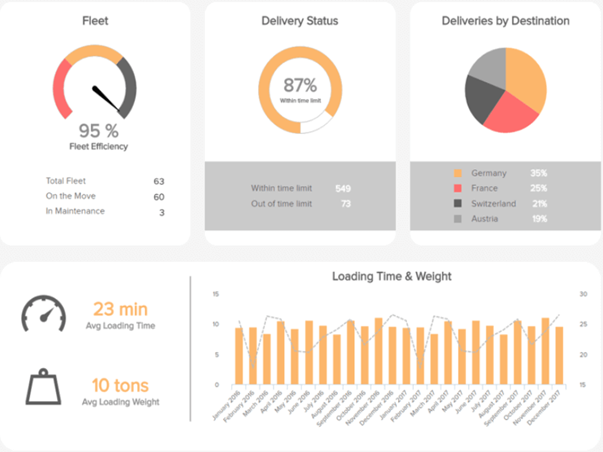
When I design impactful product presentations, I focus on creating comparative visualizations that immediately demonstrate significance. For example, showing the stark contrast between industry averages and your product's performance can create an immediate "wow" moment that hooks the audience.
Data Visualization Hook Techniques
- The Expectation Gap: Show the difference between what people expect and reality
- The Scale Revealer: Use unexpected scale comparisons to make statistics meaningful
- The Personal Impact: Translate abstract numbers into personal consequences
- The Trend Highlighter: Visualize dramatic changes over time to create urgency
I've found that PageOn.ai's Deep Search feature is invaluable for finding and integrating powerful supporting statistics. It helps me quickly locate the most surprising and relevant data points that will create those "I had no idea" moments that make for excellent presentation hooks.
Question-Based Hooks: Engaging Minds From the Start
I've consistently found that well-crafted questions create some of the most engaging presentation hooks. Questions activate the audience's mind, creating cognitive gaps they instinctively want to fill—essentially turning passive listeners into active participants from the very start.
Question Hook Effectiveness by Type
Comparative effectiveness of different question-based hook types based on audience engagement metrics.
Designing Provocative Questions
I've learned that the most effective question hooks challenge assumptions or create tension between current reality and desired outcomes. For example, rather than asking "How can we improve customer satisfaction?", I might ask "What if your customers became your most passionate marketers without you spending an extra dollar on advertising?"
Effective Question Formats
- "What if..." (possibility exploration)
- "How might we..." (problem framing)
- "Did you know..." (curiosity triggering)
- "When was the last time..." (personal reflection)
Visual Question Techniques
- Incomplete visuals that prompt completion
- Contrasting images that raise "why" questions
- Visual puzzles that invite solution
- Data visualizations with unexpected patterns

I've found that visual aids in presentations can significantly enhance question-based hooks. When I present a question visually, I design it to maximize engagement—using typography, color, and spatial arrangement to emphasize the key elements that will trigger audience curiosity.
Interactive Question Techniques
When I want to create maximum engagement, I use these interactive approaches:
- Live polling with real-time results display
- Rhetorical questions followed by unexpected answers
- Sequential questions that build upon each other
- Personalized questions tailored to specific audience segments
I regularly use PageOn.ai's AI Blocks feature to build question sequences that flow naturally into my content. This helps me create a logical progression from the opening question hook through the supporting evidence and ultimately to my key message or call to action.
Customizing Hooks for Different Audience Types
I've learned through experience that the most effective presentation hooks are tailored specifically to your audience. What captivates executives might fall flat with technical teams, and what works in one cultural context might be ineffective in another.
Audience-Tailored Hook Strategies
flowchart TD
A[Audience Analysis] --> B[Hook Selection]
B --> C[Customization]
C --> D[Delivery]
subgraph "Executive Audience"
E1[Business Impact Focus]
E2[ROI-Centered Data]
E3[Strategic Questions]
E4[Time-Sensitive Hooks]
end
subgraph "Technical Audience"
T1[Problem Complexity]
T2[Implementation Details]
T3[Technical Challenges]
T4[Innovation Focus]
end
subgraph "General Audience"
G1[Relatable Stories]
G2[Emotional Appeals]
G3[Universal Questions]
G4[Surprising Facts]
end
E1 --> C
E2 --> C
E3 --> C
E4 --> C
T1 --> C
T2 --> C
T3 --> C
T4 --> C
G1 --> C
G2 --> C
G3 --> C
G4 --> C
style A fill:#f9f9f9,stroke:#ccc
style B fill:#f9f9f9,stroke:#ccc
style C fill:#FF8000,stroke:#E56717,color:white
style D fill:#f9f9f9,stroke:#ccc
Flowchart showing how different audience types require tailored hook strategies for maximum effectiveness.
Executive vs. Technical vs. General Audiences
When I present to executives, I focus on hooks that immediately establish business value and strategic relevance. For technical audiences, I might start with an intriguing problem or challenge that showcases the depth of the content to come. With general audiences, I prioritize universal emotional connections and accessibility.
| Audience Type | Effective Hook Types | Example |
|---|---|---|
| Executive |
|
"What if you could reduce customer acquisition costs by 40% while increasing lifetime value by 25%? Let me show you how three companies in your industry are doing exactly that." |
| Technical |
|
"This system was processing 10,000 transactions per second until we introduced this unexpected bottleneck. Today I'll show you the elegant solution we discovered that not only solved the problem but improved overall performance by 200%." |
| General |
|
"Raise your hand if you've ever felt overwhelmed by information overload. [Pause for hands] What if I told you that the average person today consumes more information in a day than someone in the 1400s did in their entire lifetime? Let's talk about how we can manage this modern challenge." |
Cultural Considerations
I always research cultural context before designing presentation hooks for international audiences. What works in one culture might be ineffective or even inappropriate in another. For example, humor-based hooks that work well in some Western contexts might fall flat or cause confusion in more formal business cultures.

I've found PageOn.ai's Vibe Creation feature incredibly useful for rapidly generating audience-tailored opening visuals. It helps me quickly adapt my visual hooks to match the expectations and preferences of specific audience segments, ensuring maximum impact regardless of who I'm presenting to.
Audience Assessment Questions
Before designing my hook, I always ask myself:
- What keeps this specific audience up at night?
- What assumptions or beliefs might they hold that I could productively challenge?
- What level of technical detail will engage rather than overwhelm them?
- What cultural factors might influence their reception of different hook types?
- What would constitute a genuine surprise or revelation for this group?
From Hook to Content: Creating Seamless Transitions
I've observed that many presenters create strong opening hooks but then lose audience engagement with abrupt or disconnected transitions. The key to maintaining the momentum of your hook is designing seamless bridges between your opening and your core content.
Hook-to-Content Transition Framework
flowchart LR
A[Opening Hook] --> B[Transition Bridge]
B --> C[Core Content]
D[Callback Elements] --> B
subgraph "Transition Techniques"
E[Narrative Continuation]
F[Question Resolution]
G[Thematic Connection]
H[Visual Thread]
I[Conceptual Link]
end
E --> B
F --> B
G --> B
H --> B
I --> B
style A fill:#FF8000,stroke:#E56717,color:white
style B fill:#FF8000,stroke:#E56717,color:white
style C fill:#f9f9f9,stroke:#ccc
style D fill:#f9f9f9,stroke:#ccc
style E fill:#FFB347,stroke:#E56717
style F fill:#FFB347,stroke:#E56717
style G fill:#FFB347,stroke:#E56717
style H fill:#FFB347,stroke:#E56717
style I fill:#FFB347,stroke:#E56717
Visualization of effective transition techniques that maintain engagement between hook and core content.
Techniques for Maintaining Engagement
I've developed several strategies to maintain the energy and interest generated by my opening hooks. One of the most effective is creating what I call "callback moments" that reference and reinforce the opening hook throughout the presentation, creating a sense of continuity and completion.
Effective Transition Techniques
- Explicit connection statements that link hook to content
- Thematic threads that weave throughout presentation
- Visual motifs that create continuity
- Narrative arcs that extend from hook through content
Avoiding "Hook and Drop"
- Don't treat hook as separate from main content
- Maintain visual consistency between hook and content
- Ensure hook promises align with content delivery
- Reference hook elements at key content moments

I use PageOn.ai to map complete presentation journeys that sustain initial interest. The platform helps me visualize how my opening hook connects to each subsequent section, ensuring I maintain a coherent thread throughout the entire presentation.
Callback Techniques for Different Hook Types
| Hook Type | Callback Technique |
|---|---|
| Story Hook | Reference characters or situations from opening story at key points; complete the story at conclusion |
| Question Hook | Revisit the opening question with progressive insights; provide complete answer in conclusion |
| Data Hook | Build on initial data point with related metrics; show complete context in conclusion |
| Visual Hook | Use visual elements from hook as recurring motifs; reveal complete visual in conclusion |
Measuring and Refining Hook Effectiveness
I've found that the most successful presenters don't just create hooks—they systematically measure and refine them. By paying attention to audience signals and collecting structured feedback, you can continuously improve your opening moments.
Hook Testing and Refinement Process
Visualization of how hook effectiveness improves through systematic testing and refinement processes.
Observable Audience Signals
I pay close attention to both verbal and non-verbal audience signals during the opening moments of my presentations. Body language, facial expressions, and level of note-taking activity all provide immediate feedback on hook effectiveness.
Positive Engagement Signals
- Forward body posture and direct eye contact
- Nodding and responsive facial expressions
- Note-taking activity
- Voluntary participation when requested
- Post-presentation questions related to hook
Disengagement Warning Signs
- Increased device checking or multitasking
- Blank or confused facial expressions
- Leaning back or away from presenter
- Side conversations or distracted behavior
- Low participation in interactive elements

A/B Testing for High-Stakes Presentations
For important presentations, I often create multiple hook versions and test them with smaller groups before the main event. This allows me to gather specific feedback and refine the most effective approach. PageOn.ai's agentic capabilities are particularly useful here, helping me generate multiple hook variations for testing.
Hook Effectiveness Feedback Questions
When collecting targeted feedback, I ask:
- What was your immediate reaction to the opening of the presentation?
- What did you expect the presentation would cover based on the opening?
- At what point, if any, did you feel your interest or attention decrease?
- Which specific element of the opening was most memorable or impactful?
- How well did the opening connect to the main content that followed?
The process of measuring and refining hooks is iterative. I've found that even my most successful presentation hooks can be improved through systematic feedback and thoughtful adjustments. By treating hook creation as a data-informed process rather than just a creative one, I've been able to consistently improve audience engagement across all my presentations.
Transform Your Presentation Openings with PageOn.ai
Ready to create presentation hooks that instantly captivate your audience? PageOn.ai's powerful visualization tools make it easy to design stunning visual hooks, craft compelling data stories, and build question sequences that engage from the first moment.
Start Creating Captivating Hooks TodayFinal Thoughts: The Art of First Impressions
Throughout this guide, I've shared my experience and insights on creating presentation hooks that truly captivate audiences. The opening moments of your presentation set the tone for everything that follows, and mastering the art of the hook can transform your effectiveness as a communicator.
Whether you choose visual hooks, storytelling approaches, data visualizations, or thought-provoking questions, the key is intentionality. Every element of your opening should be purposefully designed to create the specific impact you want on your particular audience.
I've found that PageOn.ai has revolutionized my ability to create compelling hooks by making it easier to visualize complex ideas, find powerful supporting data, and generate multiple creative options. The platform's intuitive interface and AI-powered capabilities have helped me consistently craft openings that engage audiences from the very first moment.
Remember that creating effective hooks is both an art and a science. By applying the principles and techniques we've explored, measuring results, and continuously refining your approach, you can master the critical skill of capturing audience attention from the very start of your presentations.
You Might Also Like
PowerPoint Compatibility Solutions: Cross-Version Presentation Success Guide
Discover effective solutions for PowerPoint compatibility issues across versions. Learn to preserve animations, formatting, and graphics while ensuring seamless cross-platform presentation success.
10 Hidden Google Workspace Marketplace Gems for Transforming Your Presentations
Discover 10 powerful Google Workspace Marketplace add-ons that will revolutionize how you create, deliver, and collaborate on presentations. Unlock hidden gems for presenters.
Mastering Dynamic Aspect Ratios in Modern Presentations | PageOn.ai
Discover how dynamic aspect ratio technology transforms presentation impact across devices and platforms. Learn implementation techniques, design principles, and future trends with PageOn.ai.
Automating Research and Outlining for Educational Slides | AI-Powered Visual Learning
Discover how AI automation revolutionizes educational slide creation, reducing preparation time from hours to minutes while enhancing learning outcomes through powerful visual presentations.
