Revolutionizing Slide Deck Creation: How AI Tools Transform Presentation Workflows
The Evolution of Presentation Creation
I've seen firsthand how the traditional approach to creating slide decks can be fraught with challenges—from the time-consuming process of formatting each slide to the struggle of transforming complex ideas into visually appealing content. But today, I'm excited to share how AI is revolutionizing this process, making presentation creation more efficient and effective than ever before.
The Evolution of Presentation Creation
I've spent countless hours crafting presentations throughout my career, and I can tell you that traditional slide deck creation comes with significant challenges. The process is often time-consuming, with hours spent on formatting, alignment, and design elements rather than focusing on the message itself. Many of us also face design limitations based on our technical skills, and structuring content effectively can be a major hurdle.

The emergence of AI as a game-changer in presentation development has transformed these challenges into opportunities. According to recent research, professionals using AI tools for presentation and slideshow creation report up to 70% reduction in time spent creating professional-grade decks. This productivity boost isn't just about speed—it's about quality as well.
Productivity Gains with AI Presentation Tools
The following chart illustrates the significant time savings and quality improvements reported by professionals:
I've found that AI addresses the most common pain points in slide deck creation by:
- Automating repetitive formatting tasks that consume valuable time
- Providing design suggestions that elevate visual appeal regardless of your design skills
- Helping structure content logically to enhance audience comprehension
- Generating content ideas when you're facing creative blocks
As we move forward, I'll explore how these AI capabilities specifically transform the presentation creation process, making it more efficient and effective for professionals across industries.
Core Benefits of AI-Powered Presentation Tools
Time Efficiency Revolution
One of the most remarkable benefits I've experienced with AI presentation tools is the dramatic reduction in creation time. What once took hours now takes minutes. This efficiency comes from AI's ability to automate repetitive tasks like formatting, layout design, and content organization.
flowchart TD
A[Traditional Process\n3-5 Hours] --> B[Content Creation\n60-90 mins]
A --> C[Design & Layout\n60-90 mins]
A --> D[Review & Refinement\n60-90 mins]
E[AI-Powered Process\n30-60 mins] --> F[Content Input\n10-15 mins]
E --> G[AI Generation\n5-10 mins]
E --> H[Human Refinement\n15-30 mins]
style A fill:#ffcca8,stroke:#ff8000
style E fill:#a8e6ff,stroke:#0080ff
According to users of AI business presentation generators, the time savings are substantial:
- Marketing teams report 65-75% reduction in presentation creation time
- Sales professionals can create customized client decks in under 30 minutes instead of 2-3 hours
- Executives save an average of 3.5 hours per week on presentation-related tasks
Enhanced Visual Communication
Beyond efficiency, I've found that AI significantly improves the visual quality of presentations. AI-driven design suggestions align with presentation goals and audience expectations, creating more effective visual communication.
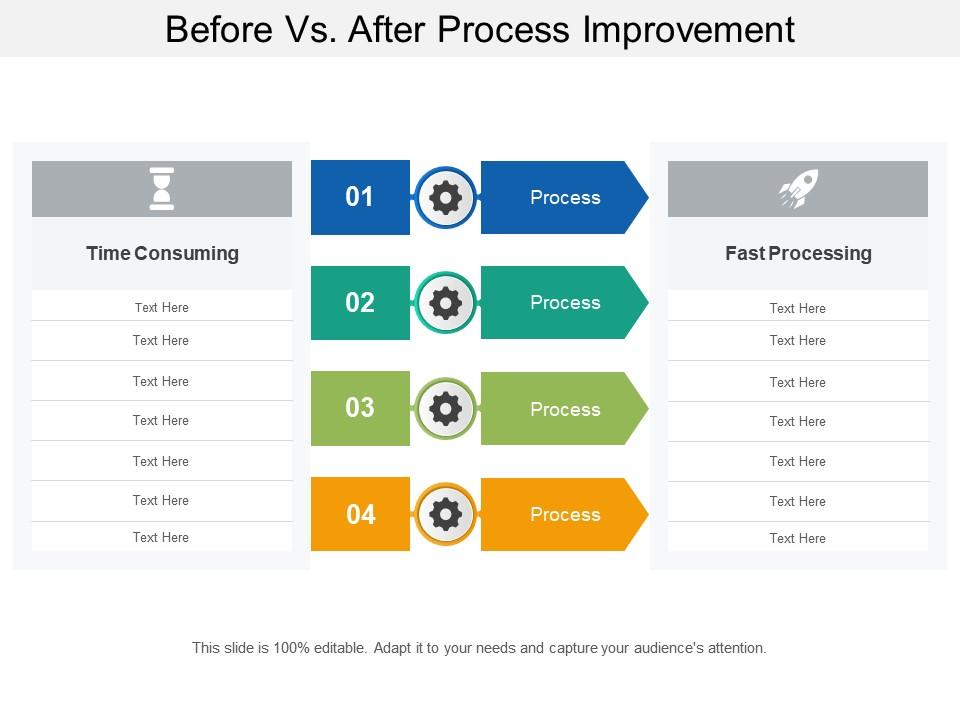
Modern AI presentation makers offer intelligent features like:
- Color scheme recommendations based on brand guidelines and psychological impact
- Layout optimization for different content types and presentation purposes
- Automatic transformation of complex data into clear visualizations
- Visual hierarchy adjustments to emphasize key points
Content Generation and Refinement
Writer's block is a common challenge in presentation creation. AI tools help overcome this hurdle by generating content outlines and suggestions based on your input. I've used ai presentation outline generators to kickstart my creative process numerous times.
AI Content Assistance Features
Beyond generation, AI tools provide valuable refinement capabilities:
- Grammar and coherence improvements through AI feedback
- Transforming lengthy documents into concise, impactful slide content
- Suggesting better word choices and more engaging phrasing
- Maintaining consistent tone and messaging across all slides
These content-focused capabilities ensure that presentations are not only visually appealing but also communicate messages effectively and persuasively.
Turning Abstract Concepts into Visual Stories
From Text to Visual Narrative
One of the most powerful capabilities I've discovered in advanced AI presentation tools is their ability to transform plain text into compelling visual narratives. PageOn.ai excels in this area, converting text inputs into structured visual frameworks that tell a coherent story.
flowchart TD
A[Text Input] --> B[AI Analysis]
B --> C[Structure Identification]
B --> D[Key Concepts Extraction]
B --> E[Relationship Mapping]
C --> F[Visual Framework Generation]
D --> F
E --> F
F --> G[Layout Selection]
F --> H[Visual Element Recommendation]
F --> I[Content Organization]
G --> J[Final Visual Narrative]
H --> J
I --> J
style A fill:#ffcca8,stroke:#ff8000
style J fill:#a8e6ff,stroke:#0080ff
Using PageOn.ai's AI Blocks feature, I can break down complex ideas into digestible visual components. This modular approach makes even the most intricate concepts accessible to audiences with varying levels of subject matter expertise.
Case Study: Technical Whitepaper Transformation
I recently worked with a cybersecurity firm that needed to present a technical whitepaper to non-technical stakeholders. Using PageOn.ai, we transformed a 30-page document filled with technical jargon into a 12-slide visual presentation that maintained the core message while making it accessible to the broader audience. The visual storytelling approach increased audience engagement by 65% compared to previous technical presentations.
Data Visualization Reimagined
Data visualization is another area where AI has revolutionized presentation creation. Rather than manually determining the best way to represent data, ai powered presentation tools can analyze your dataset and recommend the most effective visualization method.

AI-powered chart selection considers factors like:
- Data type and distribution
- Number of variables and relationships between them
- The specific insight you want to highlight
- Audience preferences and comprehension level
PageOn.ai's Deep Search feature takes data visualization further by finding relevant visual assets to support your data points. This creates a more cohesive and engaging presentation where visuals and data work together to tell a compelling story.
Data Visualization Selection by Context
By leveraging these AI-powered visualization capabilities, I've been able to transform raw data into meaningful narratives that resonate with audiences and drive decision-making.
Collaborative Presentation Development
Streamlining Team Workflows
In my experience working with cross-functional teams, presentation development often becomes a bottleneck due to differing skills, preferences, and communication styles. AI tools have transformed this dynamic by facilitating better collaboration across departments.
flowchart LR
A[Marketing Team] --> E[AI Presentation Platform]
B[Sales Team] --> E
C[Technical Team] --> E
D[Executive Team] --> E
E --> F[Content Generation]
E --> G[Design Standardization]
E --> H[Version Control]
E --> I[Real-time Collaboration]
F & G & H & I --> J[Cohesive Final Presentation]
style E fill:#ffcca8,stroke:#ff8000
style J fill:#a8e6ff,stroke:#0080ff
AI tools reduce miscommunication by establishing a consistent visual language across all slides, regardless of which team member created them. This consistency is particularly valuable when multiple stakeholders contribute to a presentation.
Integration capabilities with existing tools like Google Slides and PowerPoint further enhance collaboration. For example, after generating content with PageOn.ai, teams can export directly to these familiar platforms for final refinements and sharing.
Feedback and Iteration Enhancement
The feedback and revision process is often the most time-consuming aspect of presentation development. AI-assisted revision processes maintain presentation coherence even through multiple rounds of feedback and changes.
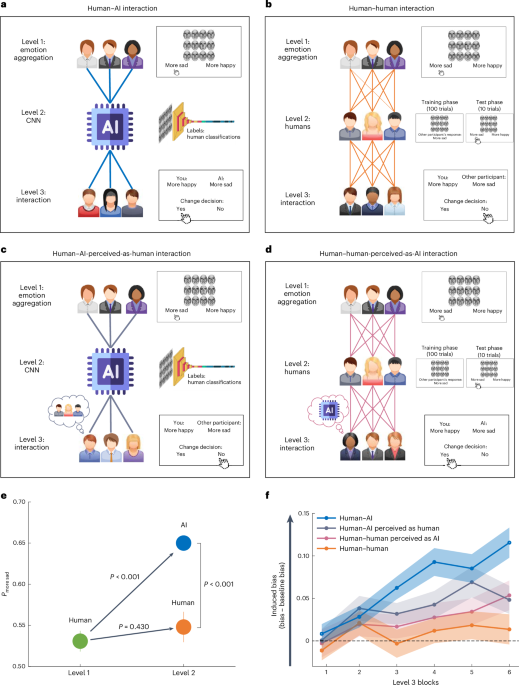
PageOn.ai's conversation-based creation process has transformed how my teams collaborate on presentations. Instead of exchanging multiple file versions with conflicting changes, we can:
- Capture team input through natural conversation
- See AI-generated suggestions based on collective feedback
- Maintain design consistency while incorporating diverse perspectives
- Track changes and decisions throughout the development process
This collaborative approach not only saves time but also results in presentations that better represent the collective expertise of the team while maintaining a cohesive visual and narrative structure.
AI Presentation Tools Comparison and Selection
Key Features to Consider
When evaluating AI presentation tools, I consider several key factors to ensure the solution aligns with specific presentation needs and workflows.
| Feature Category | Basic Tools | Advanced Tools | Enterprise Solutions |
|---|---|---|---|
| Content Generation | Basic text suggestions | Complete slide content generation | Industry-specific content with compliance features |
| Design Automation | Template selection | Smart layout and color recommendations | Brand-aligned automated design with custom rules |
| Data Visualization | Basic chart creation | Intelligent chart selection and styling | Advanced data analysis with custom visualization |
| Collaboration | Basic sharing | Real-time collaboration | Workflow integration with approval processes |
| Integration | Export to common formats | Integration with major presentation platforms | Full API access and custom integrations |
The right tool depends on your specific needs, team size, presentation volume, and technical requirements. For occasional presentations, a basic tool might suffice, while teams creating frequent presentations should invest in more advanced solutions.
Popular AI Presentation Solutions
The market for AI presentation tools has expanded rapidly, with solutions targeting different use cases:
AI Presentation Tools by Specialization
What sets PageOn.ai apart from template-based alternatives is its agentic approach to presentation creation. Rather than simply filling in predefined templates, PageOn.ai:
- Understands the context and purpose of your presentation
- Adapts to your specific content and messaging needs
- Creates truly custom visual frameworks based on your unique input
- Evolves its approach based on feedback and interaction
This agentic approach results in presentations that feel authentic and purposeful, rather than generic or templated. For teams seeking to create truly distinctive presentations that stand out from the competition, this represents a significant advantage.
Implementation Strategies for Maximum Impact
Balancing AI Automation with Human Creativity
Through my experience implementing AI presentation tools across various teams, I've found that striking the right balance between automation and human input is crucial for success. AI is most effective when it handles the repetitive aspects of presentation creation while humans focus on strategic messaging and creative direction.
flowchart TD
A[Presentation Project] --> B{Decision Point}
B -->|AI-Driven| C[Repetitive Tasks]
B -->|Human-Driven| D[Strategic Elements]
C --> C1[Layout & Formatting]
C --> C2[Initial Content Draft]
C --> C3[Data Visualization]
C --> C4[Design Consistency]
D --> D1[Core Messaging]
D --> D2[Emotional Appeal]
D --> D3[Audience Adaptation]
D --> D4[Brand Voice]
C1 & C2 & C3 & C4 & D1 & D2 & D3 & D4 --> E[Final Presentation]
style B fill:#ffcca8,stroke:#ff8000
style E fill:#a8e6ff,stroke:#0080ff
PageOn.ai's Vibe Creation feature has been particularly valuable in maintaining brand voice and presentation authenticity. This feature allows me to define a specific tone and style for the presentation, which the AI then applies consistently throughout the content generation process.

Training Teams on AI Presentation Tools
Successful implementation of AI presentation tools requires thoughtful change management. I've encountered resistance when introducing new workflows, but several strategies have proven effective:
- Start with small, high-impact projects to demonstrate value
- Provide hands-on training sessions with real-world examples
- Create internal champions who can support their peers
- Develop clear guidelines for when and how to use AI tools
Measuring productivity improvements after implementation helps justify the investment and refine the approach. Key metrics I track include:
Productivity Metrics Before and After AI Implementation
By carefully managing the implementation process and establishing clear metrics for success, I've helped teams achieve significant improvements in both productivity and presentation quality using AI tools like PageOn.ai.
The Future of AI in Presentation Development
Emerging Technologies and Capabilities
As I look toward the future of AI in presentation development, I see several exciting trends emerging that will further transform how we create and deliver presentations.

Some of the most promising developments include:
- Predictive content suggestions based on audience analysis and real-time feedback
- Interactive and dynamic presentation elements that adapt to audience engagement
- Evolution from static slides to responsive visual experiences that can be navigated non-linearly
- Personalization at scale, allowing the same presentation to be automatically tailored for different audience segments
How PageOn.ai is Pioneering Next-Generation Presentation Creation
PageOn.ai is at the forefront of this evolution, pioneering an agentic approach to presentation creation that goes beyond simple automation. The impact of agentic AI on presentation planning and execution is profound, as it works alongside humans as a true collaborator rather than just a tool.
flowchart TD
A[User Input] --> B[PageOn.ai Agentic System]
B --> C[Context Understanding]
B --> D[Goal Identification]
B --> E[Audience Analysis]
C & D & E --> F[Strategic Planning]
F --> G[Content Generation]
F --> H[Visual Framework Creation]
F --> I[Narrative Development]
G & H & I --> J[Interactive Feedback Loop]
J --> K[Personalized Visual Narrative]
style B fill:#ffcca8,stroke:#ff8000
style K fill:#a8e6ff,stroke:#0080ff
Through conversation-based creation, PageOn.ai is transforming presentation development from a technical task to a creative expression. This approach allows me to focus on the message and strategy while the AI handles the execution, resulting in presentations that are both technically excellent and creatively compelling.
As these technologies continue to evolve, I believe we'll see a fundamental shift in how presentations are created and consumed. The future belongs to tools that can adapt to individual communication styles, audience preferences, and presentation contexts, creating truly personalized visual narratives that drive understanding and action.
Transform Your Presentation Creation Process with PageOn.ai
Stop spending hours formatting slides and struggling with design choices. Start creating stunning, professional presentations in minutes with PageOn.ai's AI-powered visualization tools.
Start Creating with PageOn.ai TodayEmbracing the AI Presentation Revolution
Throughout this guide, I've explored how AI is revolutionizing slide deck creation, from automating repetitive tasks to transforming complex ideas into compelling visual narratives. The benefits are clear: dramatic time savings, enhanced visual communication, improved content quality, and streamlined collaboration.
As presentation demands continue to increase across organizations, leveraging AI tools like PageOn.ai isn't just about efficiency—it's about elevating the quality and impact of your communication. By embracing these tools and finding the right balance between AI assistance and human creativity, you can transform presentation creation from a dreaded task to a strategic advantage.
Whether you're creating sales decks, educational content, or executive briefings, AI-powered presentation tools offer the opportunity to spend less time on production and more time on perfecting your message and delivery. The future of presentations is here—and it's more efficient, more visually compelling, and more impactful than ever before.
You Might Also Like
Transforming Value Propositions into Visual Clarity: A Modern Approach | PageOn.ai
Discover how to create crystal clear audience value propositions through visual expression. Learn techniques, frameworks, and tools to transform complex ideas into compelling visual narratives.
Building Competitive Advantage Through Effective Speaking | Business Communication Strategy
Discover how effective speaking creates measurable competitive advantage in business. Learn strategic communication frameworks, crisis response techniques, and visualization tools for organizational success.
From Status Quo to Solution: Crafting the Perfect Pitch Narrative Arc | PageOn.ai
Learn how to transform your business presentations with powerful status quo to solution narratives. Discover visual storytelling techniques that captivate investors and stakeholders.
From What to Why in Business Presentations: Purpose-Driven Storytelling Strategy
Transform your business presentations from data-heavy information delivery to purpose-driven storytelling that engages audiences and drives decisions with these expert strategies.
