Streamlined Visual Creation: The Essential Minimalist Creator's Toolkit That Actually Delivers
Breaking free from the paradox of choice and finding tools that truly work
I've spent years cycling through countless creative tools, always chasing the perfect setup. What I've discovered is that true creative productivity doesn't come from having more options—it comes from having the right ones. In this guide, I'll share how to build a genuinely minimalist creator's toolkit that delivers results without the bloat.
The Minimalist Creator's Dilemma
I remember when I first started creating content, I thought more tools meant more possibilities. I'd spend hours researching the "perfect" setup, downloading trials, and watching tutorials. But something strange happened—the more tools I acquired, the less I actually created.

The Paradox of Choice
The paradox of choice is real, and nowhere is it more evident than in creative work. When faced with too many options, we experience decision fatigue—the mental drain that comes from making countless small choices. Should I use this design app or that one? Which tool is best for this specific task? These constant decisions deplete our creative energy before we even begin the actual work.
The "Minimalist" Myth
Many so-called "minimalist" approaches still require juggling multiple platforms: one tool for wireframing, another for visual design, yet another for presentation, and something else entirely for collaboration. This fragmentation creates hidden costs that go beyond subscription fees:
- Context switching between tools disrupts creative flow
- Time lost to importing/exporting between platforms
- Mental energy wasted on remembering different interfaces
- Creative momentum stalled by technical friction
The Hidden Cost of Tool Fragmentation
flowchart TD
A[Creative Idea] -->|Tool 1| B[Wireframe]
B -->|Export| C[Import to Tool 2]
C -->|Tool 2| D[Visual Design]
D -->|Export| E[Import to Tool 3]
E -->|Tool 3| F[Final Product]
B -.->|Context Switch| G[Lost Time]
C -.->|Format Issues| H[Quality Loss]
D -.->|Version Control| I[Confusion]
E -.->|Compatibility Problems| J[Rework]
style G fill:#ffcccc,stroke:#ff6666
style H fill:#ffcccc,stroke:#ff6666
style I fill:#ffcccc,stroke:#ff6666
style J fill:#ffcccc,stroke:#ff6666
Flow diagram showing how multiple tools create friction points in the creative process
Warning Signs Your Toolkit Is Overcomplicating Things
How do you know if your current setup is working against you? Look for these key indicators:
- You spend more time organizing tools than using them
- You regularly abandon projects in the middle due to workflow friction
- You can't quickly locate past work or assets
- You feel exhausted after technical setup before creative work begins
- You're constantly researching "better" tools instead of creating
Core Principles of Truly Minimalist Creation
When I finally embraced true minimalism in my creative process, I discovered it wasn't about having the fewest tools possible—it was about having the right tools that work together seamlessly. Here are the core principles that guide a genuinely minimalist approach:
Consolidation vs. Elimination
The goal isn't to have fewer tools for the sake of having fewer tools. Rather, it's about finding targeted solutions that handle multiple aspects of your workflow without forcing you to compromise. Counterintuitively, a few specialized tools often outperform a single "all-in-one" solution that does many things poorly.
Specialized vs. All-in-One Tools
The following chart compares effectiveness across different creative tasks:
The 80/20 Rule Applied to Creative Tools
The Pareto principle suggests that 80% of your results come from 20% of your efforts. When applied to creative tools, I've found that most creators use only 20% of their tools' features 80% of the time. Identifying your true workhorses—the core features you rely on daily—can help you eliminate redundant tools.
For example, when I analyzed my own workflow, I realized I was paying for advanced features in five different apps that I rarely used, while constantly switching between them for basic functions that could be consolidated.
Intentional Constraints as Creative Accelerators
Contrary to popular belief, constraints often boost creativity rather than limit it. When working with drag-and-drop app builders, I've noticed that having fewer but better-designed components actually speeds up the creation process and leads to more cohesive results.
"Perfection is achieved, not when there is nothing more to add, but when there is nothing left to take away."
— Antoine de Saint-Exupéry
Essential Functionality vs. Feature Bloat
The key distinction in a minimalist toolkit is separating what you truly need from what merely seems nice to have. I've developed a simple framework to evaluate any tool:
flowchart TD
A[Evaluate Tool Feature] --> B{Does it solve a
recurring problem?}
B -->|Yes| C{Is it significantly
better than existing
solutions?}
B -->|No| D[ELIMINATE]
C -->|Yes| E{Can you learn it
in under 30 min?}
C -->|No| D
E -->|Yes| F[KEEP]
E -->|No| G{Is the learning
curve worth the
long-term gain?}
G -->|Yes| F
G -->|No| D
This systematic approach has helped me trim my toolkit down to only what truly matters, eliminating the cognitive overhead of maintaining rarely-used tools and skills.
Building Your Foundation: The Essential Components
After years of experimentation, I've found that a truly effective minimalist creator's toolkit needs to address specific core functions without unnecessary overlap. Here's how to build your foundation:
Defining Creative Needs vs. Wants
Before adding any tool to your arsenal, it's crucial to distinguish between genuine needs and mere wants. I start by mapping my actual creative outputs from the past 3-6 months, then identifying the essential functions required to produce them.
Creative Function Priority Matrix
This visualization helps me prioritize which functions deserve dedicated tools in my workflow, and which can be handled by simpler alternatives or outsourced entirely.
Visualization Tools That Adapt to Your Thinking
The most powerful tools in a creator's arsenal are those that adapt to your natural thinking process, not the other way around. I've found that the best visualization platforms offer:
- Multiple entry points (text, sketch, template, voice)
- Flexible organization systems that mirror how you naturally categorize ideas
- Seamless transitions between rough concepts and polished outputs
- Intuitive interfaces that fade into the background during creative flow
This is why I've been particularly impressed with PageOn.ai's approach. Rather than forcing my ideas into rigid frameworks, its AI Blocks system adapts to how I naturally express concepts, whether through conversational prompts, rough sketches, or structured outlines.
Streamlining the Ideation-to-Execution Pipeline
One of the biggest friction points in creative work is the gap between initial ideation and final execution. Traditional workflows often involve multiple handoffs between different tools:
Traditional vs. Streamlined Workflow
flowchart LR
subgraph Traditional
A1[Ideation Tool] --> B1[Wireframing Tool]
B1 --> C1[Design Tool]
C1 --> D1[Asset Library]
D1 --> E1[Publishing Tool]
end
subgraph Streamlined
A2[Integrated Platform] --> B2[Final Output]
end
Traditional -.-> |"Conversion Time: 4-8 hours"| Streamlined
By eliminating these handoffs, creators can maintain momentum and reduce the risk of ideas getting lost in translation. This is where open source page builders and integrated platforms like PageOn.ai shine—they consolidate multiple stages of the creative process into a single, coherent workflow.
The Elimination of Specialized Design Tools
Perhaps the most revolutionary aspect of modern creation platforms is how they're eliminating the need for multiple specialized design tools. For example, PageOn.ai's AI Blocks system can handle:
- Diagramming and flowcharts
- Information hierarchy visualization
- Data presentation and charts
- Visual narratives and storyboarding
- Interactive prototypes
This consolidation means less time spent learning different interfaces and more time spent refining your actual ideas. It also ensures visual consistency across all your outputs without requiring specialized design knowledge.

Overcoming Common Creation Bottlenecks
Even with the right tools, creators often encounter specific bottlenecks that interrupt flow and stall projects. I've identified four major obstacles and how modern minimalist tools are solving them:
Solving "Blank Canvas Paralysis"
We've all experienced it—staring at an empty document or canvas, feeling the pressure to create something brilliant from nothing. This paralysis is one of the biggest productivity killers for creators.
The solution isn't more features, but a different approach to starting. Conversational creation interfaces, like those found in PageOn.ai, allow you to begin with natural language descriptions of what you want to create. By starting with words rather than visual decisions, you bypass the intimidation of the blank canvas.
Conversational Creation Flow
sequenceDiagram
participant Creator
participant AI
participant Canvas
Creator->>AI: "I need a flowchart showing customer journey"
AI->>Creator: Asks clarifying questions
Creator->>AI: Provides details
AI->>Canvas: Generates initial visualization
Creator->>Canvas: Refines with direct edits
Canvas->>Creator: Provides finished visual
This approach transforms the intimidating blank canvas into a collaborative starting point, dramatically reducing the activation energy needed to begin creating.
Eliminating Asset Hunting
Another major time sink is searching for the right visual assets—icons, illustrations, charts, or images that communicate your ideas. Creators often spend hours browsing stock sites or creating assets from scratch.
Integrated visual search capabilities in modern tools are changing this dynamic. For instance, PageOn.ai's Deep Search functionality can:
- Understand the context of your creation
- Suggest relevant visual assets based on your content
- Generate custom visualizations on demand
- Maintain visual consistency across different elements
This integration eliminates the need to maintain separate asset libraries or subscriptions to multiple stock services, further streamlining your toolkit.
Transforming Vague Concepts into Structured Visuals
Perhaps the most challenging aspect of visual creation is translating abstract ideas into concrete visual structures. Traditional tools require you to already know what you want to create and how to structure it.
Modern AI-powered platforms flip this model by helping you discover the right visual structure through conversation and iteration. Rather than requiring technical expertise in free drag and drop website builders or design tools, these platforms act as collaborative partners in the visualization process.
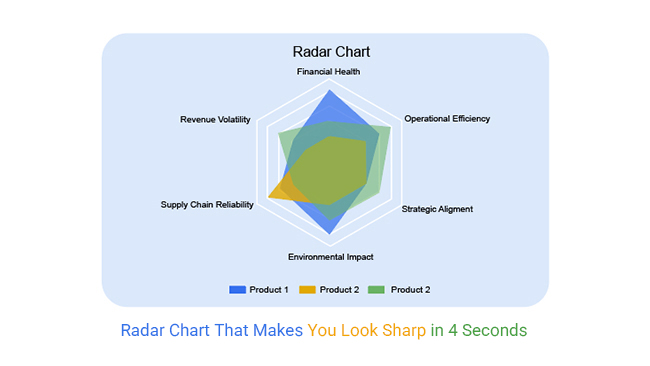
The Power of Contextual Assistance
Traditional creation tools offer help documentation, but it's usually separate from the workflow—requiring you to pause, search, and context-switch. Modern minimalist tools are embedding assistance directly into the creation process.
For example, when working with data visualization in PageOn.ai, the system can:
- Suggest optimal chart types based on your data structure
- Offer real-time guidance on visual best practices
- Provide contextual examples similar to what you're creating
- Adapt suggestions based on your skill level and past preferences
This contextual assistance reduces the learning curve and eliminates the need for separate tutorial resources or courses, further consolidating your toolkit.
Case Studies: Minimalism in Action
Theory is valuable, but seeing real examples of minimalist creation in practice provides tangible proof of its effectiveness. Here are several case studies that illustrate the power of a streamlined approach:
The Solo Content Creator's Transformation
Emily, a content creator I worked with, was struggling to maintain her publishing schedule while juggling multiple platforms. Her previous workflow involved:
- Notion for content planning
- Figma for visual concepting
- Canva for social media graphics
- Adobe Illustrator for custom illustrations
- Google Sheets for content calendars
- Airtable for asset management
- WordPress for publishing
By consolidating her workflow into just two core tools—PageOn.ai for visual creation and a single content management system—Emily experienced dramatic improvements:
Emily's Productivity Transformation
The most significant change wasn't just in productivity metrics, but in Emily's relationship with creation itself. "I used to dread the technical setup for each new piece," she reported. "Now I can focus entirely on the creative aspects without the tool-switching fatigue."
Small Team Visual Consistency
Startright, a small marketing team of five without a dedicated designer, faced challenges maintaining visual consistency across their materials. Their previous approach involved:
- Individual team members creating assets in different tools
- Inconsistent application of brand guidelines
- Time-consuming review cycles to correct visual inconsistencies
- Limited ability to create complex visualizations without designer support
By implementing a minimalist creation approach centered around website page builders with built-in templates and guardrails, they transformed their process:

The team reported that review cycles decreased by 70%, while their ability to produce sophisticated visualizations increased dramatically—all without adding specialized design resources.
The Entrepreneur's Output Doubling
Alex, a solo entrepreneur running an educational platform, was spending more time managing tools than creating content. By simplifying his approach and focusing on integrated platforms, he was able to:
- Double his content output within three months
- Reduce software subscription costs by 65%
- Maintain consistent quality across different content formats
- Launch a new product line without additional resources
The key insight from Alex's experience was that the cognitive overhead of managing multiple tools had been an invisible tax on his productivity. By eliminating that overhead, he unlocked creative capacity he didn't know he had.
Traditional vs. PageOn.ai Workflow Comparison
To illustrate the concrete differences between traditional and streamlined approaches, I created this comparative analysis of workflow steps for a typical visualization project:
| Creation Stage | Traditional Workflow | PageOn.ai Workflow | Time Savings |
|---|---|---|---|
| Concept Development | Manual research, sketching, reference gathering | Conversational ideation with AI suggestions | 60-75% |
| Initial Visualization | Learn tool interface, create from scratch | AI generates initial visualization from description | 80-90% |
| Asset Gathering | Search stock sites, create/modify assets | Integrated asset generation and suggestion | 85-95% |
| Refinement | Manual adjustments, trial and error | AI-assisted refinement with instant feedback | 50-70% |
| Export/Publishing | Format conversion, multiple exports | One-click publishing to multiple formats | 75-85% |
These case studies demonstrate that minimalist creation isn't just about having fewer tools—it's about having the right tools that work together seamlessly to eliminate friction and amplify creative output.
Beyond Tools: The Minimalist Creator's Mindset
While having the right tools is essential, I've found that true minimalist creation requires a corresponding mindset shift. The tools enable the approach, but your thinking patterns determine how effectively you use them.
Developing a Sustainable Creation Rhythm
One of the biggest challenges for creators is maintaining consistent output without burning out. The minimalist approach addresses this by focusing on sustainable rhythms rather than sporadic bursts of activity.
I've found that the ideal creation rhythm includes:
- Clear boundaries between ideation and execution phases
- Scheduled creation blocks that respect your natural energy cycles
- Deliberate constraints that prevent perfectionism and overwork
- Regular reflection periods to evaluate and adjust your process
Tools like PageOn.ai support this rhythm by eliminating the technical friction that often disrupts creative flow, allowing you to maintain momentum through different phases of the creation process.
Eliminating Repetitive Decisions
Decision fatigue is a major creativity killer. Every choice you make throughout the day depletes your mental energy, leaving less for creative thinking. A minimalist creator deliberately eliminates repetitive decisions through systems and defaults.
Decision Elimination System
flowchart TD
A[Identify Repetitive Decisions] --> B[Create Default Choices]
B --> C[Establish Decision Rules]
C --> D[Automate When Possible]
D --> E[Batch Similar Decisions]
E --> F[Review and Refine System]
F -.-> A
For example, rather than deciding on color schemes, typography, and layouts for each new project, I've established default settings in PageOn.ai that align with my brand guidelines. This eliminates dozens of small decisions for each new creation while maintaining visual consistency.
Templates and Frameworks for Creative Consistency
Templates often get a bad reputation as creativity killers, but when used thoughtfully, they actually enhance creativity by providing structured starting points. The key is to view templates as flexible frameworks rather than rigid molds.
I use free Notion widgets and PageOn.ai templates not to constrain my thinking, but to handle the predictable aspects of creation so I can focus my creative energy on the unique elements that matter most.
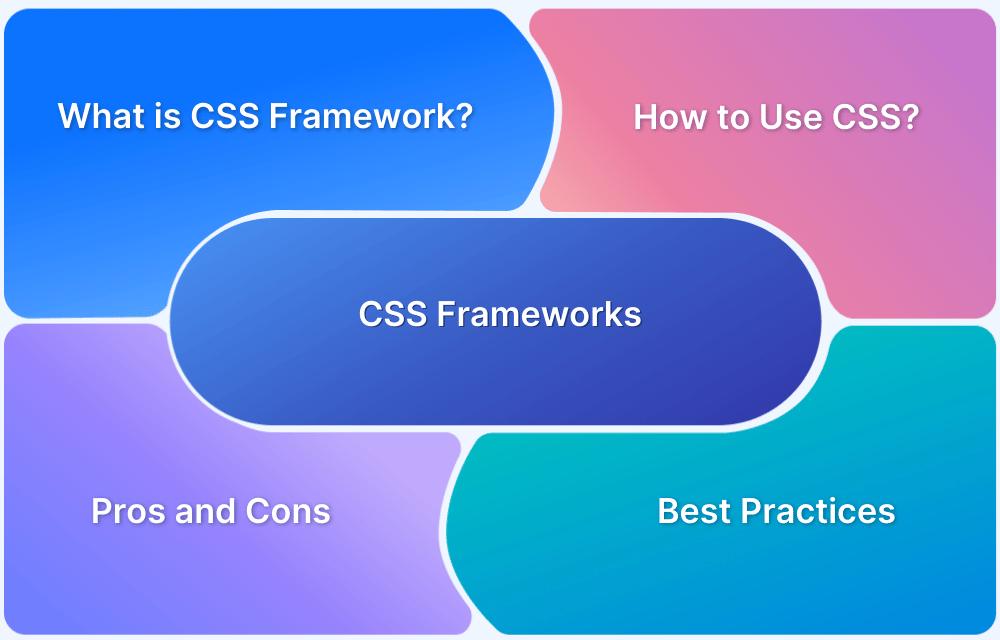
Maintaining Creative Flow States
Flow—that state of complete immersion in a creative task—is the holy grail for creators. Traditional toolsets often disrupt flow with technical friction, but conversational interfaces are changing this dynamic.
PageOn.ai's conversational interface allows me to maintain creative momentum even when I encounter technical challenges. Rather than switching contexts to search for solutions, I can simply describe what I'm trying to achieve and receive guidance within the same environment.
This approach has dramatically increased my time in flow states, leading to both higher quality work and greater creative satisfaction. The ability to express ideas in natural language, rather than learning specialized technical commands, keeps me connected to the creative essence of what I'm trying to communicate.
Practical Implementation Guide
Moving from theory to practice, here's my step-by-step guide for implementing a truly minimalist creator's toolkit:
Auditing Your Current Toolkit
Begin with an honest assessment of your current tools and workflows. I recommend creating a simple spreadsheet with the following columns:
- Tool Name: List every creative tool you currently use
- Core Functions: What specific tasks do you use it for?
- Usage Frequency: Daily, weekly, monthly, or rarely
- Monthly Cost: Both financial and time investment
- Unique Value: What does this tool do that nothing else can?
- Pain Points: What frustrates you about this tool?
- Keep/Combine/Eliminate: Your initial assessment
This audit often reveals surprising patterns—tools you thought were essential but rarely use, or expensive subscriptions that duplicate functionality you have elsewhere.
Sample Tool Audit Results
Transition Strategies That Preserve Your Work
One of the biggest concerns when simplifying your toolkit is what happens to your existing work. Here's my approach to ensuring a smooth transition:
- Archive important files in universal formats (PDF, PNG, SVG, etc.)
- Identify your "legacy" projects that may need occasional access to old tools
- Create a transition timeline with overlap periods for critical tools
- Test new workflows with real projects before fully committing
- Maintain a "tool graveyard" document with login info for tools you're phasing out
This measured approach prevents the panic that can come from abruptly switching systems and potentially losing access to important work.
Setting Up Your Minimalist System
Once you've identified the core tools for your minimalist toolkit, invest time in properly setting them up. For visualization tools like PageOn.ai, this includes:
- Creating templates for your most common output types
- Establishing brand presets (colors, fonts, logos)
- Building a library of frequently used components
- Setting up integration with your remaining tools
- Creating keyboard shortcuts for common actions
This initial setup pays dividends in long-term efficiency, as it front-loads decisions that would otherwise interrupt your creative flow repeatedly.

Creating a Personalized PageOn.ai Workflow
The most powerful aspect of modern creation tools is their adaptability to your unique process. With PageOn.ai, I've found it valuable to create custom workflows for different types of projects:
Custom Workflow Example: Concept Visualization
flowchart LR
A[Text Prompt] --> B{AI Analysis}
B -->|Structure Needed| C[Generate Framework]
B -->|Visual Needed| D[Generate Visualization]
B -->|Data Needed| E[Generate Chart]
C & D & E --> F[Refine with Feedback]
F --> G[Export/Share]
By establishing these standard pathways for different project types, you create predictable patterns that reduce cognitive load while maintaining flexibility for creative exploration.
Measuring Success: Beyond Tool Count
While reducing the number of tools in your creative arsenal is a tangible goal, true minimalist success goes beyond simple tool count. Here's how I measure the effectiveness of a minimalist approach:
Meaningful Metrics for Evaluating Your Approach
Rather than focusing solely on having fewer tools, consider these more meaningful indicators of a successful minimalist system:
- Time-to-first-draft: How quickly can you transform an idea into a tangible creation?
- Context-switching frequency: How often do you need to jump between different tools?
- Completion rate: What percentage of started projects reach completion?
- Creative satisfaction: How fulfilled do you feel during and after the creation process?
- Learning curve for new projects: Can you apply your system to new types of creations?
These metrics provide a more holistic view of whether your minimalist approach is truly serving your creative goals.
Minimalist Success Metrics
Balancing Quality, Speed, and Satisfaction
The ideal minimalist toolkit achieves balance between these three critical factors:
- Quality: The technical excellence and effectiveness of your creations
- Speed: How quickly you can move from concept to completion
- Satisfaction: Your enjoyment of the process and pride in the results
Traditional approaches often force trade-offs between these factors—sacrificing speed for quality, or satisfaction for speed. A well-designed minimalist system aims to optimize all three simultaneously.
In my experience with PageOn.ai, the conversational interface combined with powerful visualization capabilities achieves this balance by removing technical barriers while maintaining high-quality output standards.
The Compound Effect Over Time
Perhaps the most powerful aspect of a minimalist creator's toolkit is the compound effect it creates over time. As you become increasingly fluent with your streamlined system, you'll experience:
- Accelerating mastery of your core tools
- Growing libraries of reusable components and templates
- Deepening creative confidence from consistent completion
- Expanding creative ambition as technical barriers fall away
This compound effect transforms not just your output, but your identity as a creator—from someone who struggles with tools to someone who expresses ideas fluently through them.
When to Add (or Subtract) from Your Toolkit
A truly minimalist approach isn't static—it evolves with your needs. Here are the signals I look for when considering additions or subtractions from my toolkit:
Signs to Add a Tool
- You've encountered the same limitation multiple times
- A specific need consistently falls outside your current capabilities
- The new tool integrates seamlessly with your existing workflow
- The learning curve is justified by long-term gains
Signs to Remove a Tool
- You haven't used it in 60+ days
- Its functionality is now redundant with another tool
- The maintenance cost exceeds its value
- It consistently creates friction in your workflow
This careful evaluation process ensures your toolkit remains lean and effective without becoming rigid or insufficient.
Transform Your Visual Creation Process with PageOn.ai
Ready to experience the power of a truly minimalist creator's toolkit? PageOn.ai combines intuitive visual creation with AI-powered assistance to help you express your ideas clearly and beautifully—without the technical overhead.
Embracing the Minimalist Creator's Journey
Throughout this guide, I've shared my journey toward a truly minimalist creator's toolkit—one that actually works rather than simply containing fewer items. The shift from tool accumulation to intentional curation has transformed not just my creative output, but my relationship with the creative process itself.
The most powerful insight I've gained is that minimalism in creation isn't about limitation—it's about focus. By eliminating the noise of excessive tools and features, we create space for our ideas to breathe and develop. We redirect the mental energy previously spent on tool management toward the substance of our creations.
As you embark on your own minimalist creator's journey, remember that the goal isn't perfection but progress. Start with small steps—audit your current tools, identify your true workhorses, and gradually streamline your approach. The benefits will compound over time, leading to not just more efficient creation, but more joyful and fulfilling creative expression.
Tools like PageOn.ai represent a new generation of creative platforms designed with this minimalist philosophy at their core—eliminating technical barriers while amplifying creative capabilities. I encourage you to explore how these integrated approaches might transform your own creative process.
The ultimate measure of success isn't how few tools you use, but how freely your ideas can flow from imagination to expression. In that spirit, I wish you clarity, focus, and creative abundance on your minimalist creator's journey.
You Might Also Like
The Visual Evolution of American Infrastructure: Canals to Digital Networks | PageOn.ai
Explore America's infrastructure evolution from historic canal networks to railroads, interstate highways, and digital networks with interactive visualizations and timelines.
The Meta-Mind Advantage: How Self-Aware AI Strategy Defines Market Leadership in 2025
Discover why metacognitive AI strategy separates industry leaders from followers in 2025. Learn frameworks for building self-aware AI implementation that drives competitive advantage.
Transform Your AI Results by Mastering the Art of Thinking in Prompts | Strategic AI Communication
Master the strategic mindset that transforms AI interactions from fuzzy requests to crystal-clear outputs. Learn professional prompt engineering techniques that save 20+ hours weekly.
Mapping the Great Depression: Visualizing Economic Devastation and Recovery
Explore how data visualization transforms our understanding of the Great Depression, from unemployment heat maps to New Deal program impacts, bringing America's greatest economic crisis to life.
