Transforming Teamwork: Real-Time Visual Collaboration Tools for Modern Teams
Revolutionizing how distributed teams connect, create, and collaborate visually
The Evolution of Team Collaboration in the Digital Era
I've witnessed firsthand how team collaboration has undergone a dramatic transformation in recent years. The shift from traditional in-person collaboration to digital workspaces has been accelerated by global events, creating both challenges and opportunities for teams worldwide.

While text-based communication tools like email and chat have served us well, they often fall short when conveying complex ideas. I've found that visual communication bridges this gap, allowing teams to express concepts that words alone cannot adequately capture.
Remote Work Adoption Driving Visual Collaboration
The following chart illustrates the dramatic rise in remote work adoption and the corresponding increase in visual collaboration tool usage:
Beyond simple document sharing, we're now seeing the emergence of specialized visual communication design platforms that fundamentally change how teams interact. These tools are not just digitizing existing collaboration methods—they're creating entirely new ways of working together.
What excites me most is how platforms like PageOn.ai are transforming collaborative ideation by turning spoken concepts into immediate visual assets. This conversational approach to visualization breaks down barriers between thinking and seeing, allowing teams to externalize ideas in real-time without the traditional friction of design tools.
Core Components of Effective Real-Time Visual Collaboration
In my experience working with distributed teams, I've identified several key components that make real-time visual collaboration truly effective. These elements work together to create an environment where ideas can flow freely and take visual form instantly.
Visual Collaboration Components
The following diagram illustrates how these core components interact:
flowchart TD
A[Real-Time Visual Collaboration] --> B[Interactive Whiteboarding]
A --> C[Document Co-Creation]
A --> D[Communication Integration]
A --> E[Cross-Platform Accessibility]
B --> B1[Multi-user Editing]
B --> B2[Template Libraries]
B --> B3[Spatial Organization]
C --> C1[Visual Asset Development]
C --> C2[Version Control]
C --> C3[AI-Assisted Building Blocks]
D --> D1[Synchronous Collaboration]
D --> D2[Asynchronous Collaboration]
D --> D3[Voice-to-Visual Capabilities]
E --> E1[Mobile Compatibility]
E --> E2[Browser-based Access]
E --> E3[Reduced Technical Barriers]
style A fill:#FF8000,stroke:#FF6000,color:white
style B fill:#F87171,stroke:#EF4444,color:white
style C fill:#F87171,stroke:#EF4444,color:white
style D fill:#F87171,stroke:#EF4444,color:white
style E fill:#F87171,stroke:#EF4444,color:white
Interactive Whiteboarding and Diagramming
The cornerstone of visual collaboration is interactive whiteboarding. I've found that the most effective platforms offer real-time multi-user editing capabilities where team members can simultaneously contribute to the same canvas. This creates a truly dynamic environment where ideas evolve organically.
Template libraries have also proven invaluable for quickly starting collaborative sessions. Rather than beginning with a blank canvas, teams can select from frameworks specifically designed for brainstorming, planning, or problem-solving. These templates provide just enough structure without constraining creativity.

Document and Asset Co-Creation
Modern collaboration goes beyond text to include collaborative visual asset development. Teams need tools that allow them to co-create diagrams, infographics, and other visual elements with the same ease as editing a shared document.
Version control for visual elements is particularly crucial. When multiple team members are contributing to visual assets, tracking changes and maintaining a clear history becomes essential for both accountability and the ability to revert to previous versions if needed.
I've been particularly impressed with PageOn.ai's AI Blocks feature, which allows teams to quickly build and modify visual structures without technical barriers. This democratizes the creation process, enabling team members without design skills to contribute meaningfully to visual development.
Communication Integration
Effective visual collaboration platforms recognize the need for both synchronous and asynchronous collaboration modes. While real-time collaboration creates energy and momentum, teams also need the ability to contribute thoughtfully on their own schedule.
Comment and feedback systems designed specifically for visual context allow precise feedback on specific elements rather than general comments that might be misinterpreted. This contextual feedback accelerates the refinement process significantly.
One of the most exciting developments I've seen is voice-to-visual capabilities that capture team discussions as structured content. This bridges the gap between conversation and documentation, ensuring valuable insights aren't lost after the meeting ends.
Accessibility and Cross-Platform Functionality
For teams that work across different devices and locations, mobile-friendly visual collaboration experiences are essential. The best platforms maintain core functionality across device types, allowing team members to contribute meaningfully whether they're at a desk or on the move.
I've observed a growing preference for browser-based approaches over dedicated applications, as they reduce friction for occasional participants and external collaborators who may be reluctant to download new software.
What makes visual communication in media design truly accessible is conversation-based creation that removes technical barriers to participation. When team members can express ideas verbally and see them take visual form immediately, it creates a more inclusive environment where everyone can contribute regardless of their technical proficiency.
Business Impact of Visual Collaboration Tools
The adoption of visual collaboration tools isn't just about having more engaging meetings—it delivers tangible business benefits that impact the bottom line. I've observed these benefits across organizations of various sizes and industries.
Accelerated Decision-Making Processes
In my experience working with executive teams, visual collaboration tools dramatically reduce decision-making time. Case studies consistently show that meetings utilizing visual collaboration techniques reach conclusions 30-40% faster than traditional discussion-based approaches.
Meeting Efficiency Comparison
The impact of visual collaboration on meeting efficiency:
Visualization clarifies complex decision factors by making relationships and dependencies visible. When stakeholders can literally see how various factors connect and influence each other, they can more quickly identify the critical path or optimal solution.
I've been particularly impressed with PageOn.ai's Deep Search feature, which allows teams to instantly integrate relevant data visualizations into decision frameworks. This capability ensures decisions are based on the most current and relevant information, rather than outdated assumptions.
Enhanced Creative Output and Innovation
Creative teams often hit roadblocks when limited to verbal or text-based communication. Visual collaboration breaks through these creative blocks by engaging different cognitive processes and allowing ideas to evolve through visual iteration.
One of the most valuable aspects of real-time visual collaboration is the ability to capture and build upon spontaneous ideas. When a team member has a flash of insight, it can be immediately externalized and enhanced by the group, rather than potentially being lost in conversation.
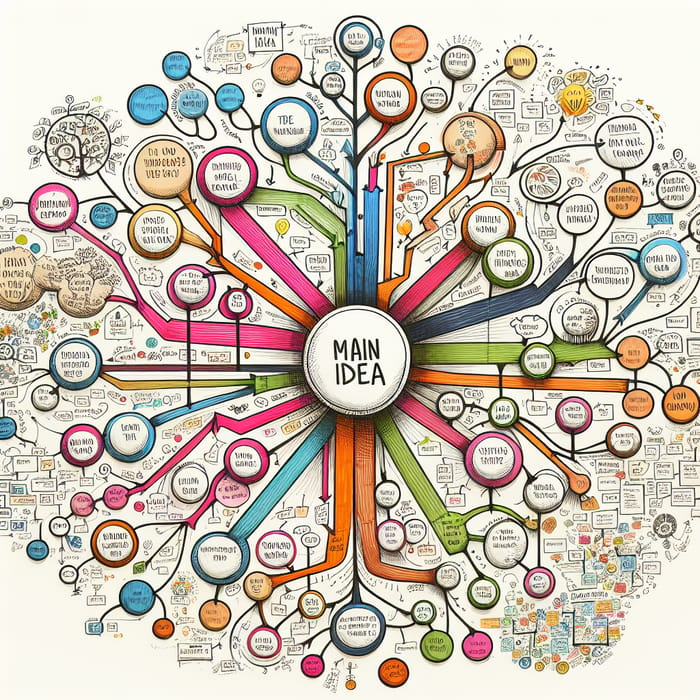
PageOn.ai's agentic capabilities transform vague team concepts into concrete visual proposals. This bridges the gap between ideation and execution, allowing teams to move from "what if" to "here's how" much more rapidly than traditional methods.
Improved Project Clarity and Alignment
Visual task management and progress tracking significantly improve team alignment. When project status is visualized rather than buried in status reports, bottlenecks become immediately apparent and can be addressed proactively.
Using visual hierarchies to establish priorities and dependencies helps teams understand not just what needs to be done, but why certain tasks take precedence over others. This contextual understanding improves resource allocation and reduces friction when priorities shift.
While visual collaboration tools typically start around $12/user/month, the cost-benefit analysis overwhelmingly favors implementation. Organizations report productivity gains, reduced meeting time, faster onboarding, and improved work quality that far outweigh the investment. Teams using visual communication for designers and other specialized professionals see even greater returns as complex information becomes more accessible to all stakeholders.
Implementation Strategies for Different Team Structures
The way visual collaboration tools are implemented can dramatically impact their effectiveness. I've found that different team structures require tailored approaches to maximize adoption and value.
Remote and Distributed Teams
For remote teams, establishing visual collaboration as the central workspace is essential. Rather than treating visual tools as occasional supplements to other communication channels, making them the primary platform for team interaction creates a shared virtual environment that partially compensates for the lack of physical co-location.
Remote Team Visual Collaboration Hub
How visual collaboration becomes the central nervous system for distributed teams:
flowchart TD
A[Visual Collaboration Hub] --> B[Asynchronous Work]
A --> C[Synchronous Meetings]
A --> D[Documentation]
A --> E[Decision Records]
B --> F[Team Member 1
UTC-8]
B --> G[Team Member 2
UTC]
B --> H[Team Member 3
UTC+8]
C --> I[Screen Sharing]
C --> J[Live Editing]
C --> K[Conversation Capture]
style A fill:#FF8000,stroke:#FF6000,color:white
style B fill:#F87171,stroke:#EF4444,color:white
style C fill:#F87171,stroke:#EF4444,color:white
style D fill:#F87171,stroke:#EF4444,color:white
style E fill:#F87171,stroke:#EF4444,color:white
Time zone challenges can be overcome with persistent visual workspaces that allow team members to contribute asynchronously. When ideas are captured visually rather than in meeting minutes, context is preserved and team members can meaningfully engage regardless of when they're online.
Creating equal participation opportunities through visual thinking is particularly important for remote teams. Text-based channels often favor certain communication styles, while visual collaboration creates multiple avenues for contribution that accommodate different thinking preferences.
Cross-Functional Collaboration
One of the biggest challenges in cross-functional collaboration is breaking down departmental communication barriers. Visual tools help bridge these gaps by creating a common language that transcends specialized terminology and jargon.
Translating specialized knowledge into accessible visual formats is crucial when team members have diverse expertise. When technical concepts are visualized, non-specialists can more easily grasp the implications and contribute meaningful insights from their own domain.
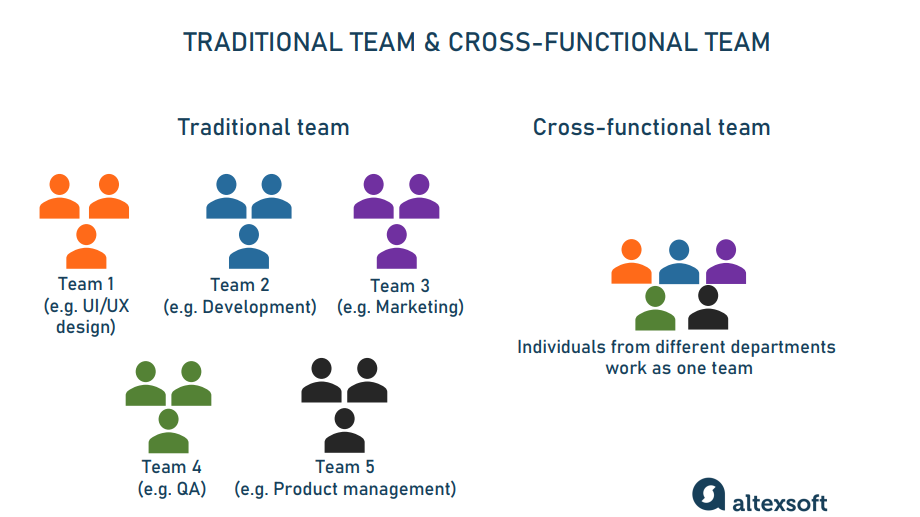
I've been particularly impressed with how PageOn.ai transforms technical concepts into clear visuals that all stakeholders can understand. This capability is invaluable for cross-functional teams where specialized knowledge needs to be made accessible to everyone involved in decision-making.
Scaling Visual Collaboration
As organizations grow, scaling visual collaboration from small teams to enterprise-wide visual communication presents unique challenges. Successful scaling requires thoughtful governance that balances standardization with the flexibility different teams need.
Knowledge management and visual asset repositories become increasingly important at scale. Organizations need systems for categorizing, storing, and retrieving visual assets so they can be reused and built upon rather than recreated.
Integration with existing workflow tools like Slack, Google Drive, and Microsoft Teams is essential for enterprise adoption. The most successful implementations I've seen embed visual collaboration capabilities within the tools teams already use daily, reducing friction and increasing adoption. This approach to rapid serial visual presentation tools makes information more accessible across the organization.
Selecting the Right Visual Collaboration Platform
With numerous options available, selecting the right visual collaboration platform requires careful consideration of several factors. I've helped many organizations through this process and developed a framework for evaluation.
Key Evaluation Criteria
Real-time performance and latency considerations are paramount. Even slight delays in updating shared canvases can disrupt the flow of collaboration and reduce the effectiveness of synchronous sessions. I recommend testing platforms with your actual team distribution to ensure acceptable performance.
User experience and learning curve assessment is critical for adoption. The most powerful features are worthless if team members find the platform intimidating or confusing. Look for intuitive interfaces that allow new users to contribute meaningfully within their first session.
Platform Evaluation Criteria Importance
Relative importance of different factors when selecting a visual collaboration platform:
Integration capabilities with existing toolchains can make or break adoption. The best visual collaboration happens when it's embedded within existing workflows rather than requiring teams to switch contexts frequently.
Pricing models and scalability vary significantly, with many platforms starting around $12/user/month. When evaluating costs, consider not just the initial team size but how pricing scales as adoption grows. Some platforms offer significant volume discounts while others maintain consistent per-user pricing.
Popular Platform Comparison
The visual collaboration landscape includes both specialized tools and all-in-one collaboration platforms. Understanding the strengths and limitations of leading solutions helps identify the best fit for your specific needs.
| Platform | Strengths | Limitations | Best For |
|---|---|---|---|
| FigJam | Design-oriented, intuitive interface, rich template library | Limited project management integration, design focus may be overwhelming | Design teams, creative brainstorming |
| Mural | Facilitation tools, enterprise security, methodology templates | Learning curve for new users, can be feature-heavy | Enterprise teams, workshop facilitation |
| Lucid Visual Suite | Combined diagramming and whiteboarding, strong technical documentation | Less intuitive for non-technical users | Technical teams, process documentation |
| ClickUp | Integrated with task management, customizable workflows | Visual tools are one feature among many, not as specialized | Project-oriented teams needing integrated workflows |
| PageOn.ai | Conversation-driven creation, AI-powered visualization, low learning curve | Newer platform, evolving feature set | Teams seeking frictionless visual expression of complex ideas |
PageOn.ai's conversation-driven approach differs fundamentally from traditional visual collaboration tools. Rather than requiring users to manually create visual elements, it transforms natural conversation into structured visual content. This dramatically lowers the barrier to entry and democratizes visual thinking across the organization.
Security and Compliance Considerations
Data protection in collaborative visual environments is particularly important when teams are working with sensitive information. Evaluate encryption standards, data storage locations, and compliance certifications relevant to your industry.
Access control and permission management capabilities should align with your organization's security model. Look for granular permissions that allow sharing specific boards or projects without exposing unrelated content.
Audit trails and accountability features are essential for regulated industries and provide valuable insights for all organizations. The ability to track who made specific changes and when they were made supports both compliance requirements and continuous improvement of collaboration processes.
Future Trends in Real-Time Visual Collaboration
The visual collaboration landscape continues to evolve rapidly. Based on current trajectories and emerging technologies, I see several key trends that will shape the future of how teams work together visually.
AI-Enhanced Collaborative Experiences
We're witnessing a fundamental shift as AI transforms from assistant to active collaborator. Early AI implementations in visual tools focused on automating repetitive tasks or suggesting basic layouts. The next generation of AI will actively contribute ideas, identify patterns, and help teams explore alternative approaches.
Evolution of AI in Visual Collaboration
The progression of AI's role in collaborative environments:
flowchart LR
A[AI as Tool
2020-2022] --> B[AI as Assistant
2022-2024]
B --> C[AI as Collaborator
2024-2026]
C --> D[AI as Orchestrator
2026+]
A1[Automated layouts
Simple formatting
Basic templates] --- A
B1[Content suggestions
Pattern recognition
Visual organization] --- B
C1[Idea generation
Alternative viewpoints
Content transformation] --- C
D1[Team coordination
Process optimization
Predictive visualization] --- D
style A fill:#d4d4d8,stroke:#a1a1aa,color:black
style B fill:#a1a1aa,stroke:#71717a,color:white
style C fill:#FF8000,stroke:#FF6000,color:white
style D fill:#F87171,stroke:#EF4444,color:white
PageOn.ai's agentic capabilities represent the leading edge of this trend, transforming team ideas into cohesive visual stories. Rather than simply executing commands, these AI agents understand context, anticipate needs, and actively contribute to the creative process.
Predictive visualization based on team conversation and history will become increasingly sophisticated. As AI systems observe how teams work and the types of visualizations that resonate with specific audiences, they'll be able to suggest optimal visual approaches for different contexts and objectives.
Immersive Collaboration Technologies
The emerging role of AR/VR in visual team collaboration will fundamentally change how distributed teams interact with visual information. As these technologies mature, they'll create shared spatial environments where team members can manipulate and interact with visual elements in three dimensions.

Spatial computing will impact remote team visualization by creating persistent virtual spaces that teams can return to over time. This persistence creates a sense of place that's currently missing from most remote collaboration, helping teams develop shared context and spatial memory for complex information.
PageOn.ai's visual building blocks are preparing teams for these immersive collaboration environments by establishing modular approaches to visualization that can easily translate to spatial contexts. As the medium evolves from 2D screens to 3D spaces, these foundational patterns will help teams adapt more quickly.
Integration of Visual and Workflow Automation
The gap between visual planning and automated execution is narrowing rapidly. Next-generation tools will allow teams to not just visualize processes but also implement them directly from visual representations, creating executable workflows from visual diagrams.
The connection between visual collaboration and project management systems will become increasingly seamless. Rather than treating these as separate domains that require manual synchronization, future platforms will maintain bidirectional relationships where updates in either system are automatically reflected in the other.
Using PageOn.ai to transform visual plans into actionable workflows represents an early implementation of this trend. As these capabilities mature, the distinction between planning and execution will blur, creating more continuous and responsive project lifecycles.
Measuring Success in Visual Collaboration Implementation
Implementing visual collaboration tools represents a significant investment in both technology and organizational change. Measuring the impact of this investment requires thoughtful selection of metrics and evaluation frameworks.
Key Performance Indicators
Engagement metrics for visual collaboration platforms provide insight into adoption and utilization. Beyond simple login counts, look at metrics like active contribution time, the diversity of contributors, and the persistence of engagement beyond initial enthusiasm.
Visual Collaboration ROI Factors
Key areas where organizations report positive returns:
Time-to-decision improvements after implementation are particularly valuable metrics as they directly impact organizational agility. Track how long it takes to reach consensus on comparable decisions before and after implementing visual collaboration tools.
Team satisfaction and reduced communication friction can be measured through surveys and qualitative feedback. Pay particular attention to whether team members report feeling better understood and more able to contribute meaningfully to discussions.
Case Studies of Successful Implementations
Design teams consistently report some of the most dramatic benefits from visual collaboration tools. One global product design team I worked with reduced their design review cycles by 40% after implementing a visual collaboration platform that allowed stakeholders to provide contextual feedback directly on prototypes.
Project management teams benefit from increased visibility and alignment. A technology company implementing visual task tracking reported a 30% reduction in status update meetings and a 25% improvement in on-time delivery after teams could visually track dependencies and bottlenecks.
Strategic planning processes become more inclusive and effective with visual collaboration. An executive team that transitioned from text-based strategic documents to visual strategy maps reported broader organizational understanding and buy-in, with middle management implementation metrics improving by 35%.
PageOn.ai transformed specific team challenges through visual clarity in numerous contexts. One particularly striking example involved a cross-functional product team struggling to align technical and business perspectives. By using PageOn.ai to transform technical architecture discussions into visual concepts that business stakeholders could engage with, they reduced their product requirement finalization time from weeks to days.
Continuous Improvement Frameworks
Feedback loops for refining visual collaboration processes are essential for long-term success. Regular retrospectives focused specifically on collaboration effectiveness help teams identify patterns and continuously improve their visual thinking practices.
Training approaches for visual thinking and collaboration should evolve beyond initial tool onboarding. The most successful organizations develop progressive learning paths that help team members advance from basic tool usage to sophisticated visual facilitation and communication techniques.
As teams mature in their visual collaboration practices, their needs and approaches evolve. What begins as simple whiteboarding often develops into more structured visual languages and team-specific templates. Supporting this evolution requires both flexibility in the tools and ongoing coaching in visual thinking methodologies.
Transform Your Team's Visual Collaboration with PageOn.ai
Turn conversations into powerful visual assets that clarify complex ideas and accelerate decision-making—no design skills required.
Start Creating with PageOn.ai TodayThe Future of Team Visualization is Conversational
As we've explored throughout this guide, real-time visual collaboration tools are fundamentally transforming how teams work together. From accelerating decision-making to enhancing creative output, the benefits are clear and measurable.
What excites me most about the future of this space is the convergence of visual collaboration with conversational AI. PageOn.ai represents the leading edge of this trend, allowing teams to generate sophisticated visualizations through natural conversation rather than technical design processes.
This conversational approach to visualization democratizes visual thinking, making it accessible to everyone regardless of design skill or technical background. When team members can express ideas verbally and see them take visual form immediately, it creates a more inclusive environment where everyone can contribute meaningfully.
As your team explores visual collaboration options, I encourage you to consider not just the features and capabilities of various platforms, but how they align with your team's specific communication challenges and working styles. The right visual collaboration tool doesn't just digitize existing processes—it transforms how your team thinks, communicates, and creates together.
You Might Also Like
Mastering the American Accent: Essential Features for Global Professional Success
Discover key American accent features for global professionals with visual guides to vowel pronunciation, rhythm patterns, and industry-specific applications for career advancement.
Mastering Workplace Communication with International Phonetic Alphabet (IPA) - Visual Guide
Discover how the International Phonetic Alphabet transforms workplace communication. Learn visual approaches to implement IPA for clearer global business interactions.
Mastering FOMO Psychology: Creating Irresistible Business Pitch Strategies | PageOn.ai
Learn how to leverage FOMO psychology in your business pitches to drive urgent action. Discover proven strategies for creating authentic scarcity, exclusivity, and urgency that converts.
Transform Any Content into Professional Slides: The Ultimate Conversion Guide
Learn expert techniques for converting documents, presentations, and visual content into professional slides with this comprehensive guide to content format transformation.
