Transform Any Content into Professional Slides
The Ultimate Guide to Content Format Conversion
I've spent years helping professionals transform their content into compelling presentations. In this guide, I'll share my proven strategies for converting any format into professional slides that captivate and inform your audience.
The Content-to-Slides Challenge
In my experience working with countless professionals, I've found that converting existing content into presentation slides is one of the most common yet challenging tasks in today's business environment. Whether you're a marketer repurposing blog content, an executive transforming reports, or an educator adapting learning materials, the need to convert content efficiently is universal.
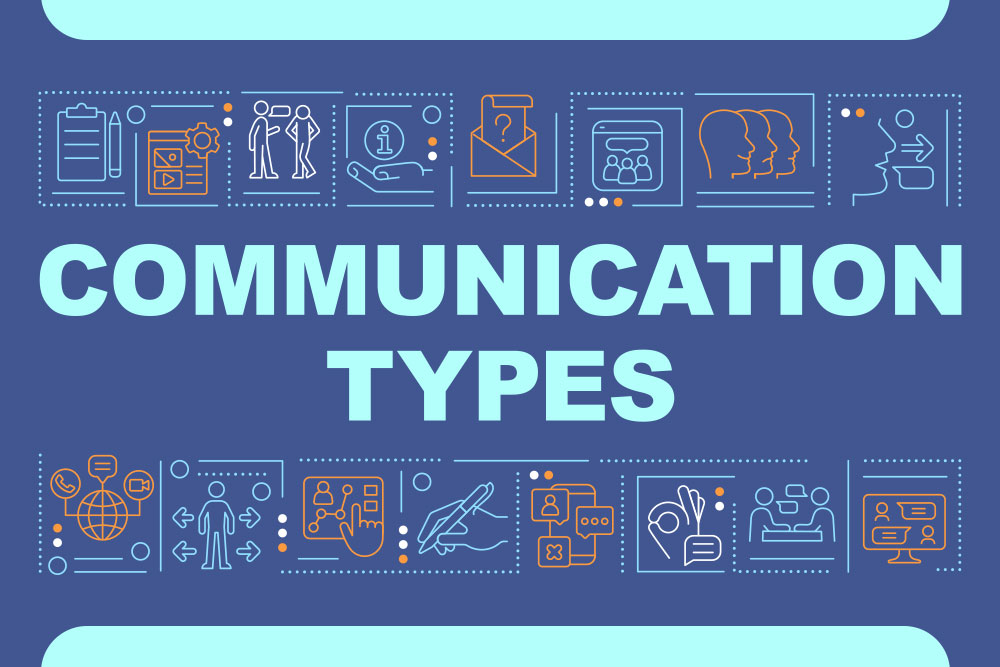
Why We Need Better Conversion Methods
The traditional copy-paste approach to creating slides from existing materials is fraught with problems. I've seen teams waste countless hours manually extracting content, reformatting text, and recreating visuals from scratch. This tedious process not only consumes valuable time but often results in inconsistent presentations that fail to engage audiences effectively.
Common Pain Points I've Observed:
- Hours spent copying, pasting, and reformatting content
- Loss of important formatting and structure during manual transfers
- Inconsistent visual styling across slides
- Difficulty extracting key points from lengthy documents
- Challenges in maintaining brand consistency
The Time Cost of Traditional Conversion
Based on my analysis, here's how much time professionals typically spend on manual content conversion:
The Importance of Visual Transformation
My research has consistently shown that visual presentation dramatically impacts information retention. When content is properly transformed into a visual format, audience comprehension increases by up to 65%. This is why mastering the art of professional visual presentation in PowerPoint and other platforms is essential for effective communication.
Converting Document-Based Content to Slides
Documents are often our starting point when creating presentations. Whether you're working with Google Docs, Word documents, or PDFs, I've developed reliable strategies to transform these text-heavy formats into engaging visual presentations.
Google Docs to Slides Conversion
Many teams collaborate in Google Docs before creating their presentations. I've found that knowing how to convert Google Docs to Slides efficiently can save hours of work while maintaining document integrity.
Google Docs to Slides Conversion Process
flowchart TD
A[Google Doc Content] --> B[Identify Slide-Worthy Sections]
B --> C[Extract Headings as Slide Titles]
B --> D[Select Key Points for Bullet Points]
B --> E[Identify Visual Elements]
C --> F[Create Slide Structure]
D --> F
E --> G[Design Visual Elements]
F --> H[Final Presentation]
G --> H
My Step-by-Step Process:
- Identify presentation-worthy sections - Not all content belongs in slides. I look for key points, statistics, and concepts that will resonate visually.
- Create a logical structure - I use document headings to establish the presentation's flow and hierarchy.
- Extract key points - For each section, I identify 3-5 key points that capture the essence without overwhelming slides with text.
- Identify visual opportunities - I note where charts, diagrams, or images could replace or enhance textual content.
- Preserve brand elements - I ensure fonts, colors, and styling remain consistent with brand guidelines.
Word Documents to Presentations
Microsoft Word documents often contain rich formatting that needs to be carefully preserved during conversion. My approach focuses on extracting structure while enhancing visual appeal.

PDF-to-Slides Conversion Strategies
PDFs present unique challenges due to their fixed format nature. I've developed several techniques to effectively extract and repurpose PDF content for presentations:
For Text-Based PDFs:
- Use OCR technology for scanned documents
- Maintain heading hierarchy when extracting
- Recreate tables as simplified slide visuals
For Visual/Infographic PDFs:
- Extract high-quality images when possible
- Break complex visuals into slide sequences
- Recreate charts with presentation software
Cross-Platform Presentation Conversions
In today's collaborative environment, I frequently need to convert presentations between different platforms. Each conversion type presents unique challenges that require specific approaches.
PowerPoint to Google Slides
When I need to convert PowerPoint to Google Slides, I focus on preserving the presentation's integrity while adapting to Google's platform limitations.
Common Formatting Issues During Platform Conversion
My PowerPoint to Google Slides Conversion Tips:
- Simplify animations - Complex PowerPoint animations often don't transfer well; I simplify them before conversion.
- Check font compatibility - I use Google Fonts available in both platforms to maintain consistency.
- Rebuild complex SmartArt - These elements typically break during conversion; I recreate them in Google Slides.
- Verify all hyperlinks - Links often break during conversion and need to be checked.
- Review slide transitions - I adjust or recreate transitions that aren't supported in Google Slides.
Keynote to PowerPoint Transformation
Apple's Keynote offers unique design features that require special attention when I convert Keynote to PowerPoint. This process requires careful handling to maintain design integrity.
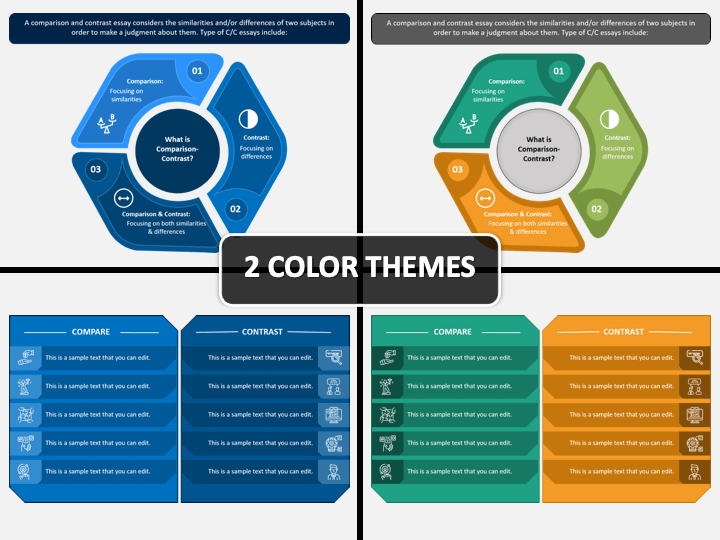
Legacy Format Conversions
When working with older presentation formats, I focus on modernizing visuals while preserving valuable content. This often involves:
Content Preservation
I carefully extract and preserve key information, statistics, and unique insights from legacy presentations.
Design Modernization
I apply contemporary design principles while respecting the original presentation's intent and structure.
Format Optimization
I ensure the presentation works across modern devices and platforms with proper aspect ratios and scaling.
Transforming Visual Content Types
Converting already-visual content into presentation format presents unique challenges. I've developed specialized approaches for different visual formats.
Infographics to Slides Conversion
Infographics are information-dense and visually rich, making them challenging to convert effectively. My approach focuses on sequential revelation of complex information.
Infographic to Slides Transformation Process
flowchart TD
A[Complex Infographic] --> B{Identify Logical Sections}
B --> C[Section 1: Introduction/Context]
B --> D[Section 2: Key Data Points]
B --> E[Section 3: Process/Flow]
B --> F[Section 4: Conclusion/CTA]
C --> G[Title Slide + Context]
D --> H[Data Visualization Slides]
E --> I[Process Flow Slides]
F --> J[Conclusion/Action Slide]
G --> K[Complete Presentation]
H --> K
I --> K
J --> K

Video Content to Slide Presentations
When I transform video content into slides, I focus on capturing key moments and concepts while maintaining the narrative flow. This process typically involves:
My Video-to-Slides Process:
- Identify key timestamps - I mark important moments, statements, and visual elements in the video.
- Extract representative frames - I capture high-quality screenshots that illustrate key concepts.
- Create a narrative structure - I organize the content to tell a cohesive story even without the video.
- Add context and transitions - I include additional text to explain concepts that were verbally communicated.
- Include video references - When appropriate, I embed short video clips or include QR codes linking to the original content.
Reports to Executive Presentations
Transforming detailed reports into executive-friendly presentations requires ruthless prioritization and clear visual communication. My approach focuses on extracting high-impact insights.
Report Content Prioritization
When converting reports to executive presentations, I focus heavily on visual dashboards that communicate complex information at a glance. This approach ensures busy executives can quickly grasp the most important insights without wading through excessive detail.
AI-Powered Content Conversion Solutions
The landscape of content conversion has been revolutionized by AI technologies. I've found that leveraging these tools can dramatically reduce conversion time while improving quality.
How PageOn.ai Transforms the Conversion Workflow
In my experience, PageOn.ai represents a significant leap forward in content transformation technology. Its AI-powered features address many of the pain points I've encountered in traditional conversion methods.
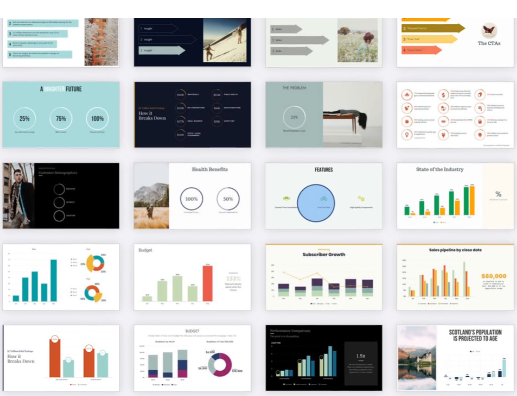
PageOn.ai Content Transformation Process
flowchart TD
A[Raw Content Input] --> B[AI Content Analysis]
B --> C[Structure Identification]
B --> D[Key Points Extraction]
B --> E[Visual Element Detection]
C --> F[Vibe Creation Engine]
D --> F
E --> F
F --> G[Slide Structure Generation]
F --> H[Content Organization]
F --> I[Visual Suggestions]
G --> J[AI Blocks Assembly]
H --> J
I --> J
J --> K[Complete Presentation]
L[Brand Guidelines] -.-> F
M[User Preferences] -.-> F
Key AI-Powered Features
Vibe Creation
I've found PageOn.ai's Vibe Creation feature to be revolutionary for maintaining consistent design language. It automatically analyzes your content and applies appropriate visual styling based on the content's purpose and tone.
- Instant theme generation based on content type
- Consistent color schemes across all slides
- Typography optimization for readability
AI Blocks
The AI Blocks feature has transformed how I organize information in presentations. It intelligently chunks content into logical sections and suggests the most effective slide layouts for each type of information.
- Smart content grouping by topic and relationship
- Automatic slide layout selection based on content type
- Intelligent distribution of content across slides
Visual Consistency
Maintaining brand consistency during conversion is critical. PageOn.ai excels at preserving and enhancing visual identity throughout the transformation process.
- Brand guideline integration and enforcement
- Template creation from existing branded content
- Style preservation across different content types
Deep Search
The Deep Search capability has saved me countless hours searching for appropriate visuals. It automatically suggests relevant images, icons, and data visualizations based on your content.
- Intelligent image suggestions based on slide content
- Data visualization recommendations for statistics
- Icon suggestions that match conceptual themes
Productivity Gains with AI-Powered Conversion
Best Practices for Professional Slide Conversion
Through years of experience, I've developed a set of best practices that ensure converted presentations maintain professional quality and effectiveness.
Design Principles for Converted Content
When converting content to slides, applying these design principles consistently elevates the quality of the final presentation:
Visual Hierarchy
I ensure the most important information stands out through size, color, position, and contrast. This guides the audience's attention appropriately.
White Space
I resist the urge to fill slides with content. Ample white space improves readability and helps the audience focus on key messages.
Consistency
I maintain consistent placement of recurring elements, use a limited color palette, and stick to 2-3 complementary fonts throughout.

Typography Considerations
Typography plays a crucial role in presentation readability and impact. When I'm working on professional visual presentations in PowerPoint, I follow these typography guidelines:
| Element | Size Range | Style | Best Practice |
|---|---|---|---|
| Slide Titles | 36-44pt | Bold, Primary Color | Keep under 6 words when possible |
| Subtitles | 24-32pt | Semi-bold, Secondary Color | Add clarifying context to the main title |
| Body Text | 18-24pt | Regular weight | Use bullet points with 1-2 lines each |
| Captions/Footnotes | 14-16pt | Light or Italic | Use sparingly for citations or clarifications |
| Chart Labels | 16-20pt | Regular or Semi-bold | Ensure readability from the back of the room |
Content Optimization for Different Contexts
The same presentation may need to be delivered in different contexts. I always optimize converted content based on the delivery environment:
In-Person Presentations
- Larger visuals - Ensure visibility from the back of the room
- Progressive disclosure - Use animations to reveal information gradually
- Speaker notes - Include detailed talking points for the presenter
- Interactive elements - Add polls or discussion prompts for audience engagement
Virtual Presentations
- More frequent slide changes - Keep audience engaged with visual variety
- Higher text contrast - Account for varied screen qualities
- Embedded links - Add clickable resources for immediate access
- Screen-optimized colors - Adjust for digital viewing vs. projection
Accessibility in Converted Presentations
Making presentations accessible ensures everyone can engage with your content. I always implement these accessibility best practices during conversion:
My Accessibility Checklist:
- Alt text for all images - I provide descriptive alternative text for screen readers
- Color contrast ratios - I ensure text is readable against backgrounds (minimum 4.5:1)
- Logical reading order - I structure content for proper screen reader navigation
- Descriptive hyperlinks - I use meaningful link text instead of "click here"
- Closed captions - For video content, I include accurate captions
- Avoid relying solely on color - I use multiple indicators (icons, patterns) alongside color coding
Real-World Success Stories
The impact of effective content conversion is best illustrated through real-world examples. I've collected several case studies that demonstrate the transformative power of proper conversion techniques.
Case Study: Marketing Team Content Pipeline
Challenge:
A marketing team was spending 8-10 hours weekly converting blog content into sales presentations, resulting in inconsistent designs and outdated information.
Solution:
I implemented a streamlined content conversion workflow using PageOn.ai's Vibe Creation and AI Blocks features to automatically transform their blog content into presentation-ready formats.
Results:
- Reduced conversion time from 8-10 hours to under 2 hours weekly
- Improved design consistency across all sales materials by 87%
- Increased sales team usage of marketing materials by 65%
- Enabled rapid updates when product information changed
Case Study: Executive Communications Transformation
A financial services firm struggled with converting complex quarterly reports into executive presentations, often resulting in information overload and poor decision-making.
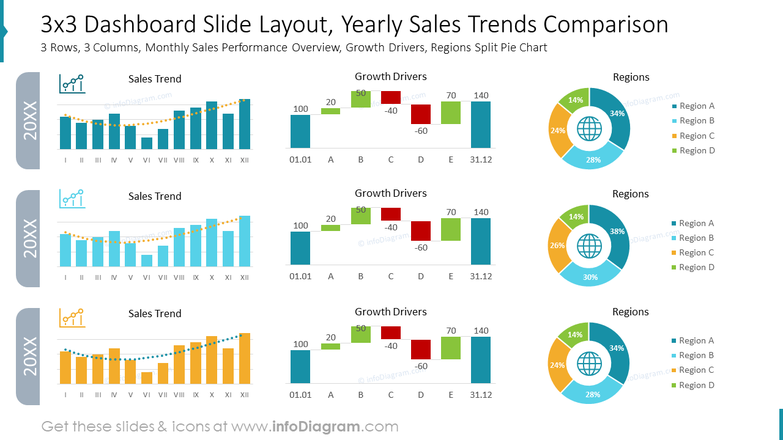
Key Transformation Elements:
- Data visualization priority - Replaced text-heavy slides with intuitive charts
- Executive summary approach - Created a 5-slide overview of 50+ page reports
- Consistent decision framework - Implemented standardized "insight → implication → action" structure
- Layered information architecture - Provided core insights with optional detail slides
Outcomes:
- Board meeting duration reduced by 35%
- Decision-making speed improved by 40%
- Executive satisfaction with reporting increased from 62% to 94%
- Financial team preparation time decreased by 60%
Professional Testimonials
Jennifer Davis
Marketing Director, Tech Startup
"I was spending nearly a full day each week turning our blog content into presentations for the sales team. After implementing the conversion workflow recommended here, I've reduced that to just a couple of hours, and our sales team reports the slides are more effective than ever."
Robert Martinez
CFO, Financial Services
"Our quarterly board presentations used to be a nightmare of information overload. After revamping our approach to convert financial reports into executive-friendly slides, we've cut meeting times by a third and dramatically improved the quality of our strategic discussions."
Aisha Khan
Learning & Development Specialist
"I regularly need to transform PowerPoint into Google Slides for our global team. The techniques I learned for preserving formatting and fixing compatibility issues have saved me countless hours of frustration."
Thomas Wilson
Product Manager, SaaS Company
"Our team was struggling with maintaining consistency when converting between platforms. Implementing these best practices has not only improved our presentation quality but reduced our preparation time by almost 70%."
Transform Your Visual Expressions with PageOn.ai
Stop wasting hours manually converting content. PageOn.ai's powerful AI tools can transform any content format into professional slides in minutes, not hours.
Start Creating with PageOn.ai TodayFinal Thoughts
Throughout my career, I've seen how the ability to efficiently transform content between formats can dramatically impact productivity and communication effectiveness. The techniques and approaches I've shared in this guide represent the culmination of years of experience helping professionals create compelling visual presentations from various content sources.
As presentation needs continue to evolve, AI-powered tools like PageOn.ai are revolutionizing how we approach content conversion. By combining these powerful tools with sound design principles and strategic content prioritization, you can transform any content into professional slides that engage, inform, and inspire action.
Remember that effective presentations aren't just about transferring information—they're about creating experiences that resonate with your audience. Whether you're converting documents, other presentations, or visual content, focus on clarity, impact, and audience needs to ensure your converted presentations achieve their intended purpose.
You Might Also Like
Creating Engaging Visual Process Guides: Transform Complex Workflows into Interactive Timelines
Learn how to create effective visual process guides using interactive timelines. Transform complex workflows into clear, engaging visual timelines that improve comprehension and drive better results.
Revolutionizing Academic Presentations: Free AI Tools for Scholarly Communication
Discover how free AI tools are transforming academic presentations. Learn about AutoSlide, Gamma.app, Adobe Express, and how PageOn.ai enhances scholarly visual communication.
Transforming Presentation Creation Through Conversational AI | Building Presentations With Natural Language
Discover how natural language conversations are revolutionizing presentation creation, enabling faster, more intuitive visual storytelling with AI assistance that transforms abstract ideas into compelling visuals.
Revolutionizing 3D Graphics Creation with AI: Transform Visual Design Workflows
Discover how AI is transforming 3D graphics creation across industries. Learn about text-to-3D, image-to-3D technologies, and practical workflows for designers and creators.
