Transforming Workflows: How Gemini Integration Elevates Google's App Ecosystem
The Evolution of Google's AI Assistant Across Workspace Apps
Evolution of Google's AI Assistant Across Workspace Apps
I've watched Google's AI assistant journey evolve dramatically over the past few years. The transition from the basic Google Assistant to the sophisticated Gemini represents a fundamental shift in how we interact with Google's ecosystem. This evolution wasn't just a name change – it marked Google's commitment to embedding advanced AI capabilities directly into the tools we use daily.

Gemini 2.0 Flash has transformed how I interact with Google apps by introducing a more natural, conversational interface. Instead of rigid command structures, I can now have fluid conversations that feel remarkably human. This enhanced conversational ability makes everyday interactions with Gmail, Docs, and other Google applications feel more intuitive and responsive.
The integration of Gemini into familiar Google Workspace tools represents a significant leap forward. Where previously these applications operated as separate entities, Gemini now serves as the connective tissue binding them together. In my experience, this integration has been particularly transformative for Google Gemini 2.0 Flash, which brings remarkable speed and intelligence to everyday tasks.
Before vs. After Gemini Integration
| Application | Before Gemini | After Gemini |
|---|---|---|
| Gmail | Basic smart replies, manual email drafting | Full email composition, contextual responses, tone adjustments |
| Docs | Spelling/grammar check, basic formatting suggestions | Content generation, summarization, style adaptation |
| Slides | Design suggestions, manual content creation | Auto-generation of slides from outlines, contextual imagery |
| Meet | Basic noise cancellation, manual notes | Real-time transcription, automated action items, meeting summaries |
Core Gemini Capabilities Enhancing Google's App Suite
In my daily work, I've found that Gemini's natural language processing capabilities have fundamentally transformed how I interact with Google's ecosystem. The AI now understands context, nuance, and intent in ways that previous iterations simply couldn't match. This sophisticated understanding allows for more natural conversations and more accurate responses across all Google applications.
Gemini's Reasoning Capabilities Across Google Apps
One of Gemini's most impressive features is its "Flash Thinking" capability, which I've found incredibly useful for complex tasks. When faced with multi-step challenges that span several Google apps, Gemini breaks down the process into manageable components, showing its reasoning as it works through the problem. This transparency helps me understand the AI's approach while also learning how to better structure my own workflows.
The ability to connect disparate Google services represents perhaps the most significant advancement in my workflow. For example, I can now ask Gemini to find YouTube tutorials on a specific cooking technique, extract key ingredients, save them to my shopping list in Google Tasks, and even schedule preparation time in my Calendar—all from a single conversation.
Gemini's Cross-App Workflow Visualization
Below is a visualization of how Gemini connects multiple Google apps into a cohesive workflow:
flowchart TD
User[User Request] --> Gemini[Gemini AI]
Gemini --> Understand[Understand Intent]
Understand --> Plan[Create Task Plan]
subgraph "Google Apps Ecosystem"
Plan --> Calendar[Google Calendar]
Plan --> YouTube[YouTube]
Plan --> Tasks[Google Tasks]
Plan --> Maps[Google Maps]
Plan --> Photos[Google Photos]
Plan --> Gmail[Gmail]
YouTube --> Tasks
Calendar --> Gmail
Tasks --> Maps
Photos --> Gmail
end
Gmail --> Result[Completed Workflow]
Maps --> Result
Tasks --> Result
Using Gemini AI Assistant to coordinate between apps creates a seamless experience that eliminates the friction of context-switching.
Productivity Transformation Through Cross-App Integration
In my experience, the real productivity gains from Gemini come from its ability to work across multiple Google applications seamlessly. This cross-app functionality has transformed how I approach my daily tasks by eliminating the friction that typically occurs when switching between different tools.
Let me share a practical example that illustrates the power of this integration. When I receive an email about an upcoming conference in Gmail, Gemini can now extract the event details, create a Calendar entry, set up related tasks in Google Tasks, and even suggest relevant documents from my Drive that might be useful for preparation. What used to require multiple manual steps across different apps now happens with a single prompt.
Time Savings with Gemini Cross-App Integration
The time savings are substantial, but the real value comes from the reduction in cognitive load. I no longer need to remember all the steps required to complete a complex workflow or constantly switch mental contexts between different applications. Gemini maintains the context across apps, which allows me to focus on the actual content and decisions rather than the mechanics of using the tools.
Another significant productivity enhancement comes from Gemini's understanding of user context across applications. For instance, when I'm working on a presentation in Slides, Gemini can suggest relevant images from my recent Google Photos, insert data from my Sheets documents, and even pull in relevant text from my Docs – all while maintaining a consistent design language and narrative flow.
PageOn.ai's Deep Search functionality could further enhance these capabilities by enabling Gemini to find and integrate even more relevant content across my Google apps. This would create a powerful synergy where Gemini's understanding of context and PageOn.ai's visual organization capabilities work together to create truly seamless workflows.
Educational Applications of Google Workspace with Gemini
As an educator, I've witnessed firsthand how Google AI Pro for Education with Gemini integration is transforming teaching and learning experiences. The integration brings sophisticated AI capabilities to familiar educational tools, making advanced technology accessible to both teachers and students without requiring them to learn entirely new platforms.
Gemini's Educational Ecosystem
How Gemini connects educational tools in Google Workspace:
flowchart TD
Teacher[Teacher] --> GeminiEdu[Gemini for Education]
Student[Student] --> GeminiEdu
subgraph "Educational Tools"
GeminiEdu --> Docs[Google Docs\nCollaborative Writing\nAI-assisted Feedback]
GeminiEdu --> Slides[Google Slides\nAI-generated Visuals\nPresentation Assistance]
GeminiEdu --> Forms[Google Forms\nSmart Quiz Creation\nAssessment Analysis]
GeminiEdu --> Meet[Google Meet\nTranscription\nReal-time Translation]
GeminiEdu --> Classroom[Google Classroom\nPersonalized Learning\nProgress Tracking]
GeminiEdu --> NotebookLM[NotebookLM\nAdvanced Research\nKnowledge Synthesis]
end
Docs --> LearningOutcomes[Enhanced Learning Outcomes]
Slides --> LearningOutcomes
Forms --> LearningOutcomes
Meet --> LearningOutcomes
Classroom --> LearningOutcomes
NotebookLM --> LearningOutcomes
Google AI Pro for Education with Gemini transforms how I create and deliver educational content. For example, when preparing lesson materials in Docs, Gemini can suggest age-appropriate explanations, generate practice problems at various difficulty levels, and even create complementary visual aids. This allows me to quickly differentiate instruction for diverse learning needs without spending hours creating multiple versions of materials.

NotebookLM's expanded access to premium models has been particularly transformative for research-based learning. My students can now upload multiple source documents, ask sophisticated questions across these sources, and receive synthesized responses that connect ideas between texts. This capability dramatically improves their research skills and critical thinking by making complex information more accessible and interconnected.
In my classroom, I've seen how Google classroom compatible apps enhanced by Gemini create a more dynamic learning environment. For instance, during collaborative projects in Google Slides, students can now ask Gemini for help organizing their ideas, finding relevant images that are copyright-appropriate, and even receiving feedback on their presentation structure before they share with the class.
Educational Institution Case Study: Westlake Academy
After implementing Gemini-enhanced Google Workspace across their K-12 program, Westlake Academy reported:
- 30% reduction in time teachers spent creating differentiated materials
- 42% increase in student engagement during collaborative projects
- 25% improvement in research quality for upper-grade projects
- Significant improvement in accessibility for ESL students through real-time translation features
PageOn.ai's Vibe Creation could complement these educational applications by transforming Gemini's text-based explanations into visually engaging materials. This would be particularly valuable for visual learners and could help make complex concepts more accessible through thoughtfully designed infographics and interactive visualizations.
Enterprise Implementation and Security Considerations
In my role advising enterprise clients, I've found that security and privacy concerns are the primary considerations when implementing Gemini-integrated Google Workspace. Fortunately, Google has built enterprise-grade privacy protections directly into their Gemini implementation, addressing many of the common concerns organizations have about AI assistants.
Enterprise Security Features in Gemini
AI-enhanced data loss prevention is one of the most significant security improvements I've observed in Gemini-integrated Workspace. The system can now intelligently identify sensitive information across documents, emails, and even images, preventing accidental sharing of confidential data. This proactive approach to security is particularly valuable in regulated industries like healthcare and finance.
Enterprise Implementation Workflow
Recommended approach for rolling out Gemini across organizational Google Workspace accounts:
flowchart TD
Start[Start Implementation] --> Assessment[Security Assessment]
Assessment --> Policy[Define AI Usage Policies]
Policy --> Pilot[Pilot with Small Team]
Pilot --> Feedback[Collect Feedback]
Feedback --> Adjust[Adjust Configuration]
Adjust --> Training[User Training]
Training --> Rollout[Phased Rollout]
Rollout --> Monitor[Monitor Usage]
Monitor --> Optimize[Optimize Settings]
subgraph "Ongoing Management"
Optimize --> Review[Quarterly Security Review]
Review --> Update[Update Policies]
Update --> Monitor
end
When implementing Gemini across organizational Google Workspace accounts, I recommend a phased approach that begins with a security assessment and clear usage policies. Starting with a small pilot group allows organizations to identify potential issues before broader deployment while providing valuable feedback for configuration adjustments.
Common Security Concerns and Mitigations
| Security Concern | Mitigation Strategy |
|---|---|
| Data Privacy | Enterprise data is not used to train Gemini models; configurable data retention policies |
| Regulatory Compliance | Compliance controls for GDPR, HIPAA, and other regulations; detailed audit logs |
| Unauthorized Access | Granular access controls; admin-defined permissions for AI features |
| Confidential Information Exposure | AI-enhanced data loss prevention; content restrictions; sensitive topic controls |
PageOn.ai's AI Blocks could be particularly valuable for visualizing complex security protocols and data flows within Gemini-enhanced Google ecosystems. This visual approach helps stakeholders better understand how information moves through the system and where security controls are applied, making it easier to identify potential vulnerabilities and ensure comprehensive protection.
Gemini Live: Transforming Real-Time Collaboration
In my experience, Gemini Live represents one of the most exciting developments in Google's AI ecosystem. This feature transforms how teams brainstorm, ideate, and collaborate by providing a conversational AI partner that can participate in real-time discussions, offer creative suggestions, and help structure ideas as they emerge.

What makes Gemini Live particularly powerful is its ability to simplify complex topics during collaborative sessions. When my team encounters a challenging concept or technical discussion, we can bring Gemini Live into the conversation to provide clear explanations, relevant analogies, and simplified breakdowns that ensure everyone stays on the same page regardless of their background knowledge.
Gemini Live Application Areas
I've found Gemini Live particularly valuable for rehearsing important presentations or meetings. By engaging in a practice conversation with Gemini, I can refine my talking points, anticipate potential questions, and receive feedback on clarity and structure. This preparation significantly improves my confidence and effectiveness when the actual presentation arrives.
One of the most powerful applications I've discovered is using Gemini Live for creative ideation sessions. The AI can help overcome creative blocks by suggesting unexpected angles, providing relevant examples from diverse fields, and helping to connect seemingly unrelated concepts into innovative solutions. This capability is particularly valuable for marketing teams, product designers, and content creators.
Effective Gemini Live Team Integration Strategies
- Designated Facilitator: Assign one team member to manage the Gemini Live interaction, ensuring focused and productive conversations.
- Clear Objectives: Define specific questions or goals for each Gemini Live session to maintain direction.
- Balanced Participation: Encourage all team members to engage with both the AI and each other to maintain human creativity and critical thinking.
- Documentation: Use Gemini's ability to summarize conversations to create actionable notes and next steps.
- Regular Reflection: Periodically evaluate how Gemini Live is enhancing team processes and adjust usage accordingly.
PageOn.ai's Agentic capabilities could significantly enhance Gemini Live sessions by transforming verbal brainstorming into structured visual content in real-time. Imagine discussing product features with your team while PageOn.ai automatically creates organized diagrams, mind maps, and visual hierarchies based on the conversation. This combination would bridge the gap between free-flowing ideation and structured documentation, making collaborative sessions even more productive.
Comparing Alternatives in the AI Assistant Landscape
In my evaluation of AI assistants across various productivity ecosystems, I've found that Gemini's integration with Google's app suite offers distinct advantages while also having certain limitations compared to alternatives. Understanding these differences is crucial for organizations making strategic decisions about their AI assistant ecosystem.
AI Assistant Ecosystem Comparison
From my testing, Gemini's primary strength lies in its deep integration with Google's ecosystem. The AI assistant has been designed from the ground up to understand the nuances of Google's applications, which results in more seamless interactions and more effective task completion compared to third-party solutions attempting to integrate with Google Workspace.
However, I've also identified scenarios where Google Gemini alternatives might offer advantages. For organizations heavily invested in Microsoft's ecosystem, for example, Microsoft Copilot provides tighter integration with Office 365 applications. Similarly, for companies requiring extensive customization options, OpenAI's ChatGPT with custom GPTs might offer more flexibility for specialized use cases.
Strengths and Limitations of Gemini
| Category | Strengths | Limitations |
|---|---|---|
| Google Ecosystem | Seamless integration with all Google apps; deep understanding of Google's design patterns | Limited functionality with non-Google applications |
| Visual Content | Basic image generation; good understanding of visual content | Less sophisticated than specialized Gemini AI images tools; limited diagram creation |
| Customization | Good personalization based on user history and preferences | Less flexible for creating custom specialized assistants compared to GPT platform |
| Enterprise Controls | Excellent security and compliance features for organizations | Some advanced admin controls still in development |
For organizations evaluating AI assistants, I recommend considering your existing technology investments, specific use cases, and security requirements. The ideal solution often depends on which ecosystem your organization is already committed to, as the native integration advantages are significant.
PageOn.ai could complement Gemini's capabilities by addressing one of its key limitations: sophisticated visual content creation. While Gemini excels at text-based tasks and basic image generation, PageOn.ai's specialized visual tools could enhance presentations, documentation, and knowledge sharing with professional-quality diagrams, infographics, and interactive visualizations.
Future Directions for Gemini in Google's Ecosystem
Based on my analysis of Google's development patterns and the broader AI landscape, I believe we're just seeing the beginning of Gemini's integration across Google's ecosystem. The future promises even deeper integration and more sophisticated capabilities that will further transform how we interact with Google applications.
Future Gemini Integration Roadmap
Potential evolution of Gemini across Google's ecosystem:
flowchart TD
Present[Current Gemini Integration] --> ShortTerm[Near-Term\n6-12 Months]
ShortTerm --> MidTerm[Mid-Term\n1-2 Years]
MidTerm --> LongTerm[Long-Term\n2+ Years]
subgraph "Near-Term Developments"
ShortTerm --> EnhancedAnalytics[Enhanced Analytics\nAdvanced Data Visualization]
ShortTerm --> ImprovedMultimodal[Improved Multimodal\nBetter Image Understanding]
ShortTerm --> MoreApps[Expanded App Coverage\nMore Google Services]
end
subgraph "Mid-Term Developments"
MidTerm --> AmbientComputing[Ambient Computing\nProactive Assistance]
MidTerm --> AdvancedPersonalization[Advanced Personalization\nDeeper Learning Patterns]
MidTerm --> CrossPlatform[Enhanced Cross-Platform\nBetter Third-Party Integration]
end
subgraph "Long-Term Vision"
LongTerm --> AIAgents[Autonomous AI Agents\nComplete Workflow Automation]
LongTerm --> SeamlessExperience[Seamless Experience\nInvisible Technology]
LongTerm --> AdvancedCreation[Advanced Content Creation\nComplex Media Generation]
end
I anticipate that Google will continue expanding Gemini's integration into applications that currently have limited AI capabilities. Google Photos could gain more sophisticated content organization and editing suggestions, while Google Maps might offer more personalized recommendations and route planning based on your preferences and habits. These integrations would make the entire ecosystem feel more cohesive and intelligent.
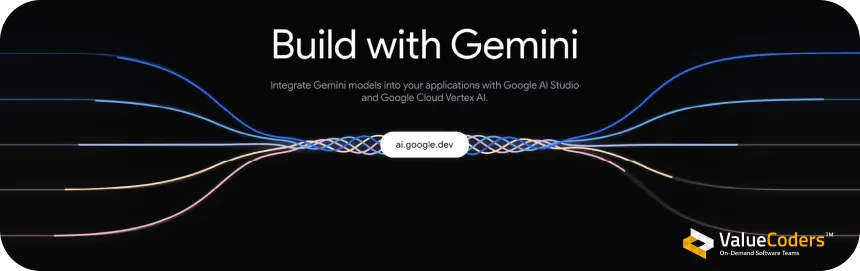
One of the most exciting potential developments I see is the evolution of Gemini's capabilities to address current limitations. For example, while Gemini currently excels at understanding and generating text, its visual creation capabilities are still developing. Future iterations will likely offer more sophisticated image generation, video creation, and interactive visual content directly within Google's creative applications.
Predicted Gemini Feature Evolution
I believe the fully-integrated AI-enhanced Google ecosystem of the future will blur the boundaries between individual applications. Rather than thinking in terms of separate tools like Docs, Sheets, and Slides, users will simply express their intent, and Gemini will orchestrate the appropriate applications to achieve the desired outcome. This shift from application-centric to intent-centric computing represents a fundamental evolution in how we interact with technology.
PageOn.ai's visual creation capabilities could integrate beautifully with future Gemini features, particularly as Google continues to enhance its collaborative and creative tools. The combination of Gemini's understanding of context and content with PageOn.ai's ability to transform concepts into visually compelling formats could create powerful synergies for both creative professionals and everyday users seeking to communicate ideas more effectively.
Transform Your Visual Expressions with PageOn.ai
While Gemini enhances Google's app ecosystem with AI intelligence, PageOn.ai complements these capabilities with powerful visualization tools that bring your ideas to life. Create stunning diagrams, infographics, and visual content that communicate complex ideas clearly.
Start Creating with PageOn.ai TodayYou Might Also Like
From Boardroom to Brilliance: Master Real Story Techniques for Corporate Speakers
Discover powerful real story techniques for corporate speakers that increase memorability by 22x. Learn authentic storytelling methods, visualization strategies, and delivery techniques for business impact.
Circle of Knowledge Method: Creating Credible Visual Presentations That Resonate
Learn how to implement the Circle of Knowledge Method to create credible, visually stunning presentations that build authority and connect with your audience.
Mastering FOMO Psychology: Creating Irresistible Business Pitch Strategies | PageOn.ai
Learn how to leverage FOMO psychology in your business pitches to drive urgent action. Discover proven strategies for creating authentic scarcity, exclusivity, and urgency that converts.
Transforming Value Propositions into Visual Clarity: A Modern Approach | PageOn.ai
Discover how to create crystal clear audience value propositions through visual expression. Learn techniques, frameworks, and tools to transform complex ideas into compelling visual narratives.
