Mastering MCP Tools: The Ultimate Guide to Automated Slide Creation
Transform your presentation workflow with AI-powered automation
I've spent years exploring how to make presentation creation more efficient, and Model Context Protocol (MCP) tools have revolutionized the way we approach slide design and automation. In this guide, I'll walk you through everything you need to know to leverage these powerful tools.
Understanding MCP for Presentation Automation
When I first encountered Model Context Protocol (MCP), I was amazed at how it fundamentally changes presentation creation. MCP serves as a powerful bridge between AI assistants and presentation software like PowerPoint and Google Slides, enabling seamless automation of what used to be tedious manual work.
The core concept is brilliantly simple: MCP allows AI to programmatically create and manipulate slides without dealing with manual formatting. This means we can focus on content while the AI handles design and layout.
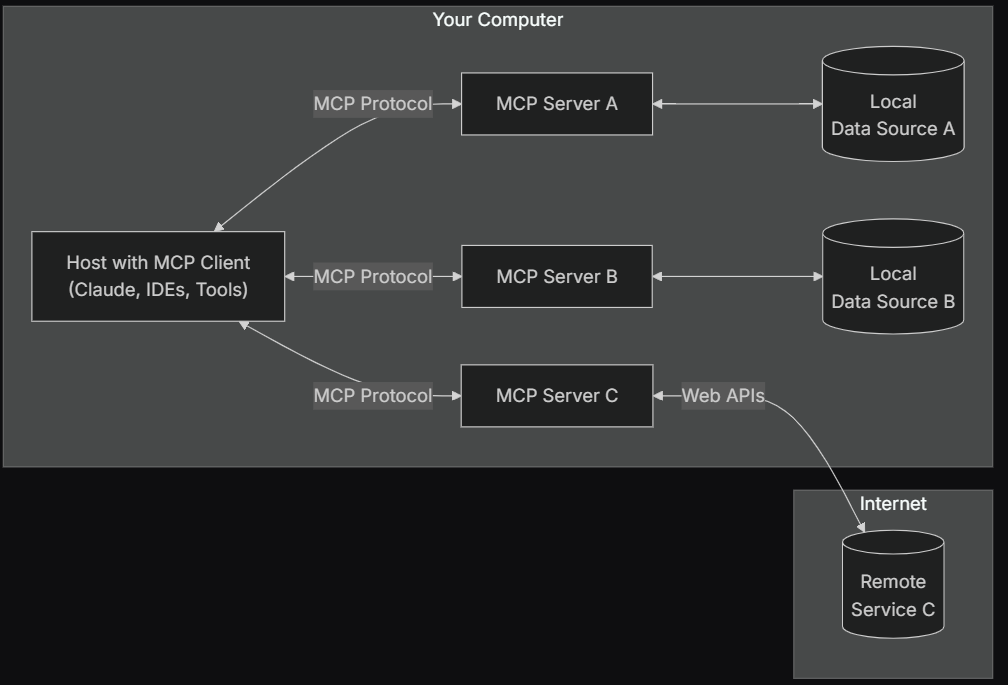
The transformative benefit is clear: what used to take hours of manual formatting and slide creation now happens through automated workflows. Most importantly, MCP eliminates the need to directly interact with complex APIs like Google Slides API or PowerPoint's Open XML.
The Evolution of Presentation Creation
Traditional presentation creation has always been plagued by challenges. We've all experienced the frustration of spending hours aligning elements, fixing formatting issues, and rebuilding slides when requirements change.
flowchart TD
A[Traditional Process] --> B[Manual Content Creation]
B --> C[Manual Formatting]
C --> D[Manual Design Adjustments]
D --> E[Manual Revisions]
F[MCP Process] --> G[Content Definition]
G --> H[Automated Generation]
H --> I[Instant Formatting]
I --> J[Programmatic Revisions]
style A fill:#FF8000,stroke:#333,stroke-width:2px
style F fill:#FF8000,stroke:#333,stroke-width:2px
style B fill:#f9f9f9,stroke:#333
style C fill:#f9f9f9,stroke:#333
style D fill:#f9f9f9,stroke:#333
style E fill:#f9f9f9,stroke:#333
style G fill:#f9f9f9,stroke:#333
style H fill:#f9f9f9,stroke:#333
style I fill:#f9f9f9,stroke:#333
style J fill:#f9f9f9,stroke:#333
Traditional vs. MCP-powered presentation creation workflows
MCP tools fundamentally change this paradigm. Instead of manually creating each slide, we can now define the content structure and let automation handle the rest. This shift from manual formatting to content-focused workflows represents a quantum leap in productivity.
As someone who regularly creates presentations, I've found that this approach not only saves time but also leads to more consistent, professional results. The ability to focus on message and content rather than wrestling with design tools has transformed my workflow entirely.
Essential MCP Servers for Slide Creation
After exploring various solutions, I've identified several leading MCP server implementations that excel at presentation automation. Each offers unique capabilities for integrating with AI assistants like Claude and other MCP-compatible platforms.
Office-PowerPoint MCP Server
The Office-PowerPoint MCP Server offers one of the most comprehensive tool suites I've encountered, with over 32 specialized tools organized into logical categories. Its modular architecture makes it particularly adaptable to different presentation needs.
Key features include:
- Comprehensive tool suite with specialized categories
- Built-in slide templates for professional designs
- Modular architecture that separates concerns
- Implementation using python-pptx library as the foundation
I've found this server particularly useful for complex presentation needs where fine-grained control over slide elements is required.
FlashDocs MCP
FlashDocs takes a different approach with its JSON-based payload system for structured content delivery. What makes it stand out is the simplicity of its workflow—a single API call handles the entire presentation generation process.
sequenceDiagram
participant AI as AI Assistant
participant JSON as JSON Payload
participant FD as FlashDocs MCP
participant Output as Final Presentation
AI->>JSON: Prepares structured content
Note over JSON: Titles, bullets, sections
JSON->>FD: Single API call
Note over FD: Processing & formatting
FD->>Output: Returns finished slide deck
Note over Output: Branded, formatted, ready
FlashDocs MCP workflow sequence
The automatic formatting and branding capabilities are particularly impressive, allowing for consistent visual identity across all generated presentations. FlashDocs also supports multiple output formats, including PowerPoint, Google Slides, and PDF.
SlideSpeak MCP
SlideSpeak MCP takes a unique approach with its remote MCP architecture designed specifically for seamless integration with Claude. What I appreciate most is how it maintains conversation continuity while creating presentations.
The workflow allows for downloadable PowerPoint file generation directly from AI conversations, making it ideal for users who prefer a conversational approach to presentation creation.
Each of these MCP servers offers distinct advantages, and the best choice depends on your specific requirements, technical comfort level, and desired workflow.
Core MCP Tool Categories for Slide Automation
In my experience implementing MCP-based presentation automation, I've identified several core tool categories that form the foundation of effective slide creation systems. Understanding these categories helps in building comprehensive automation workflows.
Presentation Management Tools
Presentation management tools handle the fundamental file operations needed to work with presentations. These include:
| Tool | Purpose | Common Usage |
|---|---|---|
| list_presentations | View available presentation files | Navigating presentation libraries |
| upload_presentation | Add new presentation to workspace | Starting with existing templates |
| save_presentation | Persist changes to disk | Checkpointing work in progress |
| create_presentation | Initialize new presentation | Starting fresh presentations |
These tools form the foundation of any MCP-based presentation workflow, enabling basic file operations that would otherwise require manual intervention.
Content Creation and Manipulation
Once you have a presentation file to work with, content creation and manipulation tools allow for adding and modifying slide content:

The most commonly used tools in this category include:
add_slide: Creates new slides with specified layoutsdelete_slide: Removes unwanted slides from the presentationfind_element: Locates specific elements on slides for targeted editingedit_element: Modifies properties of identified elements
I've found that mastering these content manipulation tools is essential for building flexible automation workflows that can handle a variety of presentation needs.
With AI tools for presentation and slideshow becoming increasingly sophisticated, these MCP commands can be orchestrated to create remarkably polished content with minimal human intervention.
Visual and Structural Elements
The visual impact of presentations relies heavily on charts, tables, and images. MCP tools in this category enable programmatic creation of these elements:
Key tools in this category include:
create_financial_chart: Generates financial visualizations from datacreate_comparison_table: Creates structured tables for data comparisonadd_image: Incorporates visual elements into slides
What's particularly exciting is how these tools can be enhanced with PageOn.ai's Deep Search functionality to automatically find and integrate the perfect visuals for your content. This eliminates the time-consuming process of searching for appropriate images and ensures visual consistency throughout the presentation.
For those interested in creating more engaging presentations, interactive slides can be generated through MCP by combining these visual elements with programmatic interactions.
Advanced MCP Implementation Strategies
After mastering the basics, I've discovered several advanced strategies that take MCP-powered presentation creation to the next level. These approaches focus on scalability, consistency, and data integration.
Template-Based Workflows
Templates are the secret to maintaining consistent design while automating presentation creation. With MCP tools, you can:
flowchart TD
A[Template Library] --> B{Content Type?}
B -->|Financial| C[Financial Template]
B -->|Marketing| D[Marketing Template]
B -->|Technical| E[Technical Template]
C --> F[Dynamic Content Insertion]
D --> F
E --> F
F --> G[Automated Formatting]
G --> H[Brand-Consistent Output]
style A fill:#FF8000,stroke:#333,stroke-width:2px
style H fill:#FF8000,stroke:#333,stroke-width:2px
Template-based MCP workflow
Leveraging pre-built slide templates ensures consistent design across all automated presentations. The key is implementing dynamic template selection based on content requirements—financial data might use one template style while marketing content uses another.
I've found that PageOn.ai's AI Blocks approach revolutionizes template handling by allowing modular composition of presentation elements. Instead of rigid templates, AI Blocks enable flexible assembly of pre-designed components that maintain visual consistency while adapting to specific content needs.
Data-Driven Presentations
One of the most powerful applications of MCP tools is creating data-driven presentations that automatically update based on external data sources:

By integrating external data sources with MCP tools, you can build presentations that:
- Automatically generate charts and graphs from live data inputs
- Update in real-time when underlying data changes
- Present complex information in visually digestible formats
I've been particularly impressed with how PageOn.ai transforms complex data into clear visual narratives. Its intelligent visualization suggestions help identify the most effective chart types for different data relationships, making data interpretation intuitive for audiences.
Batch Processing and Automation
For organizations that need to produce multiple presentations regularly, batch processing capabilities are invaluable:
Bulk slide creation and updating workflows can transform hours of repetitive work into automated processes that run in minutes. This is particularly valuable for:
- Weekly sales reports customized for different regions
- Monthly financial updates for various departments
- Personalized training materials for different audience segments
PageOn.ai's agentic capabilities excel at orchestrating these complex presentation workflows. By defining high-level objectives, the system can autonomously handle the details of content generation, visual selection, and formatting consistency across multiple presentations.
For organizations with complex multimedia presentations tools requirements, these batch processing capabilities represent a significant competitive advantage in terms of both efficiency and consistency.
Implementing MCP Tools in Your Workflow
Based on my implementation experience, I've developed a practical approach to integrating MCP tools into existing presentation workflows. This section covers the essential steps for successful adoption.
Setup and Configuration
Getting started with MCP tools requires some initial setup. The specific requirements vary by implementation, but generally include:
Common Setup Requirements
- Python installation (typically 3.7+)
- Required libraries (python-pptx for PowerPoint, Google API libraries for Google Slides)
- MCP server configuration in your preferred AI assistant platform
- Authentication setup for accessing presentation services
- Testing connection and basic operations
For Office-PowerPoint MCP Server specifically, the setup involves:
pip install python-pptx
{
"name": "Office-PowerPoint-MCP",
"url": "http://localhost:8000",
"tools": [
"list_presentations",
"add_slide",
"create_financial_chart"
]
}
After initial setup, I recommend testing with simple operations before moving to more complex workflows. This helps identify and resolve configuration issues early.
Best Practices for MCP-Powered Slide Creation
Through trial and error, I've developed several best practices that help maximize the effectiveness of MCP tools:

Structuring content for optimal MCP processing is critical. I recommend:
- Organizing content into clear hierarchical sections
- Defining content types explicitly (headings, body text, bullet points)
- Specifying desired visual elements and their relationships to content
- Providing style guidance that aligns with brand standards
Balancing automation with design quality requires careful attention. While MCP tools can handle most formatting automatically, some design decisions still benefit from human oversight. I've found that establishing clear design principles and template guidelines helps maintain quality while maximizing automation benefits.
For maintaining consistent branding, PageOn.ai's conversation-based creation approach offers a natural way to develop content while preserving brand identity. By defining brand elements once and applying them consistently across all generated presentations, you ensure a cohesive visual identity.
Future-Proofing Your Presentation Workflows
As MCP technology continues to evolve, staying ahead of emerging trends ensures your presentation workflows remain effective:
timeline
title MCP Evolution and Future Trends
section Current
Basic MCP Tools : Programmatic slide creation
Template Systems : Consistent design
Data Integration : Dynamic charts
section Near Future
Multi-modal Integration : Combines text, image, and voice inputs
Advanced Animation : Programmatic motion design
Interactive Elements : Dynamic content based on audience
section Long-term Vision
Fully Autonomous Design : AI-driven aesthetic decisions
Presentation Personalization : Real-time audience adaptation
Immersive Experiences : Beyond traditional slides
Timeline of MCP technology evolution
Preparing for multi-modal AI integration is particularly important. Future MCP implementations will likely incorporate voice commands, image recognition, and even audience feedback mechanisms to create more dynamic presentations.
Building scalable presentation automation systems today means designing modular workflows that can adapt to new capabilities as they emerge. PageOn.ai's innovative approach to visual content creation represents this future direction, with its emphasis on intuitive interaction and intelligent design assistance.
For organizations looking to invest in multimedia presentation tools, choosing solutions with strong MCP capabilities provides a foundation for future growth and adaptation.
Real-World Applications and Use Cases
I've seen MCP tools transform presentation workflows across various industries. Here are some of the most impactful real-world applications I've encountered.
Business Reporting and Analytics
Financial reporting represents one of the most compelling use cases for MCP automation. The combination of structured data and repetitive presentation needs makes it ideal for:
Automated financial presentation generation has transformed how organizations handle regular reporting cycles. Instead of spending days creating quarterly financial reviews, teams can now generate consistent, professionally designed reports in minutes.
Sales and marketing report automation similarly benefits from MCP tools. By connecting to CRM systems and marketing analytics platforms, presentations can automatically incorporate the latest performance data, ensuring that sales teams always have current information.
Executive dashboard creation represents another high-value application. MCP tools can generate executive-ready presentations that distill complex data into clear insights, saving executive time while improving decision quality.
Educational Content Development
Educational institutions and training organizations have embraced MCP tools for scaling content creation:
- Course material generation at scale, allowing instructors to focus on content quality rather than slide design
- Interactive learning slide creation that incorporates engagement elements automatically
- Assessment and quiz slide automation that standardizes testing materials
For educational content developers, the ability to quickly generate consistent, visually engaging materials across multiple courses represents a significant productivity enhancement. MCP tools enable the creation of pedagogically sound presentations that maintain visual consistency while adapting to different subject matter.
Technical Documentation
Technical teams have found particular value in MCP tools for documentation purposes:
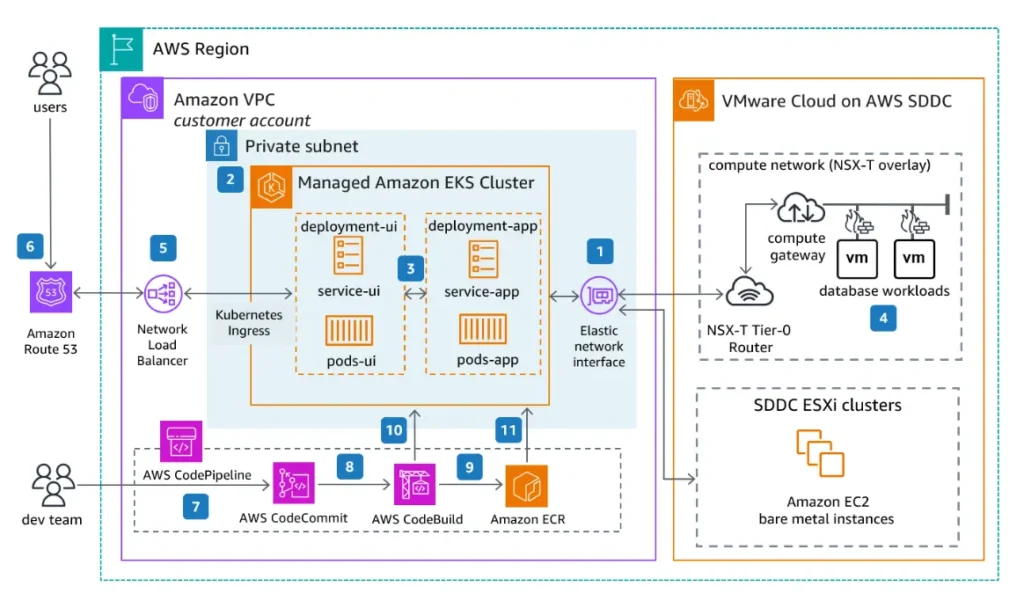
API and software documentation slides can be automatically generated from code repositories and documentation sources, ensuring that technical presentations always reflect the current state of systems.
System architecture visualization benefits from MCP's ability to create complex diagrams programmatically. Rather than manually creating and updating architecture diagrams, technical teams can define relationships and let MCP tools generate the visual representation.
Process flow diagrams through MCP automation ensure consistency across technical documentation. By defining processes once and generating visualizations automatically, organizations avoid the inconsistencies that often plague manually created documentation.
PageOn.ai excels at transforming technical concepts into intuitive visual explanations. Its ai slide design capabilities automatically identify the most effective visualization approaches for different types of technical information, making complex concepts accessible to broader audiences.
Measuring Success and Optimizing Your MCP Implementation
After implementing MCP tools in various contexts, I've developed frameworks for measuring success and continuously improving presentation automation workflows.
Time-saving metrics provide the most immediate and tangible measure of MCP implementation success. In my experience, organizations typically see 70-85% reductions in time spent on presentation creation after fully implementing MCP workflows.
Quality assessment frameworks help ensure that automation doesn't compromise presentation effectiveness. I recommend evaluating:
- Visual consistency across slides and presentations
- Information clarity and accessibility
- Alignment with brand guidelines and design standards
- Audience engagement and comprehension
Iterative improvement strategies are essential for maximizing MCP benefits over time. I suggest:
graph TD
A[Implement Basic MCP] --> B[Collect Usage Metrics]
B --> C[Identify Pain Points]
C --> D[Develop Custom Templates]
D --> E[Refine Automation Rules]
E --> F[Expand Tool Integration]
F --> B
style A fill:#FF8000,stroke:#333,stroke-width:2px
style F fill:#FF8000,stroke:#333,stroke-width:2px
Continuous improvement cycle for MCP implementation
Regular review of generated presentations helps identify patterns and opportunities for improvement. By analyzing which elements work well and which need refinement, you can continuously enhance your MCP templates and workflows.
PageOn.ai's intuitive approach significantly reduces the learning curve compared to traditional MCP implementations. Its conversational interface makes complex visualization tasks accessible to non-technical users, expanding the benefits of presentation automation across organizations.
Transform Your Visual Expressions with PageOn.ai
Ready to revolutionize your presentation workflow? PageOn.ai brings together the power of MCP automation with intuitive design tools that make creating stunning, data-driven presentations easier than ever before.
By implementing the strategies and tools outlined in this guide, you'll be well-positioned to transform your presentation workflows, saving time while creating more effective, visually compelling slides that truly communicate your message.
You Might Also Like
The Strategic GIF Guide: Creating Memorable Moments in Professional Presentations
Discover how to effectively use GIFs in professional presentations to create visual impact, enhance audience engagement, and communicate complex concepts more memorably.
Bringing Google Slides to Life with Dynamic Animations | Complete Guide
Transform static presentations into engaging visual stories with our comprehensive guide to Google Slides animations. Learn essential techniques, advanced storytelling, and practical applications.
Stock Photos in Presentations: Bringing Vibrancy and Depth to Visual Storytelling
Discover how to transform your presentations with strategic stock photography. Learn selection techniques, design integration, and visual consistency to create compelling visual narratives.
Revolutionizing Slide Deck Creation: How AI Tools Transform Presentation Workflows
Discover how AI-driven tools are transforming slide deck creation, saving time, enhancing visual communication, and streamlining collaborative workflows for more impactful presentations.
