The Future of Document Creation: How AI Canvas Features Are Revolutionizing Visual Communication
From traditional tools to intelligent design - the evolution of how we create and communicate visually
I've witnessed a remarkable transformation in how we create documents and visual content. The emergence of AI-powered canvas features is fundamentally changing our approach to visual communication, breaking down technical barriers and empowering users to express ideas with unprecedented ease and sophistication.
The Evolution of Document Creation
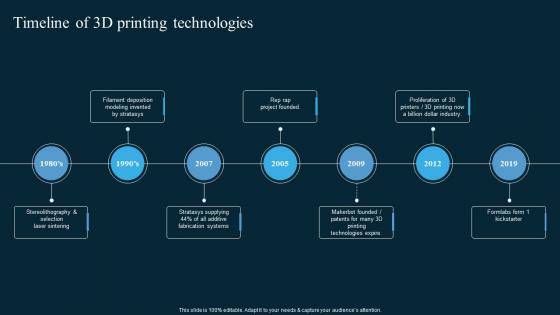
I've observed that the journey of document creation tools has been remarkable. We've moved from traditional word processors that were primarily focused on text formatting to sophisticated AI-powered canvas environments that prioritize visual communication and idea expression.
Conventional document creation tools have long presented significant limitations when it comes to visual communication. Most traditional software requires users to have specialized design knowledge or forces them to work within rigid templates that constrain creativity. This technical barrier has created a division between those who can effectively communicate visually and those who cannot.
The integration of AI is now bridging this gap between ideas and visual representation. Rather than requiring users to understand complex design principles or software interfaces, AI document generators interpret user intent and translate it into visually compelling layouts.
The Document Creation Evolution
flowchart LR
A[Traditional\nWord Processing] -->|Limited Visual Tools| B[Template-Based\nDesign Software]
B -->|Increased Complexity| C[Drag-and-Drop\nInterfaces]
C -->|AI Integration| D[Conversation-Driven\nCanvas Features]
D -->|Advanced ML| E[Fully Intuitive\nAI Canvas]
style A fill:#f8d7da,stroke:#721c24
style B fill:#fff3cd,stroke:#856404
style C fill:#d1ecf1,stroke:#0c5460
style D fill:#d4edda,stroke:#155724
style E fill:#FF8000,stroke:#B35900,color:white
What excites me most is the emergence of intuitive canvas features that prioritize content over technical skills. These new platforms understand that the focus should be on the message, not on mastering complex software. By leveraging AI to handle the technical aspects of design, these tools are democratizing visual communication in unprecedented ways.
Understanding AI Canvas Technology
We're experiencing a fundamental shift from template-based to AI-guided document creation. Instead of forcing users to adapt their ideas to fit existing templates, modern AI canvas technology adapts to the user's ideas, creating custom layouts that best express the intended message.

Machine learning algorithms in these systems are sophisticated enough to interpret user intent and generate visual layouts that align with the desired message. They analyze patterns from millions of professionally designed documents to understand principles of effective visual communication and apply them to new content.
Natural language processing (NLP) plays a crucial role in this technology, translating text instructions into design elements. When I tell the system "create a modern report with emphasis on sustainability data," it understands not just the words but the design implications – appropriate color schemes, layout structures, and visual hierarchies that communicate "modern" and "sustainability."
Traditional vs. AI-Powered Document Creation
When comparing traditional drag-and-drop interfaces with conversation-driven design, I've found that the latter represents a paradigm shift in how we interact with creative tools. Rather than manually positioning elements and making technical decisions, users can simply describe what they want to achieve, and the AI interprets and executes these intentions. This creates a more natural, intuitive workflow that aligns with how we think about visual communication.
Key Benefits of AI Canvas Features
One of the most significant advantages I've observed is how AI canvas features are democratizing design by eliminating the need for specialized software knowledge. People who previously felt excluded from creating professional-looking documents can now produce sophisticated visual content without years of training.
Time Efficiency
AI automation dramatically reduces the time from concept to completion. What might have taken hours of manual design work can now be accomplished in minutes through intelligent assistance and automated layout generation.
Fluid Ideation
Conversational interfaces enable more natural creative processes. I can iterate on ideas through dialog rather than through technical adjustments, allowing for more spontaneous exploration of concepts.
Content Integration
AI canvas features break down barriers between different types of visual content. Text, images, data visualizations, and interactive elements can be seamlessly combined without switching between specialized tools.
Visual Consistency
Maintaining visual consistency across documents becomes effortless as the AI applies consistent styling rules without requiring manual oversight for every element.
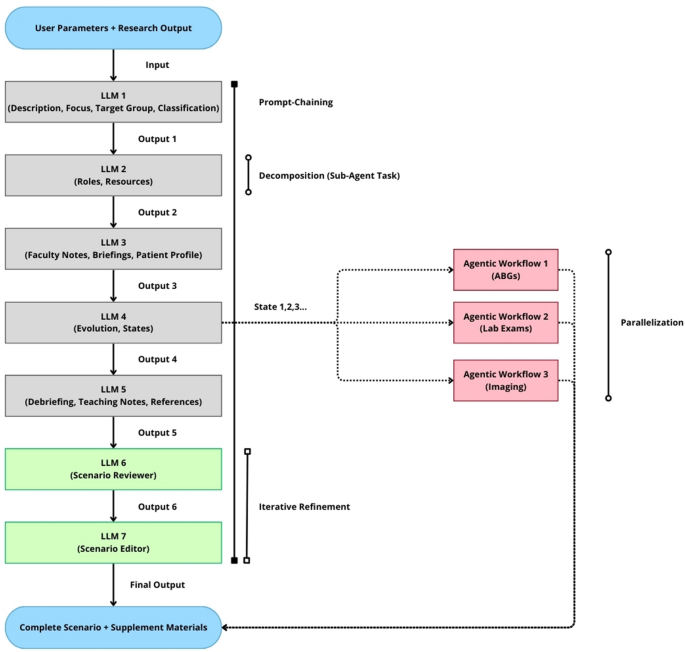
I've found that these benefits combine to create a more accessible, efficient, and creative document creation experience. The technology doesn't just make existing processes faster—it fundamentally changes how we approach visual communication, opening up new possibilities for expression that weren't previously available to non-designers.
Transforming Workflows Across Industries
In my experience working with various teams, I've seen how marketing departments are leveraging AI canvas features to revolutionize their campaign asset creation. What used to require coordination between copywriters, designers, and brand managers can now be accomplished by a single marketer using AI tools that understand brand guidelines and marketing principles.
Educational applications have been particularly impressive. Teachers with limited design experience are creating engaging visual learning materials that capture student attention and improve information retention. By using AI graphic generators, educators can focus on pedagogical content rather than struggling with design software.
Business professionals are developing executive-ready presentations through simple commands, eliminating the need for specialized presentation designers. This democratization of design capabilities ensures that good ideas aren't handicapped by poor visual presentation.
Industry-Specific Workflow Transformations
flowchart TD
A[AI Canvas Technology] --> B[Marketing]
A --> C[Education]
A --> D[Business]
A --> E[Content Creation]
B --> B1[Campaign Assets]
B --> B2[Social Media Content]
B --> B3[Brand Consistency]
C --> C1[Learning Materials]
C --> C2[Student Engagement]
C --> C3[Visual Explanations]
D --> D1[Executive Presentations]
D --> D2[Report Generation]
D --> D3[Data Visualization]
E --> E1[Multi-media Integration]
E --> E2[Content Repurposing]
E --> E3[Publishing Formats]
style A fill:#FF8000,stroke:#B35900,color:white
Content creators are experiencing perhaps the most dramatic workflow transformation. The ability to seamlessly integrate various media types into cohesive documents means that a single creator can now produce sophisticated multimedia content that previously required a team with diverse technical skills.
Case Study: Marketing Agency Productivity
A mid-sized marketing agency implemented AI canvas features for their client deliverable creation process. The results were striking:
- 72% reduction in time spent on initial concept visualization
- 58% increase in client-approved first drafts
- 3x increase in visual content production capacity
- Reallocation of design resources to higher-value creative tasks
This transformation allowed the agency to serve more clients without expanding their team, while simultaneously improving client satisfaction through faster turnaround times and more iterative collaboration.
These real-world scenarios demonstrate that AI canvas features aren't just incremental improvements to existing tools—they're enabling entirely new workflows that fundamentally change how organizations approach visual communication and document creation.
PageOn.ai's Approach to Canvas Innovation
In my exploration of AI canvas technologies, I've been particularly impressed with PageOn.ai's innovative approach. Their AI Blocks system represents a significant advancement in how we build documents, allowing for modular document construction without the technical constraints that typically accompany such flexibility.
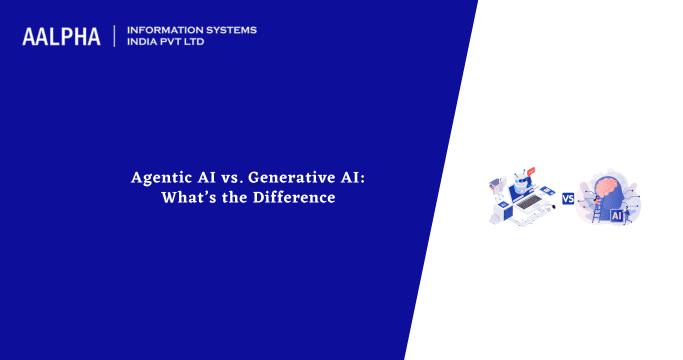
PageOn.ai's Vibe Creation feature is particularly powerful, transforming verbal descriptions into cohesive visual documents. I can simply describe the mood, style, and content I want, and the system generates a complete document that captures that essence. This is especially valuable for users who know what they want their document to feel like but struggle to translate that into specific design choices.
The platform's Deep Search capabilities automatically integrate relevant visuals and data visualizations, pulling from both public sources and your own content libraries. This eliminates the time-consuming process of hunting for appropriate visual elements and ensures that the visuals align perfectly with the textual content.
PageOn.ai's Canvas Innovation Architecture
flowchart TD
User[User Intent] -->|Natural Language| NLP[NLP Processing]
NLP --> Intent[Intent Recognition]
Intent --> Blocks[AI Blocks System]
Intent --> Vibe[Vibe Creation]
Intent --> Search[Deep Search]
Blocks --> Layout[Intelligent Layout]
Vibe --> Style[Style Application]
Search --> Content[Content Integration]
Layout --> Document[Final Document]
Style --> Document
Content --> Document
Collab[Real-time Collaboration] -.-> Document
Feedback[User Feedback] -.-> Intent
style User fill:#f9f9f9,stroke:#999
style Document fill:#FF8000,stroke:#B35900,color:white
style NLP fill:#e1f5fe,stroke:#03a9f4
style Intent fill:#e1f5fe,stroke:#03a9f4
What sets PageOn.ai apart is their agentic approach to understanding and executing complex document creation intentions. Rather than treating each user request as an isolated command, the system builds a comprehensive understanding of the overall document goals and makes intelligent decisions that serve those higher-level intentions.
The platform also excels in real-time collaboration features enhanced by AI assistance. Multiple team members can work simultaneously while the AI helps maintain consistency, suggests improvements, and resolves potential conflicts in design decisions. This makes PageOn.ai particularly valuable for teams working on complex documents that require diverse expertise.
Practical Applications and Use Cases
I've found that AI canvas features excel at creating dynamic presentations that adapt to audience feedback. Rather than being locked into a linear presentation structure, speakers can respond to audience questions by generating new visual explanations on the fly, creating a more engaging and responsive presentation experience.

Dynamic data visualization created with AI canvas features

Interactive educational content generated through AI canvas
Generating comprehensive reports that blend data visualizations with narrative elements is another powerful application. The AI can intelligently integrate charts and graphs with explanatory text, ensuring that the data tells a coherent story rather than appearing as disconnected elements. This is particularly valuable for financial reports, research papers, and business intelligence documents.
Educators are designing instructional materials that combine text, images, and interactive elements to create more engaging learning experiences. With AI image generators for coloring pages and other educational materials, teachers can quickly create custom resources tailored to specific learning objectives.
Use Case Effectiveness by Industry
Marketing teams are using AI canvas features to build brand-consistent marketing collateral across multiple formats. The AI ensures that all materials adhere to brand guidelines while optimizing each piece for its specific medium and purpose. This allows for rapid campaign scaling without sacrificing quality or consistency.
One of my favorite applications is transforming meeting notes into structured visual summaries. Rather than leaving a meeting with pages of disorganized text, AI canvas tools can convert those notes into clear visual frameworks that highlight key decisions, action items, and conceptual relationships, making follow-up and knowledge sharing much more effective.
Comparing AI Canvas Solutions
When evaluating AI canvas solutions, I consider several key criteria to determine the best fit for specific needs. These include the quality of AI-generated layouts, the flexibility of the canvas environment, integration capabilities with existing tools, and the learning curve for new users.
| Feature | Basic AI Canvas Tools | Mid-Range Solutions | PageOn.ai |
|---|---|---|---|
| Natural Language Interface | Basic | Advanced | Conversational |
| Visual Consistency | Limited | Good | Excellent |
| Data Visualization | Template-Based | Customizable | Intelligent & Adaptive |
| Collaboration Features | Basic Sharing | Real-time Editing | AI-Enhanced Collaboration |
| Integration Capabilities | Limited | Moderate | Extensive |
Feature comparison between leading platforms reveals significant differences in capability and approach. While some solutions excel at specific document types or use cases, others offer more general-purpose functionality. The ideal choice depends on your specific needs and workflow requirements.
Integration capabilities with existing content management systems are crucial for enterprise adoption. The best AI canvas solutions offer seamless connections to popular CMS platforms, digital asset management systems, and collaboration tools, ensuring that the new technology enhances rather than disrupts established workflows.
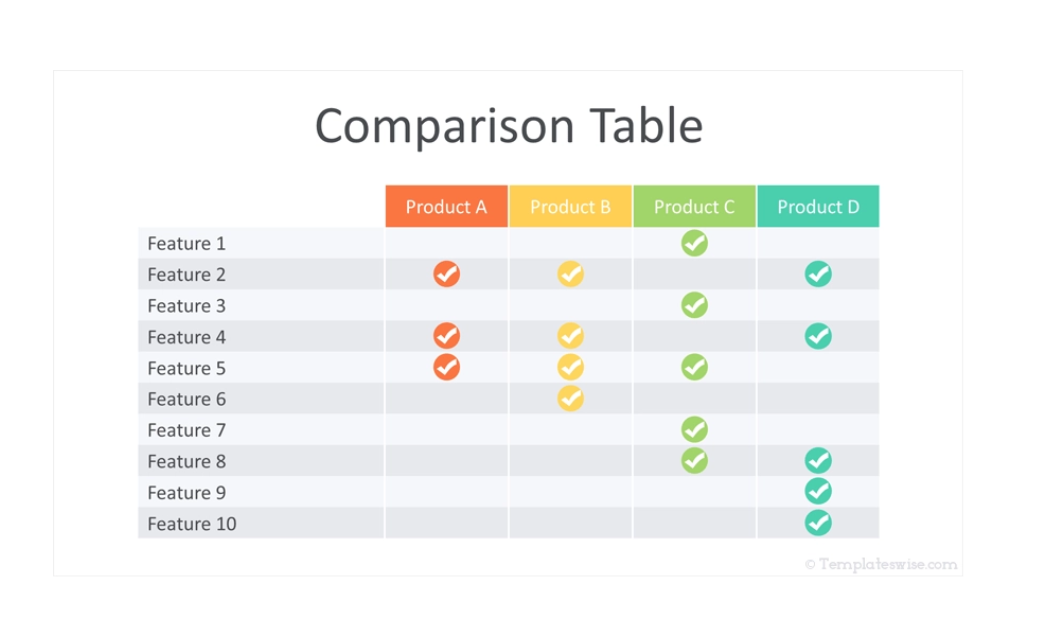
Pricing models vary widely, from subscription-based services to usage-based pricing. Some platforms offer tiered access based on features, while others differentiate based on output volume or quality. Accessibility considerations, including support for different languages and accessibility standards, also factor into the evaluation process.
In my assessment, PageOn.ai offers unique advantages in the competitive landscape through its combination of intuitive interface, powerful AI capabilities, and flexible integration options. Its modular AI Blocks system provides a level of customization and control that most competitors can't match, while still maintaining the ease-of-use that makes AI canvas tools so appealing.
Overcoming Implementation Challenges
I've found that addressing learning curves when transitioning from traditional tools is one of the first challenges organizations face. While AI canvas features are designed to be intuitive, they represent a fundamentally different approach to document creation that requires some adjustment in thinking and workflow.
Challenge: Learning Curve
Users familiar with traditional design software may initially struggle with the conversational approach to document creation.
Solution:
- Start with simple document types to build confidence
- Provide guided examples that showcase the AI's capabilities
- Encourage experimentation in low-stakes projects
Challenge: Managing Expectations
Users may have unrealistic expectations about what AI can do, leading to disappointment or frustration.
Solution:
- Clearly communicate AI capabilities and limitations
- Showcase realistic examples of successful AI-created documents
- Frame AI as an assistant rather than a replacement for human creativity
Managing expectations about AI capabilities and limitations is essential. While AI canvas features can dramatically accelerate and enhance document creation, they aren't magic. Understanding what these tools can and cannot do helps prevent frustration and ensures that teams leverage the technology appropriately.
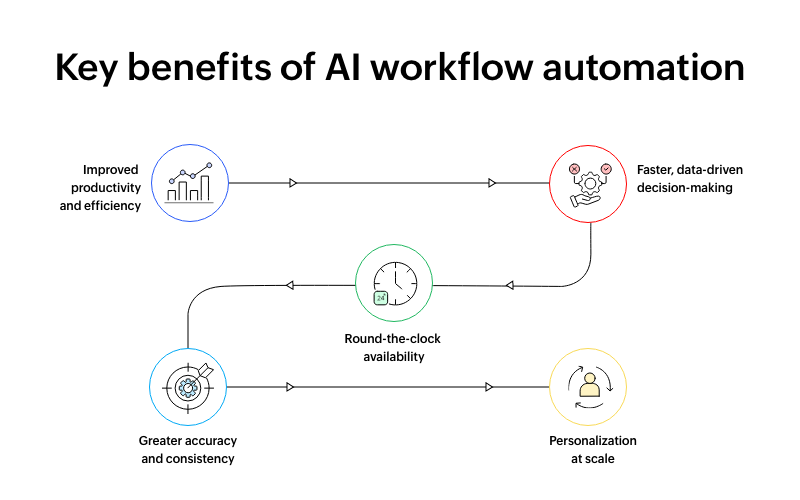
Ensuring brand consistency while leveraging AI creativity can be challenging. The solution lies in properly configuring AI systems with brand guidelines and creating feedback loops that help the AI learn your specific visual language. AI poster generators and similar tools can be trained to maintain brand consistency while still providing creative variations.
Developing effective prompting techniques for optimal results is a skill that requires practice. I've found that clear, specific instructions that provide context and purpose yield the best results. Learning to communicate effectively with AI systems is becoming an essential skill for modern knowledge workers.
Balancing automation with human creative input and oversight remains important. The most successful implementations of AI canvas technology treat the AI as a collaborative partner rather than a replacement for human creativity. This hybrid approach leverages the strengths of both artificial and human intelligence to create superior results.
Future Directions in AI Canvas Technology
I'm particularly excited about the integration of advanced generative AI for more sophisticated visual outputs. As models like DALL-E, Midjourney, and Stable Diffusion continue to evolve, their integration with canvas tools will enable the creation of highly customized visual elements that perfectly match the document's context and purpose.

Voice-controlled document creation for hands-free workflows is becoming increasingly viable as natural language processing improves. This will make document creation more accessible and could fundamentally change how we interact with these tools, especially in mobile or multi-tasking scenarios.
Future Evolution of AI Canvas Technology
timeline
title AI Canvas Technology Evolution
2022 : Basic AI assistance
: Template recommendations
2023 : Conversational interfaces
: Automated layout generation
2024 : Advanced generative visuals
: Voice-controlled creation
2025 : Adaptive learning interfaces
: Cross-platform synchronization
2026 : AR/VR spatial documents
: Context-aware creation
Adaptive interfaces that learn individual user preferences and patterns represent another exciting frontier. These systems will observe how you work, identify patterns in your design choices and content organization, and gradually adapt to anticipate your needs and preferences, creating an increasingly personalized document creation experience.
Cross-platform compatibility and seamless device transitions will become increasingly important as work becomes more distributed. The ability to start a document on your phone, continue on your laptop, and then present it on a tablet—all with appropriate interface adaptations for each device—will create a more fluid creative process.
Perhaps most exciting is the potential for AR/VR integration in spatial document creation. Imagine designing documents in three-dimensional space, where information hierarchy is expressed not just through typography and layout but through spatial relationships. This could fundamentally change how we think about document design and consumption, especially for complex information that benefits from spatial organization. AI graphic image generation will play a crucial role in creating these immersive document experiences.
Getting Started with AI Canvas Features
I've found that developing essential skills for maximizing AI canvas productivity begins with understanding the fundamentals of clear communication with AI systems. Learning to write effective prompts that clearly convey your intentions is perhaps the most important skill for successful AI canvas use.
Step-by-Step Guide to Your First AI-Powered Document
-
Define your document purpose and audience
Before starting, clearly identify what the document needs to achieve and who will be consuming it. This context helps the AI generate more relevant results.
-
Start with a conversational brief
Describe your document needs in natural language, including tone, style preferences, and key content elements.
-
Review and refine the initial output
Examine what the AI produces and provide specific feedback to guide refinements.
-
Add your unique content and insights
Enhance the AI-generated structure with your own expertise and specific content needs.
-
Experiment with variations
Try different approaches and visual styles to discover new possibilities you might not have considered.
Tips for effective prompt engineering to achieve desired results include being specific about your goals, providing context about your audience and purpose, referencing specific visual styles or examples, and using clear, direct language. The more information you provide, the better the AI can align its output with your intentions.

Resources for ongoing learning and skill development include tutorial videos, community forums where users share techniques and examples, and documentation provided by platform developers. Many AI canvas tools also offer guided templates that help you learn through practical application.
When gradually transitioning teams from traditional tools to AI canvas environments, I recommend starting with low-risk, internal documents before moving to client-facing or mission-critical content. This allows team members to build confidence and develop their skills in a supportive environment. Creating opportunities for team members to share successes and challenges also accelerates the learning process and helps establish best practices tailored to your organization's specific needs.
Transform Your Visual Expressions with PageOn.ai
Ready to revolutionize how you create documents? PageOn.ai's innovative AI canvas features empower you to communicate your ideas with unprecedented clarity and visual impact—no design skills required.
Start Creating with PageOn.ai TodayEmbracing the Future of Document Creation
As I reflect on the transformative impact of AI canvas features on document creation, it's clear that we're experiencing a fundamental shift in how visual communication happens. These tools are democratizing design capabilities, accelerating workflows, and enabling new forms of expression that weren't previously possible.
The journey from traditional word processors to AI-powered canvas environments represents more than just a technological evolution—it's a reimagining of the relationship between creators and their tools. By removing technical barriers and focusing on intent rather than implementation, these new platforms are empowering a much broader range of people to communicate visually.
Whether you're a marketing professional, educator, business leader, or content creator, AI canvas features offer unprecedented opportunities to enhance your visual communication. As these technologies continue to evolve, those who embrace them early will gain significant advantages in efficiency, creativity, and impact. The future of document creation is conversational, intuitive, and accessible—and it's already here.
You Might Also Like
Breaking the Ice: Transform Your Opening Minute from Predictable to Powerful
Discover how to transform the first 60 seconds of your presentation from cliché to compelling with visual hooks, interactive strategies, and storytelling techniques using PageOn.ai.
Building Competitive Advantage Through Effective Speaking | Business Communication Strategy
Discover how effective speaking creates measurable competitive advantage in business. Learn strategic communication frameworks, crisis response techniques, and visualization tools for organizational success.
Transform Any Content into Professional Slides: The Ultimate Conversion Guide
Learn expert techniques for converting documents, presentations, and visual content into professional slides with this comprehensive guide to content format transformation.
Mastering FOMO Psychology: Creating Irresistible Business Pitch Strategies | PageOn.ai
Learn how to leverage FOMO psychology in your business pitches to drive urgent action. Discover proven strategies for creating authentic scarcity, exclusivity, and urgency that converts.
