The Evolving Landscape: Print vs Digital Design in Today's Hybrid Market
I've spent years observing how the boundaries between print and digital design continue to blur, creating new opportunities and challenges for designers across industries. Let me guide you through this fascinating evolution.
The Fundamental Differences Between Print and Digital Design
As I've navigated both print and digital design worlds, I've come to appreciate the distinct characteristics that define each discipline. While they share the common goal of effective visual communication, their approaches and constraints differ significantly.
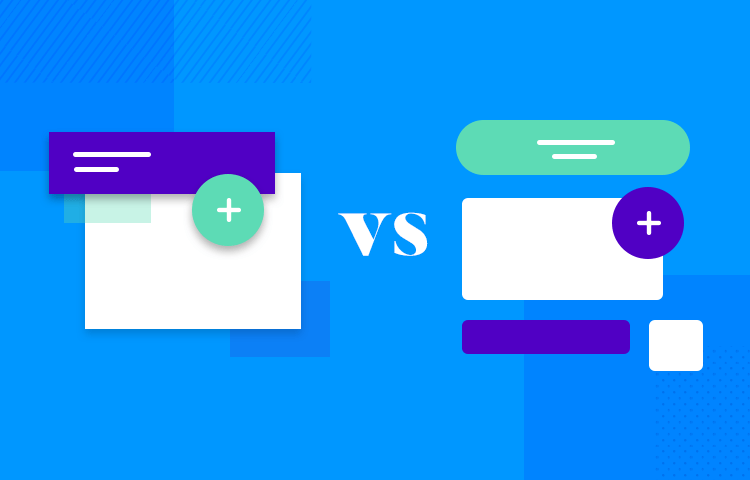
Core Characteristics
flowchart TB
subgraph Print["Print Design"]
P1[Tangible]
P2[Fixed Layout]
P3[Detail-Oriented]
P4[CMYK Color Model]
P5[Resolution Critical]
end
subgraph Digital["Digital Design"]
D1[Interactive]
D2[Responsive Layout]
D3[User Experience Focused]
D4[RGB Color Model]
D5[File Size Critical]
end
Print -.-> Hybrid[Hybrid Design Approaches]
Digital -.-> Hybrid
In print design, I'm always conscious of the physical constraints and tactile opportunities. When designing brochures, packaging, or digital business card printing, I consider texture, paper weight, and how light interacts with different finishes. There's something deeply satisfying about holding a well-crafted print piece that digital simply can't replicate.
Digital design, on the other hand, gives me the freedom of motion, interaction, and adaptability. I can create experiences that respond to user behavior, adjust to different screen sizes, and evolve over time. This dynamic nature opens up possibilities that would be impossible in static print media.
The Sensory Experience
One of the most fascinating aspects of print design is its multi-sensory nature. Beyond the visual, print engages touch through paper texture, embossing, or specialty finishes. Some brands even incorporate scent into their print materials! This creates a richer, more memorable experience that can forge stronger emotional connections.
Digital design compensates for its lack of tactile qualities by leveraging motion, sound, and interactivity. I've found that thoughtfully designed animations and micro-interactions can create equally compelling emotional responses, just through different sensory channels.
Color Considerations: RGB vs CMYK
Understanding color models is crucial when I work across both mediums. RGB (Red, Green, Blue) is an additive model used for digital screens, where combining colors at full intensity creates white. CMYK (Cyan, Magenta, Yellow, Key/Black) is a subtractive model used in print, where inks absorb light to create colors.
I've learned the hard way that vibrant colors on screen often appear duller when printed. That brilliant electric blue that looks stunning on a website might print as a disappointing navy. This is why I always design with the final medium in mind and use color profiles appropriate for the intended output.
When transitioning designs between mediums, I rely on visual communication for designers principles to ensure color integrity across platforms. PageOn.ai's AI Blocks feature has been invaluable for visualizing how colors will translate between RGB and CMYK, allowing me to make informed adjustments before production.
Current Market Trends and Statistical Insights
The design industry is experiencing fascinating shifts in how print and digital mediums are valued and utilized. Through my work with various clients, I've observed firsthand how market trends are reshaping our approach to design strategy.

Digital Growth Trajectory
The projected $526 billion global digital advertising market by 2025 represents a seismic shift in where design resources are being allocated. I've noticed more clients requesting digital-first approaches, with print materials serving as supplementary components rather than the centerpiece of campaigns.
However, this doesn't mean print is becoming obsolete. In fact, my experience with clients across various industries suggests that print is becoming more specialized and strategic. The web design services market, valued at $40 billion in 2021, continues to grow exponentially, but print maintains its unique value proposition.
The Surprising Resilience of Print
One of the most interesting findings I've encountered comes from HubSpot research, which revealed that 39% more customers try products after seeing print advertisements compared to digital ones. This statistic has profoundly influenced how I approach integrated campaigns for my clients.
Similarly striking is the difference in engagement rates: direct mail achieves an 80-90% open rate, while email campaigns typically reach only 20-30%. In our increasingly digital world, physical materials can cut through the noise and capture attention in ways that digital content sometimes struggles to match.
The research also revealed that 84% of internet users find online ads overly pushy, with 54% having left websites due to intrusive pop-ups. These insights have led me to recommend more subtle, value-driven approaches for digital design that prioritize user experience over aggressive marketing tactics.
Using tools like PageOn.ai's Deep Search has been invaluable for staying current with these evolving trends. I can quickly integrate up-to-date market data into my design strategy presentations, helping clients make informed decisions about resource allocation across print and digital channels.
For clients interested in deeper analysis of visual communication in media design, I often recommend examining how these market trends influence consumer perception and engagement across different mediums.
Strategic Applications: When to Choose Print vs Digital
Through my years of experience working with diverse clients, I've developed a framework for determining when to leverage print versus digital design. The decision isn't simply about following trends—it's about strategic alignment with specific objectives and audience needs.
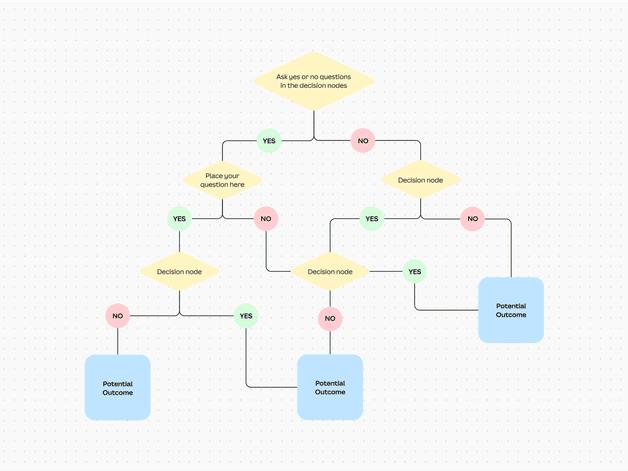
Decision Framework
flowchart TD
Start([Campaign Planning]) --> Q1{Target Audience?}
Q1 -->|Local, Specific| Local[Local Audience]
Q1 -->|Broad, Diverse| Broad[Wide Audience]
Local --> Q2{Purchase Value?}
Broad --> Q4{Need for Updates?}
Q2 -->|High-Value Items| Print1[Print-Focused]
Q2 -->|Everyday Products| Q3{Need Tactile Experience?}
Q3 -->|Yes| Print2[Print Elements]
Q3 -->|No| Digital1[Digital-Focused]
Q4 -->|Frequent Updates| Digital2[Digital-Primary]
Q4 -->|Stable Content| Q5{Interactive Needs?}
Q5 -->|High Interactivity| Digital3[Digital-Heavy]
Q5 -->|Low Interactivity| Hybrid[Hybrid Approach]
Print1 --> Strategy1[High-quality catalogs,\nbrochures, direct mail]
Print2 --> Strategy2[Postcards, samples,\ntactile materials]
Digital1 --> Strategy3[Social media,\nemail campaigns]
Digital2 --> Strategy4[Websites, apps,\nsocial content]
Digital3 --> Strategy5[Interactive experiences,\nanimations, video]
Hybrid --> Strategy6[Print with QR codes,\nAR integration]
When advising clients on medium selection, I start by examining their audience demographics. For local businesses targeting specific communities, print materials often provide direct, tangible connections. For brands seeking global reach or younger demographics, digital design typically offers greater scalability and engagement opportunities.
Print Design's Strategic Advantages
I've found that print design excels in several key scenarios:
- High-value purchase decisions where customers want to research thoroughly before committing
- Local audience targeting where direct mail can create personal connections
- Luxury brand experiences where tactile elements enhance perceived value
- Situations where the target audience may have limited digital access or preference
- Creating lasting reference materials that customers will keep and return to
The IKEA catalog case study perfectly illustrates this strategic approach. Despite being a global brand with robust digital presence, IKEA continues investing in print catalogs because they understand these materials play a crucial role in the final stages of the buyer's journey for furniture purchases—a high-consideration decision where customers benefit from physical references.
Digital Design's Strategic Advantages
Digital design offers its own set of powerful benefits:
- Wide reach across geographic and demographic boundaries
- Real-time updates and the ability to modify campaigns based on performance data
- Interactive experiences that engage users and collect valuable behavioral insights
- Cost efficiency for large-scale distribution
- Seamless integration with e-commerce and conversion funnels
When working with startups and tech companies, I typically recommend digital-first approaches that allow for rapid iteration and precise targeting. However, I've seen several tech clients successfully incorporate strategic print elements for special launches or executive communications to stand out in an otherwise all-digital industry.
For organizations navigating these decisions, I often recommend exploring digital organization systems that can help manage assets across both print and digital projects, ensuring consistency and efficiency.
The Emergence of Hybrid Design Approaches
In my design practice, I've witnessed a fascinating evolution: the once clear boundaries between print and digital design are increasingly blurring, giving rise to hybrid approaches that leverage the strengths of both mediums. This convergence represents one of the most exciting frontiers in contemporary design.

Bridging Physical and Digital Experiences
flowchart LR
subgraph Physical["Print Experience"]
P1[Print Material]
P2[QR Code/Trigger]
P3[Physical Interaction]
end
subgraph Digital["Digital Extension"]
D1[Web Landing Page]
D2[AR Experience]
D3[Interactive Content]
D4[Data Collection]
end
P2 --> D1
P2 --> D2
D3 --> D4
D4 -.-> P1
QR codes have evolved from clunky novelties to elegant bridges between physical and digital worlds. I've designed packaging that uses subtle QR codes to unlock extended product information, video tutorials, or exclusive digital content. When implemented thoughtfully, these connections feel natural rather than forced.
Augmented reality (AR) represents an even more immersive hybrid approach. I recently worked on a furniture catalog where customers could scan product images to visualize items in their own homes through AR. This combination delivered the tactile reassurance of print with the interactive visualization only possible in digital—truly the best of both worlds.
Design Continuity Across Touchpoints
One of the greatest challenges in hybrid design is maintaining visual consistency across fundamentally different mediums. Each has its own constraints and opportunities, yet the brand experience must feel seamless to users moving between touchpoints.
I approach this challenge by establishing core design principles that can flex across mediums rather than rigid templates. For instance, a distinctive color palette and typography system can create recognition whether applied to a business card or a mobile app, even when the layouts and interactions differ substantially.
PageOn.ai's Vibe Creation feature has been transformative for this process. It allows me to establish a cohesive visual identity and then systematically adapt it for different contexts while preserving the essential character. This ensures that whether a customer encounters a brand on a billboard or a banner ad, the experience feels connected.
Designing Once, Adapting Effectively
Efficient workflows for hybrid design begin with a "design once, adapt many" philosophy. I typically start by creating a comprehensive design system that includes:
- Modular components that can be reconfigured for different formats
- Responsive grid systems that work for both fixed and fluid layouts
- Scalable vector assets that maintain quality across reproduction methods
- Typography that remains legible across print and screen applications
- Color palettes with defined equivalents for both RGB and CMYK spaces
This systematic approach allows me to maintain consistency while acknowledging the unique requirements of each medium. For example, I might use the same core visuals for a print brochure and digital landing page, but adjust layout density, interaction cues, and color values to optimize for each context.
For designers interested in mastering these hybrid approaches, exploring visual communication journals can provide valuable insights into emerging techniques and best practices.
Essential Skills for Today's Cross-Disciplinary Designers
As someone who regularly works across print and digital realms, I've found that today's design landscape demands a broader skill set than ever before. The most successful designers I know are those who can fluidly move between disciplines while understanding the unique requirements of each.

Technical Competencies for Print Excellence
Mastering print design requires attention to technical details that simply don't exist in digital spaces:
- Resolution management: Understanding the relationship between DPI (dots per inch) and physical reproduction quality
- Bleeds and margins: Setting up documents with proper bleeding areas and safe zones to accommodate cutting tolerances
- Paper stock knowledge: Familiarity with different weights, finishes, and how they affect color reproduction and durability
- Print production processes: Understanding offset, digital, letterpress, and specialty printing techniques
- Color separation: Preparing files for CMYK printing and managing spot colors
- Binding and finishing: Knowledge of folding, binding, embossing, foil stamping, and other finishing techniques
I've learned that even subtle choices like paper selection can dramatically impact how designs are perceived. A heavyweight textured stock can elevate a simple business card, while the wrong paper choice can make even beautiful designs feel cheap or inappropriate for their purpose.
Digital Design Must-Haves
Digital design requires its own specialized knowledge base:
- Responsive design principles: Creating layouts that adapt fluidly across device sizes
- Interaction design: Understanding how to create intuitive user interfaces and meaningful interactions
- Accessibility standards: Ensuring designs are usable by people with diverse abilities and needs
- Performance optimization: Balancing visual richness with loading speeds and technical constraints
- Animation and motion: Using movement purposefully to enhance user experience
- Prototyping: Building interactive mockups to test functionality before development
I've found that digital design's greatest challenge is its constant evolution. What worked last year may already feel outdated, requiring continuous learning and adaptation. This is particularly true for responsive design, where new device types regularly emerge with different interaction patterns and screen dimensions.
Bridging Tools and Software
Fortunately, modern design tools increasingly support cross-disciplinary work:
- Adobe Creative Cloud provides integrated workflows between print-focused tools like InDesign and web-oriented applications like XD
- Figma offers collaborative features that help coordinate design systems across print and digital teams
- Sketch with plugins can support both print preparation and digital prototyping
- Affinity suite provides cost-effective alternatives for both print and digital design
- Specialized tools like Readymag or Webflow help designers create digital experiences without extensive coding
I've particularly benefited from PageOn.ai's ability to translate complex visual communication theories into practical design applications. Its AI-driven approach helps bridge conceptual thinking with execution, whether I'm working on print collateral or digital interfaces.
For designers looking to expand their career options, exploring arts and audio visual technology careers can provide valuable insights into related fields where these cross-disciplinary skills are highly valued.
Future Trajectories: Where Print and Digital Design Are Heading
As I look ahead to the future of design, I see fascinating convergences and innovations that will continue to reshape how we think about print and digital experiences. The most exciting developments are happening at the intersection of these traditionally separate disciplines.

Haptic Technology: Bringing Touch to Digital
One of the most promising developments I'm following is the integration of haptic technology in digital interfaces. These advanced systems simulate tactile sensations through vibration, force feedback, or even ultrasonic technology, bringing one of print's core advantages—the sense of touch—into digital experiences.
Imagine browsing a digital catalog where you can "feel" different fabric textures, or an architectural visualization where you can sense the grain of various materials. These technologies are still emerging, but they represent a significant step toward bridging the sensory gap between print and digital.
flowchart TD
subgraph "Future Design Integration"
A[Haptic Technology] -->|Enhances| D1[Digital Experiences]
B[Sustainable Materials] -->|Transforms| P1[Print Production]
C[Personalization] -->|Evolves in| P2[Print] & D2[Digital]
D[AI-Driven Design] -->|Optimizes| P3[Print Layouts] & D3[Digital Interfaces]
P1 -.-> Convergence((Integrated\nDesign\nApproach))
P2 -.-> Convergence
P3 -.-> Convergence
D1 -.-> Convergence
D2 -.-> Convergence
D3 -.-> Convergence
end
Sustainable Practices in Print Design
Sustainability has moved from a niche concern to a central consideration in my print design work. I'm increasingly working with clients to explore:
- Recycled and responsibly sourced papers that maintain high print quality
- Vegetable-based inks with lower environmental impact
- Innovative materials like stone paper, which uses no water or trees in production
- Design approaches that minimize waste through efficient use of materials
- Print-on-demand strategies that reduce overproduction and storage needs
These eco-friendly approaches are not just ethically important—they're increasingly becoming business imperatives as consumers and B2B clients alike prioritize sustainability in their purchasing decisions.
The Evolution of Personalization
Personalization has evolved dramatically in both print and digital realms, though in different ways. Digital environments have traditionally led in this area through dynamic content that adapts to user behavior and preferences in real-time.
However, variable data printing has revolutionized what's possible in print personalization. I've worked on campaigns where each printed piece contains unique content tailored to the recipient's demographics, past purchases, or relationship with the brand. These aren't just mail-merged names—they're sophisticated customizations of imagery, offers, and messaging.
The future will likely see even more sophisticated personalization in both mediums, with AI playing an increasing role in determining optimal content combinations for individual recipients or users.
Prototyping Innovation with PageOn.ai
As design continues to evolve, tools like PageOn.ai are becoming invaluable for prototyping innovative cross-medium concepts. Its agentic capabilities allow me to rapidly explore different approaches and visualize how they might work across print and digital contexts.
For example, when conceptualizing a recent campaign that needed both print and digital components, I used PageOn.ai to quickly generate multiple visualization options. This allowed my client to see how different approaches would translate across mediums before committing to a direction—saving time and resources while encouraging more creative exploration.
I believe this type of AI-assisted ideation will become increasingly important as design continues to span multiple mediums and technologies, helping designers navigate complexity while maintaining creative vision.
Building a Successful Career Across Design Disciplines
Throughout my career spanning both print and digital design, I've learned that versatility is increasingly valued in the industry. Designers who can work effectively across mediums often find themselves with more opportunities and the ability to deliver more comprehensive solutions for clients.
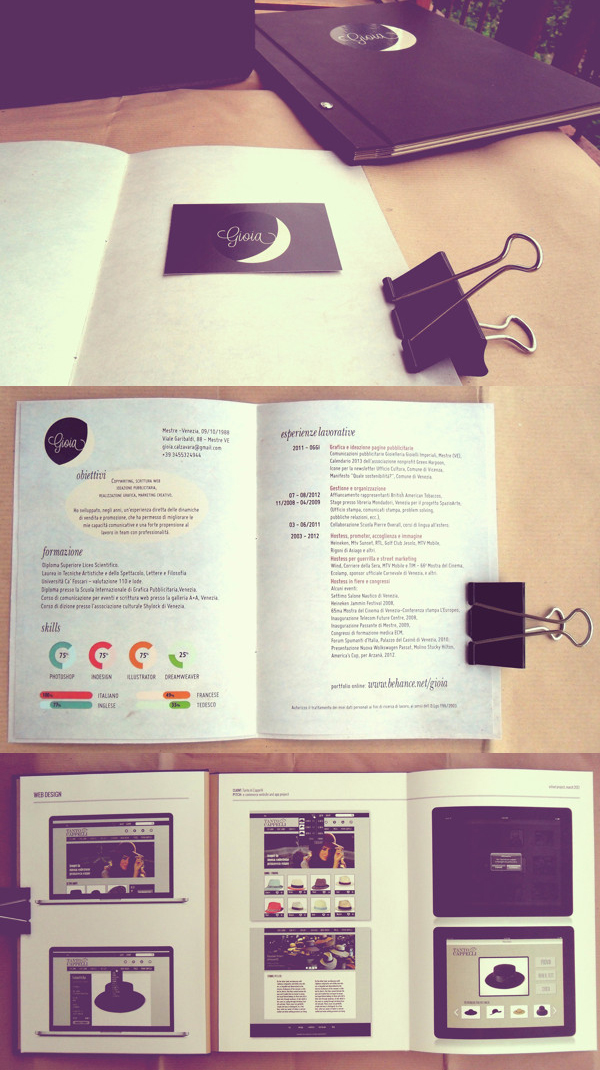
Portfolio Strategies for Cross-Disciplinary Designers
Creating an effective portfolio that showcases both print and digital work requires thoughtful curation and presentation. Here's my approach:
- Organize by project rather than medium - This demonstrates your ability to think holistically about design challenges
- Highlight integrated campaigns - Feature projects where you successfully executed across print and digital touchpoints
- Document process - Show how your thinking adapts to different mediums while maintaining conceptual integrity
- Include physical samples - For interviews, bring actual print pieces alongside digital presentations
- Demonstrate results - Include metrics and outcomes for both print and digital work
I've found that clients are particularly impressed by case studies that show how a single creative concept was thoughtfully adapted across different mediums while maintaining its core message and impact.
Client Education: Communicating Medium Value
One of the most important skills I've developed is the ability to help clients understand when and why to invest in different mediums. Many clients initially come with preconceptions—either "print is dead" or "we need a brochure" without strategic consideration.
Effective client education involves:
- Asking probing questions about business objectives rather than jumping straight to medium selection
- Sharing relevant case studies and data that demonstrate the effectiveness of different approaches
- Creating visual comparisons of how concepts might translate across mediums
- Developing pilot projects that can test assumptions before major investments
- Building evaluation frameworks that measure success appropriately for each medium
This consultative approach not only leads to better outcomes but positions you as a strategic partner rather than just a technical executor.
Pricing Considerations
Pricing design services across different mediums requires understanding their distinct value propositions and production requirements:
- Print design typically involves higher upfront production costs but lower ongoing maintenance
- Digital design often requires more extensive testing and may include ongoing updates or support
- Integrated campaigns benefit from package pricing that acknowledges efficiencies in concept development
- Value-based pricing can be particularly effective for strategic work that spans mediums
I've found success with tiered pricing models that separate strategic direction (medium-agnostic) from execution (medium-specific), allowing clients to understand where their investment goes and make informed decisions about scope.
Visualizing Concepts with PageOn.ai
Winning client approval across different medium types often comes down to how effectively you can help them visualize the end result. This is where I've found PageOn.ai to be incredibly valuable.
With its visualization capabilities, I can quickly create mockups that show how concepts will translate across print and digital contexts. This visual storytelling is far more persuasive than verbal descriptions alone, especially for clients who may not have the technical background to imagine these translations themselves.
For example, when pitching a recent rebranding project, I used PageOn.ai to rapidly generate visualizations of the new identity applied to everything from business cards to mobile interfaces. This comprehensive view helped the client understand the flexibility and coherence of the proposed design system, ultimately winning their confidence and approval.
Practical Implementation Guide
After years of managing projects that span print and digital components, I've developed practical workflows and quality control measures that help ensure successful implementation. Let me share some of these hard-won insights.
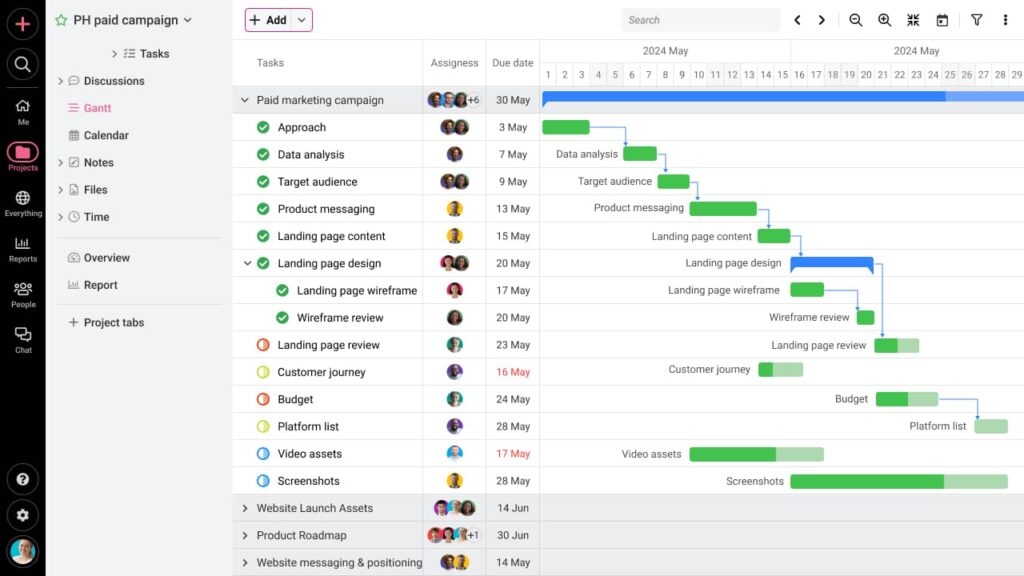
Workflow Recommendations
flowchart TD
Start([Project Kickoff]) --> Strategy[Unified Strategy Development]
Strategy --> Concept[Core Concept Creation]
Concept --> Split{Parallel Development}
Split -->|Print Track| P1[Print Design Exploration]
Split -->|Digital Track| D1[Digital Design Exploration]
P1 --> P2[Print Prototype/Mockup]
D1 --> D2[Digital Prototype/Wireframe]
P2 --> Align1{Alignment Check}
D2 --> Align1
Align1 -->|Adjustments Needed| P1
Align1 -->|Adjustments Needed| D1
Align1 -->|Approved| P3[Print Production Prep]
Align1 -->|Approved| D3[Digital Development]
P3 --> P4[Print Proofing]
D3 --> D4[User Testing]
P4 --> P5[Print Production]
D4 --> D5[Refinement]
P5 --> Launch[Coordinated Launch]
D5 --> Launch
Launch --> Evaluate[Performance Evaluation]
Evaluate --> Iterate[Iterative Improvements]
Managing hybrid projects requires careful coordination. Here's the workflow approach I've found most effective:
- Begin with unified strategy and concept development - Establish core messaging and visual direction before splitting into medium-specific work
- Create parallel but coordinated tracks - Assign dedicated resources to print and digital components, with regular synchronization points
- Develop a shared asset repository - Maintain a central location for brand elements, photography, and content that ensures consistency
- Schedule strategic alignment reviews - Regular check-ins to ensure all components remain conceptually coherent
- Plan for different production timelines - Print typically requires longer lead times, so schedule accordingly
- Coordinate launch timing - Ensure all components are ready for a synchronized rollout
Quality Control Checklist
I've developed this checklist to ensure design integrity across mediums:
Print Quality Control
- Color profiles correctly set to CMYK
- Resolution minimum 300 DPI for all images
- Bleeds and margins properly established
- Fonts embedded or outlined
- Black text set to 100% K (not rich black)
- Spot colors properly defined
- Physical mockups reviewed before final production
- Printer specifications verified
Digital Quality Control
- Responsive behavior tested across devices
- Image optimization for web performance
- Accessibility standards met (WCAG compliance)
- Interactive elements function as intended
- Cross-browser compatibility verified
- Loading performance optimized
- Analytics tracking implemented
- Content management system integration tested
Cross-Medium Consistency Checks
- Color appearance consistent despite RGB/CMYK differences
- Typography maintains consistent hierarchy and feel
- Messaging and tone aligned across all materials
- Brand elements used consistently
- QR codes and digital connections tested
- Call-to-action consistency and tracking
Resource Allocation Strategies
Effective resource allocation for hybrid campaigns typically follows this pattern:
- Strategy and concept development: 20-30% of budget and timeline
- Print design and production: 25-35% of budget and timeline
- Digital design and development: 30-40% of budget and timeline
- Integration and testing: 10-15% of budget and timeline
The exact allocation depends on project specifics, but I've found that underestimating integration time is a common mistake. Ensuring that print and digital components work together seamlessly—particularly when they include connecting elements like QR codes or AR features—requires dedicated testing and refinement.
Timeline Considerations
Understanding the different production requirements for print versus digital deliverables is crucial for project planning:
- Print production lead times can range from days (for digital printing) to weeks (for offset or specialty processes)
- Digital development cycles vary based on complexity but typically allow for more iterative approaches
- Approval processes often take longer for print materials due to the finality of production
- Testing requirements differ substantially—digital needs cross-device/browser testing, while print may need physical proofs
I typically work backward from launch dates, building in extra buffer time for print components and ensuring that digital elements are ready to support print materials as soon as they're in circulation.
By following these practical guidelines and leveraging tools like PageOn.ai for visualization and planning, you can successfully implement integrated design projects that leverage the strengths of both print and digital mediums while maintaining conceptual and visual coherence.
Transform Your Visual Expressions with PageOn.ai
Whether you're designing for print, digital, or creating hybrid experiences, PageOn.ai provides the tools you need to visualize concepts, communicate effectively, and bridge disciplinary boundaries.
Start Creating with PageOn.ai TodayEmbracing the Hybrid Future of Design
As I reflect on the evolving landscape of print and digital design, it's clear that the most successful approaches no longer treat these as separate disciplines but as complementary facets of a unified visual communication strategy.
The statistical insights we've explored—from the projected $526 billion digital advertising market to the surprising 80-90% open rate for direct mail—demonstrate that both mediums retain distinct strengths. The key is understanding when and how to leverage each for maximum impact.
The emergence of hybrid approaches that bridge physical and digital experiences through QR codes, AR integration, and consistent cross-medium design systems represents the most exciting frontier in contemporary design. These integrations deliver richer, more engaging user experiences that wouldn't be possible in either medium alone.
For designers looking to thrive in this evolving landscape, developing cross-disciplinary skills and understanding the unique technical requirements of both print and digital work is essential. Tools like PageOn.ai that help visualize concepts across mediums will become increasingly valuable for both client communication and efficient workflow management.
As we look to the future, innovations like haptic technology in digital interfaces and sustainable practices in print production will continue to reshape what's possible. The designers who succeed will be those who remain adaptable, continuously expanding their technical knowledge while maintaining a strong foundation in core design principles that transcend specific mediums.
I encourage you to approach each project with medium-agnostic strategic thinking first, followed by thoughtful implementation that leverages the unique strengths of print, digital, or hybrid approaches as appropriate. By doing so, you'll create more effective, cohesive experiences that truly serve both your clients and their audiences.
You Might Also Like
Stock Photos in Presentations: Bringing Vibrancy and Depth to Visual Storytelling
Discover how to transform your presentations with strategic stock photography. Learn selection techniques, design integration, and visual consistency to create compelling visual narratives.
Transforming Presentations: Strategic Use of Color and Imagery for Maximum Visual Impact
Discover how to leverage colors and images in your slides to create visually stunning presentations that engage audiences and enhance information retention.
Beyond Bullet Points: Transform Your Text with Animated Visuals | PageOn.ai
Discover how to transform static bullet points into dynamic animated visuals that boost engagement by 40%. Learn animation fundamentals, techniques, and AI-powered solutions from PageOn.ai.
Revolutionizing Market Entry Presentations with ChatGPT and Gamma - Strategic Impact Guide
Learn how to leverage ChatGPT and Gamma to create compelling market entry presentations in under 90 minutes. Discover advanced prompting techniques and visual strategies for impactful pitches.
