Transforming Presentations: How AI Tools Are Redefining the Slide Creation Experience
A new era of efficient, beautiful, and impactful presentations
I've spent countless hours perfecting presentations that should have taken minutes to create. If you're like me, you know the frustration of wrestling with design elements, struggling with visual consistency, and making endless revisions. The good news? AI presentation tools are completely transforming this experience.
In this comprehensive guide, I'll walk you through how these revolutionary tools are changing the presentation landscape, saving professionals significant time while delivering stunning results. From automated content generation to intelligent design and seamless collaboration, we'll explore how solutions like AI tools for presentation and slideshow creation are making slide decks more impactful than ever before.

The Evolution of Presentation Creation
For decades, creating presentations has been a tedious, time-consuming process. I've personally experienced the struggle of spending hours tweaking slides that should have taken minutes to complete. The traditional approach to presentation creation has been plagued by several pain points:
- Time-intensive design work requiring specialized skills
- Inconsistent branding across slides and presentations
- Tedious revision cycles that eat into productive work time
- The challenge of visualizing complex ideas effectively
The Time Cost of Traditional Presentations
According to research, professionals typically spend between 5-8 hours creating a standard business presentation, with more complex decks taking days or even weeks to complete. This represents a significant productivity drain across organizations.
Average Time Spent Creating Presentations
The following chart illustrates how much time different professionals spend on presentation creation:
The emergence of AI powered presentation tools represents a paradigm shift in how we approach slide creation. These solutions directly address the traditional pain points by automating repetitive tasks, ensuring design consistency, and dramatically reducing the time required to create professional presentations.
PageOn.ai fits perfectly into this new landscape by transforming abstract ideas into clear visual content through an intuitive interface. Rather than requiring users to master complex design software, PageOn.ai allows them to simply describe what they need, and the AI handles the visualization process.
Core Capabilities of Modern AI Presentation Tools
Today's AI presentation tools offer a sophisticated suite of capabilities that transform the entire slide creation process. Let me walk you through the key features that make these tools so powerful:
AI Presentation Tool Capabilities
The modern AI presentation ecosystem offers three core capability areas:
flowchart TD
A[AI Presentation Tools] --> B[Automated Content Generation]
A --> C[Intelligent Design Automation]
A --> D[Enhanced Visual Elements]
B --> B1[Text Creation]
B --> B2[Data Integration]
B --> B3[Conversational Interface]
C --> C1[Layout Optimization]
C --> C2[Brand Consistency]
C --> C3[Typography Selection]
D --> D1[Custom Illustrations]
D --> D2[Data Visualization]
D --> D3[Deep Visual Search]
style A fill:#FF8000,stroke:#333,stroke-width:2px
style B fill:#FFB366,stroke:#333,stroke-width:1px
style C fill:#FFB366,stroke:#333,stroke-width:1px
style D fill:#FFB366,stroke:#333,stroke-width:1px
Automated Content Generation
One of the most time-consuming aspects of presentation creation is developing the actual content. Modern AI tools excel at generating text for slide outlines, bullet points, and summaries, saving hours of work. I've found that these tools can transform a simple topic or brief into a structured presentation outline in seconds.
PageOn.ai takes a conversational approach to content generation. Instead of requiring users to learn complex software, the platform allows them to simply describe what they need in natural language. This means you can say something like "Create a presentation about our Q2 sales results with an emphasis on regional growth" and the AI will structure the content accordingly.
These tools can also integrate with data sources to pull in real-time information, ensuring presentations are always up-to-date. This is particularly valuable for recurring presentations that rely on the latest metrics or statistics.
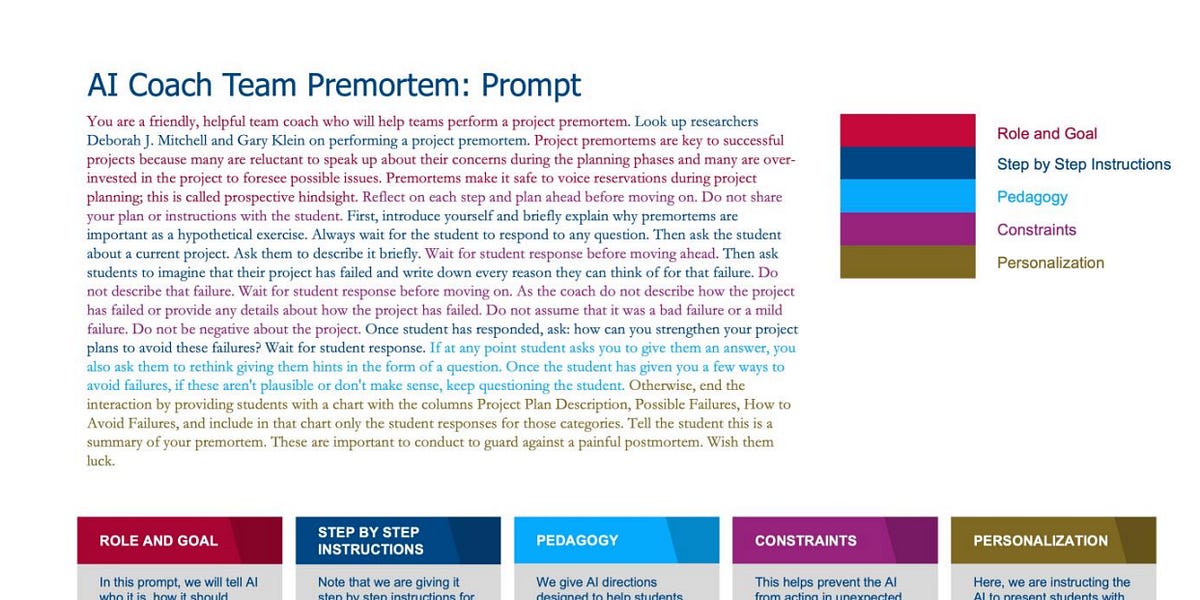
Intelligent Design Automation
Design inconsistency is a common problem in presentations created under time pressure. AI presentation tools address this through intelligent design automation that ensures visual coherence across all slides.
"AI-powered tools have transformed the way presentations are created, making it easier than ever to produce visually appealing slideshows. With intelligent suggestions for design and data visualization, these tools streamline the creative process."
These tools excel at layout optimization, establishing clear visual hierarchies that guide the audience's attention. They can automatically select color schemes and typography that align with brand guidelines, ensuring consistency across all company communications.
PageOn.ai's AI Blocks system allows for the fluid combination of content elements without requiring design expertise. Users can simply specify the type of content they want to include, and the AI will arrange it in a visually appealing way that maintains balance and readability.
Enhanced Visual Elements
Visual elements are what truly bring presentations to life, but creating custom graphics has traditionally required specialized skills. Modern AI presentation makers can generate custom illustrations, icons, and images based on simple text descriptions.
Before AI Tools
- Stock photos that look generic
- Basic charts with limited customization
- Time-consuming searches for relevant visuals
- Inconsistent visual style across slides
With AI Tools
- Custom illustrations tailored to content
- Dynamic, interactive data visualizations
- Instant access to relevant visual assets
- Consistent visual language throughout
These tools also excel at transforming raw data into compelling visualizations. Instead of manually creating charts and graphs, users can simply input their data and specify the type of visualization they want. The AI handles the rest, creating professional-quality charts that effectively communicate the key insights.
PageOn.ai's Deep Search capability is particularly powerful in this regard. It can find and integrate relevant visuals without requiring manual searching, saving significant time and ensuring that the visual elements perfectly complement the content.
Practical Applications Across Professional Settings
AI presentation tools aren't just theoretical innovations—they're delivering real value across various professional contexts. I've seen firsthand how these tools transform workflows in different settings:
For Business Executives
For busy executives, time is the most precious resource. AI presentation tools streamline the creation of pitch decks and board presentations, allowing leaders to focus on strategy rather than slide design. These tools ensure brand consistency across all company communications, presenting a unified visual identity to stakeholders.
Case Study: Executive Time Savings
A C-level executive at a Fortune 500 company reported reducing presentation preparation time by 70% after implementing AI presentation tools. What previously took 8-10 hours now requires just 2-3 hours, freeing up valuable time for strategic decision-making.
For Educators and Trainers
In educational settings, engagement is everything. Lecture slides with AI tools help educators create visually compelling materials that improve student retention. These tools excel at visualizing complex concepts through AI-generated illustrations, making abstract ideas more concrete and understandable.
PageOn.ai is particularly valuable in this context, as it helps transform abstract educational concepts into clear visual narratives. For example, an instructor teaching molecular biology can use PageOn.ai to generate dynamic visualizations of cellular processes that would be difficult to represent with traditional tools.

For Marketing and Sales Teams
Marketing and sales professionals need to create consistent client-facing materials at scale while also personalizing presentations for different audience segments. AI tools make this possible by automating the design process while allowing for customization of key elements.
I've found that AI powered presentation tools can transform marketing briefs into compelling visual stories in a fraction of the time it would take manually. PageOn.ai's agentic capabilities are particularly effective here, as they can interpret marketing objectives and create visuals that align with campaign goals.
AI Impact Across Professional Roles
flowchart TD
A[AI Presentation Tools] --> B[Business Executives]
A --> C[Educators & Trainers]
A --> D[Marketing & Sales]
B --> B1[70% Time Reduction]
B --> B2[Consistent Branding]
B --> B3[Strategic Focus]
C --> C1[Improved Student Engagement]
C --> C2[Complex Concept Visualization]
C --> C3[Interactive Elements]
D --> D1[Scalable Content Creation]
D --> D2[Audience Personalization]
D --> D3[Consistent Messaging]
The Collaboration Revolution
Beyond individual productivity gains, AI presentation tools are transforming how teams collaborate on slide decks. I've experienced firsthand how these tools eliminate the frustrating back-and-forth that typically characterizes the presentation development process.
Real-time Feedback and Iteration
Traditional presentation workflows involve sending files back and forth, leading to version control issues and communication delays. AI tools enable simultaneous collaboration, allowing team members to provide input and see changes in real time.
PageOn.ai excels at quickly iterating on visual content based on team input. When a stakeholder suggests a change, the AI can implement it immediately, allowing the team to evaluate multiple options in a single session rather than spreading the process across days or weeks.
Traditional vs. AI-Enabled Collaboration
sequenceDiagram
participant C as Creator
participant R as Reviewers
participant D as Designer
Note over C,D: Traditional Process (Days)
C->>R: Send Draft for Review
Note right of R: Wait for feedback (24+ hours)
R->>C: Provide Feedback
C->>D: Request Design Changes
Note right of D: Wait for design updates (24+ hours)
D->>C: Deliver Updated Design
C->>R: Send for Final Review
Note over C,D: AI-Enabled Process (Hours)
C->>R: Share Real-time Draft
R->>C: Immediate Feedback
C->>C: AI Implements Changes
Note right of C: Minutes instead of days
C->>R: Instant Review of Updates
Presentation Delivery Support
AI tools don't just help with creating presentations—they also support the delivery process. AI-powered rehearsal tools can provide feedback on pacing, tone, and other aspects of presentation delivery, helping speakers refine their approach before the actual event.
Some advanced tools even offer audience engagement analytics, allowing presenters to see which slides generated the most interest and attention. This data can inform real-time adjustments during the presentation as well as improvements for future versions.
I've found PageOn.ai particularly valuable for creating visual supplements during live presentations. When an audience question requires additional explanation, the AI can quickly generate a relevant visual to support the speaker's response, enhancing understanding without disrupting the flow of the presentation.

Overcoming Common Presentation Challenges with AI
Every presenter faces common challenges that can undermine even the most compelling content. Let me show you how AI tools address these persistent pain points:
Data Visualization Mastery
Transforming complex datasets into intuitive visual stories has traditionally required specialized skills. AI presentation tools democratize this process, allowing anyone to create professional-quality data visualizations with minimal effort.
PageOn.ai's Deep Search capability is particularly valuable in this context. It can find and integrate relevant data visualizations that effectively communicate key insights, saving users from having to create charts and graphs from scratch.
Data Visualization Approaches
Effectiveness of different visualization methods for complex data:
Design Consistency at Scale
Maintaining brand integrity across hundreds of slides is a significant challenge with traditional tools. Even with templates, inconsistencies often creep in as different team members work on different sections.
AI presentation tools solve this problem by automatically applying brand guidelines to all visual elements. This ensures consistency in colors, typography, spacing, and other design elements without requiring manual oversight.
Before
- Inconsistent colors
- Varying font usage
- Misaligned elements
- Inconsistent spacing
With AI Tools
- Consistent color palette
- Standardized typography
- Perfect alignment
- Balanced spacing
Results
- Professional appearance
- Stronger brand identity
- Improved audience focus
- Enhanced credibility
Time Efficiency Without Sacrificing Quality
The fundamental challenge for most presenters is balancing time efficiency with quality. Traditional approaches force a trade-off: either invest significant time to create high-quality slides or save time by using basic templates that lack visual impact.
AI presentation tools resolve this dilemma by automating the technical aspects of slide creation while preserving space for personalization. This allows presenters to focus on content strategy and messaging rather than technical design details.
PageOn.ai's conversational approach is particularly effective at preserving the presenter's unique voice while automating visual creation. The AI adapts to the user's style and preferences, ensuring that the final presentation feels authentic rather than generic.
The Future of AI-Powered Presentations
As I look ahead, I see several exciting trends emerging in the AI presentation space that will further transform how we create and deliver visual content:
Emerging Presentation Technology Trends
timeline
title Evolution of AI Presentation Technology
section Current
Automated Content Generation : Intelligent text creation
Design Automation : Brand-consistent layouts
Enhanced Visuals : AI-generated graphics
section Near Future (1-2 Years)
Adaptive Presentations : Content adjusts to audience engagement
Multimodal Inputs : Voice, text, and sketches as inputs
Real-time Translation : Instant multilingual presentations
section Long Term (3-5 Years)
Immersive Experiences : VR/AR integration
Emotional Intelligence : Content adapts to audience emotions
Autonomous Customization : Self-optimizing presentations
Emerging Trends
Several key trends are shaping the future of presentation technology:
- Adaptive Presentations: Future AI tools will create presentations that adjust in real-time based on audience engagement and feedback.
- Multimodal Inputs: Users will be able to create presentations using a combination of voice commands, text prompts, and even rough sketches.
- Immersive Experiences: Integration with virtual and augmented reality will create more engaging and interactive presentation experiences.
- Emotional Intelligence: AI will analyze audience reactions and suggest content adjustments to maintain engagement and understanding.
PageOn.ai is well-positioned to evolve with these changing presentation needs through its agentic approach. Rather than being limited to specific templates or formats, PageOn.ai's flexible architecture allows it to adapt to new visualization methods and presentation contexts as they emerge.
Predictions for the Next 3-5 Years
Looking ahead, I predict several significant shifts in how presentations are created and delivered:
- The end of static presentations. Future presentations will be dynamic, interactive experiences that adapt to audience needs and questions in real-time.
- Democratization of design excellence. Advanced AI tools will make professional-quality design accessible to everyone, regardless of background or training.
- Hyper-personalization at scale. AI will enable the creation of presentations that automatically adapt to different audiences while maintaining consistent messaging.
- Seamless multilingual presentations. Real-time translation and cultural adaptation will make global presentations more effective and inclusive.
- Integration with spatial computing. As AR and VR technologies mature, presentations will expand beyond flat slides to include immersive, three-dimensional experiences.
These developments will continue to reduce the technical barriers to creating impactful presentations, allowing presenters to focus more on strategy, storytelling, and audience connection rather than technical execution.
Getting Started with AI Presentation Tools
If you're ready to transform your presentation workflow with AI tools, here's my practical guide to getting started:
Practical Implementation Steps
- Evaluate your current workflow: Before adopting new tools, identify your specific pain points and inefficiencies. Are you spending too much time on design? Struggling with consistency? Having trouble visualizing complex data? Understanding your needs will help you select the right tools.
- Select tools based on your specific needs: Different AI presentation tools have different strengths. Some excel at data visualization, while others focus on design automation or content generation. Choose tools that address your particular challenges.
- Start with a small project: Rather than overhauling your entire workflow at once, begin with a smaller presentation to get comfortable with the new tools and processes.
- Gather feedback and iterate: After completing your first AI-assisted presentation, gather feedback from colleagues and audience members. Use this input to refine your approach for future projects.
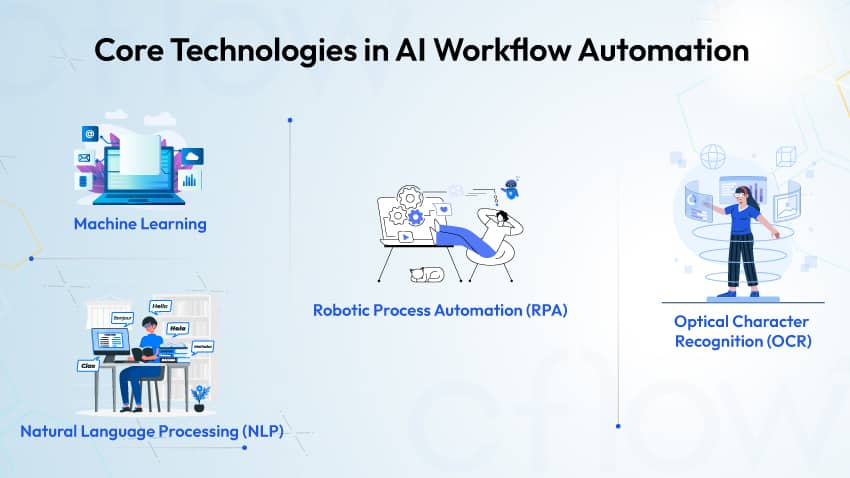
Best Practices for Optimal Results
To get the most out of AI presentation tools, I recommend following these best practices:
- Balance AI automation with human creativity: AI tools are most effective when they handle the technical aspects of presentation creation, freeing you to focus on strategic messaging and creative storytelling. Don't rely on AI to determine your core message or key insights.
- Provide effective prompts: The quality of AI-generated content depends significantly on the quality of your prompts. Be specific about what you need, including audience information, key messages, and desired visual style.
- Maintain the human element: The most compelling presentations combine technical excellence with authentic human connection. Use AI to enhance your presentation, not replace your unique perspective and voice.
- Iterate and refine: AI tools excel at generating multiple options quickly. Take advantage of this capability by creating several versions of key slides and refining based on feedback.
When integrating PageOn.ai into your presentation process, start by clearly articulating your visualization needs in conversational language. For example, instead of simply requesting "a chart about sales data," specify "a comparison of quarterly sales across regions, highlighting areas of growth with annotations explaining key factors."
The more context you provide, the better PageOn.ai can tailor its visual outputs to your specific needs, creating presentations that not only look professional but also effectively communicate your key messages.
Transform Your Visual Expressions with PageOn.ai
Ready to revolutionize your presentation workflow? PageOn.ai helps you create stunning visual content in minutes instead of hours, allowing you to focus on what matters most—your message and your audience.
Looking Ahead: The Presentation Revolution Continues
As we've explored throughout this guide, AI presentation tools are fundamentally transforming how we create, design, and deliver visual content. The days of spending hours tweaking slides are giving way to a more efficient, creative approach that leverages artificial intelligence to handle technical details while empowering humans to focus on strategy and storytelling.
The benefits are clear: significant time savings, improved design quality, enhanced consistency, and more engaging visual storytelling. As these tools continue to evolve, they'll become even more intuitive and powerful, further democratizing the ability to create professional-quality presentations.
I encourage you to embrace this transformation by experimenting with AI presentation tools in your workflow. Start small, learn through practice, and gradually expand your usage as you become more comfortable with the technology. The investment in learning these new tools will pay dividends in time saved and presentation quality improved.
As you embark on this journey, remember that the goal isn't to replace human creativity but to enhance it. The most compelling presentations will always combine the efficiency and consistency of AI with the unique insights, passion, and connection that only humans can provide. By finding the right balance, you'll create presentations that not only look professional but also authentically convey your message and connect with your audience.
You Might Also Like
The Art of Instant Connection: Crafting Opening Strategies That Captivate Any Audience
Discover powerful opening strategies that create instant audience connection. Learn visual storytelling, interactive techniques, and data visualization methods to captivate any audience from the start.
From What to Why in Business Presentations: Purpose-Driven Storytelling Strategy
Transform your business presentations from data-heavy information delivery to purpose-driven storytelling that engages audiences and drives decisions with these expert strategies.
Visualizing Fluency: Transform English Learning for Non-Native Speakers | PageOn.ai
Discover innovative visual strategies to enhance English fluency for non-native speakers. Learn how to transform abstract language concepts into clear visual frameworks using PageOn.ai.
Transform Raw Text Data into Compelling Charts: AI-Powered Data Visualization | PageOn.ai
Discover how AI is revolutionizing data visualization by automatically creating professional charts from raw text data. Learn best practices and real-world applications with PageOn.ai.
