AI PowerPoint Creation: The New Era of Presentation Design
Transforming ideas into stunning presentations with AI-powered tools
The days of spending hours crafting PowerPoint slides are rapidly becoming a thing of the past. With AI presentation makers revolutionizing how we create visual content, I've discovered how these powerful tools can transform a simple prompt into a professional presentation in minutes. In this guide, I'll share everything you need to know about creating PowerPoints using AI makers, from understanding the technology to practical applications and best practices.
Understanding AI PowerPoint Makers
When I first encountered AI presentation makers, I was skeptical about their capabilities. However, after exploring various tools, I've come to appreciate how they're fundamentally changing presentation design. Unlike traditional methods that require manual creation of each slide, AI presentation generators can produce complete slide decks from simple prompts or existing content.

The evolution from manual PowerPoint creation to AI-assisted design represents a significant shift in how we approach presentations. Traditional methods required expertise in design principles, familiarity with PowerPoint's interface, and considerable time investment. AI presentation makers dramatically simplify this process by handling the technical aspects while allowing users to focus on content and messaging.
Core Technologies Behind AI Presentation Tools
Modern AI presentation tools leverage several advanced technologies to deliver their capabilities:
flowchart TD
A[Natural Language Processing] --> E[AI Presentation Engine]
B[Computer Vision] --> E
C[Machine Learning Models] --> E
D[Design Principles Database] --> E
E --> F[Content Generation]
E --> G[Visual Design]
E --> H[Layout Optimization]
E --> I[Image Selection]
The market for AI presentation tools is growing rapidly, with several key players emerging:
- Microsoft 365 Copilot: Integrated directly into PowerPoint, offering seamless functionality within the Microsoft ecosystem
- Specialized AI Tools: Dedicated platforms like AI presentation makers that focus exclusively on creating compelling visual content
- Conversion Tools: Solutions that transform existing documents into presentations, such as those that convert Word to PowerPoint with AI
- Educational Platforms: Tools specifically designed for creating educational content, like AI lesson presentation makers
Common Misconceptions About AI Presentation Tools
- They completely eliminate the need for human input (they still require guidance and review)
- They produce perfect presentations on the first try (most outputs need refinement)
- They can only create generic templates (many can now incorporate brand guidelines)
- They lack creativity (advanced AI can actually suggest innovative approaches)
How AI PowerPoint Makers Transform the Creation Process
I've found that creating presentations with AI tools follows a fundamentally different workflow than traditional methods. Rather than starting with blank slides and manually building content, the process begins with communicating your needs to the AI, which then generates a foundation that you can refine.
The AI Presentation Creation Process
flowchart LR
A[User Input\nPrompt or Document] --> B[AI Processing]
B --> C[Initial Draft Generation]
C --> D[User Review]
D --> E{Satisfied?}
E -->|No| F[Refinement\nRequest]
F --> B
E -->|Yes| G[Final Presentation]
Providing Effective Initial Prompts
The quality of an AI-generated presentation depends significantly on the initial guidance you provide. I've learned that the most effective prompts include:
- Clear subject matter: Specific topic and purpose of the presentation
- Target audience: Who will be viewing the presentation
- Desired tone: Formal, casual, educational, persuasive, etc.
- Key points to cover: Main ideas that must be included
- Visual preferences: Style, color scheme, or specific imagery requests
- Length guidelines: Approximate number of slides needed
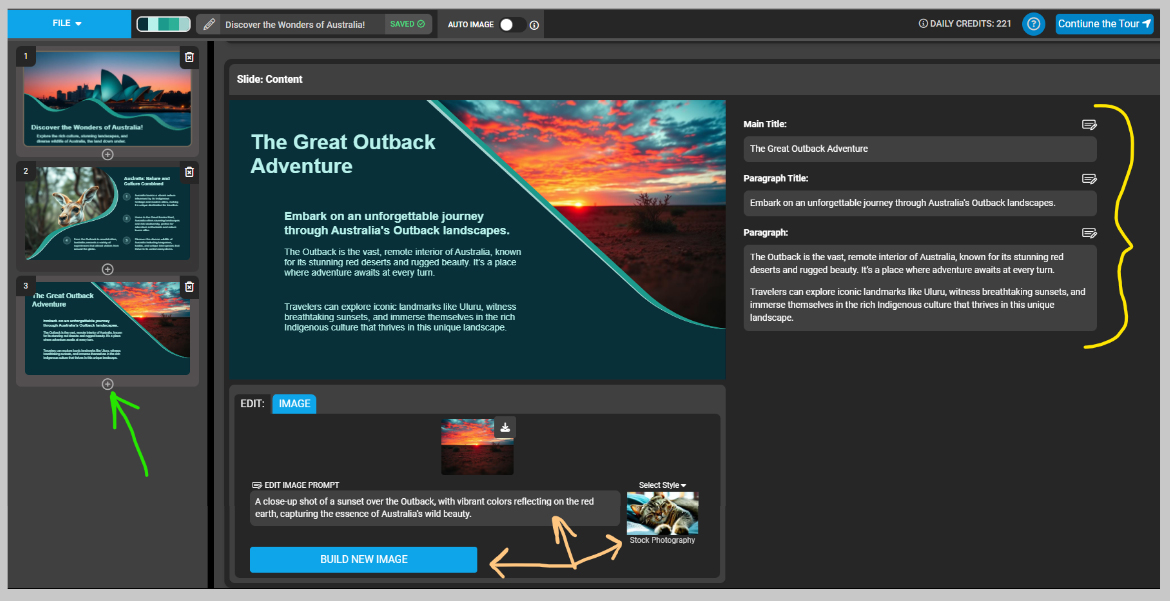
What truly revolutionizes the process is the conversation-based approach that eliminates the need to learn complex PowerPoint features. Instead of navigating through ribbons and menus, you can simply tell the AI what you want: "Add a slide comparing the market share of our top three competitors" or "Create a timeline showing our product evolution."
I've found that PageOn.ai's AI Blocks feature offers a particularly powerful approach to structuring presentations. These modular components can be combined and rearranged to build a cohesive narrative, allowing for flexibility while maintaining visual consistency throughout the presentation.
Time Saved Using AI Presentation Tools
Based on my experience creating various types of presentations:
Microsoft Copilot vs. Specialized AI Presentation Tools
After experimenting with various AI presentation solutions, I've found that the choice between Microsoft 365 Copilot and specialized third-party tools depends largely on your specific needs, existing workflows, and budget considerations.
| Feature | Microsoft 365 Copilot | Specialized AI Tools |
|---|---|---|
| Integration with Microsoft Ecosystem | Seamless | Varies (often requires export/import) |
| Specialized Design Capabilities | Good | Excellent (often the primary focus) |
| Learning Curve | Low (familiar PowerPoint interface) | Low to Moderate (new interface to learn) |
| Cost Structure | Subscription-based (added to Microsoft 365) | Varies (free tiers to premium subscriptions) |
| Document Conversion Capabilities | Strong for Office formats | Often includes specialized conversion features |
| Visual Asset Library | Standard Microsoft library | Often includes expanded libraries or integrations |
Microsoft 365 Copilot offers a significant advantage for organizations already invested in the Microsoft ecosystem. The AI PowerPoint generator integrates directly with PowerPoint, allowing users to leverage their existing knowledge while adding AI capabilities. This integration extends to other Microsoft products, making it easy to incorporate content from Word, Excel, or Teams.
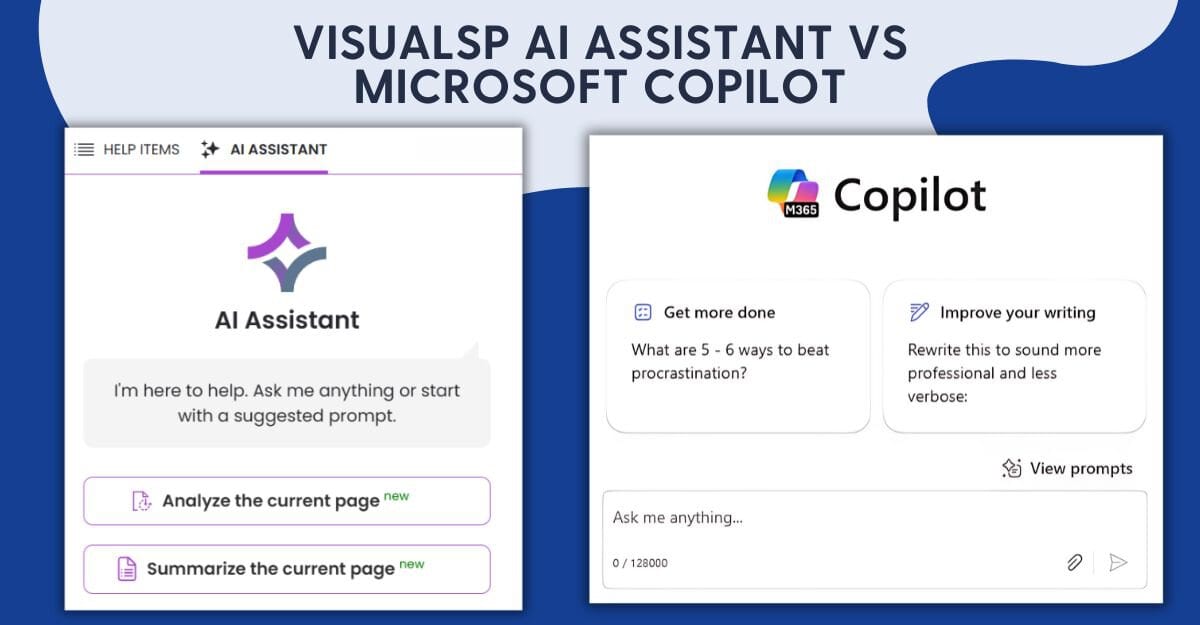
However, specialized tools often excel in specific areas. For instance, PageOn.ai offers unique advantages for visual expression and information design that go beyond what's currently available in Copilot. These specialized features include:
- Advanced visual templating: More sophisticated design options tailored to specific industries or presentation types
- Enhanced customization: Greater flexibility in adapting AI-generated content to match brand guidelines
- Specialized conversion tools: Features specifically designed for transforming documents like PDF to PowerPoint with AI assistance
- Collaborative features: Tools designed for team-based presentation development and feedback
When evaluating pricing models, I've found that Microsoft 365 Copilot represents a significant additional investment on top of existing Microsoft 365 subscriptions, while specialized tools often offer tiered pricing with free or low-cost entry points. This can make specialized tools more accessible for individuals, small businesses, or occasional users.
Converting Existing Content to PowerPoint with AI
One of the most practical applications I've found for AI presentation tools is transforming existing documents into polished presentations. This capability is particularly valuable when you already have content in formats like Word documents or PDFs that need to be repurposed for presentations.
Document to Presentation Conversion Process
flowchart LR
A[Original Document\nWord/PDF] --> B[AI Analysis]
B --> C[Content Extraction]
C --> D[Structure Identification]
D --> E[Key Points Detection]
E --> F[Slide Generation]
F --> G[Visual Enhancement]
G --> H[Final Presentation]
Word to PowerPoint Conversion
Converting Word documents to PowerPoint presentations used to be a tedious manual process. Now, AI Word to PowerPoint conversion tools can automatically analyze document structure, identify key points, and generate appropriate slides.
The process typically works as follows:
- Upload or link to your Word document
- The AI analyzes document structure (headings, paragraphs, lists)
- Key points are extracted based on importance and relevance
- A slide structure is proposed based on the document organization
- Content is condensed into presentation format with appropriate text hierarchy
- Visual elements are suggested to enhance the presentation

PDF to PowerPoint Transformation
Converting PDF materials to editable PowerPoint formats presents unique challenges due to the fixed nature of PDFs. However, PDF to PowerPoint AI tools have made significant advances in this area.
I've found that PageOn.ai's Deep Search feature is particularly effective when converting text-heavy content. This tool can analyze the document content and automatically integrate relevant visuals that enhance understanding and engagement. For example, when converting a technical report, Deep Search might identify opportunities to replace dense technical descriptions with clear diagrams or infographics.
Tips for Optimizing Source Documents for Better AI Conversion
- Use consistent heading styles to help AI identify document structure
- Include clear section breaks for better slide organization
- Bold or highlight key points you want emphasized in the presentation
- Keep paragraphs concise to facilitate extraction of main ideas
- Include image captions that clearly explain visual content
- Use numbered lists for sequential information and bullet points for related items
The quality of AI conversion has improved dramatically in recent years. While early tools often produced generic, template-based slides with little visual appeal, modern AI can generate presentations that feel custom-designed and visually engaging while maintaining the core message of the original document.
Enhancing AI-Generated Presentations with Visual Elements
In my experience, the visual elements of a presentation often communicate as much as the text itself. AI presentation tools have become increasingly sophisticated in their ability to source and integrate images, icons, graphics, and data visualizations that enhance the message.
Image Selection and Integration
AI presentation makers typically access vast libraries of stock photos, illustrations, and icons to find visuals that match your content. The selection process has become increasingly context-aware, with AI analyzing both the text content and overall presentation theme to suggest appropriate imagery.

Advanced tools like PageOn.ai go beyond simple keyword matching when selecting images. They understand the conceptual meaning of your content and can find visuals that represent abstract ideas or complex relationships. For example, if your presentation discusses "market growth barriers," the AI won't just search for generic business images but will find visuals that specifically illustrate obstacles or challenges in a business context.
Data Visualization Capabilities
One area where AI presentation makers truly excel is in transforming numerical data into compelling visual charts. Rather than manually creating charts in PowerPoint, you can simply provide the data, and the AI will:
- Suggest the most appropriate chart type for your specific data
- Apply color schemes that highlight key insights
- Create clear labels and legends
- Add contextual annotations to emphasize important points
- Ensure visual consistency with the rest of the presentation
AI Tool Capabilities Comparison
Customization Options for Branding
AI presentation tools have evolved to accommodate brand guidelines and visual identity requirements. Most platforms now allow you to:
- Upload or specify brand colors for consistent application throughout the presentation
- Incorporate logo placement in standard positions across slides
- Apply typography rules that match your brand guidelines
- Save custom templates for future presentations
- Apply consistent visual styles to charts, tables, and other elements
PageOn.ai's AI Blocks feature offers a particularly powerful approach to combining visual elements. These modular components allow for fluid combination of text, images, charts, and diagrams, making it easy to create visually cohesive presentations even when combining different types of content.
Best Practices for Reviewing AI-Selected Visuals
- Verify that images accurately represent your intended message
- Check for cultural sensitivity and appropriate diversity in people-focused images
- Ensure consistent style across all visuals (e.g., don't mix photos with illustrations)
- Confirm that data visualizations accurately represent the underlying numbers
- Verify that text remains readable when overlaid on images
- Replace generic stock photos with more authentic or specific imagery when possible
Practical Applications and Use Cases
Through my work with AI presentation tools, I've discovered they excel in diverse scenarios across education, business, academia, and professional settings. Each context benefits from different aspects of AI capabilities.
Educational Applications
Educators can leverage AI lesson presentation makers to create engaging materials that enhance learning experiences. These tools are particularly valuable for:
- Lesson planning: Quickly generating structured presentations that follow educational best practices
- Visual learning aids: Creating diagrams and illustrations that clarify complex concepts
- Assessment materials: Developing review slides and interactive quizzes
- Differentiated instruction: Adapting content for various learning styles and abilities

Business Applications
In business settings, AI presentation tools offer significant advantages for various communication needs:
Business Use Cases for AI Presentation Tools
For sales teams, AI tools can quickly transform product specifications and customer testimonials into compelling pitch decks. Financial departments can convert complex spreadsheets and reports into clear visual presentations that highlight key metrics and trends. Training departments benefit from tools that can repurpose existing documentation into engaging learning materials.
Academic and Student Applications
Students can leverage AI presentation tools to create more professional academic presentations while focusing on content mastery rather than design skills:
- Research presentations: Converting lengthy papers into concise, visually appealing presentations
- Group projects: Ensuring visual consistency across sections created by different team members
- Thesis defenses: Creating professional slides that effectively communicate complex research
- Class assignments: Quickly generating presentations that meet academic requirements
Professional Time-Saving
For professionals across industries, the primary benefit is often time savings on routine presentation creation:

One particularly compelling use case I've encountered is transforming existing content. A marketing director I worked with needed to convert a 30-page product strategy document into a concise presentation for the executive team. Using an AI tool with document conversion capabilities, she was able to transform the document into a 12-slide presentation that captured all key points in just under 15 minutes—a task that would have previously taken hours.
Overcoming Limitations and Best Practices
While AI presentation tools offer remarkable capabilities, I've encountered several challenges when working with them. Understanding these limitations and implementing best practices can help you achieve optimal results.
Common Challenges
| Challenge | Impact | Solution |
|---|---|---|
| Generic content | Presentations lack specificity and unique insights | Provide detailed prompts with specific examples and data points |
| Inconsistent visual style | Slides appear disconnected or unprofessional | Define visual parameters upfront and review for consistency |
| Factual inaccuracies | Undermines credibility and effectiveness | Always verify facts and data in AI-generated content |
| Complex data visualization | Oversimplification of nuanced data | Provide clear guidance on data relationships and manually refine if needed |
| Brand alignment | Presentations don't reflect company identity | Upload brand guidelines and templates before generation |
Strategies for Refining AI Outputs
Based on my experience, these strategies can help you get better results from AI presentation tools:
- Iterative prompting: Start with a general request, then refine with more specific follow-up prompts
- Content chunking: For complex presentations, generate sections separately and combine them
- Example-driven guidance: Show the AI examples of styles or approaches you prefer
- Targeted refinement: Rather than regenerating an entire presentation, ask for specific improvements to problematic slides
- Manual enhancement: Use AI output as a foundation, then add personal touches and specific expertise

When Traditional Methods Still Make Sense
Despite the capabilities of AI presentation tools, there are scenarios where traditional creation methods might be preferable:
- Highly specialized content: Presentations requiring deep domain expertise that AI might not possess
- Unique creative vision: When you have a specific creative concept that's difficult to communicate to AI
- Sensitive or confidential information: When data security concerns limit what can be shared with AI tools
- Highly technical presentations: Complex scientific or engineering presentations with specialized notation or diagrams
- Iterative collaborative development: When a team needs to build a presentation through multiple collaborative sessions
Expert Tips for AI Presentation Success
- Always begin with a clear outline before generating with AI
- Use specific examples when describing what you want
- Review and fact-check all content, especially statistics and quotes
- Consider audience needs and technical capabilities when finalizing
- Maintain your authentic voice by customizing key messaging
- Test presentations on the actual delivery device before presenting
Future Developments in AI Presentation Creation
The field of AI-powered presentation design is evolving rapidly. Based on current trajectories and emerging technologies, I anticipate several exciting developments that will further transform how we create visual content.
Evolution of AI Presentation Capabilities
flowchart TB
A[Current State] --> B[Near Future\n1-2 Years]
B --> C[Medium Term\n3-5 Years]
C --> D[Long Term\n5+ Years]
A --> A1[Template-Based\nGeneration]
A --> A2[Basic Content\nExtraction]
A --> A3[Limited Visual\nCustomization]
B --> B1[Adaptive Design\nBased on Content]
B --> B2[Advanced Audience\nAnalysis]
B --> B3[Real-time\nCollaboration]
C --> C1[Multimodal\nPresentations]
C --> C2[Predictive\nAudience Response]
C --> C3[Autonomous\nDesign Systems]
D --> D1[Immersive AR/VR\nIntegration]
D --> D2[Emotion-Aware\nDesign]
D --> D3[Full Creative\nPartnership]
Agentic AI and Presentation Creation
Perhaps the most transformative upcoming development is the rise of agentic AI in presentation creation. Unlike current tools that respond to specific prompts, agentic AI will function more like a collaborative partner that:
- Proactively suggests improvements based on presentation goals
- Autonomously researches content to enhance presentations with relevant data
- Adapts designs based on audience analysis and presentation context
- Coordinates multiple aspects of presentation creation simultaneously
- Learns from user preferences to continuously improve outputs

Integration with Other Content Creation Workflows
The future will likely see deeper integration between AI presentation tools and other content creation workflows. I expect to see:
- Seamless ecosystem integration: Presentations that automatically update when source documents change
- Cross-format content repurposing: Easy transformation between presentations, documents, videos, and web content
- Collaborative intelligence: Multiple AI systems working together on different aspects of content creation
- Integrated analytics: Presentation tools that incorporate audience engagement data to optimize future content
Addressing Current Limitations
Future developments will likely address many of the current limitations of AI presentation tools:
Expected Improvement Areas
PageOn.ai is at the forefront of these developments, pioneering the next generation of visual content expression. Their focus on creating modular, reusable AI Blocks that can be combined in infinite ways represents a significant step toward more flexible and powerful presentation creation.
As these tools continue to evolve, the relationship between human creators and AI assistants will likely shift from simple automation to true collaboration. The most effective presentation creators will be those who learn to work alongside AI, leveraging its capabilities while adding the uniquely human elements of creativity, emotional intelligence, and contextual understanding.
Transform Your Presentations with PageOn.ai
Why spend hours creating slides when AI can help you build stunning, professional presentations in minutes? PageOn.ai combines powerful AI technology with intuitive design tools to help you express your ideas visually with unprecedented ease and impact.
Start Creating with PageOn.ai TodayFinal Thoughts
Throughout my exploration of AI PowerPoint creation tools, I've been consistently impressed by how these technologies are democratizing access to professional-quality presentation design. What once required specialized design skills or significant time investment can now be accomplished by anyone with a clear idea and the right AI tools.
While AI presentation makers aren't perfect yet—they still benefit from human guidance and refinement—they represent a fundamental shift in how we approach visual communication. The most effective approach I've found is to view these tools not as replacements for human creativity but as powerful collaborators that handle the technical aspects while allowing us to focus on message and strategy.
As the technology continues to evolve, I'm particularly excited about PageOn.ai's approach to visual expression. By focusing on flexible, modular components and powerful conversion capabilities, they're creating tools that adapt to our needs rather than forcing us to adapt to rigid templates or workflows.
Whether you're an educator creating lesson materials, a business professional preparing client presentations, or a student working on academic projects, AI presentation tools offer valuable capabilities that can save time, enhance quality, and help you communicate more effectively. The future of presentation creation is collaborative, intelligent, and accessible—and it's already here.
You Might Also Like
Optimizing AI Model Costs: Balancing Performance with Resource Requirements
Discover practical strategies for AI model cost optimization while maintaining high performance. Visual frameworks for balancing computational efficiency with powerful AI capabilities.
Mastering Investor Communication: Angel to Series C Fundraising Visuals
Learn how to adapt your fundraising visual strategy from Angel to Series C. Discover stage-specific investor communication techniques and create compelling fundraising materials.
Strategic Icon Selection Guide: Achieving Visual Consistency in Design Systems
Learn how to create visual harmony through intentional icon systems. Our comprehensive guide covers selection criteria, styling guidelines, and implementation strategies for cohesive design.
Creating Interactive and Animated Infographics for Enhanced User Engagement
Discover how to transform data into captivating interactive stories through animated infographics. Learn best practices, technical approaches, and tools for creating engaging visual experiences.