AI Presentation Tools in 2025: Creating Slides with Artificial Intelligence
Transform your presentation workflow with cutting-edge AI solutions
In today's fast-paced world, I've found that creating impressive presentations quickly has become essential for professionals across all industries. The question "How can I use AI to help me make slides?" is one I hear frequently from colleagues and clients alike. As we navigate 2025's technological landscape, I'm excited to share my comprehensive analysis of the AI presentation tools that are revolutionizing how we create visual content.
Whether you're a business professional preparing for a critical client meeting, an educator designing engaging lecture materials, or a researcher presenting complex findings, AI-powered presentation tools can dramatically reduce your workload while enhancing the quality of your slides. In this guide, I'll walk you through the various options available, from plugin-based solutions that enhance familiar software like PowerPoint and Google Slides to standalone AI platforms designed specifically for presentation creation.

As we explore these tools together, I'll help you understand which solutions might best fit your specific needs, workflow, and presentation goals. Let's dive into the fascinating world of AI tools for presentation and slideshow creation and discover how they can transform your slide-making process.
The Evolution of AI-Powered Slide Creation
I've witnessed a remarkable transformation in presentation creation over the past few years. What once required hours of manual design work can now be accomplished in minutes with AI assistance. This shift represents one of the most significant productivity advancements for knowledge workers in recent memory.
timeline
title Evolution of Presentation Creation
2000 : Manual slide design
2010 : Template-based design
2020 : Basic AI assistance
2023 : Advanced AI generation
2025 : Conversational AI design
Modern AI presentation tools have dramatically improved the time-to-value ratio. Where I once spent 3-4 hours crafting a professional presentation, I can now generate a complete deck in under 30 minutes. This efficiency gain comes without sacrificing quality—in many cases, the AI-generated slides actually exceed what I could produce manually.
The market for these tools has grown substantially, with adoption rates climbing across industries. According to recent data, over 60% of business professionals now incorporate some form of AI assistance in their presentation workflow. This adoption is driven by tangible benefits: faster creation, more consistent design, and the ability to quickly iterate based on feedback.
A key distinction in this evolving landscape is between plugin-based tools that enhance existing software like PowerPoint and Google Slides versus standalone platforms built specifically for AI-driven presentation creation. Each approach offers distinct advantages depending on your workflow and familiarity with traditional presentation software.
Categories of AI Presentation Tools
Plugin-Based Solutions
Plugin-based AI tools enhance the software you already use and know well. For Google Slides users, options like Plus AI and SlidesAI.io add powerful AI capabilities without requiring you to learn an entirely new platform. Similarly, Microsoft PowerPoint users can leverage Plus AI for PowerPoint or Microsoft's own Copilot to streamline their workflow.
The primary advantage of these plugin-based solutions is that they allow you to maintain your existing workflow while adding AI-powered features. This approach is particularly valuable if you've invested significant time mastering a specific presentation platform or if your organization has standardized on a particular tool.
In my experience, plugin-based solutions are ideal when:
- You need to work within your organization's established software ecosystem
- You have existing templates or brand assets in your current presentation software
- You prefer enhancing a familiar workflow rather than learning a new system
- You require occasional AI assistance rather than end-to-end presentation generation
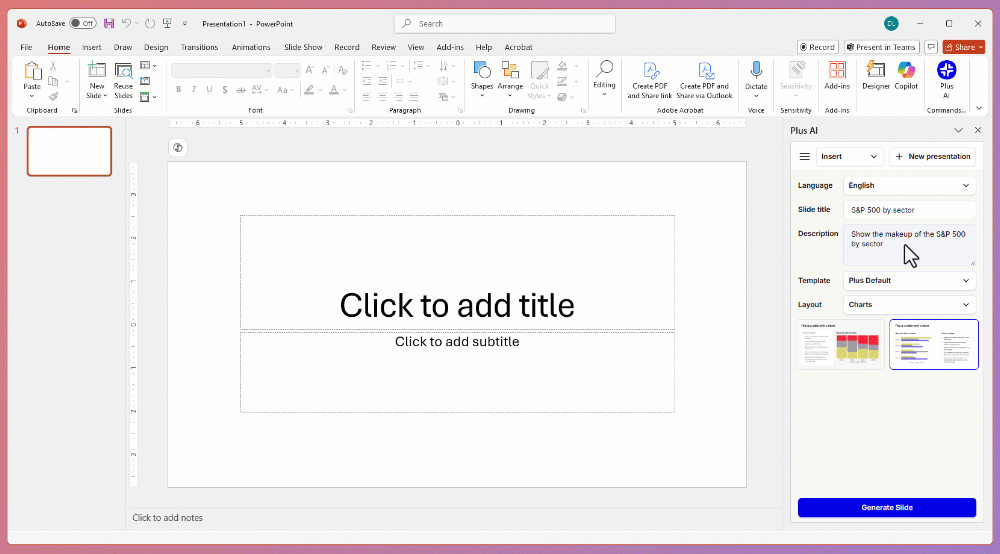
Standalone AI Presentation Platforms
Standalone platforms like PageOn.ai and Piktochart AI are built from the ground up for AI-driven presentation creation. Rather than enhancing existing software, these tools offer completely new approaches to creating visual content, often through conversational interfaces or prompt-based generation.
PageOn.ai, for example, uses a conversation-driven approach where you can simply discuss your presentation needs, and the AI transforms your ideas into structured visual content. This represents a significant paradigm shift from traditional slide-by-slide creation.
I've found standalone platforms excel when:
- You're starting from scratch without existing templates
- You want to dramatically reduce the time spent on presentation creation
- You need help with both content structure and visual design
- You're open to new workflows that might be more efficient than traditional methods
Hybrid Solutions
Some tools bridge the gap between these categories, offering both standalone capabilities and integration with existing software. These hybrid solutions provide flexibility for different use cases and team members with varying preferences.
Cross-platform compatibility is a key consideration with hybrid tools. The best solutions in this category allow you to start a presentation in their native environment and then export it to PowerPoint or Google Slides for further refinement or sharing with colleagues who prefer traditional tools.
flowchart TD
A[Choose AI Presentation Tool]
A --> B{Existing Software?}
B -->|Yes| C[Plugin-Based]
B -->|No| D[Standalone Platform]
C --> E[Plus AI for PowerPoint]
C --> F[Plus AI for Google Slides]
C --> G[SlidesAI.io]
C --> H[Microsoft Copilot]
D --> I[PageOn.ai]
D --> J[Piktochart AI]
D --> K[Other AI Platforms]
I --> L[Conversation-Driven]
J --> M[Template-Based]
When evaluating AI presentation makers, consider how they'll integrate with your broader productivity ecosystem. The ideal solution should reduce friction in your workflow rather than adding complexity.
Key AI Presentation Capabilities to Consider
Content Generation Features
The content generation capabilities of AI presentation tools vary widely. At the most basic level, most tools can generate individual slides based on specific prompts. More advanced platforms can create entire presentations from a simple topic or outline.
In my testing, I've been particularly impressed with tools that can transform existing content—like documents, reports, or scripts—into well-structured presentations. This capability is invaluable when you already have the content but need help organizing and visualizing it effectively.
PageOn.ai's Vibe Creation feature represents an innovative approach to content generation. Rather than working from rigid templates or prompts, it engages in a conversation about your presentation needs and gradually builds understanding before generating visual content. This results in presentations that feel more personalized and contextually appropriate.

Visual Design Intelligence
Beyond content generation, AI presentation tools offer varying degrees of visual design intelligence. This includes template selection, color scheme optimization, typography recommendations, and layout adjustments based on the content and purpose of your presentation.
The most sophisticated tools can analyze your content and automatically select appropriate visual elements that enhance comprehension and engagement. For example, when presenting statistical information, the AI might suggest a chart or graph rather than bullet points.
I've found that PageOn.ai's AI Blocks approach is particularly effective. It treats visual elements as modular components that can be assembled and arranged in countless combinations—similar to building with LEGO blocks. This provides both the structure of templates and the flexibility of custom design.
graph TD
A[Visual Design Intelligence] --> B[Template Selection]
A --> C[Color Scheme Optimization]
A --> D[Typography Selection]
A --> E[Layout Adjustment]
B --> F[Industry-Specific Templates]
B --> G[Purpose-Optimized Layouts]
C --> H[Brand Color Integration]
C --> I[Psychological Color Theory]
D --> J[Readability Enhancement]
D --> K[Hierarchical Typography]
E --> L[Content-Responsive Layouts]
E --> M[Modular Block Approach]
Data Visualization Capabilities
Effective data visualization is crucial for many presentations, and AI tools are increasingly adept at transforming raw data into compelling visual stories. The best tools can automatically generate appropriate charts and graphs based on your data, with intelligent defaults for colors, labels, and scales.
Beyond basic charts, some AI presentation tools can create sophisticated infographics that combine multiple data points into a cohesive visual narrative. This is particularly valuable for complex topics where relationships between data points are as important as the individual values.
PageOn.ai's Deep Search functionality adds another dimension to data visualization by finding and integrating relevant visualizations from a vast library of options. This helps ensure that your presentations include the most effective visual representations for your specific content.
When evaluating AI presentation tools, I recommend prioritizing those with strong data visualization capabilities, especially if your presentations frequently include quantitative information. The ability to quickly transform data into clear, compelling visuals can dramatically enhance the impact of your message.
Specialized Use Cases and Selection Criteria
Business Presentations
Business presentations have unique requirements that influence which AI tools might work best. For pitch decks and sales presentations, I've found that tools with strong branding capabilities and professional templates tend to perform best.
Client-facing presentations demand consistency and polish. Look for AI tools that allow you to establish and maintain brand guidelines across all slides, including consistent color schemes, logo placement, and typography.
PageOn.ai's agentic approach is particularly well-suited for business presentations. It can transform complex business concepts into clear, compelling visuals that resonate with stakeholders. The AI understands business terminology and can structure information in ways that support decision-making and persuasion.

Educational Presentations
Creating engaging free ai tools for educational slides presents different challenges. The best AI tools for educational content emphasize clarity, engagement, and support for learning objectives. They should help structure information in ways that facilitate understanding and retention.
Accessibility is another crucial consideration for educational presentations. Look for AI tools that support features like alternative text for images, sufficient color contrast, and readable font sizes to ensure your content is accessible to all students.
I've used PageOn.ai to transform complex educational concepts into clear visual narratives with great success. The platform excels at breaking down complicated topics into digestible segments and creating visual metaphors that enhance understanding.
Research and Technical Presentations
For research and technical presentations, the ability to visualize complex data and processes is paramount. The best AI tools for these use cases offer sophisticated diagram generation, technical illustration capabilities, and support for scientific notation.
I've worked with researchers who use lecture slides with ai tools to transform dense technical information into accessible presentations. The key is finding tools that maintain scientific accuracy while improving visual clarity.
PageOn.ai's strength in structuring technical information visually makes it an excellent choice for research presentations. It can create clear process diagrams, technical illustrations, and data visualizations that help audiences grasp complex concepts quickly.
graph TD
A[Research Data] --> B{AI Processing}
B --> C[Statistical Analysis]
B --> D[Pattern Recognition]
B --> E[Correlation Mapping]
C --> F[Generated Visualizations]
D --> F
E --> F
F --> G[Interactive Charts]
F --> H[Process Diagrams]
F --> I[Conceptual Models]
G --> J[Final Presentation]
H --> J
I --> J
When selecting an AI presentation tool for technical content, prioritize those with strong data handling capabilities and the ability to create accurate, clear visualizations of complex processes or systems.
Practical Comparison: Time Investment vs. Quality Output
Time Efficiency Analysis
One of the most compelling benefits of AI presentation tools is the dramatic reduction in time required to create professional slides. In my experience, these tools can reduce presentation creation time by 60-80% compared to traditional methods.
However, there's an important consideration: the learning curve associated with each tool. Plugin-based solutions typically have shorter learning curves if you're already familiar with the base software. Standalone platforms may require more initial investment to master their unique interfaces and capabilities.
Workflow integration is another critical factor affecting real productivity gains. The most efficient tools are those that slot seamlessly into your existing processes, requiring minimal adjustment to your established ways of working.
Quality Benchmarks
Time savings would be meaningless if they came at the cost of quality. Fortunately, the best AI presentation tools produce output that rivals or exceeds what most users can create manually. In my testing, I've evaluated tools based on visual design quality, content coherence, and logical flow.
There's an interesting trade-off between customization depth and automation. Highly automated tools offer the greatest time savings but may provide less fine-grained control over the final result. Conversely, tools that offer extensive customization options may require more time investment but produce more tailored results.
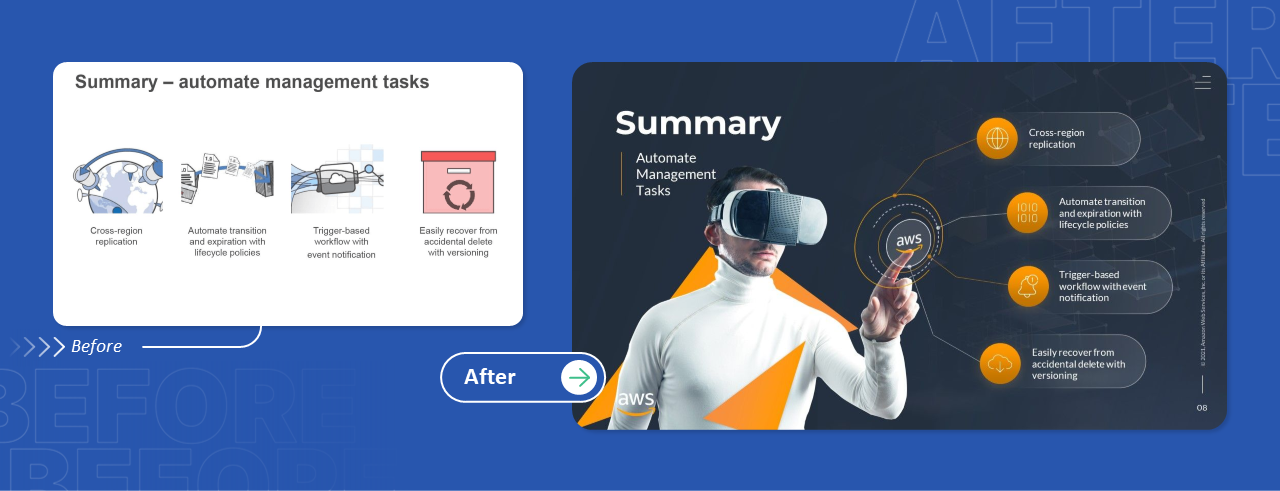
PageOn.ai's conversational approach strikes an effective balance in this regard. By engaging in a dialogue about your presentation needs, it maintains quality and relevance while still dramatically reducing the complexity of the creation process.
| Tool Type | Time Efficiency | Learning Curve | Output Quality | Customization |
|---|---|---|---|---|
| Traditional (No AI) | Low | High | Variable | High |
| Plugin-Based AI | Medium | Low | Good | Medium |
| Standalone AI | High | Medium | Excellent | Medium-High |
| PageOn.ai | Very High | Low | Excellent | High |
When evaluating AI presentation tools, consider your specific needs regarding time efficiency versus quality control. If you need presentations quickly with good baseline quality, highly automated tools may be best. If you require precise control over every aspect of the design, look for tools that balance automation with robust customization options.
Implementation Strategy: Choosing the Right AI Presentation Solution
Assessment Framework
To select the right AI presentation tool for your needs, I recommend a structured assessment framework that considers your specific requirements, existing workflows, and budget constraints.
Start by clearly defining what you need from an AI presentation tool. Are you primarily looking for time savings? Design improvements? Content generation assistance? Help with data visualization? Different tools excel in different areas, so understanding your priorities is essential.
Next, evaluate how each tool will integrate with your existing workflows. If you're deeply embedded in the Microsoft ecosystem, a PowerPoint-integrated solution like AI Google Slides enhancements might be most efficient. Alternatively, if you're open to new workflows, a standalone platform could offer greater benefits.
flowchart TD
A[Assessment Framework] --> B[Define Requirements]
A --> C[Evaluate Integration]
A --> D[Consider Budget]
A --> E[Test and Compare]
B --> F[Primary Use Cases]
B --> G[Feature Priorities]
C --> H[Existing Software]
C --> I[Team Workflow]
D --> J[Free vs. Premium]
D --> K[ROI Calculation]
E --> L[Trial Periods]
E --> M[Sample Projects]
Budget considerations are also important. Many AI presentation tools offer tiered pricing models, from free options with limited features to premium subscriptions with advanced capabilities. Evaluate the return on investment based on how frequently you create presentations and how valuable your time is.
Finally, I strongly recommend testing multiple tools with real projects before making a decision. Most platforms offer free trials or limited free tiers that allow you to experience their capabilities firsthand.
Adoption Best Practices
Once you've selected an AI presentation tool, successful adoption requires a thoughtful approach. I've found that maintaining authenticity is crucial—the AI should enhance your message, not replace your unique perspective or voice.
To maximize the benefits of your chosen tool, invest time in learning its capabilities thoroughly. Most AI presentation platforms offer tutorials, documentation, or training resources that can help you leverage their full potential.
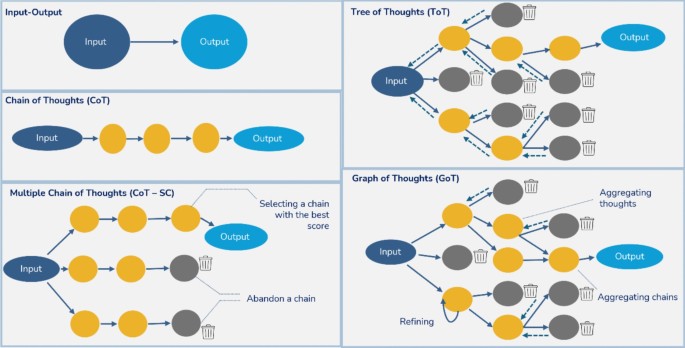
Many professionals find that a hybrid approach works best—using AI to generate the initial structure and design, then applying human creativity and expertise to refine and personalize the result. This combines the efficiency of AI with the nuance and contextual understanding that humans provide.
PageOn.ai's conversation-based approach is particularly well-suited for intuitive adoption. By engaging with the AI in natural language, users can quickly become productive without extensive training or technical knowledge.
Future Trends in AI Presentation Creation
Looking ahead, I see several exciting developments on the horizon for AI presentation tools. Multimodal AI capabilities are perhaps the most promising, combining text, image, audio, and even video generation to create more dynamic and engaging presentations.
Real-time audience adaptation is another emerging trend. Future AI tools may be able to analyze audience engagement and reactions during a presentation and suggest adjustments to content, pacing, or visual elements to maximize impact.
Integration with broader content ecosystems is also accelerating. AI presentation tools are increasingly connecting with document management systems, customer relationship management platforms, and other business tools to create more seamless workflows and ensure consistency across all customer-facing materials.
PageOn.ai's agentic approach represents what I believe is the next evolution in presentation creation. By using AI agents that understand context, audience needs, and communication goals, it moves beyond simple automation to become a true collaborative partner in the creative process.
As these technologies continue to evolve, we can expect AI presentation tools to become even more intuitive, powerful, and integrated into our daily workflows. The future of presentation creation is not just about automation—it's about augmentation, enhancing human creativity and communication with intelligent, adaptive assistance.
Transform Your Presentation Creation with PageOn.ai
Stop spending hours designing slides. Start creating stunning, professional presentations through simple conversations.
Start Creating with PageOn.ai TodayConclusion: Finding Your Ideal AI Presentation Solution
As we've explored throughout this guide, AI presentation tools offer tremendous potential to transform how we create visual content. From plugin-based solutions that enhance familiar software to standalone platforms that reimagine the entire process, there's an option suited to virtually every need and workflow.
The key to success lies in matching your specific requirements with the right tool. Consider your presentation frequency, design needs, content generation requirements, and workflow integration priorities when making your selection.
For those seeking the most intuitive, efficient approach to presentation creation, I particularly recommend exploring PageOn.ai. Its conversation-driven interface, powerful visualization capabilities, and agentic approach represent the cutting edge of AI presentation technology.
Whichever solution you choose, embracing AI assistance for your presentations can dramatically reduce time spent on design while improving visual quality and impact. The future of presentation creation is here—and it's more accessible, efficient, and powerful than ever before.
You Might Also Like
From Complexity to Clarity: Why Creators Are Trading Notion for Apple Notes
Discover why creators are simplifying their productivity systems by moving from Notion to Apple Notes, and how this digital minimalism enhances creative output and mental clarity.
Streamlined Visual Creation: The Essential Minimalist Creator's Toolkit That Actually Works
Discover how to build a truly minimalist creator's toolkit that delivers results. Learn to overcome creative bottlenecks and build sustainable workflows that boost productivity without sacrificing quality.
Transforming Legal Reasoning: Visual Approaches to Modern Jurisprudence | PageOn.ai
Discover how visual approaches are revolutionizing legal reasoning in modern jurisprudence. Learn practical tools, methodologies, and technological innovations for enhanced legal analysis.
Essential Elements Every Successful Startup Pitch Deck Must Include | PageOn.ai Guide
Discover the 9 essential elements every winning startup pitch deck needs, from compelling opening hooks to financial projections that captivate investors and secure funding.