Transforming Education: AI-Powered Visual Tools for Modern Educators
Discover how visual creation tools are revolutionizing the classroom experience
In today's digital learning environment, educators need powerful visual tools to engage students and improve learning outcomes. I'll guide you through the essential visual creation tools that are transforming education and show you how to implement them effectively.
The Evolution of Educational Visual Content
I've witnessed a remarkable transformation in education over the past decade. We've moved from traditional blackboards and static handouts to dynamic, interactive visual learning environments that engage students in ways we never thought possible.
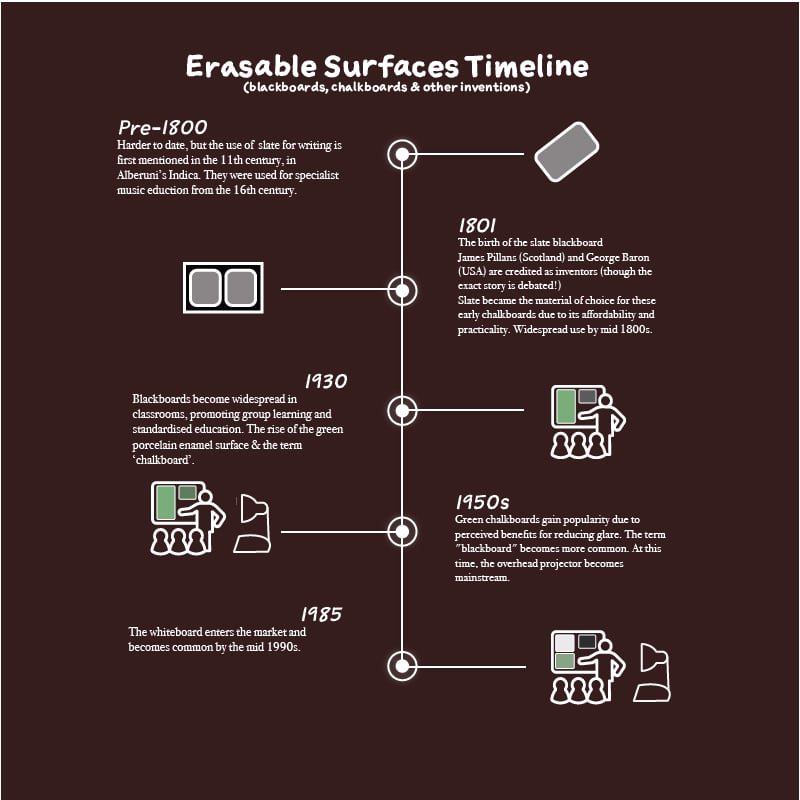
The journey from chalk-dusted fingers to digital interfaces represents more than just technological advancement—it reflects a fundamental shift in how we understand learning itself. Visual tools aren't simply enhancing traditional education; they're reshaping it from the ground up.
As educators, we're now expected to master a growing array of visual presentation skills tools to meet the expectations of today's visually-oriented students.
Impact on Student Learning
The research is compelling: students retain information significantly better when it's presented visually. My experience in the classroom confirms what the data shows—visual learning isn't just preferred by students, it's more effective.
Information Retention by Learning Method
The statistics are clear: students in visually-enhanced learning environments show 40% higher engagement rates and up to 75% better information retention compared to traditional text-based approaches. This is why mastering classroom presentation tools has become essential for educators at all levels.
Core Visual Creation Tools Reshaping Education
As I've developed my teaching practice, I've discovered that having the right set of visual tools is transformative. Today's educators need to move beyond basic PowerPoint slides to truly engage modern learners. Let me share the essential categories of visual creation tools that are making the biggest impact in classrooms.
The Modern Educator's Visual Toolkit
flowchart TD
A[Modern Educator's Visual Toolkit] --> B[Presentation Platforms]
A --> C[Video Creation Tools]
A --> D[Interactive Whiteboards]
A --> E[Data Visualization]
A --> F[AI-Powered Design]
B --> B1[Slides with animations]
B --> B2[Non-linear presentations]
B --> B3[Collaborative editing]
C --> C1[Screen recording]
C --> C2[Video editing]
C --> C3[Animation creation]
D --> D1[Real-time collaboration]
D --> D2[Multi-device access]
D --> D3[Template libraries]
E --> E1[Charts & graphs]
E --> E2[Interactive dashboards]
E --> E3[Infographic creation]
F --> F1[Content generation]
F --> F2[Smart templates]
F --> F3[Visual structure assistance]
Essential Presentation Platforms
While PowerPoint remains widely used, innovative educators are embracing tools that offer more dynamic and engaging presentation capabilities. These platforms allow for non-linear storytelling, embedded multimedia, and real-time collaboration that traditional slides simply can't match.
When selecting course presentation tools, I look for those that support interactive elements and provide templates specifically designed for educational contexts.
Video Creation Tools
The flipped classroom approach has revolutionized how I teach. By creating instructional videos that students can watch before class, I free up valuable classroom time for discussion, practice, and personalized guidance. Modern screen recording tools make this process incredibly simple.
Many educators I know are leveraging video creation tools that offer automated captioning, simple editing interfaces, and direct integration with learning management systems.
Interactive Whiteboard Applications
Digital whiteboards have transformed collaborative learning in my classroom. These tools allow students to contribute ideas simultaneously, save progress between sessions, and integrate multimedia elements in ways physical whiteboards never could.
The most effective whiteboard applications in my classroom tech stack tools collection are those that work across multiple devices and offer extensive template libraries for different subject areas.
Data Visualization Tools
Helping students understand complex data sets used to be a major challenge in my classroom. Now, with specialized data visualization tools, I can transform abstract numbers into compelling visual stories that reveal patterns and insights.

These tools range from simple chart creators to sophisticated platforms that can generate interactive dashboards and infographics. The best part is that many of them require minimal technical expertise, allowing me to focus on the educational content rather than wrestling with complex software.
AI-Powered Design Platforms
Perhaps the most exciting development I've embraced is the rise of AI-powered design tools. These platforms can suggest layouts, generate custom graphics, and even help structure content based on educational best practices. For educators without formal design training, these tools are game-changers that democratize visual creation.
Educator Adoption of Visual Creation Tools
AI-Enhanced Visual Creation: The PageOn.ai Advantage
In my journey to create more engaging visual content for my students, I've discovered that AI-powered tools like PageOn.ai are revolutionizing how educators approach visual creation. Let me share how these innovative tools are changing the game.
One of the most powerful capabilities I've found is the ability to transform my verbal or text-based lesson plans into structured visual lessons. Instead of spending hours designing slides or searching for the right images, I can now focus on the content and let AI handle the visual organization.
This is particularly valuable when I'm teaching complex subjects that require clear visual hierarchies. PageOn.ai analyzes my content and suggests optimal ways to structure information visually, ensuring that key concepts stand out and relationships between ideas are immediately apparent.
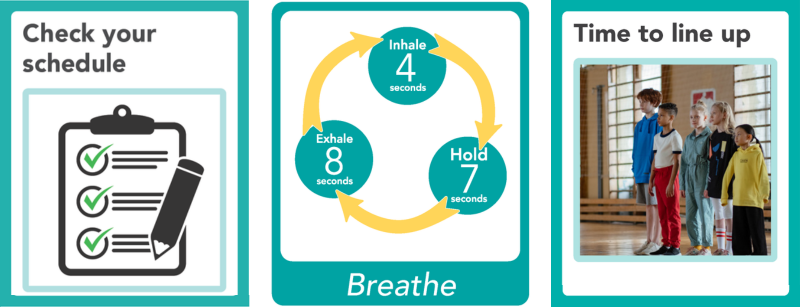
Intelligent Visual Search Integration
Finding the right visuals used to consume hours of my preparation time. Now, AI-powered tools can analyze my lesson content and automatically suggest relevant images, diagrams, and visual elements that reinforce learning objectives. The intelligent search capabilities understand the educational context and can distinguish between visuals that merely match keywords and those that actually enhance understanding.
PageOn.ai Workflow for Educators
flowchart TD
A[Input Lesson Plan Text] --> B{AI Analysis}
B -->|Content Structure| C[Visual Hierarchy Creation]
B -->|Key Concepts| D[Intelligent Image Search]
B -->|Learning Objectives| E[Interactive Element Suggestions]
C --> F[Modular Visual Components]
D --> F
E --> F
F --> G[Complete Visual Lesson]
G --> H[Export to Various Formats]
G --> I[Save Components for Reuse]
style A fill:#FFE0B2,stroke:#FF8000
style B fill:#FFCC80,stroke:#FF8000
style F fill:#FFCC80,stroke:#FF8000
style G fill:#FFB74D,stroke:#FF8000
style H fill:#FFA726,stroke:#FF8000
style I fill:#FFA726,stroke:#FF8000
Building Modular Visual Components
One of the most time-saving features I've discovered is the ability to create modular visual components that can be reused across my curriculum. When I create a particularly effective visualization of a concept, I can save it to my library and easily incorporate it into future lessons.
This modular approach has transformed how I prepare my visual materials. Instead of starting from scratch each time, I'm building a personal repository of visual elements that grow more refined and effective with each iteration.
How PageOn.ai Enhances My Teaching
- Time Efficiency: What used to take hours now takes minutes, giving me more time to focus on student interaction
- Visual Consistency: Maintains a consistent visual language across all my materials, reinforcing learning through visual familiarity
- Accessibility: Automatically suggests alternative text and ensures visuals meet accessibility standards
- Engagement: Creates more dynamic, attention-grabbing visuals that keep students focused
- Adaptability: Easily adjusts content for different learning levels without starting over
The most significant advantage I've found is that these AI-enhanced tools don't require me to have advanced design skills. They meet me where I am technically while helping me create professional-quality visual content that truly enhances student learning.
Implementing Visual Tools Across Different Subject Areas
In my experience, the most effective visual tools are those that can be adapted to different subject areas. Let me share how I've implemented visual creation tools across various disciplines to address their unique challenges.
STEM Education
Teaching STEM subjects presents unique visualization challenges. Abstract concepts in physics, complex biological processes, or mathematical relationships all benefit immensely from clear visual representation.

I've found that data visualization tools are particularly valuable in STEM contexts. When teaching concepts like population growth or chemical reactions, being able to show dynamic, interactive visualizations helps students grasp the underlying principles in ways static textbook images never could.
For mathematics, I regularly use interactive graphing tools that allow students to manipulate variables and immediately see how equations change. This visual-kinesthetic approach bridges the gap between abstract formulas and concrete understanding.
Humanities
In humanities subjects, visual tools help bring historical events, literary analysis, and cultural concepts to life. I've created interactive timelines that allow students to explore historical periods with embedded primary sources, images, and video clips.
Concept mapping has been particularly effective for literature discussions, enabling students to visually track character relationships, thematic development, and narrative structure across complex texts.
Visual Tool Effectiveness by Subject Area
Language Learning
Visual storytelling has transformed how I teach languages. By creating immersive visual scenes with vocabulary embedded in context, students make stronger connections and retain new words more effectively.
I've also used visual creation tools to develop comic-style dialogues that demonstrate conversational patterns and cultural nuances that can be difficult to convey through text alone.
Special Education
For students with different learning needs, visual tools offer crucial accessibility benefits. I've worked with educators who use visual creation platforms to develop custom materials that address specific learning challenges.
The ability to adjust color schemes for students with visual processing differences, incorporate motion for kinesthetic learners, or add audio elements for those who benefit from multi-sensory input has made these tools invaluable in inclusive classrooms.
Cross-Disciplinary Visual Strategies
Regardless of subject area, I've found these visual approaches consistently effective:
- Progressive Disclosure: Revealing information in logical, sequential visual chunks
- Comparison Visualizations: Side-by-side visual comparisons of contrasting concepts
- Process Flows: Visual representations of procedures, cycles, or sequences
- Spatial Organization: Using position and proximity to show relationships between ideas
- Visual Metaphors: Using familiar visual concepts to explain abstract ideas
Overcoming Common Barriers to Visual Content Creation
Throughout my teaching career, I've encountered numerous obstacles when trying to implement visual tools in my classroom. Here's how I've addressed these challenges and how modern tools are making visual content creation more accessible than ever.
Common Barriers and Solutions
flowchart TD
A[Common Barriers] --> B[Time Constraints]
A --> C[Technical Limitations]
A --> D[Budget Restrictions]
A --> E[Learning Curves]
A --> F[Accessibility Concerns]
B --> B1[AI-assisted rapid creation]
B --> B2[Reusable templates]
B --> B3[Batch processing]
C --> C1[No-code interfaces]
C --> C2[Template-based creation]
C --> C3[Automated design assistance]
D --> D1[Free educational tools]
D --> D2[Tiered pricing models]
D --> D3[Open source alternatives]
E --> E1[Interactive tutorials]
E --> E2[AI guidance]
E --> E3[Community support]
F --> F1[Alt text generation]
F --> F2[Color contrast checkers]
F --> F3[Multiple format outputs]
style A fill:#FFE0B2,stroke:#FF8000
Time Constraints
The number one barrier I hear from fellow educators is lack of time. Creating high-quality visual content traditionally required hours that many teachers simply don't have. Fortunately, today's AI-powered tools dramatically accelerate the creation process.
I've found that tools that offer templates, content libraries, and AI assistance can reduce creation time by up to 80%. For example, what once took me an entire weekend to prepare can now be accomplished during a planning period.

Time-Saving Strategies I Use:
- Creating modular content that can be mixed and matched across lessons
- Using AI-powered tools to generate initial drafts that I can refine
- Building a personal library of visual elements organized by subject and concept
- Leveraging batch creation features when developing series of related lessons
Technical Limitations
Many educators I work with lack formal training in graphic design or visual communication. This technical barrier has historically limited who could create effective visual content.
The rise of no-code solutions has democratized visual creation. These tools use intuitive interfaces, drag-and-drop functionality, and AI assistance to help educators create professional-quality visuals without specialized technical skills.
Budget Restrictions
Educational budgets are often tight, making expensive software subscriptions impractical. I've compiled resources on free and affordable visual creation options that deliver professional results without breaking departmental budgets. Many platforms now offer special educational pricing or free tiers with substantial functionality.
Cost vs. Feature Comparison of Visual Tools
Learning Curves
The learning curve for traditional design software has been a significant barrier for many educators. Modern educational visual tools prioritize intuitive interfaces and provide scaffolded learning experiences.
AI assistance has transformed this landscape by providing intelligent suggestions, auto-corrections, and design guidance that accelerates skill development. I've seen colleagues go from visual novices to confident creators in a matter of weeks rather than months or years.
Accessibility Concerns
Creating visuals that work for all students, including those with visual impairments or processing differences, has traditionally required specialized knowledge. Today's tools increasingly incorporate accessibility features by default.
I particularly value platforms that automatically generate alternative text, check color contrast for readability, and offer multiple output formats to accommodate different learning needs.
My Accessibility Checklist
For every visual I create, I ensure it meets these accessibility standards:
- Sufficient color contrast for text and important elements
- Alternative text descriptions for all images
- Multiple ways to access the information (visual + text)
- Logical reading order for screen readers
- Avoidance of color alone to convey meaning
- Captions for video content
Measuring Impact and Effectiveness
As I've incorporated more visual tools into my teaching, I've developed systematic approaches to measure their impact on student learning. Effective assessment is crucial to refining visual strategies and ensuring they truly enhance educational outcomes.
Assessment Strategies
Traditional assessment methods often fall short when evaluating the effectiveness of visual learning materials. I've found that combining quantitative metrics with qualitative feedback provides the most comprehensive picture.
| Assessment Type | Metrics | Collection Method | Insights Gained |
|---|---|---|---|
| Performance Comparison | Test scores, completion rates | Pre/post assessments with control groups | Quantifiable learning gains from visual methods |
| Engagement Analytics | Time on task, interaction rates | LMS data, digital tool analytics | How visuals affect student attention and participation |
| Comprehension Checks | Concept mapping, visual explanations | Student-created visual summaries | Depth of understanding and retention |
| Student Feedback | Satisfaction ratings, preference data | Surveys, focus groups, interviews | Student perception of visual effectiveness |
| Long-term Retention | Delayed recall assessments | Follow-up testing after time intervals | Persistence of visual learning over time |
Student Feedback Mechanisms
I've developed several approaches to gather meaningful student feedback on visual content:
- Visual Effectiveness Ratings: Simple rating systems for students to evaluate how well visuals helped them understand concepts
- Guided Reflection: Structured questions about which visual elements were most helpful and why
- Comparative Feedback: Having students compare different visual approaches to the same content
- Suggestion Channels: Methods for students to request visual clarification for challenging concepts
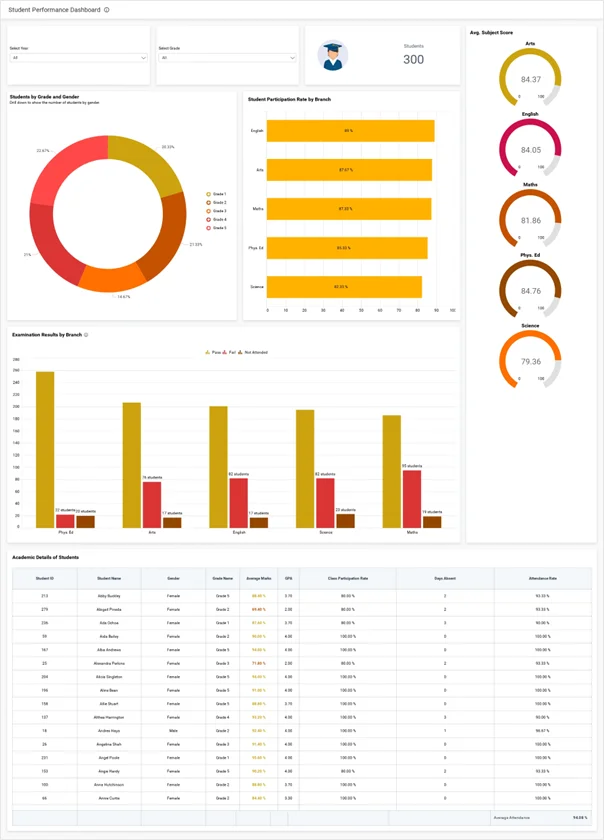
Data Collection Best Practices
When gathering data on the effectiveness of visual educational materials, I follow these principles:
- Collect both objective performance metrics and subjective experience data
- Use consistent measurement tools across different visual approaches
- Gather feedback at multiple points in the learning process
- Include questions about specific visual elements, not just overall impressions
- Compare results across different learning styles and student backgrounds
Iterative Improvement Process
The most valuable aspect of measuring visual content effectiveness is using that data to drive continuous improvement. I've developed an iterative process that helps me refine my visual materials over time:
flowchart LR
A[Create Visual Content] --> B[Deploy in Classroom]
B --> C[Collect Performance Data]
C --> D[Gather Student Feedback]
D --> E[Analyze Effectiveness]
E --> F[Identify Improvement Areas]
F --> G[Refine Visual Approach]
G --> A
style A fill:#FFE0B2,stroke:#FF8000
style E fill:#FFE0B2,stroke:#FF8000
style G fill:#FFE0B2,stroke:#FF8000
This continuous improvement cycle has helped me develop increasingly effective visual content over time. The key insight I've gained is that visual effectiveness is highly contextual—what works brilliantly for one concept or student group may need adjustment for others.
Future Trends in Educational Visual Creation
As I look ahead, I'm excited about several emerging trends that will transform how educators create and use visual content. These innovations promise to make visual creation more powerful, personalized, and accessible than ever before.
Immersive Technologies Entering Mainstream Education
Augmented reality (AR) and virtual reality (VR) are rapidly becoming more affordable and accessible for educational settings. These immersive technologies allow students to interact with visual content in three-dimensional space, creating experiences that were previously impossible.
I've already begun experimenting with simple AR applications that allow my students to visualize complex molecular structures, explore historical sites, or manipulate virtual objects to understand physical principles.
As these technologies become more integrated with standard visual creation tools, I anticipate being able to create immersive learning experiences with the same ease that I now create slideshows or infographics.

AI-Generated Custom Visuals
The rapid advancement of AI-generated imagery is revolutionizing what's possible in educational visual creation. Soon, educators will be able to describe the exact visual they need—even for highly specialized or abstract concepts—and have it generated instantly. This will eliminate the limitations of stock imagery and allow for truly customized visual learning experiences that precisely match learning objectives.
Adaptive Visual Content
Perhaps the most exciting development I'm watching is the emergence of responsive visual content that adapts to individual student progress. These systems analyze student interaction and comprehension in real-time, then automatically adjust the visual presentation to address gaps in understanding.
For example, if a student struggles with a particular concept, the system might offer an alternative visualization, provide additional visual examples, or break down a complex visual into simpler components—all without requiring teacher intervention.
Emerging Visual Education Technologies: Adoption Timeline
Collaborative AI-Human Creation
The future of educational visual creation will likely be characterized by deeper collaboration between educators and AI systems. Rather than simply using templates or generating images from prompts, we'll engage in ongoing dialogues with AI to refine and perfect visual learning materials.
I envision systems where I can sketch a rough concept, explain my educational objectives, and work with AI to iteratively develop sophisticated visual content that precisely meets my students' needs.
Integration with Learning Management Systems
As visual creation tools become more deeply integrated with comprehensive learning management systems, we'll see new possibilities for tracking visual content effectiveness, personalizing visual learning paths, and sharing successful visual approaches across educational communities.
This integration will also streamline workflows, allowing educators to create, deploy, and assess visual content within a single ecosystem rather than juggling multiple platforms.
Preparing for the Visual Education Future
To stay ahead of these trends, I recommend educators:
- Experiment with emerging visual technologies, even in small pilot projects
- Develop a foundational understanding of visual learning principles that transcend specific tools
- Build a personal library of effective visual content that can be adapted for future platforms
- Participate in professional learning communities focused on visual education innovation
- Advocate for institutional support and investment in visual creation tools
Transform Your Educational Visuals with PageOn.ai
Ready to revolutionize your teaching with powerful visual tools? PageOn.ai helps educators create stunning, effective visual content without design expertise or technical skills.
Start Creating with PageOn.ai TodayEmbracing Visual Creation in Education
As we've explored throughout this guide, visual creation tools are no longer optional extras for forward-thinking educators—they're essential components of effective teaching in the digital age. From basic presentation platforms to sophisticated AI-powered design systems, these tools are transforming how we communicate complex ideas and engage diverse learners.
I've seen firsthand how mastering visual creation can transform classroom dynamics, boost student engagement, and improve learning outcomes across all subject areas. The barriers that once made visual creation challenging—time constraints, technical limitations, budget restrictions—are rapidly falling away as new tools make the process more accessible and efficient.
As AI continues to enhance these capabilities, I'm excited about a future where every educator can create powerful visual content tailored precisely to their students' needs, regardless of their design background or technical skills.
I encourage you to start small, experiment with the tools we've discussed, and gradually build your visual creation capabilities. Your students will benefit from more engaging, clearer, and more memorable learning experiences—and you'll likely find that your own teaching becomes more effective and enjoyable in the process.
You Might Also Like
Visualizing the CIA Triad: A Modern Framework for Cybersecurity Success
Discover how the CIA triad (Confidentiality, Integrity, Availability) forms the foundation of modern cybersecurity. Learn implementation strategies and visualization techniques for security success.
Mapping the Architecture of Legal Reasoning: Visualizing Precedent, Analogy, and Case Law Application
Explore how precedent, analogy, and case law application form the foundation of judicial practice, with visual frameworks that transform abstract legal concepts into clear decision pathways.
AI-Powered Coding Assistants: Integrating Language Models into Development Workflows
Discover how AI coding assistants transform development workflows by integrating language models to create visual clarity in complex programming environments.
Mastering Investor Communication: Angel to Series C Fundraising Visuals
Learn how to adapt your fundraising visual strategy from Angel to Series C. Discover stage-specific investor communication techniques and create compelling fundraising materials.