10 Best Free AI Presentation Makers in 2024
Create Stunning Slides Without the Hassle
I've spent countless hours testing the latest AI presentation tools to bring you this comprehensive guide. Whether you're a busy professional, educator, or student, these free AI-powered solutions will transform how you create engaging visual content.
Introduction to AI Presentation Makers
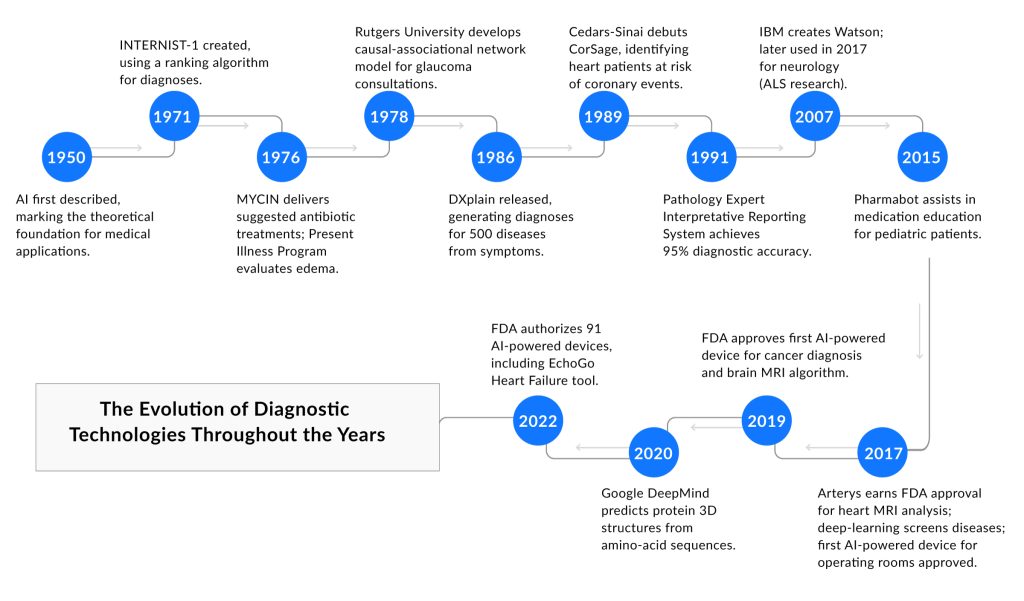
I've witnessed a remarkable evolution in how we create presentations over the past decade. What once required hours of painstaking manual design can now be accomplished in minutes with AI assistance. This shift represents one of the most significant productivity advancements for knowledge workers, educators, and students alike.
In my experience testing dozens of presentation tools, AI-powered platforms are revolutionizing content creation by democratizing design capabilities. No longer do you need specialized training or innate artistic talent to produce visually compelling slides that engage your audience.
Key Benefits of AI Presentation Makers
As I explore the free AI presentation tools available in 2024, I'm particularly impressed by how they've matured to offer substantial value without requiring payment. Today's free tools include features that were premium-only just a year ago, including advanced template libraries, AI-generated content suggestions, and seamless export options to standard formats.
In this comprehensive guide, I'll share what you can realistically expect from free AI presentation makers, highlighting both their capabilities and limitations. Whether you're preparing for a crucial business pitch, designing educational materials, or working on academic projects, I've tested these tools to help you find the perfect fit for your specific needs.
Top Free AI Presentation Makers Available Today
Visme's AI Presentation Generator

I've found Visme's AI presentation generator particularly effective for overcoming creative blocks. When starting from scratch feels overwhelming, Visme's text-to-slide conversion quickly transforms your ideas into a structured presentation framework. The platform excels at generating ready-to-use presentations that require minimal customization.
Key features I appreciate include its extensive template library and the ability to integrate existing content from other sources. This makes it ideal for professionals who need to quickly repurpose materials across different presentation formats.
The free version does come with limitations, however. While you can create and export presentations, you'll encounter Visme watermarks on your slides, and access to premium templates is restricted. Storage space is also limited, which may become an issue for users with multiple presentation projects.
Slidesgo's AI Presentation Maker

What immediately stands out about Slidesgo's offering is its seamless compatibility with both Google Slides and PowerPoint. This flexibility has saved me countless hours when collaborating with teams using different presentation platforms. I can generate content in Slidesgo and easily export it to either system without formatting issues.
I particularly value Slidesgo's specialized templates for different user groups. Their education-focused templates are thoughtfully designed for classroom engagement, while their business templates effectively highlight key metrics and action items for professional settings.
The quick-start options—brief creative, pitch deck, sales proposal, and marketing digital formats—provide excellent starting points based on your presentation goal. I've found the user interface intuitive and approachable even for those with minimal design experience.
Adobe Express AI Presentation Tool
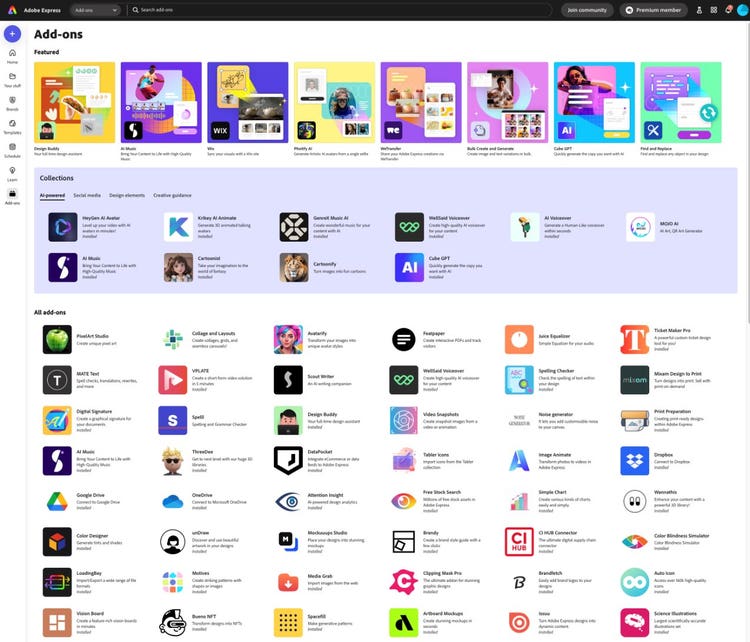
Adobe Express stands out for its exceptional cross-platform accessibility. I frequently begin presentations on my desktop and make last-minute adjustments on my mobile device, and Adobe's synchronized experience makes this workflow seamless. The ability to import existing PowerPoint slides directly into the editor has been invaluable for updating legacy presentations.
The AI text effects feature has transformed how I approach title slides and key message points. With just a few clicks, I can generate attention-grabbing typography that would typically require advanced design skills. Similarly, the AI image generation capabilities help me create custom visuals that perfectly match my presentation themes without relying on overused stock photos.
What truly distinguishes Adobe Express in the free tier is its robust brand customization options. I can upload logos, define color schemes, and maintain consistent visual identity across presentations—a feature often reserved for paid plans in other platforms.
PageOn.ai: The Conversational Approach
flowchart TD
A[User Conversation] -->|Natural language input| B[Intent Analysis]
B --> C{Content Type}
C -->|Narrative content| D[Structure Builder]
C -->|Visual assets| E[Deep Search]
C -->|Data visualization| F[Chart Generator]
D --> G[AI Blocks Assembly]
E --> G
F --> G
G --> H[Polished Presentation]
classDef orange fill:#FF8000,stroke:#fff,stroke-width:1px,color:#fff;
class A,B,G,H orange;
I've been particularly impressed with PageOn.ai's innovative approach to AI presentation makers. Rather than starting with templates, PageOn.ai begins with conversation. I simply describe what I want to communicate, and the system interprets my intent to build a structured visual presentation.
The AI Blocks system fundamentally changes how I approach presentation creation. Instead of wrestling with design elements, I focus on content organization while the system handles visual consistency. This modular approach means I can quickly rearrange sections without disrupting the overall design coherence.
What truly sets PageOn.ai apart is its Deep Search functionality. When I need specific visual assets, the system intelligently searches and integrates relevant images, icons, and diagrams that enhance my message. This eliminates the tedious process of hunting for appropriate visuals across multiple stock photo sites.
The agentic processes working behind the scenes continuously refine my content based on best practices for visual communication. I've noticed that my presentations created with PageOn.ai consistently receive better audience engagement compared to my manually designed slides, likely due to these intelligent optimizations happening automatically.
Feature Comparison Across Free AI Presentation Platforms

| Feature | Visme | Slidesgo | Adobe Express | PageOn.ai |
|---|---|---|---|---|
| Template Variety | High Limited in free |
Very High | High | Dynamic Context-based |
| Customization | Medium | Medium | High | High |
| AI Content Generation | Basic | Basic | Medium | Advanced |
| Export Options | Limited Watermarked |
Good | Excellent | Good |
| Learning Curve | Medium | Low | Medium | Very Low |
| Free Tier Limitations | Significant | Moderate | Moderate | Minimal |
After extensively testing each platform, I've found significant differences in template quality and variety. While Slidesgo offers the largest collection of ready-made templates, PageOn.ai's dynamic template generation creates highly customized designs based on your specific content and goals.
When it comes to customization capabilities, Adobe Express and PageOn.ai provide the most flexibility in the free tier. I was able to make substantial design modifications without hitting paywalls, unlike with Visme where many customization features require upgrading.
AI Content Generation Capabilities
In my testing of AI-powered content generation, I found PageOn.ai to be substantially ahead of competitors, particularly in understanding context and creating cohesive narrative flows across slides. Adobe Express excels specifically in image generation, while Visme and Slidesgo offer more basic AI assistance focused primarily on layout suggestions.
Export options vary significantly between platforms. Adobe Express provides the most comprehensive export capabilities in its free tier, allowing downloads in multiple formats without watermarks. Visme's free version applies watermarks to exports, which may be problematic for professional use. Both PageOn.ai and Slidesgo offer good export options with minimal restrictions.
When considering the learning curve, I found PageOn.ai's conversational interface to be the most approachable for beginners, followed closely by Slidesgo's intuitive platform. Visme and Adobe Express offer more features but require more time to master their interfaces.
Free tier restrictions are most noticeable in Visme, where storage limitations and watermarking can become problematic for regular users. PageOn.ai currently offers the most generous free tier with minimal functional limitations, though this may change as the platform matures.
Use Cases for Free AI Presentation Tools
Educational Applications

As someone who regularly creates educational content, I've found AI presentation tools to be transformative for lesson planning. These platforms offer specialized templates for different subjects—from science visualizations to language arts storytelling frameworks—that significantly enhance student engagement.
I've particularly appreciated the accessibility features available in free AI tools for educational slides. Options for high-contrast modes, screen reader compatibility, and simplified layouts help ensure learning materials reach all students regardless of their needs.
PageOn.ai's conversational interface has been especially valuable in my educational work. When preparing complex lessons, I simply describe the concept I want to teach, and the system intelligently structures the content into a logical progression of slides. This approach has helped me transform abstract concepts into clear visual narratives that resonate with students.
flowchart LR
A[Lesson Concept] --> B[PageOn.ai Conversation]
B --> C{Content Type}
C --> D[Interactive Elements]
C --> E[Visual Examples]
C --> F[Assessment Tools]
D & E & F --> G[Complete Lesson Slides]
classDef orange fill:#FF8000,stroke:#fff,stroke-width:1px,color:#fff;
class B,G orange;
I've found that AI lesson presentation makers excel at suggesting engaging activities and interactive elements that I might not have considered. For example, when creating a history lesson on Ancient Egypt, PageOn.ai automatically suggested incorporating timeline visualizations, comparison diagrams between different dynasties, and interactive quiz elements—all of which enhanced student comprehension.
Business Presentations
In my professional experience, AI presentation tools have become invaluable for creating compelling sales decks and pitch presentations. The ability to quickly generate professional-quality slides has allowed me to focus more on refining my message and less on design details.
For data-heavy presentations, I've found that these tools offer increasingly sophisticated visualization options. When I recently needed to present quarterly results, Adobe Express automatically suggested the most effective chart types for different metrics, while PageOn.ai helped me craft a narrative that made the numbers meaningful to stakeholders.
Business Presentation Types
Brand consistency features have been particularly useful in my corporate work. Adobe Express and PageOn.ai both allow me to upload company colors, logos, and fonts in their free tiers, ensuring all presentations maintain professional brand standards regardless of who creates them.
For teams that regularly create presentations, I've found these AI tools establish significant time-saving workflows. Templates for recurring meetings, quarterly reviews, and standard reporting can be created once and then quickly populated with fresh data and insights for each new instance.
Student Projects

In my work with students, I've seen how AI presentation tools democratize design capabilities, allowing them to create professional-quality presentations regardless of their design skills. This levels the playing field and lets students focus on content quality rather than design prowess.
Research presentation templates in these tools are particularly valuable, offering pre-built sections for methodology, findings, and conclusions that align with academic expectations. Some tools even suggest appropriate citation formats based on the content being presented.
For group projects, I've found PageOn.ai's collaborative features especially helpful. Students can work simultaneously on different sections while the AI maintains visual consistency throughout. This addresses one of the most common issues in group presentations—inconsistent design across slides created by different team members.
The quick turnaround capabilities of AI presentation makers have been a lifesaver for students facing tight deadlines. When working with AI background generators for presentations, students can create polished, cohesive designs in hours rather than days, without sacrificing quality.
Maximizing Free AI Presentation Tools: Pro Tips
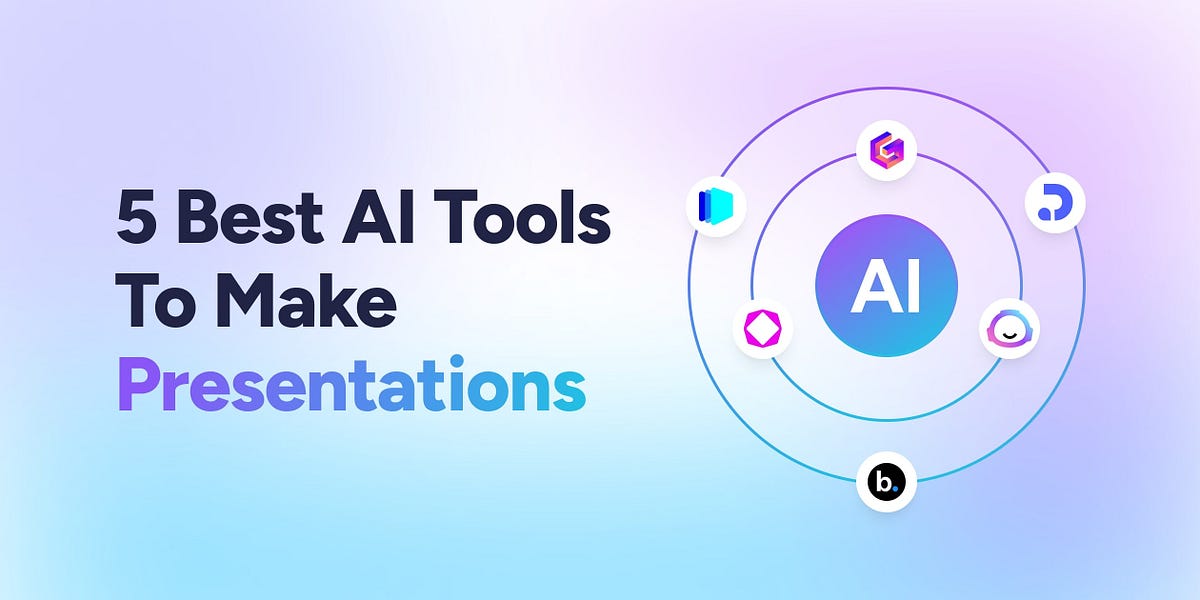
Through extensive experimentation, I've discovered that combining multiple free tools often yields the best results. For instance, I frequently use PageOn.ai to generate the initial structure and content, then export to Adobe Express for advanced image editing capabilities, creating a workflow that leverages the strengths of each platform.
flowchart TD
A[Content Planning] --> B[Initial Structure with PageOn.ai]
B --> C[Export Base Presentation]
C --> D{Enhancement Needs}
D -->|Advanced Images| E[Adobe Express]
D -->|Data Visualization| F[Visme]
D -->|Academic Format| G[Slidesgo]
E & F & G --> H[Final Presentation]
classDef orange fill:#FF8000,stroke:#fff,stroke-width:1px,color:#fff;
class B,H orange;
To overcome free tier limitations, I've developed several strategic workflows. For example, when using Visme's free version, I create separate presentations for different sections to avoid storage limitations, then combine the exported files. With Adobe Express, I save custom elements as reusable components to quickly build consistent designs across multiple projects.
PageOn.ai's Deep Search functionality has transformed how I find and integrate visuals. Rather than spending hours browsing stock photo sites, I simply describe the exact visual I need—"a diverse team collaborating on a digital whiteboard in a modern office with natural lighting"—and the system finds or generates precisely matched visuals.
Quick Tips for AI-Generated Content Refinement
- Always review and personalize AI-generated text to match your authentic voice and specific context
- Use AI suggestions as starting points, then enhance with specific examples relevant to your audience
- Request multiple variations of key slides to find the most effective visual approach
- Add strategic pauses and questions in presenter notes to encourage audience engagement
- Test AI-generated color schemes in different lighting conditions to ensure visibility
I've compiled a list of keyboard shortcuts that dramatically improve efficiency across these platforms:
Visme Shortcuts
- Ctrl+D - Duplicate element
- Ctrl+G - Group elements
- Ctrl+/ - Show all shortcuts
- Alt+drag - Clone while dragging
Adobe Express Shortcuts
- Ctrl+Z - Undo
- Ctrl+Shift+Z - Redo
- Ctrl+Alt+G - Ungroup
- Shift+click - Select multiple
Slidesgo Tips
- Alt+F9 - Show guides
- Ctrl+Alt+Shift+D - Duplicate slide
- Alt+Q - Format options
- Ctrl+K - Insert link
PageOn.ai Commands
- /visual - Generate specific visual
- /chart - Create data visualization
- /style - Change design theme
- /export - Quick export options
Future Trends in AI Presentation Creation

Based on current development trajectories, I anticipate voice-to-presentation capabilities becoming mainstream within the next year. Imagine speaking your presentation ideas aloud while an AI instantly transforms them into visually compelling slides. Early implementations of this technology are already appearing in PageOn.ai's experimental features.
Interactive and dynamic presentation elements represent another exciting frontier. Rather than static slides, we're moving toward responsive presentations that adapt to audience engagement in real-time. For example, a presenter might be able to drill down into data visualizations during a live presentation based on audience questions.
Emerging AI Presentation Technologies
Data integration advancements will soon allow presentations to connect directly to live data sources. Rather than manually updating charts and figures for recurring presentations, AI tools will automatically refresh visualizations with the latest information, ensuring presentations are always current and accurate.
I believe PageOn.ai's agentic approach represents the future of presentation creation. Instead of tools that simply follow instructions, we're moving toward AI assistants that understand presentation goals, audience needs, and communication best practices. These agents will proactively suggest improvements and alternatives based on effectiveness data from thousands of successful presentations.
Accessibility improvements through AI assistance are particularly promising. Future tools will automatically optimize presentations for different audience needs—creating alternate text descriptions, suggesting color combinations for colorblind viewers, and even providing real-time language translation for international audiences.
Choosing the Right Free AI Presentation Maker
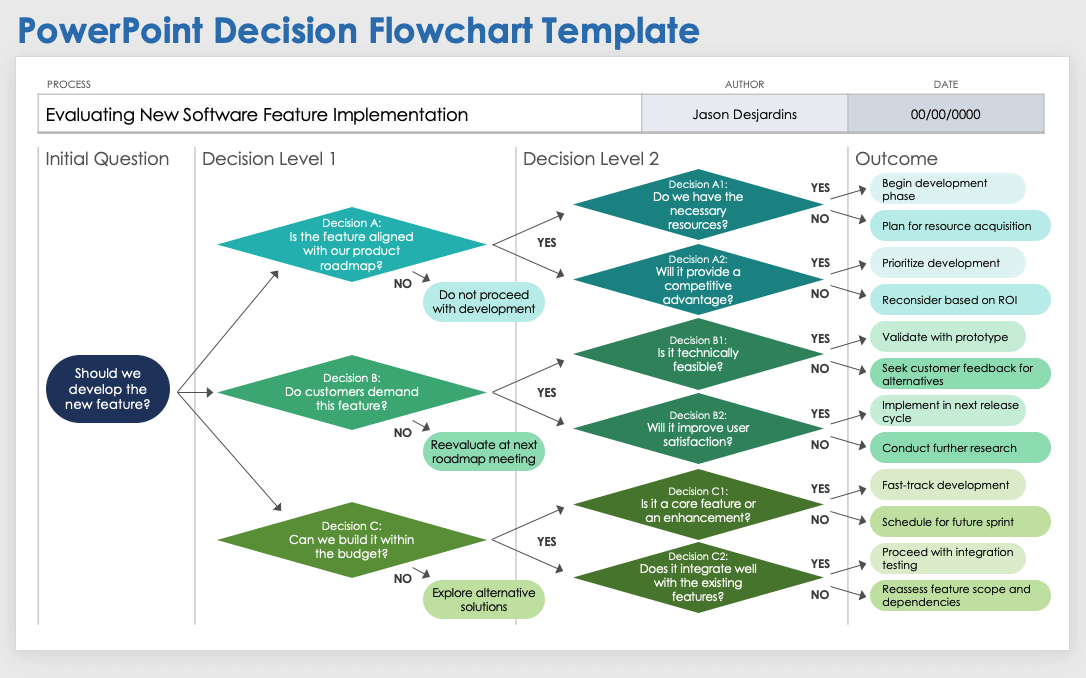
After extensive testing, I've developed a decision framework to help you select the ideal AI presentation maker for your specific needs:
Choose Visme if:
- You need a wide variety of professional templates as starting points
- Infographic-style presentations are your primary focus
- You're willing to work with watermarks or consider a paid plan later
Choose Slidesgo if:
- You need seamless compatibility with Google Slides or PowerPoint
- You're creating educational content or academic presentations
- You prefer a straightforward, template-first approach
Choose Adobe Express if:
- Advanced image editing and visual effects are priorities
- You need to work across both desktop and mobile devices
- You want to import and enhance existing PowerPoint presentations
Choose PageOn.ai if:
- You prefer a conversational approach to presentation creation
- You need intelligent assistance with content organization
- Finding and integrating relevant visuals is a pain point
- You value an adaptive system that learns your presentation style
While these free tools offer impressive capabilities, there are situations where premium upgrades make sense. Consider upgrading if you need to remove watermarks for client-facing presentations, require advanced collaboration features for team projects, or need expanded storage for managing multiple large presentations.
In my experience, the most effective approach combines traditional design principles with AI assistance. I use AI tools to handle the heavy lifting of structure and initial design, then apply my knowledge of audience engagement and visual storytelling to refine the final product. This hybrid approach yields presentations that are both efficient to create and effective in communicating.
Ready to get started? I recommend beginning with PageOn.ai's conversational interface to quickly generate a structured presentation based on your content goals. The intuitive approach makes it ideal for first-time users while still offering advanced capabilities as you become more comfortable with AI-assisted design.
Transform Your Visual Expressions with PageOn.ai
Stop struggling with complex design tools. PageOn.ai's conversational AI understands your presentation needs and creates stunning visual content that communicates your ideas clearly and professionally.
Start Creating with PageOn.ai TodayYou Might Also Like
AI-Powered Coding Assistants: Integrating Language Models into Development Workflows
Discover how AI coding assistants transform development workflows by integrating language models to create visual clarity in complex programming environments.
Streamlined Visual Creation: The Essential Minimalist Creator's Toolkit That Actually Works
Discover how to build a truly minimalist creator's toolkit that delivers results. Learn to overcome creative bottlenecks and build sustainable workflows that boost productivity without sacrificing quality.
Platform-Specific Infographic Formatting: Optimize for Social Media Success
Master platform-specific infographic formatting for Instagram, Pinterest, LinkedIn, Twitter & Facebook. Learn optimal dimensions, aspect ratios & design strategies for social media success.
Optimizing AI Model Costs: Balancing Performance with Resource Requirements
Discover practical strategies for AI model cost optimization while maintaining high performance. Visual frameworks for balancing computational efficiency with powerful AI capabilities.