The Inner Workings of AI Presentation Generators: From Text to Visual Excellence
Understanding AI Presentation Generation Fundamentals
I've spent years exploring how AI transforms the way we create visual content. Today, I'm taking you behind the scenes of AI presentation generators - the intelligent systems that turn simple prompts into polished slide decks without requiring design expertise.
Understanding AI Presentation Generation Fundamentals
I've watched as AI presentation generators have revolutionized how we create visual content. At their core, these intelligent systems transform simple user inputs into professionally designed slide decks that once required hours of manual work.
These tools leverage sophisticated machine learning algorithms that understand context, content requirements, and design principles. What makes them truly remarkable is their ability to interpret natural language instructions and translate them into visual presentations that follow professional design standards.
The core promise of tools like AI presentation makers is transforming simple text prompts or ideas into complete visual presentations without requiring the user to have design expertise or technical knowledge of presentation software.
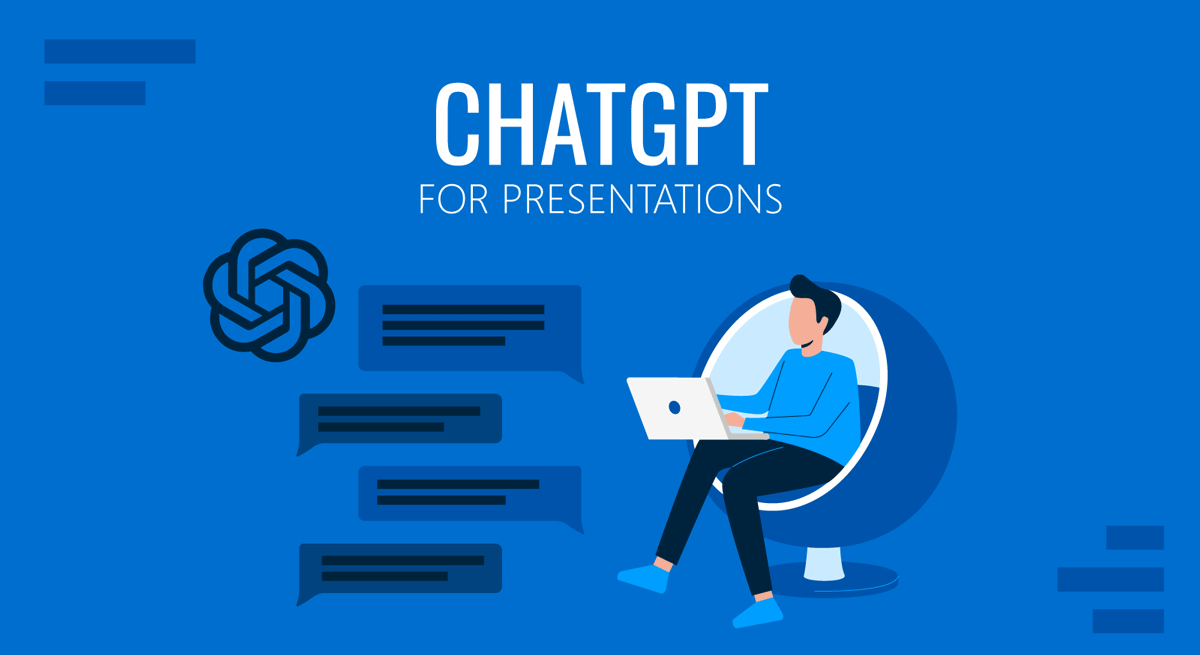
The PageOn.ai Approach
I've found that PageOn.ai differentiates itself through a conversation-based creation process. Rather than navigating complex software interfaces, users engage in natural dialogue with the AI, describing their presentation needs conversationally. This approach eliminates the learning curve associated with traditional presentation tools while still producing professional results.
AI Presentation Generator Usage Growth
The adoption of AI presentation tools has accelerated dramatically in recent years as the technology has matured:
The Technical Architecture Behind AI Presentation Tools
In my exploration of AI presentation generators, I've found that their technical architecture consists of several sophisticated components working in harmony. Understanding these components helps explain how these tools transform simple text inputs into visually compelling presentations.
Core Components of AI Presentation Systems
The diagram below illustrates how the various technical components interact:
flowchart TD
Input[User Input] --> NLP[Natural Language Processing]
NLP --> ContentGen[Content Generation]
NLP --> StructureAnalysis[Structure Analysis]
ContentGen --> AssetIntegration[Visual Asset Integration]
StructureAnalysis --> SlideOrganization[Slide Organization]
AssetIntegration --> DesignSystem[Design System]
SlideOrganization --> DesignSystem
DesignSystem --> Output[Final Presentation]
style NLP fill:#FF8000,color:white
style ContentGen fill:#FF8000,color:white
style AssetIntegration fill:#FF8000,color:white
style DesignSystem fill:#FF8000,color:white
style Input fill:#f9f9f9,stroke:#ccc
style Output fill:#f9f9f9,stroke:#ccc
style StructureAnalysis fill:#FF8000,color:white
style SlideOrganization fill:#FF8000,color:white
Key Technical Components
-
Natural Language Processing (NLP)
The NLP system interprets user instructions, extracts key concepts, and understands the semantic relationships between ideas. This allows the AI to understand what content should be included and how it should be organized.
-
Computer Vision Components
These components select and position visual elements appropriately, understanding image content, quality, and relevance to the presentation subject. They ensure that images complement the text rather than distract from it.
-
Machine Learning Models
The AI is trained on thousands of professional presentations to understand effective layouts, content density, typography choices, and color schemes. This training helps it replicate professional design decisions.
-
Content Organization Algorithms
These algorithms structure information logically across slides, determining what content belongs together and how to sequence information for maximum impact and clarity.
PageOn.ai's AI Blocks System
I've seen how PageOn.ai's unique AI Blocks system allows for modular assembly of presentation components without technical complexity. This approach breaks down the presentation creation process into manageable segments that can be individually customized and then assembled into a cohesive whole. Users can focus on content while the system handles the technical aspects of design integration.
The Step-by-Step Creation Process
I've analyzed how AI presentation generators work behind the scenes, and the process follows a logical sequence from user input to final output. Understanding this workflow helps explain the seemingly magical transformation from text to visual presentation.
AI Presentation Generation Workflow
The step-by-step process of how an AI presentation generator works:
flowchart LR
A[User Input] -->|Topic/Purpose| B[Content Analysis]
B -->|Key Points| C[Content Generation]
C -->|Slide Text| D[Visual Asset Integration]
D -->|Images & Graphics| E[Design Application]
E -->|Styling & Layout| F[Final Presentation]
style A fill:#f9f9f9,stroke:#ccc
style B fill:#FF8000,color:white
style C fill:#FF8000,color:white
style D fill:#FF8000,color:white
style E fill:#FF8000,color:white
style F fill:#f9f9f9,stroke:#ccc
1. Initial Input Phase
The process begins when I provide a topic, purpose, or content outline via text or voice. The AI system needs to understand my intention and desired outcome. This could be as simple as "Create a presentation about renewable energy trends" or as specific as providing a detailed outline with key points.
2. Content Generation
The AI analyzes my input to suggest appropriate text content for slides. It identifies key topics, creates logical sections, generates headlines, and develops supporting points. The system determines what information to include and how to structure it across multiple slides for maximum clarity and impact.
3. Visual Asset Integration
Once the content structure is established, the system searches and incorporates relevant images, charts, and graphics. This process involves understanding what visuals would complement the text content and finding appropriate assets that enhance rather than distract from the message.
4. Design Application
In the final phase, the AI applies consistent styling, color schemes, and typography across all slides. This ensures visual coherence throughout the presentation while maintaining professional design standards. The system makes decisions about layout, text placement, color harmony, and visual hierarchy.
PageOn.ai's Deep Search Capability
I've found that PageOn.ai's Deep Search capability eliminates manual asset hunting by automatically finding and integrating relevant visuals. This feature saves significant time by analyzing the content needs of each slide and sourcing appropriate visual elements that enhance the message. The system considers factors like image style, color compatibility, and thematic relevance to ensure a cohesive visual experience.
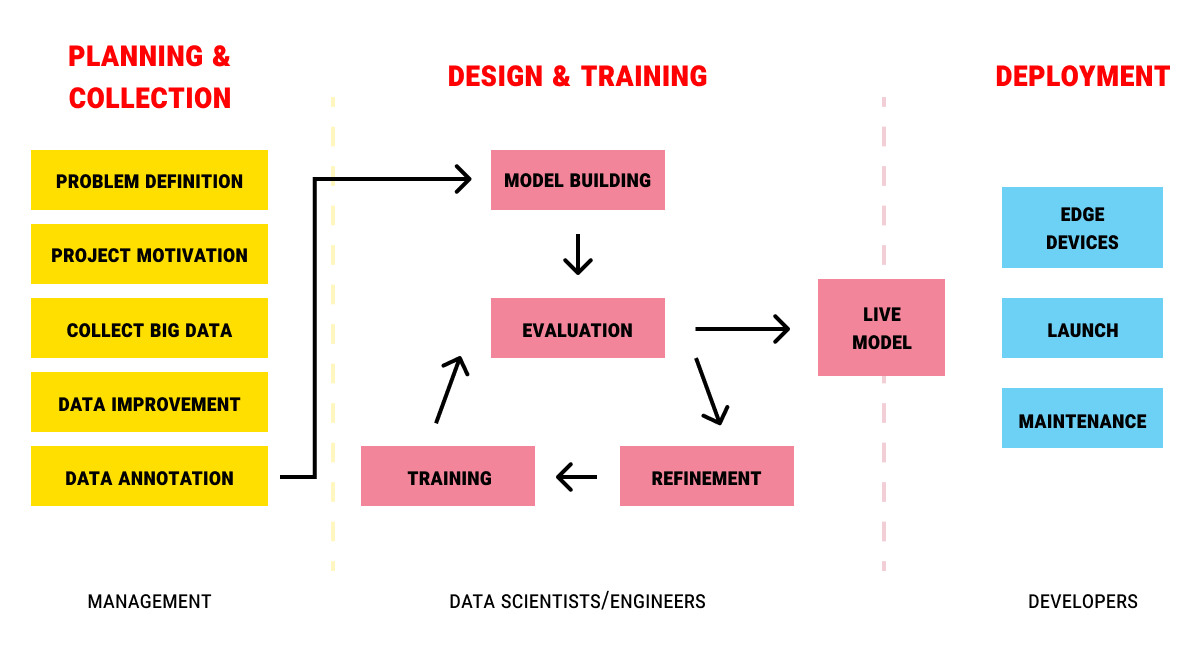
Distinguishing Features of Modern AI Presentation Systems
In my experience with various AI online presentations tools, I've identified several key features that distinguish modern systems from traditional presentation software. These innovations are what make AI-powered tools particularly valuable for users without design expertise.
Key Features Comparison
How AI presentation tools compare to traditional presentation software:
Conversational Interfaces
Modern AI presentation tools feature conversational interfaces that eliminate the need to learn complex presentation software. I can simply describe what I want in natural language, and the AI interprets my intent and executes the technical aspects.
Drag-and-Drop Functionality
These systems offer intuitive drag-and-drop functionality for content organization, allowing me to easily rearrange elements while the AI maintains design consistency automatically. This combines the benefits of manual control with automated design assistance.
Style Consistency Enforcement
AI presentation generators excel at maintaining style consistency across all slides, automatically applying color schemes, typography rules, and layout principles. This eliminates the common problem of inconsistent slide designs in manually created presentations.
Automatic Formatting
These tools handle automatic formatting and layout optimization, adjusting text size, image placement, and spacing to ensure visual harmony. The AI understands design principles like hierarchy, balance, and white space utilization.
PageOn.ai's Agentic Approach
I've found that PageOn.ai's agentic approach uses Plan-Search-Act processes to transform vague ideas into polished visual presentations. This methodology mimics how a human designer would work - first understanding requirements, then researching options, and finally executing the design. The system can work with minimal direction, filling in gaps with intelligent assumptions while still allowing me to guide the creative process.
PageOn.ai's Plan-Search-Act Process
How PageOn.ai's agentic approach works:
flowchart TD
A[User Input] --> B[PLAN: Content Strategy]
B --> C[SEARCH: Visual Assets & Information]
C --> D[ACT: Generate & Assemble Presentation]
D --> E[User Feedback]
E -->|Refinement| B
style A fill:#f9f9f9,stroke:#ccc
style B fill:#FF8000,color:white
style C fill:#FF8000,color:white
style D fill:#FF8000,color:white
style E fill:#f9f9f9,stroke:#ccc
Practical Applications and Use Cases
Through my work with AI business presentation generator tools, I've identified several practical applications where these systems provide significant value. Each use case leverages different strengths of AI presentation technology.
Business Presentations
I've used AI tools to create business presentations with automatic data visualization capabilities. The AI can transform raw data into compelling charts and graphs, making complex information immediately understandable. This is particularly valuable for quarterly reports, investor pitches, and market analysis presentations.
Educational Content
Creating AI lesson presentation makers has revolutionized how I develop educational materials. These tools automatically incorporate engaging visual elements that improve learning retention. The AI understands educational principles and creates slides that balance information density with visual engagement.
Marketing Materials
I've leveraged AI presentation tools to create marketing materials that maintain brand consistency automatically. The system can be trained on brand guidelines and will ensure all visual elements adhere to those standards. This is particularly valuable for teams that need to produce high volumes of marketing content.
Conference Presentations
AI tools have helped me create conference presentations with professional-grade design without requiring design expertise. The system understands presentation best practices for large audiences and creates slides with appropriate text size, contrast, and visual hierarchy for optimal visibility.
Using PageOn.ai for Complex Topics
I've found that PageOn.ai excels at transforming abstract concepts into clearly visualized slide content for complex topics. The system can break down difficult ideas into digestible visual components, using appropriate diagrams, metaphors, and progressive disclosure techniques. This is particularly valuable when presenting technical or specialized information to diverse audiences with varying levels of subject matter expertise.

Use Case Effectiveness Rating
Based on my experience, here's how AI presentation tools perform across different use cases:
Limitations and Human-AI Collaboration
While working with AI presentation outline generators, I've observed certain limitations that highlight the importance of human-AI collaboration in the creation process. Understanding these boundaries helps set realistic expectations and develop effective workflows.
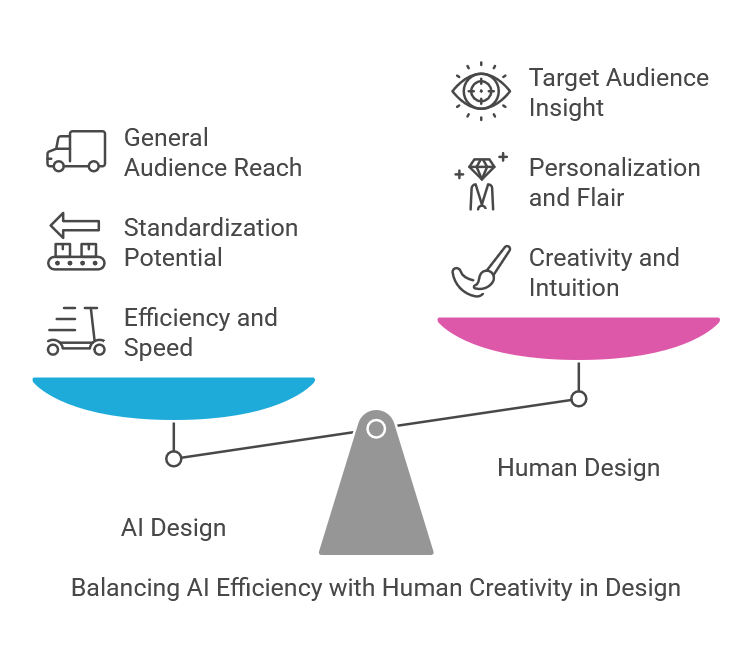
Current Boundaries of AI Understanding
I've found that AI presentation tools still have limitations in understanding complex brand guidelines that involve subtle nuances or contextual applications. While they can follow explicit rules like color codes and font choices, they may struggle with more abstract brand attributes like "friendly but professional tone" or "innovative yet trustworthy feel." These subjective qualities often require human judgment to implement correctly.
The Role of Human Refinement
In my experience, the most effective workflow involves using AI to generate the initial presentation structure and content, followed by human refinement to add nuance, emotional resonance, and context-specific adjustments. The AI excels at creating a solid foundation, while human input adds the finishing touches that make the presentation truly compelling and perfectly aligned with its purpose.
Balance Between Automation and Personalization
Finding the right balance between automation and personalization is crucial. I've learned that the best approach is to let the AI handle repetitive, rule-based aspects of presentation creation (layout, formatting, basic content organization) while reserving human effort for strategic decisions and personal touches that reflect the presenter's unique voice and perspective.
PageOn.ai's Conversational Approach
I appreciate how PageOn.ai's conversational approach maintains user creative control while handling technical aspects. The system engages in an ongoing dialogue that allows me to provide feedback and direction throughout the creation process. This collaborative model ensures that the final presentation reflects my vision while benefiting from AI efficiency and design expertise. The conversation-based interface makes it easy to request changes, experiment with alternatives, and refine the presentation iteratively.
Human-AI Collaboration Model
The optimal workflow for creating presentations with AI assistance:
flowchart TD
A[Initial Brief] --> B[AI-Generated Draft]
B --> C{Human Review}
C -->|Refinement Needed| D[Human Feedback]
D --> E[AI Refinement]
E --> C
C -->|Approved| F[Final Presentation]
style A fill:#f9f9f9,stroke:#ccc
style B fill:#FF8000,color:white
style C fill:#f9f9f9,stroke:#ccc
style D fill:#f9f9f9,stroke:#ccc
style E fill:#FF8000,color:white
style F fill:#f9f9f9,stroke:#ccc
Task Allocation: Human vs. AI
Based on my experience, here's the optimal allocation of responsibilities:
Future Directions in AI Presentation Technology
As I look ahead, I see several exciting developments on the horizon for AI presentation technology. These advancements will further enhance the capabilities and value of these tools for users across various domains.
Real-Time Data Integration
I anticipate that future AI presentation tools will feature seamless integration with real-time data sources, allowing presentations to dynamically update with the latest information. This would be particularly valuable for business dashboards, market reports, and other data-driven presentations that need to remain current.
Audience Analysis
Advanced customization based on audience analysis will become a standard feature. The AI will be able to analyze the intended audience's preferences, knowledge level, and engagement patterns to tailor the presentation accordingly. This could involve adjusting technical complexity, visual style, or content emphasis based on audience characteristics.
Interactive Elements
I expect to see AI presentation tools incorporate more interactive elements and multi-modal presentations. This might include embedded polls, clickable diagrams, layered information that can be explored during the presentation, and seamless transitions between different media types like video, audio, and interactive graphics.
Adaptive Presentations
Future systems will likely offer presentation adaptation based on presenter feedback and audience engagement metrics. The AI could analyze audience reactions in real-time and suggest modifications to the presentation flow, highlighting different points or adjusting the pace based on engagement levels.
PageOn.ai's Modular AI Blocks Approach
I believe that PageOn.ai's modular AI Blocks approach positions it well for evolving presentation needs. This architecture allows for rapid integration of new capabilities as they emerge, without requiring a complete redesign of the system. Users can benefit from continuous improvements and new features while maintaining a consistent workflow. The modular approach also enables customization for specific industries or use cases, with specialized blocks designed for particular presentation types or content requirements.
Evolution of AI Presentation Technology
The projected development path for AI presentation tools:
timeline
title AI Presentation Technology Evolution
2020 : Basic Automation
: Template-based systems
2022 : Content Intelligence
: NLP-driven content generation
2024 : Multi-modal Integration
: Advanced visual asset management
2026 : Audience Adaptation
: Real-time feedback systems
2028 : Immersive Experiences
: AR/VR presentation integration
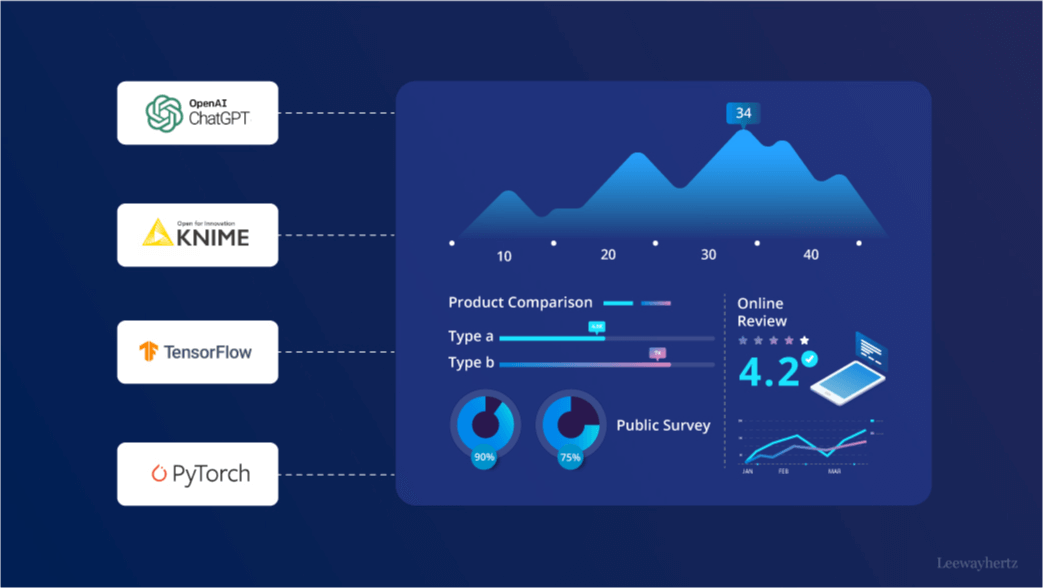
Transform Your Visual Expressions with PageOn.ai
Ready to experience the power of AI-driven presentation creation? PageOn.ai combines conversational ease with professional design capabilities to help you create stunning presentations in minutes, not hours.
Start Creating with PageOn.ai TodayConclusion: The Future of Visual Communication
Throughout this exploration of AI presentation generators, I've shown how these tools are transforming the way we create and deliver visual content. From their technical architecture to practical applications and future directions, it's clear that AI-powered presentation tools are becoming increasingly sophisticated and valuable.
The most effective approach combines the efficiency and design expertise of AI with human creativity and strategic thinking. As these technologies continue to evolve, we can expect even more seamless integration between human ideas and AI-powered visualization.
PageOn.ai represents the cutting edge of this technology, with its conversational interface, modular AI Blocks system, and focus on maintaining user creative control while handling technical aspects. Whether you're creating business presentations, educational content, or conference materials, AI presentation generators like PageOn.ai offer a powerful way to transform your ideas into visually compelling presentations that engage and inform your audience.
You Might Also Like
Mapping the Architecture of Legal Reasoning: Visualizing Precedent, Analogy, and Case Law Application
Explore how precedent, analogy, and case law application form the foundation of judicial practice, with visual frameworks that transform abstract legal concepts into clear decision pathways.
Legal Interpretation Theory: From Textual Analysis to Visual Meaning-Making | PageOn.ai
Explore the evolution of legal interpretation theory from strict textualism to constructive meaning-making, and discover how visual tools transform complex legal reasoning into accessible frameworks.
Essential Open Source Tools for Local AI Development and Deployment | PageOn.ai
Discover the best open source tools for local AI development, from foundation models like Llama to deployment platforms like Ollama. Build your complete local AI stack with this visual guide.
The Art of Startup Storytelling: Creating Compelling Visual Investor Narratives
Transform your startup pitch with powerful visual storytelling techniques that captivate investors. Learn how to craft compelling narratives that convert complex ideas into funding opportunities.