Mastering MCP Architecture
A Visual Blueprint for Seamless AI-Data Integration
Discover how the Model Context Protocol is revolutionizing the way AI systems connect with data sources, solving the complex N×M integration problem with an elegant standardized approach.
The Evolution of AI Integration Challenges
When I first started working with AI systems, one of the most frustrating challenges I encountered was what's known as the "N×M problem" of traditional AI integrations. For every AI model (N) that needed to connect to a data source (M), we had to create a custom implementation. This resulted in a proliferation of bespoke integrations that quickly became unmanageable as both the number of models and data sources grew.
The N×M Integration Problem
Before standardized protocols, connecting AI models to data sources created exponential complexity:
These siloed, labor-intensive workflows created significant bottlenecks for AI system development. Each integration required:
- Custom code written specifically for that model-data source pair
- Specialized data formatting and transformation logic
- Unique error handling and edge case management
- Separate maintenance and update cycles
Historical approaches to AI-data connections often relied on proprietary connectors or complex middleware that created vendor lock-in and limited flexibility. These approaches generally fell into three categories:
Historical AI Integration Approaches
Evolution of integration methods before MCP standardization:
flowchart TD
A[Custom API Integrations] -->|"2010s"| B[Function Calling APIs]
B -->|"Early 2020s"| C[Plugin Ecosystems]
C -->|"2024+"| D[Model Context Protocol]
style A fill:#f9e8d2,stroke:#FF8000
style B fill:#f9e8d2,stroke:#FF8000
style C fill:#f9e8d2,stroke:#FF8000
style D fill:#FF8000,stroke:#E67300,color:white
The paradigm shift introduced by the Model Context Protocol represents a fundamental change in how we approach AI integration. Instead of requiring custom implementations for every integration, MCP provides a universal standard that transforms the traditional "N×M problem" into a more manageable "N+M solution."
Standardized integration protocols matter for the future of AI applications because they:
- Enable rapid development and deployment of AI solutions
- Facilitate interoperability between different AI systems and data sources
- Reduce development costs and maintenance overhead
- Allow for more flexible and scalable AI architectures
- Accelerate innovation by allowing developers to focus on value-add features rather than integration plumbing
As I've worked with various ai-powered app integration approaches, I've seen firsthand how standardized protocols can dramatically reduce development time and complexity.
Demystifying MCP's Core Architecture
At its foundation, the Model Context Protocol follows a client-server architecture that elegantly solves many of the integration challenges I've faced when building AI systems. This architecture creates a standardized way for AI models to discover and interact with external tools and data sources.
MCP Client-Server Architecture
Core components and their relationships:
flowchart TD
User[User] -->|interacts with| Host[MCP Host\nAI Application]
Host -->|creates & manages| Client1[MCP Client 1]
Host -->|creates & manages| Client2[MCP Client 2]
Client1 -->|connects to| Server1[MCP Server 1\nExternal System]
Client2 -->|connects to| Server2[MCP Server 2\nExternal System]
Server1 -->|exposes| Tools1[Tools]
Server1 -->|provides| Context1[Context]
Server1 -->|offers| Prompts1[Prompts]
Server2 -->|exposes| Tools2[Tools]
Server2 -->|provides| Context2[Context]
Server2 -->|offers| Prompts2[Prompts]
style Host fill:#FF8000,stroke:#E67300,color:white
style Client1 fill:#FFB366,stroke:#FF8000
style Client2 fill:#FFB366,stroke:#FF8000
style Server1 fill:#f9e8d2,stroke:#FF8000
style Server2 fill:#f9e8d2,stroke:#FF8000
Let me break down the key components of this architecture:
- MCP Host: This is the AI application that users interact with, such as Claude Desktop, AI-enhanced IDEs like Cursor, or web-based LLM chat interfaces. The host coordinates and manages connections to external systems.
- MCP Client: For each external system the AI needs to connect to, the host creates and manages a dedicated client. Each client maintains a one-to-one connection with its corresponding server.
- MCP Server: These serve as bridges between AI models and external systems. Each server exposes specific capabilities (tools, context, prompts) to the AI application through the MCP protocol.
-
Transport Layer: MCP supports two primary communication mechanisms:
- STDIO (Standard Input/Output): Used primarily for local integrations where the server runs in the same environment as the client.
- HTTP: Used for remote integrations, allowing clients to connect to servers running in different environments or on different machines.
When I'm explaining MCP architecture to my team, I find it helpful to use MCP architecture blueprint visualizations created with PageOn.ai's AI Blocks feature. These visual representations make it much easier to understand the modular nature of the architecture and how the components interact.
One of the most powerful aspects of MCP is its bidirectional communication capabilities, which distinguish it from traditional API integrations:
- Clients can make requests to servers
- Servers can push notifications and updates to clients
- Real-time streaming enables progressive responses
- Session state is maintained across multiple interactions
This bidirectional capability is especially valuable for creating responsive AI applications that can adapt to changing conditions or provide incremental results as they become available.
The true genius of MCP is how it transforms the integration problem. Rather than requiring N×M custom integrations (where N is the number of AI models and M is the number of data sources), MCP creates a standardized interface that requires only N+M components: N MCP clients (one for each AI model) and M MCP servers (one for each data source). This dramatically reduces development effort and maintenance overhead.
Essential MCP Primitives & Components
The power of MCP lies in its well-defined primitives and components that create a consistent interface between AI models and external systems. In my experience implementing MCP, understanding these core elements is critical for successful integration.
Core MCP Primitives
MCP defines three core primitives that servers can expose to clients:
MCP Server Primitives
flowchart TD
Server[MCP Server] --> Tools
Server --> Context
Server --> Prompts
Tools --> Tool1[Function: searchDatabase]
Tools --> Tool2[Function: createDocument]
Tools --> Tool3[Function: processImage]
Context --> Context1[Data: customerRecords]
Context --> Context2[Data: productCatalog]
Context --> Context3[Data: knowledgeBase]
Prompts --> Prompt1[Template: customerSupport]
Prompts --> Prompt2[Template: productRecommendation]
Prompts --> Prompt3[Template: dataAnalysis]
style Server fill:#FF8000,stroke:#E67300,color:white
style Tools fill:#FFB366,stroke:#FF8000
style Context fill:#FFB366,stroke:#FF8000
style Prompts fill:#FFB366,stroke:#FF8000
Tools
Executable functions that AI applications can invoke to perform actions, such as file operations, API calls, database queries, and more. These allow the AI to take concrete actions in external systems.
Context
Data sources that provide information to AI models, such as documents, databases, or real-time data streams. These allow the AI to access and incorporate external information into its responses.
Prompts
Templates that guide AI behavior for specific tasks or domains. These help ensure consistent and appropriate AI responses for particular use cases or contexts.
Key Architectural Components
Beyond the core primitives, MCP architecture includes several key components that work together to enable seamless integration:
MCP Server Component Architecture
- Model Serving Layer: Handles the interface between the AI model and the MCP client, managing requests and responses. This component ensures that the AI model can effectively utilize the capabilities exposed by MCP servers.
- Context Processing Engine: Responsible for retrieving, processing, and formatting data from various sources before providing it to the AI model. This component handles tasks like querying databases, accessing file systems, or calling external APIs to gather the information needed by the AI.
- Integration Middleware: Acts as the connective tissue between MCP components and external systems, handling authentication, protocol translation, and data transformation. This component ensures that MCP can work with a wide variety of external systems regardless of their native interfaces.
When I'm working with teams to implement MCP, I find that API integration patterns for AI are much easier to understand when visualized. PageOn.ai's visualization tools have been invaluable for creating clear representations of these abstract components and how they interact.

The beauty of MCP's design is that these components work together to create a flexible, extensible system that can adapt to a wide range of integration scenarios. By standardizing how these components interact, MCP makes it much easier to build and maintain complex AI systems that leverage multiple external data sources and tools.
Building Effective MCP Server Implementations
One of the aspects I appreciate most about MCP is its flexibility in server development. You can use virtually any programming language that can print to stdout or serve an HTTP endpoint, allowing you to leverage your team's existing skills and technology preferences.
MCP Server Language Options
Popularity of different languages for MCP server implementation:
Blueprint for Your First MCP Server
Based on my experience, here's a step-by-step approach to creating an effective MCP server:
MCP Server Implementation Process
flowchart TD
A[Define Server Capabilities] --> B[Choose Transport Mechanism]
B --> C[Implement Core Primitives]
C --> D[Add Authentication & Security]
D --> E[Implement Error Handling]
E --> F[Test with MCP Client]
F --> G[Deploy & Monitor]
C --> C1[Implement Tools]
C --> C2[Implement Context Providers]
C --> C3[Implement Prompts]
style A fill:#f9e8d2,stroke:#FF8000
style B fill:#f9e8d2,stroke:#FF8000
style C fill:#FF8000,stroke:#E67300,color:white
style D fill:#f9e8d2,stroke:#FF8000
style E fill:#f9e8d2,stroke:#FF8000
style F fill:#f9e8d2,stroke:#FF8000
style G fill:#f9e8d2,stroke:#FF8000
style C1 fill:#FFB366,stroke:#FF8000
style C2 fill:#FFB366,stroke:#FF8000
style C3 fill:#FFB366,stroke:#FF8000
- Define Server Capabilities: Clearly identify what tools, context sources, and prompts your MCP server will expose. Focus on creating a cohesive set of capabilities that work well together for specific use cases.
- Choose Transport Mechanism: Decide whether to use STDIO (for local integrations) or HTTP (for remote integrations) based on your deployment scenario.
- Implement Core Primitives: Build out the tools, context providers, and prompts that your server will expose. Ensure they follow the MCP specification for request/response formats.
- Add Authentication & Security: Implement appropriate security measures to protect sensitive data and ensure only authorized clients can access your MCP server.
- Implement Error Handling: Add robust error handling to gracefully manage issues like network failures, invalid requests, or resource unavailability.
- Test with MCP Client: Validate your server implementation by connecting it to an MCP client and testing all exposed capabilities.
- Deploy & Monitor: Deploy your MCP server and implement monitoring to track usage, performance, and potential issues.
Best Practices for Exposing Capabilities
Through my work with MCP, I've identified several best practices for exposing capabilities effectively:
- Clear Documentation: Provide detailed documentation for all exposed tools, context sources, and prompts, including expected inputs, outputs, and behavior.
- Consistent Naming: Use consistent, descriptive naming conventions for all capabilities to make them intuitive for AI models to discover and use.
- Granular Functions: Design tools that do one thing well rather than creating monolithic functions with multiple responsibilities.
- Thoughtful Defaults: Provide sensible defaults for optional parameters to reduce the cognitive load on AI models using your server.
- Progressive Disclosure: Expose basic functionality first, with more advanced capabilities available when needed.
Security Considerations
Security is a critical aspect of MCP implementation. Here are key considerations based on my experience:
Authentication & Authorization
Implement robust authentication mechanisms and fine-grained authorization controls to ensure only authorized clients can access your MCP server and specific capabilities.
Data Protection
Encrypt sensitive data both in transit and at rest. Be mindful of what information is exposed through context providers and ensure appropriate data masking is in place.
Input Validation
Thoroughly validate all inputs to tools and context providers to prevent injection attacks and other security vulnerabilities.
Rate Limiting
Implement rate limiting to prevent abuse and ensure fair resource allocation among multiple clients.
PageOn.ai's Deep Search has been incredibly helpful for finding relevant examples and best practices when I'm implementing MCP servers. The ability to visually map out security considerations and implementation details has made my documentation much more comprehensive and easier to understand.

By following these guidelines and leveraging the right tools, you can create robust, secure MCP servers that seamlessly integrate with AI applications and provide valuable capabilities to enhance their functionality.
Real-World MCP Integration Patterns
In my work with various organizations implementing MCP, I've seen several successful integration patterns emerge. These patterns demonstrate the flexibility and power of the Model Context Protocol across different industries and use cases.
Enterprise Integration Success Stories
Enterprise organizations are leveraging MCP to create seamless AI experiences that span multiple business systems. I've worked with companies where AI assistants can now:
- Access customer data from CRM systems while maintaining security and compliance
- Query product information from inventory management systems
- Create and update tickets in service management platforms
- Access and synthesize information from knowledge bases and documentation
- Analyze data from business intelligence tools and generate insights
MCP Integration Use Cases
Distribution of MCP implementations across different sectors:
Common Integration Patterns
Through my implementation work, I've identified several common integration patterns that have proven effective:
MCP Integration Patterns
flowchart TD
A[AI Application] -->|MCP| B[Integration Patterns]
B --> C[Direct Data Access]
B --> D[Tool-Mediated Access]
B --> E[Hybrid Context + Tools]
B --> F[Multi-Server Orchestration]
C --> C1[Database MCP Server]
D --> D1[API Gateway MCP Server]
E --> E1[Knowledge Base + Actions]
F --> F1[Orchestration Layer]
F1 --> F2[Multiple Specialized MCP Servers]
style A fill:#FF8000,stroke:#E67300,color:white
style B fill:#FFB366,stroke:#FF8000
style C fill:#f9e8d2,stroke:#FF8000
style D fill:#f9e8d2,stroke:#FF8000
style E fill:#f9e8d2,stroke:#FF8000
style F fill:#f9e8d2,stroke:#FF8000
Direct Data Access Pattern
The AI application connects directly to data sources through MCP servers that provide read access to databases, file systems, or other information repositories.
Best for: Knowledge-intensive applications where the AI needs to access large amounts of information.
Tool-Mediated Access Pattern
The AI application uses tools exposed by MCP servers to perform actions and retrieve information, with the tools handling the complexity of interacting with underlying systems.
Best for: Applications that need to perform actions in external systems or access data that requires processing before use.
Hybrid Context + Tools Pattern
MCP servers provide both direct access to information through context providers and the ability to take actions through tools, creating a comprehensive interface to external systems.
Best for: Complex applications that need both information access and the ability to perform actions.
Multi-Server Orchestration Pattern
An orchestration layer coordinates multiple specialized MCP servers, each focused on a specific system or domain, to create a cohesive experience.
Best for: Enterprise applications that need to integrate with multiple disparate systems.
Agent-to-Data Connection Mapping
One of the most critical aspects of MCP implementation is mapping out how AI agents will connect to various data sources. I've found that creating clear agent-to-data connection mapping strategies is essential for successful implementation.
Database Connections
MCP servers can provide secure, controlled access to databases through specialized context providers and tools that handle connection management, query execution, and result processing.
API Integration
MCP servers can wrap external APIs, handling authentication, request formatting, and response processing to provide a consistent interface to AI agents regardless of the underlying API's structure.
Real-Time Data
Using MCP's bidirectional capabilities, servers can provide real-time data streams to AI agents, enabling them to respond to changing conditions or provide progressive updates to users.
PageOn.ai has been invaluable for creating clear visual narratives of complex integration scenarios. When I'm explaining MCP implementations to stakeholders, being able to visualize the connections between AI agents and data sources makes the architecture much more accessible and easier to understand.
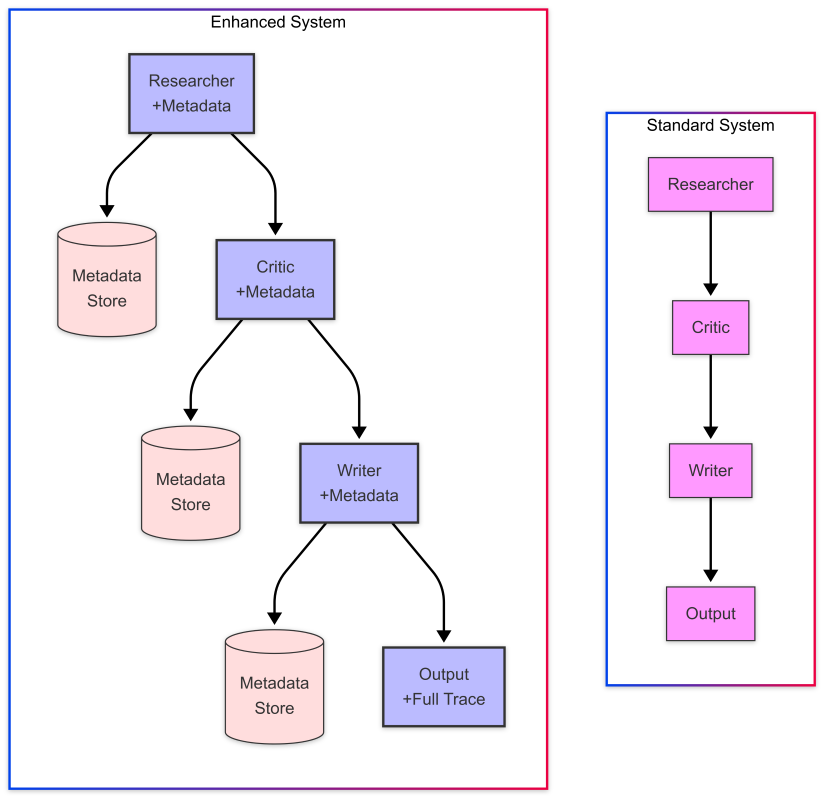
By studying and adapting these real-world integration patterns, you can accelerate your own MCP implementations and avoid common pitfalls. These patterns provide proven templates that can be customized to meet your specific requirements while maintaining the benefits of standardized integration.
The Future of AI-Data Integration with MCP
As I look to the horizon of AI-data integration, it's clear that MCP is positioned to play a pivotal role in shaping how AI systems interact with external data and tools. The standardization that MCP brings is driving significant innovation and opening new possibilities.
Emerging Trends in MCP Adoption
Based on my work in the field, I'm seeing several important trends in MCP adoption and development:
MCP Adoption Trajectory
Projected growth of MCP adoption across different sectors:
- Industry-Specific MCP Servers: Development of specialized MCP servers tailored to specific industries like healthcare, finance, and legal, with built-in compliance and domain knowledge.
- MCP Marketplaces: Emergence of marketplaces where developers can share and monetize MCP servers, accelerating adoption and innovation.
- Enhanced Security Features: Evolution of MCP security capabilities to address the unique challenges of AI-data integration in sensitive environments.
- Cross-Model Standardization: Broader adoption of MCP across different AI model providers, creating a truly universal standard for AI-data integration.
Standardization Driving Interoperability
One of the most exciting developments I'm seeing is how MCP standardization is driving interoperability across AI ecosystems. This interoperability is creating new possibilities for:
MCP Interoperability Benefits
flowchart TD
A[MCP Standardization] --> B[AI Ecosystem Interoperability]
B --> C[Plug-and-Play AI Components]
B --> D[Cross-Platform AI Capabilities]
B --> E[Vendor-Neutral AI Solutions]
B --> F[Reduced Integration Costs]
style A fill:#FF8000,stroke:#E67300,color:white
style B fill:#FFB366,stroke:#FF8000
style C fill:#f9e8d2,stroke:#FF8000
style D fill:#f9e8d2,stroke:#FF8000
style E fill:#f9e8d2,stroke:#FF8000
style F fill:#f9e8d2,stroke:#FF8000
This interoperability is particularly valuable for organizations that use multiple AI models and need to ensure consistent access to data and tools across all of them. Rather than building custom integrations for each model, they can create MCP servers that work with any MCP-compatible AI system.
Enabling More Context-Aware AI Systems
Perhaps the most significant impact of MCP is how it's enabling more context-aware AI systems. By providing standardized access to a wide range of data sources and tools, MCP allows AI models to:
- Access up-to-date information from multiple sources
- Understand organizational context and domain-specific knowledge
- Take actions based on real-world conditions and constraints
- Adapt responses based on user permissions and roles
- Provide more relevant, accurate, and helpful assistance
This increased context awareness is transforming AI from generic tools to specialized assistants that understand your specific environment, data, and requirements.
Potential Extensions and Enhancements
Looking ahead, I see several promising extensions and enhancements to the MCP standard that could further expand its capabilities:
Enhanced Streaming Capabilities
Extensions to support more sophisticated streaming patterns for real-time data processing and progressive responses.
Federated Context Discovery
Mechanisms for AI systems to discover and access relevant context across multiple MCP servers without explicit configuration.
Advanced Permission Models
More sophisticated permission models that allow for fine-grained control over what data and tools are available to different users and contexts.
Collaborative AI Workflows
Extensions to support multiple AI systems working together through MCP, sharing context and coordinating actions.
PageOn.ai's Agentic capabilities have been particularly helpful in visualizing these future possibilities. By creating visual representations of how these enhancements might work, I can help stakeholders understand the potential impact and plan for future adoption.

As MCP continues to evolve and mature, it's poised to become the foundation for a new generation of AI applications that are more integrated, context-aware, and capable. Organizations that adopt MCP early will be well-positioned to take advantage of these capabilities and create more powerful, flexible AI solutions.
Practical Implementation Guide
Based on my experience implementing MCP across various organizations, I've developed a step-by-step roadmap that can help you successfully adopt this powerful protocol. This practical guide addresses common challenges and provides concrete strategies for effective implementation.
MCP Implementation Roadmap
MCP Implementation Phases
flowchart TD
A[Phase 1: Assessment & Planning] --> B[Phase 2: Proof of Concept]
B --> C[Phase 3: Initial Implementation]
C --> D[Phase 4: Expansion]
D --> E[Phase 5: Optimization]
A --> A1[Identify Use Cases]
A --> A2[Inventory Data Sources]
A --> A3[Define Success Metrics]
B --> B1[Build Simple MCP Server]
B --> B2[Test with Limited Scope]
B --> B3[Gather Feedback]
C --> C1[Deploy First Production Server]
C --> C2[Integrate with Key Systems]
C --> C3[Train Users]
D --> D1[Add More Data Sources]
D --> D2[Expand Tool Capabilities]
D --> D3[Scale Infrastructure]
E --> E1[Optimize Performance]
E --> E2[Enhance Security]
E --> E3[Refine User Experience]
style A fill:#FF8000,stroke:#E67300,color:white
style B fill:#FFB366,stroke:#FF8000
style C fill:#FFB366,stroke:#FF8000
style D fill:#FFB366,stroke:#FF8000
style E fill:#FFB366,stroke:#FF8000
Let's explore each phase in more detail:
Phase 1: Assessment & Planning
- Identify high-value use cases where MCP can solve specific integration challenges
- Inventory existing data sources, APIs, and systems that need to be integrated
- Define clear success metrics and expected outcomes
- Assess security requirements and compliance considerations
- Select appropriate technology stack and tools
Phase 2: Proof of Concept
- Build a simple MCP server focused on one specific integration need
- Test with a limited scope and controlled user group
- Gather feedback and identify any technical or usability issues
- Refine the approach based on lessons learned
- Document initial patterns and best practices
Phase 3: Initial Implementation
- Deploy your first production MCP server
- Integrate with key systems identified in the assessment phase
- Train users on how to leverage the new capabilities
- Establish monitoring and support processes
- Measure results against success metrics
Phase 4: Expansion
- Add more data sources and systems to your MCP implementation
- Expand tool capabilities based on user feedback and emerging needs
- Scale infrastructure to support increased usage
- Develop reusable components and patterns
- Create documentation and training materials
Phase 5: Optimization
- Optimize performance of MCP servers and clients
- Enhance security measures based on operational experience
- Refine user experience based on feedback and usage patterns
- Implement advanced features and capabilities
- Share best practices and lessons learned
Common Pitfalls and How to Avoid Them
Through my ai implementation experience, I've identified several common pitfalls that organizations encounter when implementing MCP:
Overly Complex Initial Implementation
Trying to build comprehensive MCP servers that do too much at once, leading to delays and complications.
Solution: Start with focused, single-purpose MCP servers and expand incrementally.
Inadequate Security Planning
Failing to address security concerns early in the implementation process, creating vulnerabilities.
Solution: Make security a first-class concern from day one, with clear authentication and authorization strategies.
Poor Error Handling
Inadequate error handling that makes it difficult to diagnose and resolve issues.
Solution: Implement comprehensive error handling with clear messages and logging.
Ignoring Performance Considerations
Building MCP servers that work for small-scale tests but fail under production load.
Solution: Design for performance from the start, with caching, connection pooling, and other optimizations.
Tools and Resources for MCP Development
To accelerate your MCP implementation, take advantage of these tools and resources:
MCP SDKs
Official MCP SDKs are available for multiple languages, including Python, JavaScript, Go, and Java. These SDKs handle much of the protocol complexity, allowing you to focus on your specific implementation.
MCP Server Templates
Starter templates for common MCP server patterns can accelerate your development process. These templates provide a foundation that you can customize for your specific needs.
Testing Tools
Specialized tools for testing MCP servers can help ensure your implementation is correct and robust. These tools can simulate client requests and validate responses.
Testing and Validation Strategies
Thorough testing is essential for successful MCP implementation. I recommend these testing strategies:
- Unit Testing: Test individual components of your MCP server, such as tools and context providers, in isolation to ensure they function correctly.
- Integration Testing: Test the interaction between your MCP server and the systems it integrates with to ensure proper data flow and functionality.
- End-to-End Testing: Test the complete flow from AI model through MCP client to MCP server and back to validate the entire integration.
- Performance Testing: Test your MCP server under load to ensure it can handle expected traffic and maintain acceptable response times.
- Security Testing: Test authentication, authorization, and data protection measures to ensure your MCP implementation is secure.
Creating visual documentation of your MCP architecture with PageOn.ai has been invaluable for my teams. These visualizations help everyone understand how the components fit together and facilitate effective communication about the implementation.

Performance Optimization Techniques
To ensure your MCP implementation performs well at scale, consider these optimization techniques:
- Caching: Implement appropriate caching strategies for frequently accessed data to reduce load on backend systems and improve response times.
- Connection Pooling: Use connection pooling for database and API connections to reduce the overhead of establishing new connections for each request.
- Asynchronous Processing: Leverage asynchronous processing for long-running operations to avoid blocking the main request-response flow.
- Pagination: Implement pagination for large data sets to avoid overwhelming the client or server with excessive data.
- Compression: Use compression for large payloads to reduce network traffic and improve response times.
By following this practical implementation guide, you can navigate the complexities of MCP adoption and create robust, scalable integrations between your AI systems and external data sources and tools.
MCP Integration with Existing Systems
One of the most common challenges I've encountered is integrating MCP with existing systems that weren't designed with AI integration in mind. Based on my experience, here are strategies for successfully bringing MCP into your current technology landscape.
Strategies for Integrating MCP with Legacy Systems
Legacy systems present unique challenges for MCP integration, but several approaches have proven effective:
Legacy System Integration Approaches
flowchart TD
A[Legacy System Integration] --> B[Direct Integration]
A --> C[API Gateway Layer]
A --> D[Data Extraction Layer]
A --> E[Hybrid Approach]
B --> B1[MCP Server with\nLegacy Connectors]
C --> C1[API Gateway]
C1 --> C2[MCP Server]
D --> D1[ETL Process]
D1 --> D2[Data Store]
D2 --> D3[MCP Server]
E --> E1[Multiple Integration\nMethods Combined]
style A fill:#FF8000,stroke:#E67300,color:white
style B fill:#FFB366,stroke:#FF8000
style C fill:#FFB366,stroke:#FF8000
style D fill:#FFB366,stroke:#FF8000
style E fill:#FFB366,stroke:#FF8000
Direct Integration
Create MCP servers with custom connectors that directly interface with legacy systems using their native APIs or protocols. This approach works well for systems with stable interfaces that are well-documented.
Example: An MCP server that connects to a mainframe system using established protocols like CICS or JCL.
API Gateway Layer
Implement an API gateway that wraps legacy systems with modern APIs, then create MCP servers that connect to these APIs. This approach provides a clean separation between the legacy system and the MCP implementation.
Example: Using an API management platform to create RESTful APIs over legacy SOAP services, then connecting MCP servers to these REST APIs.
Data Extraction Layer
Extract data from legacy systems into modern data stores through ETL processes, then create MCP servers that connect to these data stores. This approach works well for read-heavy scenarios where real-time updates aren't critical.
Example: Nightly batch processes that extract data from a legacy ERP system into a modern data warehouse, with MCP servers providing access to this data.
Hybrid Approach
Combine multiple integration methods based on the specific requirements of each legacy system and use case. This approach provides the most flexibility but requires careful coordination.
Example: Using direct integration for real-time transactions, API gateways for operational data, and data extraction for historical analysis.
API Transformation Approaches for MCP Compatibility
Many existing APIs weren't designed with AI consumption in mind. Here are approaches for transforming these APIs to be more MCP-compatible:
- Function Mapping: Create clear mappings between API endpoints and MCP tools, with well-defined input and output schemas that are optimized for AI consumption.
- Parameter Normalization: Normalize API parameters to use consistent naming conventions and data types across different endpoints.
- Response Transformation: Transform API responses into formats that are easier for AI models to process and understand.
- Error Handling Enhancement: Improve error handling to provide clear, actionable error messages that AI models can interpret and respond to appropriately.
- Documentation Generation: Generate comprehensive documentation for APIs that includes examples and context to help AI models understand how to use them effectively.
Hybrid Architectures
In many cases, the most practical approach is a hybrid architecture that combines MCP with other integration methods:
Hybrid Integration Architecture Components
These hybrid architectures can include:
- MCP + API Gateway: Use API gateways to standardize and secure access to backend systems, with MCP servers connecting to these gateways.
- MCP + Message Queue: Use message queues for asynchronous processing of requests that don't require immediate responses, with MCP servers publishing and subscribing to relevant queues.
- MCP + Event Streaming: Use event streaming platforms for real-time data processing, with MCP servers producing and consuming events as needed.
- MCP + Data Lake/Warehouse: Use data lakes or warehouses for large-scale data analysis, with MCP servers providing AI models with access to insights derived from this data.
Migration Paths from Custom Integrations to MCP
If you already have custom AI integrations in place, here's a phased approach for migrating to MCP:
- Assessment: Inventory existing custom integrations, identifying their functionality, dependencies, and usage patterns. Prioritize them based on business value, maintenance burden, and complexity.
- Parallel Implementation: For high-priority integrations, implement equivalent functionality using MCP while keeping the existing custom integration in place. This allows for side-by-side comparison and testing.
- Gradual Transition: Once the MCP implementation is validated, gradually shift traffic from the custom integration to the MCP-based solution, monitoring for any issues or performance differences.
- Decommissioning: After confirming that the MCP implementation meets all requirements and performs adequately, decommission the custom integration.
- Repeat and Refine: Apply lessons learned to the next integration, refining your approach based on experience.
PageOn.ai has been incredibly helpful for mapping and visualizing current and future integration landscapes. These visualizations make it easier to plan migration paths and communicate changes to stakeholders.
By taking a thoughtful, phased approach to integrating MCP with your existing systems, you can gradually modernize your AI integration architecture while minimizing disruption to ongoing operations. This approach allows you to realize the benefits of MCP while leveraging your existing investments in technology and infrastructure.
Transform Your Visual Expressions with PageOn.ai
Ready to create stunning visual representations of your MCP architecture? PageOn.ai's powerful visualization tools make it easy to communicate complex integration strategies clearly and effectively, helping your team understand and implement MCP successfully.
Start Creating with PageOn.ai TodayConclusion: Embracing the MCP Revolution
As we've explored throughout this guide, the Model Context Protocol represents a fundamental shift in how AI systems integrate with external data sources and tools. By providing a standardized interface for AI-data integration, MCP solves the complex "N×M problem" that has historically made such integrations challenging and resource-intensive.
The key benefits of adopting MCP include:
- Standardized integration patterns that reduce development time and complexity
- Improved interoperability across different AI models and data sources
- Enhanced security through consistent authentication and authorization mechanisms
- Greater flexibility and adaptability as your AI needs evolve
- Reduced maintenance burden compared to custom integrations
As MCP continues to gain adoption, it's poised to become the standard way that AI systems interact with the world around them. Organizations that embrace this protocol early will be well-positioned to create more powerful, flexible AI solutions that can adapt to changing requirements and leverage new capabilities as they emerge.
Throughout my journey implementing MCP, I've found that clear visualization is key to successful adoption. PageOn.ai's visualization tools have been invaluable for creating comprehensive, understandable representations of complex MCP architectures. These visualizations help all stakeholders—from developers to executives—understand how MCP fits into the broader technology landscape and the value it provides.
Whether you're just beginning to explore MCP or are already implementing it in your organization, I hope this guide provides valuable insights and practical strategies to help you succeed. The future of AI-data integration is here, and MCP is leading the way.
You Might Also Like
Revolutionizing Market Entry Presentations with ChatGPT and Gamma - Strategic Impact Guide
Learn how to leverage ChatGPT and Gamma to create compelling market entry presentations in under 90 minutes. Discover advanced prompting techniques and visual strategies for impactful pitches.
Bringing Google Slides to Life with Dynamic Animations | Complete Guide
Transform static presentations into engaging visual stories with our comprehensive guide to Google Slides animations. Learn essential techniques, advanced storytelling, and practical applications.
Beyond Bullet Points: Transform Your Text with Animated Visuals | PageOn.ai
Discover how to transform static bullet points into dynamic animated visuals that boost engagement by 40%. Learn animation fundamentals, techniques, and AI-powered solutions from PageOn.ai.
Revolutionizing Slides: The Power of AI Presentation Tools | PageOn.ai
Discover how AI presentation tools are transforming slide creation, saving hours of work while enhancing design quality. Learn how PageOn.ai can help visualize your ideas instantly.
