Mastering Scalable Vector Graphics: Unlocking Limitless Visual Possibilities
Understanding the revolutionary benefits of SVG for modern digital experiences
I've spent years working with various graphic formats, and I can confidently say that scalable vector graphics have transformed how we approach visual communication in the digital landscape. In this comprehensive guide, I'll walk you through the remarkable advantages of SVG technology and how it can elevate your visual content strategy.
Understanding SVG Fundamentals
When I first discovered SVG (Scalable Vector Graphics), I was amazed by how differently they work compared to traditional image formats. Unlike pixel-based raster graphics, SVGs are built on a mathematical foundation that defines shapes through coordinates and paths. This fundamental difference is what gives SVGs their remarkable properties.
flowchart TD
A[Image Formats] --> B[Vector Graphics]
A --> C[Raster Graphics]
B --> D[SVG]
B --> E[AI, EPS, etc.]
C --> F[JPEG, PNG, GIF, etc.]
D --> G[Math-Based]
F --> H[Pixel-Based]
style D fill:#FF8000,stroke:#333,stroke-width:2px
style G fill:#FFA54F,stroke:#333,stroke-width:1px
style H fill:#A9A9A9,stroke:#333,stroke-width:1px
The key distinction lies in how these formats store and render visual information. While raster images like JPEGs and PNGs store data as a fixed grid of pixels, generate ai vector graphics use mathematical formulas to define shapes, lines, curves, and colors. This mathematical representation is what allows SVGs to be infinitely scalable without any loss in quality.
Let me break down the core components of an SVG file:
- XML Structure: At its core, an SVG is an XML document that can be edited with any text editor
- Elements: SVGs contain elements like <circle>, <rect>, <path>, and <text> that define different shapes
- Attributes: Each element has attributes that define properties like position, size, color, and stroke width
- Coordinates: Elements are positioned using a coordinate system where (0,0) is typically the top-left corner
Here's a simple example of SVG code that creates a circle:
<svg width="100" height="100"> <circle cx="50" cy="50" r="40" stroke="black" stroke-width="3" fill="red" /> </svg>
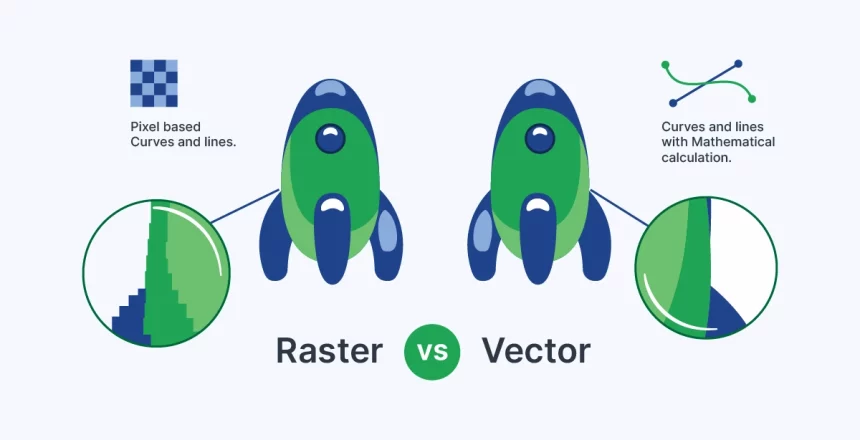
This mathematical foundation is why I've found SVGs to be indispensable for creating crisp, scalable graphics that maintain perfect quality regardless of display size. Understanding these fundamentals helps appreciate why SVGs have become increasingly essential in modern digital design.
Resolution Independence: The Power of Perfect Scaling
In my years of design work, resolution independence has proven to be one of the most valuable benefits of SVGs. When I create or work with SVG files, I'm constantly impressed by their ability to maintain crisp edges and perfect clarity at any scale – a feature that's simply impossible with raster graphics.
SVG vs. Raster Scaling Quality
This resolution independence is why I always recommend SVGs for logos, icons, and UI elements in responsive web design. When I build interfaces that need to work seamlessly across devices – from small mobile screens to large desktop monitors – SVGs ensure that visual elements remain sharp and professional at every size.
The practical implications of this are significant:
- A single SVG file can replace multiple raster images at different resolutions
- Graphics remain crisp on high-DPI displays and retina screens without additional files
- Logos and branding elements maintain perfect fidelity across all applications
- Print materials can use the same digital assets without quality concerns
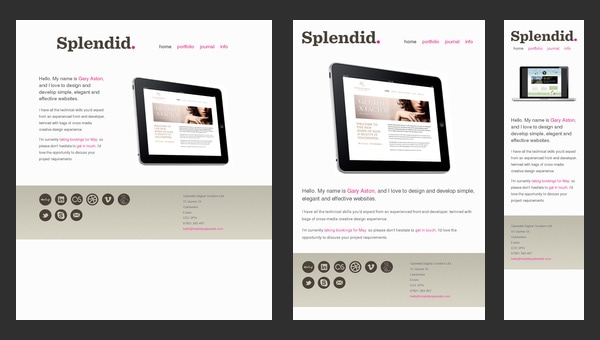
I've found that PageOn.ai's AI Blocks feature is particularly helpful for non-technical users who want to create resolution-independent graphics. The platform automatically generates SVG-based visual elements that maintain perfect clarity regardless of how they're displayed or scaled.
In real-world applications, this resolution independence solves critical challenges in importance of visual communication. For instance, when I created documentation that needed to be viewed on both small mobile screens and large presentation displays, SVGs ensured that diagrams and illustrations remained equally legible and professional across all viewing contexts.
Performance Benefits for Digital Experiences
When I optimize websites for speed and performance, SVGs consistently prove their value through multiple technical advantages. One of the most significant benefits I've observed is their typically smaller file size compared to equivalent raster images, especially for graphics with simple shapes, flat colors, and limited complexity.
File Size Comparison: SVG vs. Raster
The performance advantages extend beyond file size. I've consistently found that SVGs offer excellent browser compatibility across modern platforms. Whether my users are on Chrome, Firefox, Safari, or Edge, SVGs render consistently and reliably without requiring fallback solutions.
flowchart TD
A[SVG Performance Benefits] --> B[Smaller File Size]
A --> C[Browser Compatibility]
A --> D[Reduced Bandwidth]
A --> E[HTTP Request Reduction]
B --> F[Faster Loading]
C --> F
D --> F
E --> F
F --> G[Improved User Experience]
style A fill:#FF8000,stroke:#333,stroke-width:2px
style F fill:#FFA54F,stroke:#333,stroke-width:1px
style G fill:#FFA54F,stroke:#333,stroke-width:1px
Another performance advantage I've leveraged is bandwidth reduction. Instead of serving multiple raster images at different resolutions to accommodate various device types (the traditional responsive images approach), I can serve a single SVG file that adapts perfectly to any display context. This significantly reduces the total bandwidth required for image assets.
When working with PageOn.ai, I've found their Deep Search feature particularly valuable for identifying optimal SVG assets that meet specific performance requirements. The platform helps me discover vector graphics that maintain visual quality while minimizing file size and loading time.
Performance Optimization Tip
For maximum performance benefits, I always recommend optimizing SVGs by removing unnecessary metadata, simplifying paths, and using compression tools like SVGO. These practices can reduce file size by up to 50% without any visible quality loss.
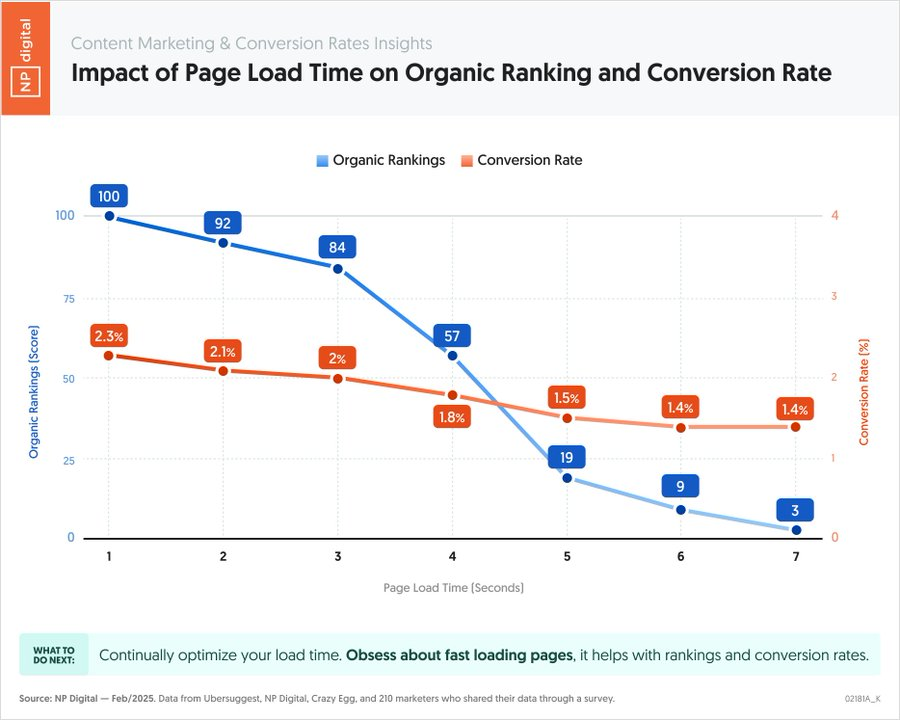
These performance benefits directly contribute to improved user experience metrics like Core Web Vitals, which I'll discuss further in the Accessibility and SEO section. In my experience, the cumulative effect of using SVGs throughout a digital product can significantly enhance perceived performance and reduce bounce rates.
Enhanced Interactivity and Animation Capabilities
One of the most exciting aspects of working with SVGs is their unparalleled interactivity and animation potential. Unlike static raster images, I can manipulate SVGs directly with CSS and JavaScript to create dynamic, engaging user experiences that respond to user interactions.

Here are some of the interactive capabilities I've implemented with SVGs:
- Hover Effects: Changing colors, sizes, or styles when users hover over elements
- Click Interactions: Revealing additional information or triggering actions when elements are clicked
- Smooth Transitions: Animating properties like position, opacity, and color with CSS transitions
- Complex Animations: Creating sophisticated motion sequences with SMIL or JavaScript libraries
flowchart TD
A[SVG Interactive Capabilities] --> B[CSS Manipulation]
A --> C[JavaScript Control]
A --> D[SMIL Animation]
A --> E[DOM Access]
B --> F[Style Changes]
B --> G[Transitions]
B --> H[Keyframe Animation]
C --> I[Event Handling]
C --> J[Dynamic Updates]
C --> K[Complex Interactions]
E --> L[Direct Element Access]
E --> M[Attribute Manipulation]
style A fill:#FF8000,stroke:#333,stroke-width:2px
What makes SVGs particularly powerful for data visualization techniques is their ability to represent complex information in an interactive format. I've created interactive charts, maps, and diagrams where users can explore data points, reveal additional context, and even manipulate the visualization in real-time.
A key advantage I've found is that these interactive capabilities don't require heavy third-party plugins or frameworks. Since SVGs are part of the DOM (Document Object Model), they can be manipulated with the same web technologies used for other page elements.
Simple SVG Animation with CSS
/* SVG Element */
.animated-circle {
transition: all 0.3s ease;
}
/* Animation on Hover */
.animated-circle:hover {
fill: #FF8000;
transform: scale(1.2);
}
When working with PageOn.ai's Vibe Creation feature, I've been able to create animated SVG content without writing any code. The platform simplifies the process by providing intuitive tools for adding motion and interactivity to vector graphics, making these advanced capabilities accessible to users without technical expertise.
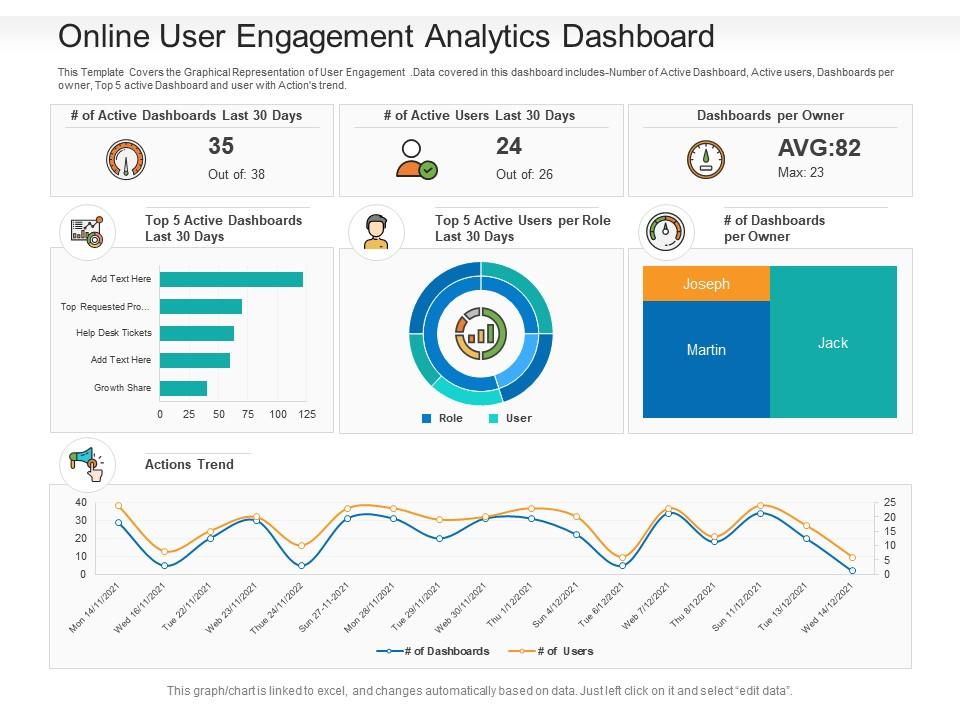
These interactive and animation capabilities open up creative possibilities that simply aren't available with static image formats. Whether I'm designing engaging data visualizations, interactive diagrams, or animated illustrations, SVGs provide the technical foundation for creating rich, dynamic visual experiences that captivate users and communicate information more effectively.
Accessibility and SEO Advantages
As I've worked to create more inclusive digital experiences, I've come to appreciate the significant accessibility benefits that SVGs provide. Unlike raster images, SVGs can be scaled without loss of quality, making them ideal for users who need to zoom content for better visibility.
The accessibility advantages of SVGs include:
- Text Elements: Text within SVGs can be made accessible to screen readers
- ARIA Attributes: SVGs support ARIA roles, states, and properties for improved accessibility
- High Contrast: Colors can be adjusted for better visibility without quality loss
- Keyboard Navigation: Interactive SVG elements can be made keyboard accessible
SVG Impact on Core Web Vitals
From an SEO perspective, I've observed several significant advantages when implementing SVGs:
- Faster Loading Times: Improved page speed directly impacts search rankings
- Indexable Text: Text elements within SVGs can be indexed by search engines
- Improved User Engagement: Better visual quality and interactivity reduce bounce rates
- Core Web Vitals: SVGs contribute to better scores on metrics like Largest Contentful Paint (LCP) and Cumulative Layout Shift (CLS)

I've found that PageOn.ai makes it remarkably simple to create accessible SVG content without specialized knowledge. The platform guides users through best practices for accessibility while generating vector graphics that work well for all users, regardless of their abilities or assistive technologies.
Accessibility Tip
Always include descriptive title and desc elements within your SVGs, and use ARIA attributes when appropriate. These small additions significantly improve the experience for users with screen readers or other assistive technologies.
The combined accessibility and SEO benefits of SVGs create a virtuous cycle: more accessible content improves user engagement metrics, which in turn positively impacts search rankings, bringing more visitors to experience your accessible content. This alignment between user needs and search engine priorities makes SVGs a strategic choice for digital content.
Implementation Strategies for Maximum Impact
After years of working with SVGs across various projects, I've developed strategic approaches for implementing them effectively. The first consideration is always determining when to use SVGs versus other image formats. While SVGs offer numerous benefits, they're not always the optimal choice for every visual element.
| Image Type | SVG Recommended | Alternative Format | Reasoning |
|---|---|---|---|
| Logos & Icons | ✓ | PNG | Perfect scaling, small file size, interactive potential |
| UI Elements | ✓ | PNG | Crisp at all sizes, interactive capabilities |
| Illustrations | ✓ | PNG | Scalable, animatable, smaller file size for simple illustrations |
| Data Visualizations | ✓ | Canvas | Interactive potential, accessibility, scalability |
| Photographs | ✗ | JPEG, WebP | SVGs inefficient for photographic detail |
| Complex Textures | ✗ | PNG, WebP | File size becomes prohibitive for complex textures |
Once I've determined that SVG is the right format, I focus on optimization techniques to maximize performance benefits:
- Remove Unnecessary Metadata: Design software often includes excess information that can be safely removed
- Simplify Paths: Reducing path complexity can significantly decrease file size
- Minify Code: Removing whitespace and comments reduces file size
- Use Compression Tools: SVGO and similar tools can optimize SVGs automatically
- Consider Embedding vs. Linking: Choose the right implementation method for your specific use case
flowchart TD
A[SVG Implementation Methods] --> B[Inline SVG]
A --> C[Image Tag]
A --> D[CSS Background]
A --> E[Object/Embed]
B --> F["Pros: DOM Access,
CSS/JS Manipulation"]
B --> G["Cons: Not Cached,
Increases HTML Size"]
C --> H["Pros: Simple, Cached,
Familiar"]
C --> I["Cons: Limited Interaction,
No DOM Access"]
D --> J["Pros: Cached,
CSS Control"]
D --> K["Cons: Limited Interaction,
No DOM Access"]
E --> L["Pros: DOM Access,
Fallback Support"]
E --> M["Cons: Extra Wrapper,
Cross-browser Issues"]
style A fill:#FF8000,stroke:#333,stroke-width:2px
For different digital contexts, I adapt my SVG implementation approach:
- Responsive Websites: I use inline SVGs for maximum control and interaction potential
- Email Marketing: I'm cautious with SVGs due to inconsistent email client support
- Mobile Apps: I leverage native SVG support in modern app development frameworks
- Print Materials: I use SVGs for perfect scaling across different print dimensions
I've found that PageOn.ai's agentic approach significantly simplifies this implementation process. The platform intelligently transforms user intent into optimized SVG implementations, handling technical details like compression and path simplification automatically. This makes it accessible to users without deep technical knowledge while still producing professional-quality results.
Implementation Tip
For interactive SVGs, I always inline the code directly in the HTML rather than using an <img> tag. This provides direct DOM access for manipulation with CSS and JavaScript, enabling rich interactivity that wouldn't be possible otherwise.
By strategically implementing SVGs with these considerations in mind, I've been able to maximize their benefits while avoiding potential pitfalls. The right implementation approach depends on your specific context, technical requirements, and user needs.
Future-Proofing Visual Content with SVG
One of the most compelling reasons I advocate for SVG adoption is their inherent future-proof nature. As display technologies continue to evolve with higher resolutions and pixel densities, vector graphics remain perfectly crisp without requiring any updates or new assets.

I've observed several key ways that SVGs adapt to evolving technology:
- Resolution Independence: SVGs remain sharp on 8K displays, retina screens, and whatever comes next
- Evolving Standards Support: The SVG specification continues to improve with new capabilities
- Backward Compatibility: Older SVGs continue to work in newer browsers and systems
- Responsive Design: SVGs naturally adapt to new device form factors and screen sizes
SVG Evolution Timeline
flowchart TD
A[SVG 1.0 - 2001] --> B[SVG 1.1 - 2003]
B --> C[SVG Tiny 1.2 - 2008]
C --> D[SVG 2.0 - In Progress]
A --> A1[Basic Path & Shape Elements]
B --> B1[Enhanced Text Support]
B --> B2[Filter Effects]
C --> C1[Mobile Optimization]
D --> D1[Improved CSS Integration]
D --> D2[Enhanced Animation]
D --> D3[New Graphical Effects]
style A fill:#FF8000,stroke:#333,stroke-width:2px
style B fill:#FFA54F,stroke:#333,stroke-width:2px
style C fill:#FFA54F,stroke:#333,stroke-width:2px
style D fill:#FFA54F,stroke:#333,stroke-width:2px
The SVG specification continues to evolve with exciting emerging capabilities:
- Advanced Animation: New motion capabilities for more sophisticated interactions
- Improved Accessibility: Enhanced screen reader support and semantic structure
- Performance Optimizations: Better rendering engines and compression techniques
- Integration with Web Components: More seamless incorporation into component-based architectures
In my experience, investing in SVG assets now creates long-term value for organizations. Vector-based assets maintain their relevance and visual quality across changing digital environments, reducing the need for costly redesigns or asset updates as technology evolves.
PageOn.ai helps users create forward-compatible visual content through SVG integration. The platform's approach ensures that generated graphics will remain visually perfect regardless of how display technology advances in the coming years. This provides peace of mind that today's visual investments will continue to deliver value well into the future.
Future-Proofing Strategy
When creating visual assets for long-term use, I always recommend maintaining both the original vector source files (like .ai or .eps) and optimized SVG versions. This provides maximum flexibility for future adaptations while ensuring current implementations are performance-optimized.
By embracing SVGs now, you're not just solving today's visual communication challenges—you're preparing for tomorrow's technological landscape. This forward-thinking approach to visual assets ensures that your content remains effective, accessible, and visually impressive regardless of how viewing contexts evolve.
Transform Your Visual Expressions with PageOn.ai
Create stunning, scalable vector graphics that communicate your ideas with perfect clarity—no technical expertise required.
Start Creating with PageOn.ai TodayEmbracing the Power of SVG
Throughout my journey exploring the benefits of scalable vector graphics, I've consistently found them to be an invaluable tool for modern visual communication. From perfect resolution independence and performance benefits to enhanced interactivity and future-proof compatibility, SVGs offer unique advantages that no other image format can match.
As we've seen, SVGs excel in various contexts:
- Creating responsive designs that look perfect across all devices
- Building performant websites with faster loading times
- Developing interactive and animated visual experiences
- Ensuring accessibility for all users regardless of abilities
- Future-proofing visual assets against technological change
While SVGs aren't the right choice for every visual element (photographs and complex textures are better served by raster formats), they represent the optimal solution for logos, icons, illustrations, UI elements, and data visualizations.
I've found that tools like PageOn.ai have democratized access to these powerful vector graphics. By simplifying the creation process and handling technical optimizations automatically, PageOn.ai makes it possible for anyone to leverage the benefits of SVGs without specialized design or development knowledge.
As display technologies continue to evolve and digital experiences become increasingly important, SVGs will only grow more valuable. By understanding and implementing SVGs effectively now, you're not just improving your current visual communication—you're investing in a foundation that will serve you well into the future.
You Might Also Like
Streamlined Visual Creation: The Essential Minimalist Creator's Toolkit That Actually Works
Discover how to build a truly minimalist creator's toolkit that delivers results. Learn to overcome creative bottlenecks and build sustainable workflows that boost productivity without sacrificing quality.
From Complexity to Clarity: Why Creators Are Trading Notion for Apple Notes
Discover why creators are simplifying their productivity systems by moving from Notion to Apple Notes, and how this digital minimalism enhances creative output and mental clarity.
The Art of Startup Storytelling: Creating Compelling Visual Investor Narratives
Transform your startup pitch with powerful visual storytelling techniques that captivate investors. Learn how to craft compelling narratives that convert complex ideas into funding opportunities.
Optimizing AI Model Costs: Balancing Performance with Resource Requirements
Discover practical strategies for AI model cost optimization while maintaining high performance. Visual frameworks for balancing computational efficiency with powerful AI capabilities.