Transforming Modern Workflows: How Multi-Format Conversion Tools Are Reshaping Digital Productivity
The Evolution of Format Conversion in Today's Digital Ecosystem
The Evolution of Format Conversion in Today's Digital Ecosystem
I've witnessed a remarkable transformation in how we handle digital content over the past decade. What once required specialized software for each file type has evolved into sophisticated multi-format platforms that seamlessly bridge the gaps between disparate data types.
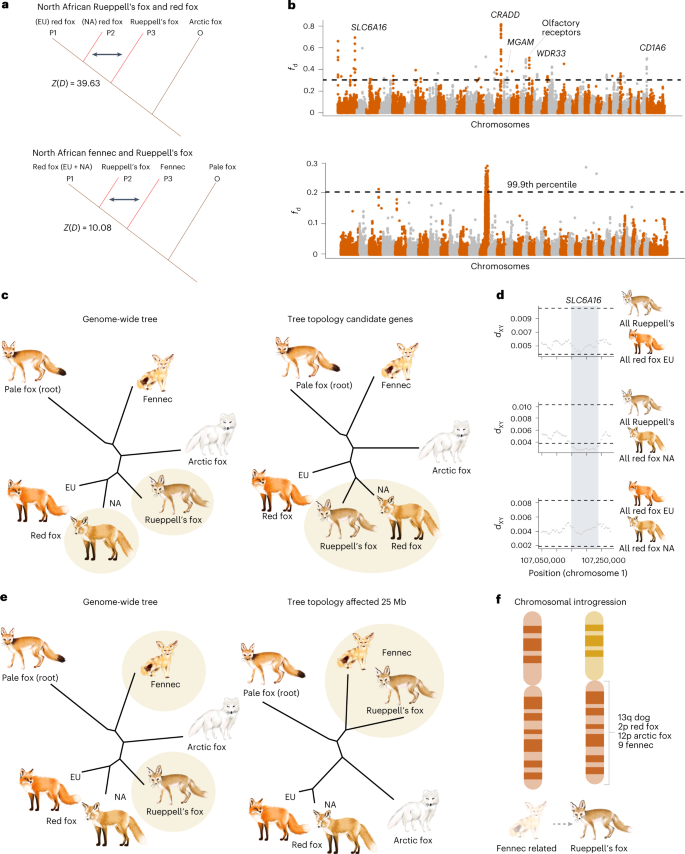
The challenge we face today is managing an ever-expanding universe of file formats. From traditional documents to specialized data structures, modern workflows demand flexibility and interoperability that single-purpose tools simply can't provide.
Modern ETL (Extract, Transform, Load) processes have revolutionized how we handle data conversion. Instead of manually converting files one by one, we now have intelligent, automated workflows that can process thousands of documents while maintaining consistency and quality.
From Manual to Automated Conversion
flowchart LR
A[Manual Conversion] -->|Evolution| B[Basic Automation]
B -->|Integration| C[Workflow Systems]
C -->|Intelligence| D[AI-Powered Conversion]
style A fill:#ffebcc,stroke:#FF8000
style B fill:#ffebcc,stroke:#FF8000
style C fill:#ffebcc,stroke:#FF8000
style D fill:#ffccb3,stroke:#FF8000,stroke-width:2px
The key drivers pushing businesses toward comprehensive format conversion solutions include:
- Growing data volumes requiring scalable processing
- Remote work necessitating cloud-based conversion tools
- Regulatory compliance demanding standardized document formats
- Cross-platform compatibility requirements
- Integration needs with document workflow management solutions
As organizations continue to digitize their operations, the ability to fluidly convert between formats has become a cornerstone of efficient file format transformation strategies.
Understanding the Multi-Format Conversion Landscape
In my experience working with various conversion tools, I've found that understanding the landscape is crucial for selecting the right solution for specific needs. The market has evolved to address specialized conversion requirements across different content types.
Conversion Tool Categories Market Share
Today's conversion tools generally fall into several distinct categories:
| Category | Primary Function | Common Examples |
|---|---|---|
| Document Converters | Transform between document formats while preserving formatting | Adobe Acrobat, Microsoft Office, Smallpdf |
| Data Format Tools | Convert structured data between formats | Integrate.io, Talend, Alteryx |
| Media Converters | Transform images, audio, and video | Handbrake, Adobe Media Encoder, CloudConvert |
| Legacy Migration | Convert data from outdated systems | AWS Migration Hub, Azure Migrate |
| API Services | Provide conversion capabilities via API | Zamzar API, CloudConvert API, PDFTron |
Cloud vs. Desktop: Choosing Your Conversion Approach
Cloud-Based Solutions
- Accessible from anywhere
- No installation required
- Automatic updates
- Scalable processing power
- Potential privacy concerns
Desktop Applications
- Works offline
- One-time purchase options
- Better privacy control
- Limited by local hardware
- Manual updates required
The rise of API-driven conversion services has been particularly transformative. These services allow developers to integrate conversion capabilities directly into applications and workflows, eliminating the need for manual file handling. This approach has enabled a new generation of intelligent document processing systems.
PageOn.ai's AI Blocks approach represents a paradigm shift in how we think about format conversion. Rather than simply transforming file types, it understands the underlying content and purpose, enabling more intelligent and context-aware conversions that preserve the creator's intent.
As we continue to see the proliferation of specialized formats, the ability to maintain file conversion content quality becomes increasingly important for organizations managing complex digital assets.
Essential Features of Next-Generation Conversion Tools
Through my work implementing conversion solutions across different organizations, I've identified several critical features that separate truly transformative tools from basic converters. These capabilities determine how effectively a solution can handle real-world conversion challenges.

Core Components of Modern Conversion Tools
flowchart TD
A[Multi-Format Conversion Tool] --> B[Batch Processing]
A --> C[OCR Technology]
A --> D[Format Fidelity]
A --> E[Real-time Processing]
A --> F[Metadata Extraction]
A --> G[Custom Parameters]
B --> B1[High-Volume Handling]
C --> C1[Text Recognition]
D --> D1[Layout Preservation]
E --> E1[Instant Conversion]
F --> F1[Automated Tagging]
G --> G1[Specialized Settings]
style A fill:#FF8000,stroke:#FF8000,color:white
style B,C,D,E,F,G fill:#FFC080,stroke:#FF8000
Critical Capabilities for Modern Workflows
Batch Processing Capabilities
Modern tools must handle thousands of files simultaneously, applying consistent conversion rules while maintaining individual file integrity. This is particularly important for large-scale digitization projects or data migration initiatives.
OCR Technology Integration
Optical Character Recognition transforms scanned documents and images into searchable, editable text. Advanced OCR capabilities are essential for organizations with large archives of paper documents or image-based files that need to be integrated into digital workflows.
Format Fidelity Mechanisms
Maintaining the visual appearance, structure, and functionality of content across format changes is crucial. The best tools preserve complex elements like tables, charts, hyperlinks, and formatting during conversion.
Real-time Processing
For time-sensitive workflows, real-time conversion capabilities allow for immediate transformation of documents as they enter a system, enabling faster decision-making and response times.
Metadata Extraction
Intelligent tools can automatically identify and extract key metadata from documents during conversion, enabling better categorization, searchability, and integration with content management systems.
Customizable Parameters
Different conversion scenarios require different approaches. Advanced tools provide granular control over conversion settings, allowing users to optimize for factors like file size, image quality, or text accuracy.
PageOn.ai's Deep Search technology enhances the conversion process by understanding document context and content relationships. This enables more intelligent metadata tagging and improved content discovery after conversion, helping users quickly find the information they need across converted document libraries.
For organizations dealing with presentations and slides, the ability to convert PPT to different formats while maintaining visual integrity is particularly important in creating consistent multi-channel content strategies.
Practical Applications Across Industries
Throughout my career, I've seen format conversion tools transform operations across numerous sectors. Each industry has unique requirements that benefit from specialized conversion approaches.
Industry-Specific Format Conversion Needs
Healthcare
In healthcare, I've seen conversion tools standardize medical records across different systems while maintaining HIPAA compliance. Converting legacy records to searchable formats improves patient care by making critical information accessible when needed.
Legal
Legal firms use advanced conversion tools to prepare case documents for court filings with specific format requirements. OCR capabilities transform scanned evidence into searchable text that can be analyzed and referenced in legal proceedings.
Finance
Financial institutions leverage conversion tools for regulatory reporting and documentation. Converting transaction data between formats while maintaining accuracy is crucial for compliance and audit purposes.
Education
Educational institutions use conversion tools to adapt learning materials for multiple platforms and accessibility needs. Converting textbooks and course materials into digital formats improves access for students with diverse learning requirements.
Marketing
Marketing teams rely on conversion tools to repurpose content across digital channels. Converting long-form content into social media-friendly formats or transforming print materials into digital assets helps maximize content ROI.

PageOn.ai's Vibe Creation feature is particularly valuable for technical teams that need to communicate complex specifications to non-technical stakeholders. By transforming dense technical documentation into visually engaging formats, teams can improve understanding and alignment across departments.
With the growing need for on-the-go document handling, mobile document conversion capabilities have become increasingly important for professionals who need to process files while away from their desks.
Overcoming Common Conversion Challenges
Despite advances in conversion technology, I still encounter several persistent challenges when implementing multi-format conversion solutions. Understanding these challenges is the first step toward developing effective strategies to overcome them.
Common Conversion Pain Points
flowchart TD
A[Conversion Challenges] --> B[Visual Fidelity]
A --> C[Complex Elements]
A --> D[Data Integrity]
A --> E[Scale Management]
A --> F[Security Concerns]
B --> B1[Layout Distortion]
B --> B2[Font Substitution]
B --> B3[Color Accuracy]
C --> C1[Tables & Charts]
C --> C2[Embedded Media]
C --> C3[Interactive Elements]
D --> D1[Data Loss]
D --> D2[Metadata Preservation]
E --> E1[Performance Issues]
E --> E2[Queue Management]
F --> F1[Data Exposure]
F --> F2[Compliance Issues]
style A fill:#FF8000,stroke:#FF8000,color:white
style B,C,D,E,F fill:#FFC080,stroke:#FF8000
Maintaining Visual Fidelity
One of the most common challenges I've encountered is preserving the visual appearance of documents during conversion. Complex layouts, custom fonts, and precise positioning can be lost when moving between formats that handle these elements differently.
Solution approach: The most effective tools use advanced rendering engines that analyze the visual structure of documents before conversion, creating a representation that can be accurately translated to the target format. Some systems even employ AI to recognize design patterns and recreate them appropriately.
Handling Complex Formatting and Embedded Elements
Tables, charts, embedded media, and interactive elements pose particular challenges during conversion. These complex components often rely on format-specific features that may not have direct equivalents in the target format.
Solution approach: Leading conversion platforms implement specialized handlers for common complex elements, converting them to the closest possible equivalent or creating alternative representations that preserve functionality. For example, interactive forms in PDFs might be converted to fillable fields in Word documents.
Ensuring Data Integrity
When converting structured data formats, maintaining the integrity of the underlying data is paramount. Even minor changes to numerical values or relationships between data points can have significant consequences.
Solution approach: Robust validation processes that verify data consistency before and after conversion are essential. Some advanced systems implement checksums or other verification methods to ensure that critical data remains unchanged throughout the conversion process.
Managing Large-Scale Conversion Projects
Enterprise-level conversion projects often involve thousands or millions of files, creating challenges around processing time, resource allocation, and error handling. Without proper management, these projects can quickly become overwhelming.
Solution approach: Distributed processing architectures, intelligent queuing systems, and comprehensive error recovery mechanisms help manage large-scale conversions. The best systems provide detailed logging and reporting to track progress and identify potential issues early.
Security Considerations
When converting sensitive information, security becomes a critical concern. This is especially true for cloud-based conversion services where documents may be temporarily stored on third-party servers.
Solution approach: Look for tools that offer end-to-end encryption, secure data handling practices, and compliance with relevant regulations like GDPR or HIPAA. On-premises solutions may be preferable for highly sensitive materials, though modern cloud providers often have robust security measures in place.
PageOn.ai helps users articulate their conversion requirements through natural conversation, making it easier to address complex conversion challenges without technical expertise. By understanding the user's intent rather than just their technical specifications, PageOn.ai can suggest appropriate conversion approaches that preserve the essential qualities of the content.
Integration Strategies for Seamless Workflows
In my experience implementing conversion solutions, I've found that the true value comes not from the conversion itself, but from how smoothly it integrates into existing workflows. Effective integration strategies can transform conversion from a manual bottleneck into an invisible, automated process.
Conversion Tool Integration Architecture
flowchart TD
A[Document Management System] -->|Triggers| B[Conversion Service]
C[CRM] -->|Requests| B
D[Email System] -->|Sends| B
E[Web Portal] -->|Uploads| B
B -->|Processes| F[Format Transformation]
F -->|Returns| G[Converted Files]
G -->|Stored in| A
G -->|Attached to| C
G -->|Sent via| D
G -->|Downloaded from| E
style B fill:#FF8000,stroke:#FF8000,color:white
style F fill:#FFC080,stroke:#FF8000
Embedding Conversion within Document Management Systems
The most seamless integration approach I've implemented involves embedding conversion capabilities directly within document management systems. This allows for automatic conversion when files are uploaded or accessed, eliminating the need for separate conversion steps.
Implementation strategy: Look for conversion tools that offer robust APIs or pre-built plugins for popular document management platforms. These integrations should handle format detection, conversion triggering, and result storage without user intervention.
API Integration for Automated Workflows
For organizations with custom applications or specialized workflows, API-based integration provides the flexibility to incorporate conversion at any point in the process. This approach allows for precise control over when and how conversions occur.
Implementation strategy: Modern conversion APIs should offer both synchronous (real-time) and asynchronous (queue-based) conversion options, comprehensive error handling, and detailed status reporting. Webhook support for conversion completion notifications can further streamline workflow automation.
Conditional Conversion Rules
Not all files require the same conversion approach. Implementing conditional rules based on file characteristics allows for more intelligent processing that adapts to different content types.
Implementation strategy: Define rule sets that consider factors like file source, content type, metadata values, or even content analysis results. These rules can determine the appropriate conversion parameters, output format, or post-processing steps for each file.
Standardized Conversion Templates
For organizations that regularly perform similar conversions, creating standardized templates ensures consistency and reduces configuration time. These templates encapsulate all the settings needed for specific conversion scenarios.
Implementation strategy: Develop a library of templates for common conversion needs within your organization. These should include not just format selection, but also quality settings, metadata handling rules, and post-conversion processing steps.
Approval Workflows for Converted Documents
In regulated industries or when dealing with critical documents, implementing approval workflows around the conversion process helps ensure quality and compliance. These workflows allow for human verification before converted documents are finalized.
Implementation strategy: Integrate conversion tools with workflow management systems that can route converted documents to appropriate reviewers. The workflow should include comparison views that highlight any significant changes introduced during conversion.
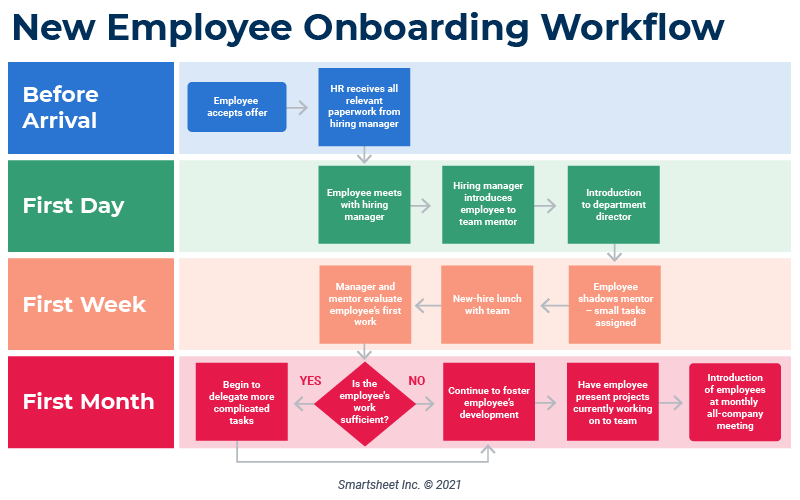
PageOn.ai's agentic capabilities represent a significant advancement in format conversion intelligence. By analyzing document content and context, PageOn.ai can automatically determine the most appropriate format for different content types, eliminating the need for manual format selection and optimizing the output for the intended use case.
Measuring ROI and Productivity Gains
In my work implementing conversion solutions across organizations, I've developed methods to quantify the return on investment and productivity improvements. These metrics help justify investment in advanced conversion tools and identify areas for ongoing optimization.
Time Savings from Automated Conversion
Time Savings
Organizations implementing automated conversion processes typically report 70-85% reduction in time spent on manual file conversion tasks. For a mid-sized company processing 1,000 documents monthly, this can translate to 120+ hours saved per month.
Error Reduction
Manual conversion processes typically have error rates of 5-8%. Automated solutions reduce this to less than 1%, significantly decreasing rework and potential compliance issues. This improvement is particularly valuable in regulated industries.
Accessibility Improvements
Converting documents to accessible formats increases content reach by 15-20% on average. Organizations report improved engagement from users with disabilities and better compliance with accessibility regulations.
Storage Optimization
Intelligent format selection can reduce storage requirements by 30-60% compared to storing all documents in high-fidelity formats. This translates to significant cost savings for organizations with large document repositories.
Case Study: Financial Services Firm
Challenge: A mid-sized financial services firm was struggling with manual conversion of client statements and regulatory documents, resulting in processing delays and occasional errors that impacted compliance reporting.
Solution: Implemented an automated multi-format conversion system with specialized templates for different document types and integration with their existing document management system.
Results:
- 85% reduction in document processing time
- Error rate decreased from 6.5% to 0.3%
- Compliance reporting completed 2 days faster on average
- Staff previously dedicated to manual conversion reassigned to higher-value client service tasks
- ROI achieved in 7 months through efficiency gains and error reduction
Knowledge Discovery Benefits
One of the often-overlooked benefits of advanced conversion tools is their impact on knowledge discovery. By converting documents to searchable formats and extracting metadata, organizations can unlock valuable insights previously buried in inaccessible content. My clients have reported:
- 40-60% increase in document findability after conversion to searchable formats
- 30% reduction in time spent searching for specific information
- Identification of previously unknown content relationships through metadata analysis
- Improved knowledge sharing across departments through standardized accessible formats
Conversion ROI Timeline
Future Trends in Format Conversion Technology
Based on my experience in the field and ongoing research, I see several emerging trends that will shape the future of format conversion technology. These innovations promise to make conversion even more intelligent, seamless, and valuable for organizations.
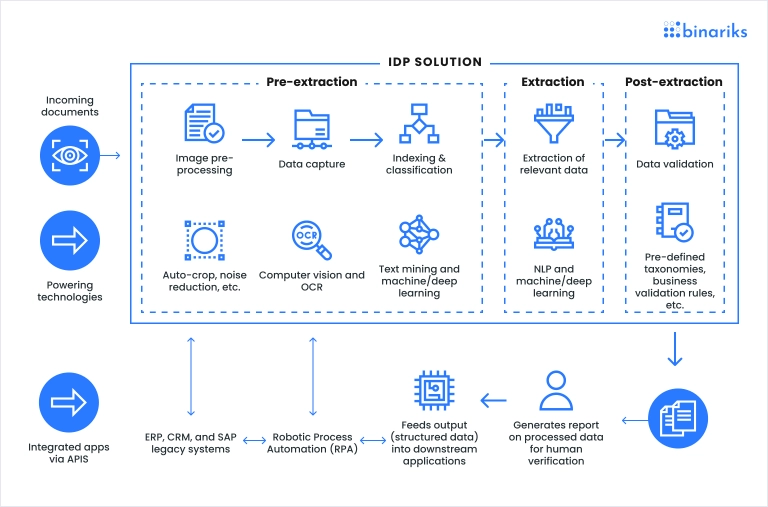
AI-Driven Format Suggestion and Optimization
The next generation of conversion tools will leverage AI to analyze content and automatically suggest the optimal target format based on the document's characteristics, intended use, and audience needs. These systems will consider factors like content complexity, visual elements, interactive components, and accessibility requirements.
For example, an AI might determine that a data-heavy report would be best converted to an interactive dashboard rather than a static PDF, or that a visually complex brochure should maintain high-fidelity image formats while optimizing text for searchability.
Context-Aware Conversion Preserving Intent
Future conversion technologies will focus not just on preserving formatting, but on understanding and maintaining the creator's intent across different formats. This means identifying the purpose of visual elements, data relationships, and structural components, then finding the best way to express that intent in the target format.
For instance, rather than simply converting a table to an image when the target format doesn't support tables, the system might analyze the table's purpose and create an alternative representation that best communicates the same information.
Interactive Conversion Experiences
We're moving toward more collaborative conversion processes where users can preview conversions in real-time and make adjustments before finalizing. These interactive experiences will allow users to see how different settings affect the output and make informed decisions about tradeoffs between factors like file size, visual fidelity, and accessibility.
Advanced systems will even suggest specific improvements or highlight potential issues during the preview process, helping users achieve optimal results without technical expertise.
Format-Agnostic Content Systems
The ultimate evolution may be systems that move beyond the concept of file formats entirely, storing content as structured information that can be dynamically rendered in whatever format is most appropriate for the current context. These systems would separate content from presentation, maintaining a single source of truth that can be expressed in multiple ways.
This approach would eliminate many traditional conversion challenges by focusing on the information itself rather than its container, allowing for truly seamless adaptation across different devices, platforms, and use cases.
Evolution of Format Conversion Intelligence
flowchart LR
A[Format-Centric\nConversion] -->|Evolution| B[Content-Aware\nConversion]
B -->|Evolution| C[Intent-Preserving\nConversion]
C -->|Evolution| D[Format-Agnostic\nContent Systems]
style A fill:#ffebcc,stroke:#FF8000
style B fill:#ffebcc,stroke:#FF8000
style C fill:#ffebcc,stroke:#FF8000
style D fill:#ffccb3,stroke:#FF8000,stroke-width:2px
PageOn.ai's approach to transforming fuzzy thoughts into clear visuals represents the leading edge of content transformation technology. By focusing on the underlying meaning and intent rather than just the technical aspects of format conversion, PageOn.ai helps users express complex ideas in the most effective visual format, regardless of the source material's original structure.
As these technologies continue to evolve, we'll see a shift from thinking about document conversion as a technical process to viewing it as an opportunity for content enhancement and optimization. The focus will move from preserving what exists to revealing the full potential of the information.
Implementation Roadmap for Organizations
Based on my experience guiding numerous organizations through conversion tool implementations, I've developed a structured approach that maximizes success while minimizing disruption. This roadmap provides a clear path from initial assessment to ongoing optimization.
Implementation Process Overview
flowchart TD
A[Assessment Phase] --> B[Tool Selection]
B --> C[Training & Preparation]
C --> D[Phased Rollout]
D --> E[Monitoring & Optimization]
E -->|Continuous Improvement| E
A --> A1[Document Current Workflows]
A --> A2[Identify Pain Points]
A --> A3[Define Requirements]
B --> B1[Evaluate Options]
B --> B2[Proof of Concept]
B --> B3[Final Selection]
C --> C1[Technical Training]
C --> C2[Process Documentation]
C --> C3[Test Environment]
D --> D1[Pilot Group]
D --> D2[Department Rollout]
D --> D3[Organization-wide]
E --> E1[Performance Metrics]
E --> E2[User Feedback]
E --> E3[Process Refinement]
style A fill:#FF8000,stroke:#FF8000,color:white
style B,C,D,E fill:#FFC080,stroke:#FF8000
1. Assessing Current Format Challenges
Begin by thoroughly documenting your organization's current format-related pain points and requirements. This assessment should include:
- Inventory of file formats currently in use across the organization
- Identification of common conversion scenarios and their frequency
- Documentation of manual processes that could be automated
- Analysis of error rates and quality issues in current conversion workflows
- Regulatory or compliance requirements affecting document formats
- Storage and accessibility considerations
This assessment provides the foundation for all subsequent decisions and helps prioritize which conversion challenges to address first.
2. Selecting the Right Conversion Tools
With a clear understanding of your needs, evaluate potential solutions against these key criteria:
- Format support for all required file types
- Quality of conversion results for your specific content
- Scalability to handle your volume of conversions
- Integration capabilities with existing systems
- Security features and compliance certifications
- Total cost of ownership, including licensing, implementation, and maintenance
Consider conducting a proof-of-concept with a subset of your actual documents to evaluate real-world performance before making a final selection.
3. Training Strategies for Maximum Effectiveness
Even the best conversion tools require proper training to deliver their full value. Develop a comprehensive training plan that includes:
- Role-based training tailored to different user groups (administrators, power users, occasional users)
- Hands-on workshops using real-world scenarios relevant to your organization
- Creation of internal documentation and quick reference guides
- Identification and training of internal champions who can support other users
- Regular refresher sessions as features evolve
Consider creating a test environment where users can practice with the tools without affecting production systems.
4. Phased Rollout Approach
To minimize disruption and ensure success, implement conversion tools in phases:
- Start with a pilot group of tech-savvy users across different departments
- Address any issues identified during the pilot before proceeding
- Roll out department by department, focusing on high-impact use cases first
- Provide extra support during the initial weeks after each group's implementation
- Collect feedback continuously and make adjustments as needed
This approach allows you to learn and refine your implementation strategy before organization-wide deployment.
5. Monitoring and Optimization
Once implemented, establish processes for ongoing monitoring and improvement:
- Define key performance indicators (KPIs) for conversion processes
- Regularly review usage patterns and identify opportunities for additional automation
- Collect user feedback through surveys and focus groups
- Stay current with vendor updates and new features
- Periodically reassess your conversion needs as the organization evolves
Consider establishing a center of excellence or dedicated team responsible for continuously improving document conversion processes across the organization.
Creating a Conversion Center of Excellence
For larger organizations, establishing a dedicated team or center of excellence focused on document conversion can drive significant value. This team becomes the internal experts on conversion best practices, tool capabilities, and integration strategies.
Key responsibilities for this team include:
- Developing organization-wide standards for document formats and conversion processes
- Creating and maintaining conversion templates for common scenarios
- Providing advanced support for complex conversion challenges
- Evaluating new tools and technologies as they emerge
- Training and supporting users across departments
- Measuring and reporting on conversion metrics and ROI
This centralized approach ensures consistent quality and efficiency while allowing for specialized expertise that individual departments might not be able to develop independently.
Transform Your Visual Expressions with PageOn.ai
Convert your complex ideas into clear, compelling visuals that communicate effectively across any format. PageOn.ai's intelligent transformation tools understand your intent, not just your files.
Start Creating with PageOn.ai TodayLooking Forward: The Future of Content Transformation
As we've explored throughout this guide, multi-format conversion tools have evolved from simple utilities to sophisticated systems that fundamentally transform how organizations manage their digital content. The future belongs to intelligent, context-aware conversion that preserves not just formatting but meaning and intent.
In my experience implementing these solutions across industries, I've seen firsthand how the right conversion strategy can unlock hidden value in existing content, streamline workflows, and enable new possibilities for knowledge sharing and collaboration.
The organizations that will thrive in the coming years are those that view format conversion not as a technical challenge but as a strategic opportunity to make information more accessible, useful, and impactful. By investing in advanced conversion capabilities and integrating them thoughtfully into business processes, these organizations will gain significant advantages in efficiency, compliance, and knowledge management.
PageOn.ai represents the cutting edge of this evolution, focusing on the transformation of ideas rather than just files. By turning fuzzy thoughts into clear visual expressions, it points the way toward a future where the barriers between different formats and modalities fade away, leaving only the pure communication of concepts and insights.
You Might Also Like
Mastering Dynamic Aspect Ratios in Modern Presentations | PageOn.ai
Discover how dynamic aspect ratio technology transforms presentation impact across devices and platforms. Learn implementation techniques, design principles, and future trends with PageOn.ai.
Mastering Adobe Acrobat: Complete Visual Guide to Transform Your PDF Workflow
Step-by-step visual guide to Adobe Acrobat - learn to create, edit, secure, and collaborate on PDFs with expert tips, interactive elements, and PageOn.ai integration.
Mastering PowerPoint File Conversions: Preserve Formatting While Editing | PageOn.ai
Learn expert strategies to edit converted PowerPoint files without losing formatting. Discover pre-conversion preparation, formatting fixes, and how PageOn.ai helps maintain visual integrity.
Creating Impactful Cultural Presentations: AI-Driven Visual Storytelling for Cultural Expression
Discover how to create authentic cultural presentations using AI-driven visual storytelling techniques. Learn to transform cultural concepts into engaging visual narratives with PageOn.ai.
