Transforming Presentation Creation: How AI Tools Are Revolutionizing Professional Slides
The Evolution of Presentation Creation in the AI Era
I've witnessed a remarkable shift from manual design to AI-powered automation in professional slide creation. Today, I'll explore how these revolutionary tools are transforming business communication and solving key challenges in presentation development.
The Evolution of Presentation Creation
I've observed a dramatic transformation in how we create professional presentations. What once required hours of manual design and formatting can now be accomplished in minutes with AI-powered tools. This shift represents one of the most significant advancements in business communication technology in recent years.
The current landscape of ai powered presentation tools is expanding rapidly, with solutions ranging from simple slide generators to comprehensive presentation ecosystems that handle everything from content creation to design and delivery.
Key Pain Points Solved by AI
- Time Consumption: Traditional presentation creation can take hours or even days. AI tools reduce this to minutes.
- Design Limitations: Not everyone has design skills, but AI democratizes access to professional-looking slides.
- Consistency Challenges: Maintaining visual coherence across multiple slides and presentations is automated with AI.
Productivity Gains with AI
Recent studies indicate that professionals using AI presentation tools experience a 70-85% reduction in time spent creating slides. For a typical 20-slide presentation, this translates to saving approximately 3-5 hours of work.
Core AI Presentation Technologies Transforming Slides
Automated Content Generation

I've found that the most powerful AI presentation tools use sophisticated natural language processing to transform simple prompts into complete slide decks. These systems analyze your topic and generate structured outlines that follow presentation best practices.
For instance, when I provide a prompt like "Create a presentation on quarterly sales results," the AI can generate:
- An engaging title slide with a compelling headline
- An agenda slide outlining key sections
- Content slides organized by logical categories
- A conclusion slide with key takeaways
The technology behind this involves several AI components working in concert:
flowchart TD
A[User Prompt] --> B[NLP Analysis]
B --> C[Topic Classification]
B --> D[Intent Recognition]
C --> E[Content Structure Generation]
D --> E
E --> F[Slide Content Creation]
F --> G[Final Presentation]
classDef orange fill:#FF8000,stroke:#E67300,color:white
class A,G orange
Effective Prompting Techniques
I've learned that the quality of AI-generated content depends significantly on how you structure your prompts. For optimal results, I recommend:
- Be specific about audience: "Create slides for technical executives" vs. "Create slides"
- Include desired outcomes: "Generate a sales pitch that highlights cost savings"
- Specify tone and style: "Create a formal presentation with data-driven content"
- Mention presentation length: "Create a 10-slide overview of market trends"
These ai-powered presentation creation tools are particularly effective at generating compelling titles, introductions, and conclusions—elements that often require creative thinking and can be time-consuming to craft manually.
Intelligent Design Automation
One of the most impressive aspects of modern AI presentation tools is their ability to make intelligent design decisions. Rather than applying a one-size-fits-all template, these systems analyze your content to determine the most appropriate layouts, color schemes, and visual elements.
For example, when the AI detects a comparison between items, it might automatically select a side-by-side layout. For sequential processes, it might choose a timeline or flowchart format. This content-aware design approach ensures that the visual presentation enhances rather than distracts from your message.
Brand Consistency Features
Many AI tools for presentation and slideshow content allow you to define brand guidelines—including colors, fonts, and logos—which are then automatically applied across all slides. This ensures visual consistency without requiring manual formatting of each element.

Data Visualization Capabilities
Perhaps the most transformative aspect of AI presentation tools is their ability to automatically generate compelling data visualizations. These systems can analyze your data and recommend the most appropriate chart types based on:
- The nature of the data (categorical, temporal, quantitative)
- The relationships you want to highlight
- Best practices in data visualization
flowchart LR
A[Raw Data] --> B[Data Analysis]
B --> C{Chart Selection}
C -->|Time Series| D[Line Chart]
C -->|Categories| E[Bar Chart]
C -->|Parts of Whole| F[Pie Chart]
C -->|Correlations| G[Scatter Plot]
C -->|Hierarchies| H[Treemap]
D & E & F & G & H --> I[Optimized Visualization]
I --> J[Slide Integration]
classDef orange fill:#FF8000,stroke:#E67300,color:white
class A,J orange
Advanced AI presentation tools can also connect directly to data sources—such as spreadsheets, databases, or business intelligence platforms—to create real-time visualizations that update automatically when the underlying data changes.
This capability is particularly valuable for recurring presentations, such as monthly business reviews or quarterly reports, where the structure remains consistent but the data needs regular updating.
Leading AI Presentation Tools Comparison
All-in-One Platforms
The market for AI presentation tools has expanded rapidly, with several comprehensive platforms offering end-to-end solutions. I've analyzed the top contenders to help you understand their unique strengths and capabilities.
| Platform | Key Features | Best For | Pricing Model |
|---|---|---|---|
| Beautiful.ai |
|
Design-focused users who want professional aesthetics with minimal effort | Freemium with Pro plans |
| Tome |
|
Users who prefer a document-first approach to presentations | Free tier with premium features |
| Plus AI |
|
Enterprise teams needing consistent, branded presentations | Business-focused pricing |
| PageOn.ai |
|
Users working with complex ideas needing clear visual expression | Value-based subscription |
What sets PageOn.ai apart is its unique approach to visualization. While other tools focus primarily on automating traditional slides, PageOn.ai specializes in transforming complex, abstract concepts into clear visual expressions through an intuitive conversation-based interface.
Add-Ons and Extensions
For those who prefer to work within familiar presentation software, there are excellent AI-powered add-ons and extensions available. These tools integrate directly with your existing workflow while adding powerful automation capabilities.
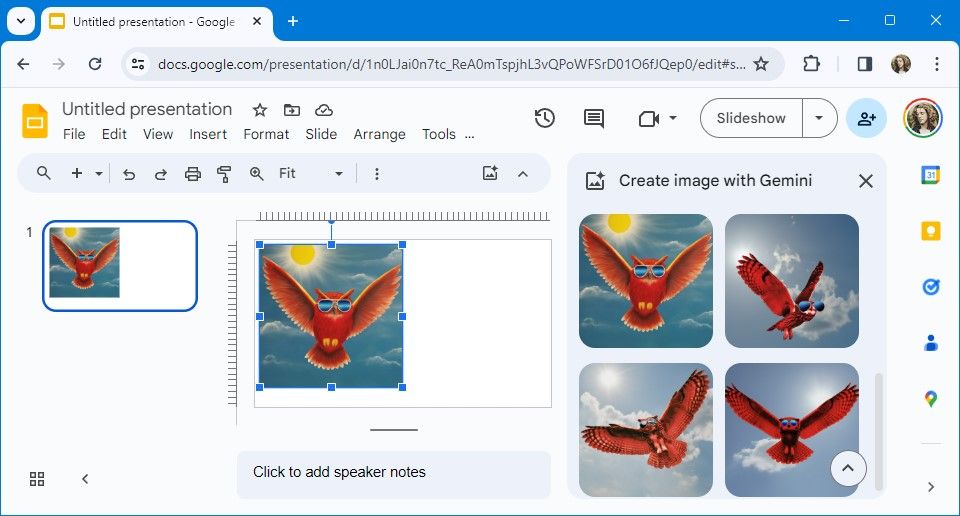
SlidesAI.io stands out in this category with over 15 million users. It integrates seamlessly with Google Slides, allowing you to generate complete presentations or individual slides directly within the familiar Google Workspace environment.
Similar extensions exist for Microsoft PowerPoint, enabling users to leverage AI capabilities without abandoning their preferred presentation platform. These add-ons typically focus on specific aspects of presentation creation, such as:
- Content generation from outlines or notes
- Design enhancement and formatting consistency
- Data visualization from connected spreadsheets
- Image suggestion and generation
Practical Implementation Strategies
Optimizing Your AI Presentation Workflow
Through my experience with various AI presentation tools, I've developed a systematic approach that maximizes efficiency while ensuring high-quality results. Here's the step-by-step process I recommend:
flowchart TD
A[Define Presentation Goals] --> B[Select Appropriate AI Tool]
B --> C[Prepare Clear Prompt/Brief]
C --> D[Generate Initial Content]
D --> E[Review & Refine Content]
E --> F[Add Context for Improvement]
F --> G{Content Satisfactory?}
G -->|No| D
G -->|Yes| H[Customize Design Elements]
H --> I[Add Personal Touches]
I --> J[Final Review]
J --> K[Export & Deliver]
classDef orange fill:#FF8000,stroke:#E67300,color:white
class A,K orange
Training AI with Additional Context
One technique that dramatically improves AI output is providing additional context beyond your initial prompt. Most advanced AI presentation tools allow you to upload supporting materials such as:
- Previous presentations on similar topics
- Brand guidelines documents
- Reports or articles containing relevant information
- Data files for visualization
By feeding this additional context to the AI, you help it understand your specific needs and produce more tailored, relevant content. This approach is particularly valuable for technical or specialized presentations where domain-specific knowledge is important.
Balancing Automation with Human Refinement
While AI tools can generate impressive presentations quickly, I've found that the best results come from a hybrid approach that combines automation with human judgment. Here's how I balance these elements:
This balanced approach ensures you gain the efficiency benefits of AI while still maintaining the personal touch and strategic thinking that only humans can provide.
Advanced AI Presentation Features
Beyond basic slide generation, today's AI presentation tools offer sophisticated features that can transform your workflow. Here are some of the most valuable capabilities I've encountered:
File Format Conversion
Many AI tools can now import content from various file formats and automatically transform them into well-structured presentations:
- PDF documents: Extract key information and convert into slide format
- Word documents: Transform reports into presentation-friendly content
- Markdown files: Convert structured text into organized slides
- Mind maps: Transform hierarchical ideas into sequential presentations
URL-to-Presentation Capabilities
Some advanced tools offer the ability to automatically generate presentations from web content. Simply provide a URL, and the AI will:
- Extract key information from the webpage
- Organize content into a logical presentation structure
- Create appropriate visualizations based on the content
- Apply consistent styling to the generated slides
This feature is particularly valuable for creating presentations based on research articles, news stories, or company information.
AI Image Generation
The integration of image generation capabilities into presentation tools represents a significant advancement. These features allow you to:
- Create custom illustrations that perfectly match your content
- Generate consistent visual metaphors across your presentation
- Produce unique imagery without copyright concerns
- Visualize concepts that might be difficult to find in stock photography

Collaborative Features
For team-based presentation development, many AI tools now offer collaborative features that allow multiple contributors to work together effectively:
- Shared AI prompt history for consistent generation across team members
- Style libraries that ensure visual consistency regardless of who creates each slide
- Version control to track changes and contributions
- Feedback mechanisms for reviewing and improving AI-generated content
Overcoming Limitations of AI Presentation Tools
While AI presentation tools offer tremendous benefits, they're not without limitations. Based on my experience, here are the most common challenges and effective strategies to address them:
| Challenge | Solution |
|---|---|
| Generic content lacking personality | Add personal anecdotes, company-specific examples, and customize the tone to match your speaking style |
| Factual inaccuracies in generated content | Always fact-check AI-generated content, especially statistics and specific claims |
| Overuse of templates leading to predictable designs | Customize key slides, add unique visual elements, and consider hybrid approaches |
| Difficulty with highly technical or specialized content | Provide additional context documents and use domain-specific terminology in prompts |
| Inconsistent narrative flow between slides | Review the presentation as a whole and add transitional elements between sections |
When to Use AI vs. Human Design
Understanding when to leverage AI and when to rely on human design is crucial for creating effective presentations. Based on my experience, here's a framework for making this decision:
As shown in the chart above, the decision to use AI, human design, or a hybrid approach depends primarily on:
- Time constraints: Tighter deadlines favor greater AI involvement
- Uniqueness requirements: More creative or unique presentations benefit from greater human input
- Presentation type: Standard, recurring presentations are ideal for AI automation
The most effective approach is often a hybrid one, where AI handles the initial structure, content generation, and basic design, while humans focus on refining the narrative, adding personal touches, and ensuring strategic alignment with business objectives.
Future Trends in AI-Powered Presentation Creation
The field of AI-powered presentation creation is evolving rapidly. Based on current developments and industry signals, here are the key trends I expect to shape the future of this technology:
timeline
title Evolution of AI Presentation Tools
2020 : Basic AI text generation
: Template-based designs
2023 : Advanced content structuring
: Intelligent design automation
: Data visualization capabilities
2025 : Multimodal AI integration
: Real-time adaptation
: Audience engagement analysis
2027 : Immersive presentation experiences
: Predictive content optimization
: Full presentation ecosystems
Integration of Multimodal AI
The next generation of AI presentation tools will leverage multimodal AI capabilities—combining text, image, audio, and video understanding in a single system. This will enable:
- Generation of presentations from multiple input types (documents, images, voice recordings)
- More sophisticated visual elements that better represent complex concepts
- Integration of AI-generated videos and animations directly into presentations
- Voice-driven presentation creation and editing
PageOn.ai's Conversation-Based Approach
PageOn.ai is pioneering a conversation-based creation approach that represents the future direction of presentation tools. Rather than working with traditional slide-based interfaces, users engage in a natural conversation about their content needs, and the AI transforms these discussions into structured visual presentations.
This approach offers several advantages:
- More intuitive workflow that matches how people naturally think and communicate
- Better understanding of nuanced requirements through conversational context
- Ability to iteratively refine presentations through ongoing dialogue
- Reduced learning curve compared to traditional presentation software

Predictions for Business Communication
Looking ahead to the next five years, I anticipate several transformative changes in how businesses create and deliver presentations:
These predictions suggest a clear trajectory toward more integrated, intelligent presentation systems that fundamentally change how we communicate in business contexts. The most successful organizations will be those that embrace these tools early and develop workflows that effectively combine AI capabilities with human creativity and strategic thinking.
Case Studies: AI Presentation Success Stories
Business Applications
Across industries, forward-thinking companies are already leveraging AI presentation tools to transform their communication processes. Here are some compelling examples:
Global Sales Team Case Study
A multinational technology company with over 500 sales representatives implemented an AI presentation system to ensure consistent pitch decks across regions. The results were impressive:
- 85% reduction in time spent creating customized client presentations
- Consistent brand messaging across all global markets
- Ability to rapidly incorporate new product features into existing presentations
- 12% increase in proposal win rates attributed to more professional, consistent materials
Marketing Department Transformation
A consumer goods company's marketing team adopted AI presentation tools to streamline their campaign presentation process:
- Reduced presentation creation time from 2 days to 3 hours
- Created consistent visual language across all marketing materials
- Enabled rapid creation of variant presentations for different stakeholders
- Freed up designer time for more strategic creative work
Consulting Firm Implementation
A leading management consulting firm implemented PageOn.ai to help visualize complex client scenarios:
- Transformed dense analytical reports into clear visual presentations
- Created custom visualizations for complex organizational structures
- Enabled consultants to rapidly generate scenario visualizations during client meetings
- Improved client comprehension of complex recommendations
Educational Applications
The education sector has also seen significant benefits from AI presentation tools, particularly in creating engaging learning materials:
University professors have found lecture slides with ai tools to be particularly valuable for quickly creating engaging visual materials that improve student comprehension and retention. One professor noted:
"What used to take me hours of formatting and design now happens in minutes. More importantly, the quality of the visualizations has dramatically improved, helping students grasp complex concepts more quickly."
Corporate training departments have similarly benefited from AI presentation tools, particularly when creating consistent materials across multiple training programs. The ability to maintain visual consistency while quickly updating content has proven especially valuable for organizations with rapidly evolving training needs.
PageOn.ai has been particularly effective in educational settings where complex concepts need to be visualized clearly. Its conversation-based approach allows educators to describe abstract ideas in natural language and receive visual representations that effectively communicate these concepts to students.
Getting Started with AI Presentation Tools
If you're ready to incorporate AI presentation tools into your workflow, here's a systematic approach to help you get started:
Selecting the Right AI Presentation Tool
With numerous options available, choosing the right tool requires careful consideration of your specific needs. Here's a decision framework I've developed:
flowchart TD
A[Assess Your Needs] --> B{Primary Goal?}
B -->|Speed & Efficiency| C[Consider: Tome, SlidesAI]
B -->|Design Quality| D[Consider: Beautiful.ai, Plus AI]
B -->|Data Visualization| E[Consider: PageOn.ai, AiPPT]
B -->|Complex Concepts| F[Consider: PageOn.ai]
C & D & E & F --> G{Integration Requirements?}
G -->|Google Workspace| H[SlidesAI, PageOn.ai]
G -->|Microsoft Office| I[Plus AI, PowerPoint add-ons]
G -->|Standalone Solution| J[Beautiful.ai, Tome]
H & I & J --> K{Budget Constraints?}
K -->|Free/Low Cost| L[Try free tiers: SlidesGo, SlidesAI]
K -->|Business/Enterprise| M[Consider: PageOn.ai, Plus AI]
classDef orange fill:#FF8000,stroke:#E67300,color:white
class A,M orange
When evaluating tools, I recommend starting with a free trial of 2-3 options that seem most aligned with your needs. Create the same presentation with each tool to directly compare their capabilities, ease of use, and output quality.
Tips for Effective Prompting
The quality of your AI-generated presentations depends significantly on how you prompt the system. Here are my top tips for getting the best results:
❌ Weak Prompt
"Make a presentation about marketing"
✅ Strong Prompt
"Create a 10-slide presentation on digital marketing trends for Q3 2025, targeting retail executives, with data visualizations and actionable takeaways"
❌ Weak Prompt
"Make slides about our new product"
✅ Strong Prompt
"Generate a product launch presentation for 'EcoClean' household cleaner, highlighting its eco-friendly ingredients, competitive advantages, and target market. Include pricing slides and customer testimonials."
For the best results, include these elements in your prompts:
- Specific presentation type (sales pitch, training, status update)
- Target audience (executives, customers, technical team)
- Desired length (number of slides or presentation duration)
- Key sections or points to cover
- Visual elements you want included (charts, diagrams, images)
- Tone and style (formal, conversational, technical)
Integrating AI Tools into Existing Workflows
To successfully adopt AI presentation tools, it's important to integrate them thoughtfully into your existing processes. Here's my recommended approach:
- Start with low-stakes presentations to build confidence and familiarity with the tools
- Develop a library of successful prompts that can be reused and refined for different presentation types
- Create a feedback loop where team members share what works and what doesn't
- Establish clear guidelines for when to use AI tools versus traditional methods
- Invest time in learning advanced features that can further enhance your presentations
For organizations looking to implement free ai tools for educational slides or professional presentation solutions, consider starting with a pilot program in a single department before rolling out to the entire organization. This allows you to refine your approach based on real-world feedback.

Transform Your Visual Expressions with PageOn.ai
Ready to revolutionize how you create professional presentations? PageOn.ai's conversation-based approach makes it easy to transform complex ideas into clear, compelling visual expressions that captivate your audience.
Start Creating with PageOn.ai TodayFinal Thoughts
AI-powered presentation tools are fundamentally changing how we communicate in professional settings. By automating routine aspects of presentation creation, these tools free us to focus on the strategic and creative elements that truly impact our audience.
As these technologies continue to evolve, the gap between what we can imagine and what we can quickly visualize will continue to narrow. The most successful communicators will be those who learn to effectively partner with AI—leveraging its strengths while adding the uniquely human elements of storytelling, emotional connection, and strategic insight.
Whether you're creating sales presentations, educational materials, or executive briefings, AI presentation tools offer unprecedented opportunities to communicate more effectively with less effort. The future of professional communication is here—and it's visually stunning.
You Might Also Like
The Art of Data Storytelling: Creating Infographics That Captivate and Inform
Discover how to transform complex data into visually compelling narratives through effective infographic design. Learn essential techniques for enhancing data storytelling with visual appeal.
Revolutionizing Slide Deck Creation: How AI Tools Transform Presentation Workflows
Discover how AI-driven tools are transforming slide deck creation, saving time, enhancing visual communication, and streamlining collaborative workflows for more impactful presentations.
Transforming Presentations: Strategic Use of Color and Imagery for Maximum Visual Impact
Discover how to leverage colors and images in your slides to create visually stunning presentations that engage audiences and enhance information retention.
The AI-Powered Pitch Deck Revolution: A Three-Step Framework for Success
Discover the three-step process for creating compelling AI-powered pitch decks that captivate investors. Learn how to clarify your vision, structure your pitch, and refine for maximum impact.
