The Ultimate Comparison: Finding the Most Effective AI Slides Generator in 2025
Navigate the evolving landscape of AI presentation tools to find the perfect solution for your specific needs
In today's fast-paced digital environment, AI-powered presentation tools are transforming how we create and deliver impactful slides. I've analyzed the leading contenders to help you identify which AI slides generator truly delivers the most value based on your specific requirements.
Understanding Today's AI Slides Generation Landscape
I've noticed a significant shift in how presentations are created across industries. The traditional approach of manually designing slides is rapidly giving way to AI-powered solutions that promise greater efficiency and visual impact.
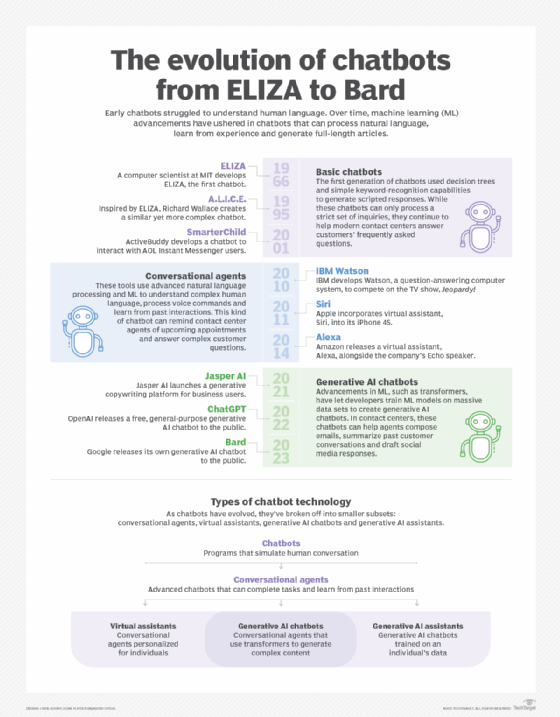
The evolution from traditional presentation software to AI-powered solutions represents a fundamental paradigm shift. Instead of starting with blank slides and manually adding content, modern AI tools enable a conversation-based approach where users can describe their needs and have complete presentations generated automatically.
Key Metrics for Measuring Effectiveness
When evaluating AI slides generators, I consider several critical factors that determine their overall effectiveness:
- Speed and efficiency: How quickly can a complete, usable presentation be generated from initial prompt or input?
- Visual quality: Does the output meet professional standards with cohesive design elements and modern aesthetics?
- Customization options: Can users easily modify generated content to match their brand guidelines or personal preferences?
- Ease of use: Is the interface intuitive and accessible to users with varying levels of technical expertise?
- Integration capabilities: How well does the tool work with existing presentation ecosystems like Google Slides, PowerPoint, or other collaboration platforms?
This fundamental shift from manual design to conversation-based content creation is transforming how we think about presentations. When using AI tools for presentation and slideshow creation, we're no longer constrained by our design abilities or template limitations. Instead, we can focus on the message we want to convey and let AI handle the visual expression.
Top Contenders in the AI Presentation Space
I've analyzed the leading platforms in the AI presentation space to help you understand their unique strengths and approaches. Each offers distinct advantages depending on your specific needs and workflow preferences.

Comprehensive Analysis of Leading Platforms
| Platform | Key Strengths | Best For |
|---|---|---|
| Visme | Visual-first presentations, extensive data visualization options | Data-heavy presentations, marketing materials |
| Plus AI | Seamless Google Slides integration, collaborative features | Google Workspace users, team-based projects |
| Slides AI | Multi-language support, extensive preset designs | International teams, quick templated presentations |
| Fotor | Cross-device accessibility, cloud storage advantages | Mobile users, presentations on-the-go |
| PageOn.ai | Conversation-to-visual workflow, AI block system | Complex concept visualization, innovative presentations |
Feature Comparison Matrix
When comparing AI PowerPoint tools, I find that each platform has optimized for different aspects of the presentation creation process:
- Content generation capabilities: PageOn.ai excels at transforming conversational input into structured presentation content, while Plus AI offers strong integration with existing Google Slides content.
- Design customization options: Visme provides the most extensive design customization tools, while PageOn.ai focuses on intelligent design decisions that maintain visual coherence.
- Integration with existing ecosystems: Plus AI leads in Google Workspace integration, making it ideal for organizations heavily invested in that ecosystem.
- Pricing structures: Options range from freemium models (Fotor) to enterprise solutions, with PageOn.ai offering flexible plans that scale with usage.
The right choice ultimately depends on your specific needs, existing workflow, and the types of presentations you typically create. For Google Slides users looking to enhance their workflow, AI Google Slides enhancements can significantly improve productivity.
Beyond Basic Slide Creation: Advanced AI Capabilities
The most effective AI slides generators go far beyond simply arranging text and images on a slide. They offer sophisticated capabilities that transform how we approach visual communication entirely.
Deep Visual Asset Integration

One of the most time-consuming aspects of traditional presentation creation is finding the right visuals. I've found that PageOn.ai's Deep Search functionality represents a significant advancement over other platforms by:
- Automatically suggesting contextually relevant images based on slide content
- Understanding the conceptual meaning behind content, not just keywords
- Maintaining visual consistency across the entire presentation
- Eliminating the need to search through stock photo libraries manually
In comparison, other platforms typically offer more limited visual libraries or require manual keyword searches, which can break the creative flow and add significant time to the creation process.
Structure and Flow Intelligence
The ability to create logical presentation structures is where AI truly shines. Here's how PageOn.ai's AI Blocks system enables fluid content organization:
flowchart TD
A[User Input] --> B[AI Analysis]
B --> C{Content Type}
C -->|Narrative| D[Story Block]
C -->|Data| E[Visualization Block]
C -->|Concept| F[Explanation Block]
D & E & F --> G[Block Assembly]
G --> H[Presentation Flow]
H --> I[Dynamic Reorganization]
I --> J[Final Presentation]
style A fill:#FF8000,stroke:#333,stroke-width:1px
style J fill:#FF8000,stroke:#333,stroke-width:1px
This block-based approach allows for much more flexible content organization than traditional slides. Users can:
- Rearrange entire conceptual blocks without breaking visual consistency
- Expand or contract sections based on time constraints or audience needs
- Maintain logical flow even when significant content changes are made
Data Visualization Capabilities
Transforming complex data into compelling visual stories is another area where advanced AI presentation tools differentiate themselves. I've found significant variation in how platforms approach data visualization:
- Visme offers the most extensive library of chart types and visualization options
- PageOn.ai excels at automatically selecting the most appropriate visualization type based on the data structure
- Plus AI provides strong integration with Google Sheets data sources
For scientific and technical presentations, having robust data visualization capabilities is particularly important. Science slides with AI tools need to accurately represent complex information while maintaining clarity and visual appeal.
Use-Case Specific Performance Analysis
Different presentation contexts demand different capabilities from AI slides generators. I've analyzed how the leading platforms perform across various common use cases.
Business Presentations
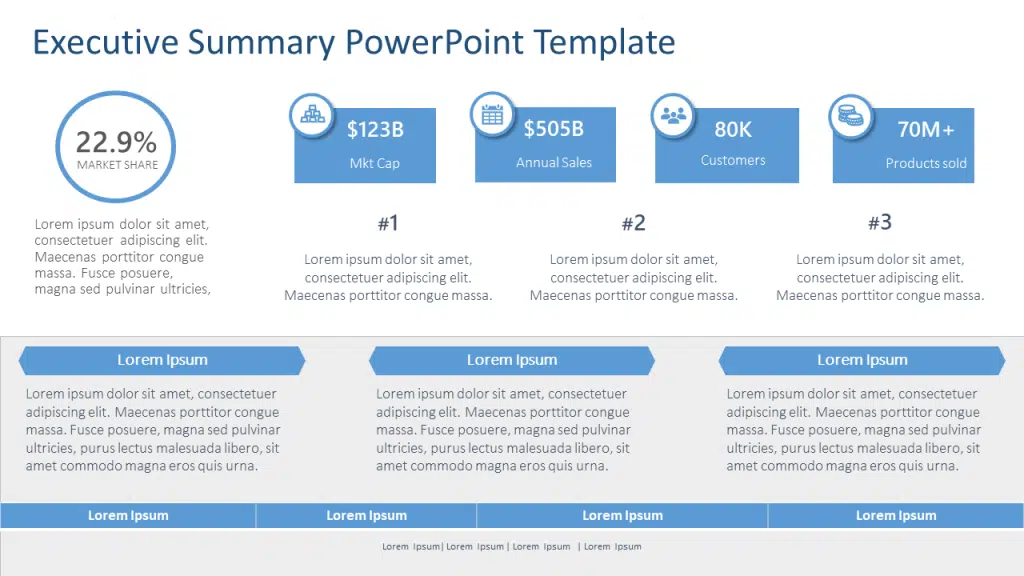
For stakeholder meetings and executive summaries, business users need presentations that communicate clearly while maintaining professional polish. My analysis shows:
- PageOn.ai excels at transforming business concepts into clear visual narratives, particularly for strategy presentations and complex business models
- Visme offers strong templates specifically designed for business contexts
- Plus AI provides the most seamless integration with existing business data in Google Workspace
The ability to quickly generate professional-looking executive summaries and business updates represents significant time savings for busy professionals.
Educational Contexts
For classroom and training materials, effectiveness is measured by knowledge transfer and student engagement. I've found that:
- PageOn.ai's ability to create clear conceptual visualizations makes it particularly effective for explaining complex topics
- Slides AI offers strong multi-language support, beneficial for diverse classroom environments
- Fotor's accessibility across devices makes it convenient for educators who work across multiple settings
Educational contexts often benefit from free AI tools for educational slides, particularly for teachers with limited budgets.
Technical Presentations
Technical presentations require clear visualization of complex systems and processes:
flowchart LR
subgraph "Traditional Approach"
A1[Complex Technical Concept] --> B1[Manual Diagram Creation]
B1 --> C1[Static Visualization]
C1 --> D1[Limited Audience Understanding]
end
subgraph "PageOn.ai Approach"
A2[Complex Technical Concept] --> B2[AI Pattern Recognition]
B2 --> C2[Conceptual Breakdown]
C2 --> D2[Progressive Visualization]
D2 --> E2[Enhanced Audience Comprehension]
end
For technical presentations that involve complex systems or processes, I've found that:
- PageOn.ai's approach to visualizing intricate technical concepts through progressive disclosure helps audiences grasp complex ideas
- Visme offers strong technical diagram templates but requires more manual configuration
- Plus AI integrates well with technical documentation but has more limited specialized visualization options
The ability to clearly communicate technical concepts visually is particularly valuable for engineering presentations, software demonstrations, and scientific research presentations.
User Experience and Workflow Integration
The most effective AI slides generator isn't necessarily the one with the most features—it's the one that integrates most seamlessly into your existing workflow and provides the best overall user experience.
Learning Curve Comparison
I've observed a significant difference in the learning curve between traditional presentation software and conversation-based AI tools:
- PageOn.ai's Vibe Creation approach simplifies the process by allowing users to describe what they want rather than manually creating it
- Traditional software requires learning specific features and interface elements
- Most AI tools show a steeper initial proficiency gain compared to traditional software
This difference in learning curve can represent significant time savings, especially for organizations onboarding new team members or for occasional presenters who don't create slides regularly.
Collaboration Features
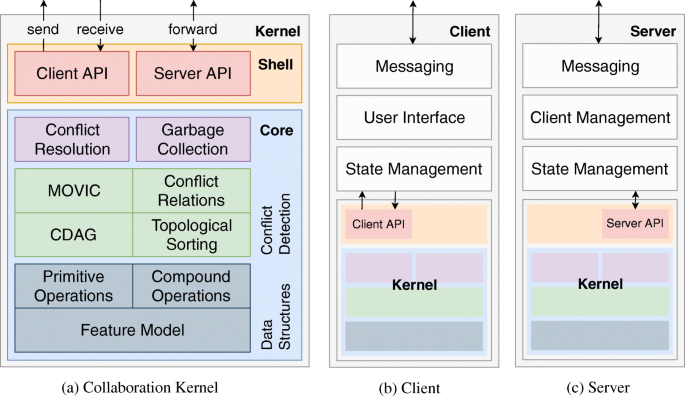
Team-based presentation development varies significantly across platforms:
- Plus AI offers the strongest real-time collaboration features through its Google Slides integration
- PageOn.ai provides robust asynchronous collaboration with clear version control and feedback mechanisms
- Visme includes team libraries and asset sharing to maintain brand consistency
Platform Ecosystem Considerations
Integration with existing productivity ecosystems is a critical factor for many organizations:
flowchart TD
A[Platform Selection] --> B{Existing Ecosystem}
B -->|Google Workspace| C[Plus AI / Slides AI]
B -->|Microsoft 365| D[PowerPoint + AI Add-ins]
B -->|Platform Agnostic| E[PageOn.ai / Visme]
C --> F[Integration Benefits]
D --> F
E --> G[Cross-Platform Flexibility]
F --> H[Unified Workflow]
G --> I[Adaptable Workflow]
style A fill:#FF8000,stroke:#333,stroke-width:1px
style H fill:#42A5F5,stroke:#333,stroke-width:1px
style I fill:#42A5F5,stroke:#333,stroke-width:1px
When evaluating ecosystem compatibility, I consider:
- Google Workspace integration: Plus AI offers the most seamless experience for organizations heavily invested in Google's ecosystem
- Microsoft ecosystem: Several platforms offer PowerPoint export or integration, though with varying degrees of fidelity
- Platform agnosticism: PageOn.ai and Visme work well across different ecosystems, making them more flexible for organizations with mixed technology environments
The right choice depends heavily on your existing technology investments and workflow preferences. For organizations with significant investment in Google's ecosystem, AI presentation maker for Google Slides might be the most efficient approach.
The Future of AI Presentation Generation
As AI technology continues to evolve rapidly, I see several emerging trends that will shape the future of presentation creation.

Emerging Trends in AI-Human Collaboration
The future of presentation creation lies not in AI replacing humans, but in creating more effective collaboration between human creativity and AI capabilities:
- AI will increasingly serve as a creative partner, suggesting alternative approaches and visualizations
- Real-time audience feedback processing will allow presentations to adapt dynamically
- Personalization will become more sophisticated, with presentations automatically tailored to specific audience segments
From Slides to Holistic Visual Communication
I believe we're witnessing a fundamental shift from slide-by-slide thinking to a more holistic approach to visual communication:
PageOn.ai's agentic approach represents this next evolution in presentation creation by:
- Treating presentations as cohesive visual stories rather than collections of slides
- Using AI to maintain narrative and visual consistency throughout the entire experience
- Enabling dynamic content that can adapt to different presentation contexts
Predictions for AI Presentation Technology
Looking ahead to the next 2-3 years, I anticipate several significant developments:
- Multimodal inputs: AI systems will process not just text, but sketches, voice, and even gestures to create presentations
- Advanced personalization: Presentations will automatically adapt to audience characteristics and real-time feedback
- Immersive elements: AR/VR components will be seamlessly integrated into presentation experiences
- Autonomous updating: Presentations will automatically refresh with the latest data and information
These developments will continue to blur the line between traditional presentations and interactive experiences, creating more engaging and effective communication tools.
Making Your Selection: Decision Framework
With so many options available, choosing the right AI slides generator requires a structured approach based on your specific needs and priorities.
Key Questions to Ask

When evaluating AI presentation tools, I recommend asking these critical questions:
- What is your primary use case? Different tools excel at different types of presentations
- What existing tools and platforms must it integrate with? Consider your current ecosystem
- How important is customization vs. automation? Some tools prioritize one over the other
- What is your team's technical proficiency? Consider the learning curve
- What is your budget and expected ROI? Consider both subscription costs and time savings
Matching Needs to Platform Strengths
| If You Need... | Consider... | Why |
|---|---|---|
| Data-heavy presentations | Visme or PageOn.ai | Superior data visualization capabilities |
| Google Workspace integration | Plus AI | Native Google Slides integration |
| Complex concept visualization | PageOn.ai | AI Blocks system and progressive disclosure |
| Multi-language support | Slides AI | Robust language capabilities |
| Educational content | PageOn.ai or Fotor | Knowledge transfer optimization |
ROI Considerations
When evaluating the return on investment for AI presentation tools, consider both the direct subscription costs and the time savings:
For most organizations, the time savings alone can justify the investment in advanced AI presentation tools. A professional who creates just one presentation per week might save:
- 6.5 hours per presentation (8 hours traditional method vs. 1.5 hours with advanced AI)
- 26 hours per month
- 312 hours per year
At an average professional hourly rate, this represents thousands of dollars in productivity gains, easily justifying subscription costs.
Implementation Strategies
For organizations transitioning to AI presentation tools, I recommend a phased approach:
- Pilot phase: Test with a small group of early adopters across different departments
- Template development: Create organization-specific templates and style guides
- Training program: Develop structured onboarding for different user types
- Full rollout: Implement across the organization with appropriate support
- Feedback loop: Continuously gather user input to refine implementation
PageOn.ai's flexible approach adapts particularly well to various user requirements and skill levels, making it suitable for organizations with diverse presentation needs and varying technical proficiency among team members.
Transform Your Visual Expressions with PageOn.ai
Stop spending hours creating presentations manually. Experience the power of conversation-to-visual workflow and create stunning, effective slides in minutes.
Start Creating with PageOn.ai TodayConclusion: The Future of Presentation Creation
After thoroughly analyzing the leading AI slides generators, I've found that the "most effective" solution depends heavily on your specific needs and use cases. However, certain platforms stand out in particular areas:
- PageOn.ai excels at complex concept visualization and offers the most innovative approach with its conversation-to-visual workflow and AI Blocks system
- Visme provides superior data visualization capabilities and extensive design customization
- Plus AI offers the best Google Workspace integration
- Slides AI provides strong multi-language support
- Fotor stands out for accessibility across devices
The future of presentation creation is moving beyond the traditional slide-by-slide approach toward holistic visual communication experiences. PageOn.ai's agentic approach represents this next evolution, treating presentations as cohesive visual stories rather than collections of individual slides.
As AI technology continues to evolve, we can expect even more sophisticated tools that blur the line between presentations and interactive experiences, creating more engaging and effective communication tools. The most successful presenters will be those who embrace these new capabilities while maintaining focus on clear, compelling communication.
You Might Also Like
Platform-Specific Infographic Formatting: Optimize for Social Media Success
Master platform-specific infographic formatting for Instagram, Pinterest, LinkedIn, Twitter & Facebook. Learn optimal dimensions, aspect ratios & design strategies for social media success.
Optimizing AI Model Costs: Balancing Performance with Resource Requirements
Discover practical strategies for AI model cost optimization while maintaining high performance. Visual frameworks for balancing computational efficiency with powerful AI capabilities.
PDR Security Framework: Visualizing Protection, Detection & Response Systems
Explore the PDR Security Framework with visual guides to Protection, Detection, and Response systems. Learn implementation strategies with interactive diagrams and actionable insights.
Legal Interpretation Theory: From Textual Analysis to Visual Meaning-Making | PageOn.ai
Explore the evolution of legal interpretation theory from strict textualism to constructive meaning-making, and discover how visual tools transform complex legal reasoning into accessible frameworks.