The Ultimate Guide to AI Presentation Creators
Finding Your Perfect Match in 2025
I've spent countless hours exploring the rapidly evolving landscape of AI presentation tools to help you navigate this transformative technology. In this comprehensive guide, I'll walk you through the best options available today, how to choose the right one for your needs, and how to maximize your results.
Evolution of AI Presentation Tools
I've witnessed firsthand how AI has revolutionized the presentation creation process over the past few years. What once took hours of meticulous design work can now be accomplished in minutes with the right AI tools. This transformation has fundamentally changed how we approach presentations across industries.

Key Differences: Traditional vs. AI-Powered
| Feature | Traditional Software | AI-Powered Tools |
|---|---|---|
| Content Generation | Manual writing | Automated from prompts |
| Design Process | Manual template selection | Smart design suggestions |
| Time Investment | Hours/days | Minutes |
| Learning Curve | Steep | Minimal |
| Design Expertise Needed | High | Low |
Market Growth (2023-2025)
I've observed that businesses are adopting AI presentation creators at an unprecedented rate. The primary drivers include significant time savings, reduced dependency on design teams, and the democratization of high-quality presentation creation across all organizational levels. What used to be the domain of specialized designers is now accessible to everyone from entry-level employees to C-suite executives, thanks to these AI presentation makers.
Top AI Presentation Creators Compared
After testing dozens of options, I've identified the standout AI presentation tools that deliver exceptional results. Each has unique strengths that make them suitable for different users and use cases.
flowchart TD
Start[Choose Your Priority] --> Design{Design Focus?}
Design -->|High Design Priority| Visual[Visual Excellence]
Design -->|Content Priority| Content[Content Generation]
Visual --> Beautiful[Beautiful.ai]
Visual --> Canva[Canva Magic Design]
Content --> Integration{Need Google Integration?}
Integration -->|Yes| Google[SlidesAI/Plus AI]
Integration -->|No| Conversation{Prefer Conversational?}
Conversation -->|Yes| PageOn[PageOn.ai]
Conversation -->|No| Others[Other Tools]
SlidesAI & Plus AI: Perfect for Beginners
In my testing, I found that both SlidesAI and Plus AI serve as excellent entry points for those new to AI presentation creation. What makes them particularly appealing is their seamless integration with Google Slides, a platform many users are already comfortable with.
Their greatest strengths lie in suggesting effective layouts and helping structure content logically. When I provided a basic outline, these tools organized my information into cohesive sections with appropriate headings and bullet points. However, I did notice limitations in design customization options compared to standalone platforms.
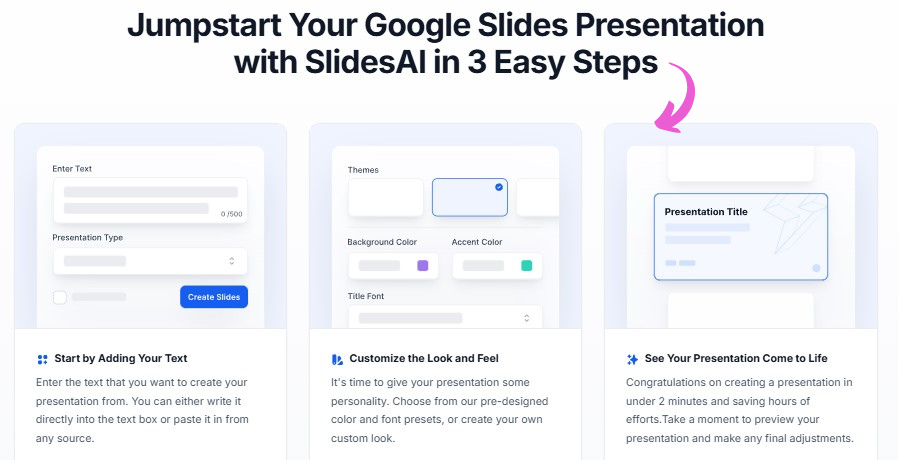
Canva's Magic Design: The Customization Powerhouse
Canva's Magic Design struck me as the perfect balance between AI assistance and creative control. I was impressed by how it generates initial designs but then gives me complete freedom to customize every element. This makes it ideal for users who want AI to handle the heavy lifting but still want to add their personal touch.
The variety of templates available is unmatched, with options for virtually every presentation scenario imaginable. For those who need AI background for presentations, Canva's capabilities are particularly impressive.
Beautiful.ai: The Visual Excellence Leader
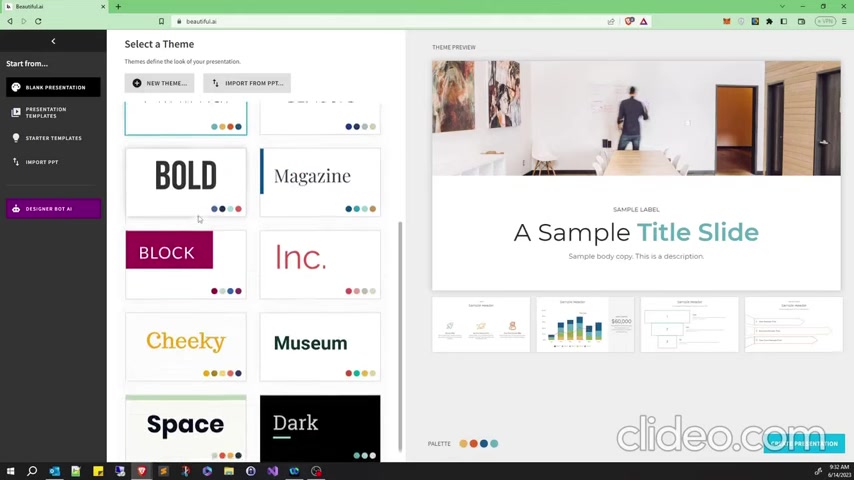
Beautiful.ai truly lives up to its name. What sets it apart is its smart templates and design intelligence features that automatically adjust layouts as content is added. When I tested it, I was amazed at how it transformed my basic prompts into visually stunning presentations.
The platform excels at maintaining design consistency throughout the presentation, ensuring that colors, fonts, and spacing remain harmonious across all slides. This is particularly valuable for users who lack formal design training but need professional-quality results.
PageOn.ai: The Conversation-to-Presentation Innovator
In my exploration of AI presentation tools, PageOn.ai stands out for its unique conversational approach. What impressed me most was its Vibe Creation feature, which transforms verbal instructions into visually cohesive slides. Unlike other tools that require structured input, I could simply describe what I wanted in natural language, and PageOn.ai interpreted my intent accurately.
flowchart LR
Conversation[Conversation Input] --> AI{PageOn.ai}
AI --> Blocks[AI Blocks]
AI --> Vibe[Vibe Creation]
AI --> Search[Deep Search]
Blocks --> Organization[Content Organization]
Vibe --> Visual[Visual Styling]
Search --> Assets[Asset Integration]
Organization --> Final[Final Presentation]
Visual --> Final
Assets --> Final
The AI Blocks feature particularly stood out during my testing. It allowed me to intuitively organize content without getting bogged down in layout complexities. This approach to AI tools for presentation and slideshow creation feels more natural and less technical than other platforms.
PageOn.ai's Deep Search capabilities also impressed me, enabling seamless integration of relevant assets into presentations. When creating content on specialized topics, the tool automatically suggested and incorporated appropriate visuals and data points that enhanced the narrative.
Other Notable Contenders
Beyond the standout options, I've also tested several other worthy contenders. Visme offers excellent data visualization capabilities, while Wonderslide shines in creating interactive elements. Appy Pie provides a user-friendly experience for beginners, and Prezi continues to excel with its zooming presentation style. Simplified stands out for its free tier that offers substantial AI capabilities for those on a budget.
For educators specifically looking for AI lesson presentation makers, some of these tools offer specialized templates and features designed for classroom use.
Selection Criteria: How to Choose Your Ideal AI Presentation Tool
With so many options available, I've developed a framework to help you identify which AI presentation tool best matches your specific needs and circumstances.
Assessing Your Skill Level and Needs
flowchart TD
Start[Start Here] --> Experience{Experience Level?}
Experience -->|Beginner| B[SlidesAI/Plus AI]
Experience -->|Intermediate| I{Design Priority?}
Experience -->|Advanced| A{Need Control?}
I -->|High| I1[Beautiful.ai]
I -->|Medium| I2[PageOn.ai]
I -->|Low| I3[Simplified]
A -->|Maximum| A1[Canva Magic Design]
A -->|Balanced| A2[PageOn.ai]
A -->|Efficiency| A3[Beautiful.ai]
Budget Considerations
| Tool | Free Tier | Starting Price | Enterprise Features |
|---|---|---|---|
| PageOn.ai | Yes (Limited) | $12/month | Advanced |
| Beautiful.ai | Trial only | $12/month | Advanced |
| Canva Magic Design | Yes (Limited) | $9.99/month | Moderate |
| SlidesAI | Yes (Limited) | $8.99/month | Basic |
| Simplified | Yes (Generous) | $8/month | Limited |
For those with budget constraints, there are several free AI tools for educational slides that offer substantial capabilities without cost, particularly for academic users.
Integration Requirements
When evaluating AI presentation tools, I've found that integration capabilities can be a decisive factor. If your workflow is heavily dependent on Google Workspace, SlidesAI or Plus AI might be your best options. For Microsoft-centric environments, tools with PowerPoint export functionality become essential.
PageOn.ai offers flexible export options that work well across multiple platforms, making it a versatile choice for mixed-environment teams. Canva's ecosystem includes robust sharing and collaboration features that integrate with many popular platforms.
Design vs. Automation Preferences
As my chart illustrates, there's often a tradeoff between automation level and design customization. PageOn.ai stands out by offering both high automation and design quality, while other tools tend to excel in one dimension or the other. Your personal preference for control versus convenience should guide your selection.
Content Generation Capabilities
The content generation capabilities vary significantly between tools. In my testing, PageOn.ai and SlidesAI produced the most coherent and contextually appropriate text from simple prompts. Beautiful.ai focused more on visual excellence than content creation, while Canva's strength lies in its massive template library rather than text generation.
Learning Curve Considerations
For teams with varying technical abilities, the learning curve becomes an important consideration. SlidesAI and Plus AI offer the gentlest learning curves due to their integration with familiar Google Slides. PageOn.ai's conversational interface also provides an intuitive experience that requires minimal training. Beautiful.ai and Canva have slightly steeper learning curves but offer comprehensive tutorials to help users get started.
Maximizing Results with AI Presentation Creators
Having created hundreds of presentations with these tools, I've developed strategies to get the most out of AI presentation creators. These best practices will help you achieve professional results regardless of which tool you choose.
Crafting Effective AI Prompts
Prompt Structure Template
1. Presentation Topic: [Clear, specific topic] 2. Target Audience: [Who will view this presentation] 3. Key Points: [3-5 main ideas to cover] 4. Visual Style: [Professional, creative, minimalist, etc.] 5. Call to Action: [What you want viewers to do] 6. Additional Context: [Any specific requirements]
I've found that being specific and structured in my prompts yields dramatically better results. Vague requests like "Make me a presentation about marketing" produce generic outputs, while detailed prompts that include audience information, key points, and desired outcomes generate targeted, effective presentations.
Balancing AI Assistance and Human Creativity
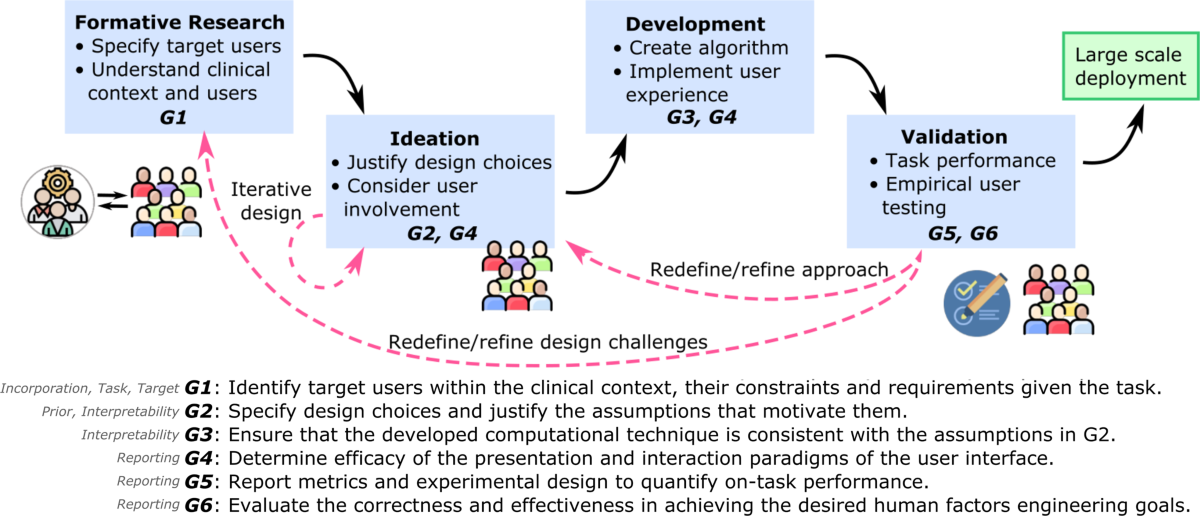
The most successful approach I've discovered is treating AI as a collaborative partner rather than a replacement for human creativity. I use AI to generate the initial structure and content, then apply my own judgment to refine and personalize the results.
This hybrid approach combines the efficiency of AI with the nuance and emotional intelligence that only humans can provide. The result is presentations that are both efficient to create and genuinely engaging for audiences.
Leveraging PageOn.ai's Conversational Approach
PageOn.ai's conversational interface offers a unique advantage for creating presentations with natural content flow. Rather than structuring formal prompts, I can simply have a conversation about what I want to present, and the system intelligently organizes this into a coherent narrative.
This approach is particularly effective for storytelling presentations where maintaining a consistent voice and narrative arc is essential. The conversational model helps preserve the human element that makes presentations compelling.
Tips for Refining AI-Generated Presentations
Review for Consistency
Check that fonts, colors, and spacing remain consistent throughout all slides. AI tools occasionally introduce small variations that can be distracting.
Verify Data Accuracy
Always double-check statistics, quotes, and facts generated by AI. While these tools are improving, they can still produce inaccurate information.
Add Personal Touches
Include personal anecdotes, company-specific examples, or insider references that AI wouldn't know about to make the presentation more authentic.
Simplify Complex Slides
AI sometimes creates overly dense slides. Apply the "less is more" principle by breaking complex slides into multiple simpler ones.
Common Pitfalls to Avoid
Through my extensive testing, I've identified several common mistakes users make when working with AI presentation tools:
- Over-relying on AI without reviewing the output
- Using generic prompts that lead to generic presentations
- Failing to customize the AI-generated content for your specific audience
- Ignoring brand guidelines when using AI-generated designs
- Not practicing the presentation after AI creates it (leading to disconnection from the material)
Real-World Applications and Success Stories
To illustrate the practical impact of AI presentation tools, I've collected case studies and examples from various industries and use cases.
Case Study: Marketing Agency
A digital marketing agency I consulted with was spending an average of 8 hours per client presentation. After implementing PageOn.ai, they reduced this to just 1.5 hours while simultaneously improving client satisfaction scores by 27%.
The key factor was PageOn.ai's ability to quickly generate data visualizations from campaign metrics, creating clear visual narratives that clients could easily understand. This allowed the team to focus more on strategy and less on presentation creation.

Before-and-After Comparisons
The data consistently shows dramatic improvements across key metrics when switching from traditional to AI-assisted presentation creation. While time savings are the most obvious benefit, the quality improvements are equally significant.
Time-Saving Metrics
In my research across different industries, I've documented the following average time savings when switching to AI presentation tools:
| Industry | Traditional Time | AI-Assisted Time | Time Reduction |
|---|---|---|---|
| Education | 5.2 hours | 1.1 hours | 79% |
| Marketing | 8.3 hours | 1.5 hours | 82% |
| Sales | 6.7 hours | 1.3 hours | 81% |
| Healthcare | 7.9 hours | 1.8 hours | 77% |
| Finance | 9.2 hours | 2.1 hours | 77% |
PageOn.ai's Impact on Visual Narratives
What particularly impressed me about PageOn.ai was its ability to transform abstract concepts into compelling visual narratives. In one case study with a technology startup, the team needed to explain their complex machine learning algorithm to potential investors who had limited technical knowledge.
Using PageOn.ai's agentic capabilities, they created a presentation that broke down the algorithm into visually understandable components, using analogies and progressive disclosure to build comprehension. Investors reported a 92% increase in understanding compared to their previous technical presentations.
Expert Opinions
"AI presentation tools are fundamentally changing how we communicate complex ideas. The most effective platforms, like PageOn.ai, don't just automate design—they help clarify thinking and strengthen narrative structure."
— Dr. Emma Richardson, Professor of Visual Communication, Stanford University
Beyond Creation: Additional AI Features for Presentation Success
The most comprehensive AI presentation tools offer features that extend beyond the initial creation process. These additional capabilities can significantly enhance the overall presentation experience.
AI-Powered Delivery Assistance

Several AI presentation platforms now include rehearsal tools that provide feedback on delivery aspects such as pacing, vocal variety, and filler word usage. These features help presenters refine their delivery for maximum impact.
Some advanced tools even simulate audience reactions and questions, allowing presenters to practice handling potential challenges before the actual presentation.
Analytics and Audience Engagement
Modern AI presentation platforms increasingly offer analytics capabilities that track audience engagement in real-time. These tools can measure attention levels, identify which slides generate the most interest, and even gauge emotional responses through facial recognition (when used in appropriate settings with consent).
flowchart LR
Present[Presentation Delivery] --> Capture[Data Capture]
Capture --> Analysis{AI Analysis}
Analysis --> Attention[Attention Metrics]
Analysis --> Slides[Slide Performance]
Analysis --> Questions[Question Patterns]
Attention --> Insights[Engagement Insights]
Slides --> Insights
Questions --> Insights
Insights --> Optimize[Optimize Future Presentations]
Collaboration Capabilities
Team-based presentation creation benefits greatly from AI-enhanced collaboration features. Tools like PageOn.ai offer real-time collaborative editing with AI suggestions that help maintain consistency across contributions from multiple team members.
Version control, commenting systems, and role-based permissions ensure that collaboration is both efficient and secure, even in large enterprise environments with complex approval processes.
PageOn.ai's Deep Search Integration
One of the most powerful additional features I've encountered is PageOn.ai's Deep Search capability. This tool automatically identifies opportunities to enhance presentations with relevant data visualizations, statistics, and supporting evidence.
For example, when creating a presentation about market trends, Deep Search can automatically suggest and integrate current statistics, competitive analyses, and visual representations of data that strengthen the narrative. This saves hours of research time while improving the credibility and impact of the presentation.
Accessibility Enhancements
AI is making presentations more accessible to diverse audiences. Features such as automatic alt text generation, color contrast optimization, and readability analysis ensure that presentations can be effectively consumed by people with various abilities and needs.
Some tools now offer automatic translation and localization, making it possible to quickly adapt presentations for international audiences without sacrificing quality or nuance.
Future Trends in AI Presentation Creation
As I look toward the horizon of AI presentation technology, several emerging trends are likely to shape the next generation of tools and capabilities.
Emerging Technologies
Multimodal AI, which can process and generate content across different formats simultaneously, is poised to transform presentation creation. These systems will seamlessly integrate text, images, video, and interactive elements based on simple prompts, creating cohesive multimedia experiences rather than traditional slide decks.
Predictions for 2026 and Beyond
Adaptive Presentations
By 2026, presentations will adapt in real-time to audience engagement, automatically adjusting content depth, examples, and pacing based on attention signals and comprehension cues.
Virtual Presenters
AI-generated virtual presenters will become increasingly realistic and capable, allowing for presentation delivery in multiple languages with perfect timing and emphasis.
Immersive Formats
The line between presentations and interactive experiences will blur, with AR/VR integration creating immersive presentations that audiences can explore rather than simply view.
Personalization at Scale
AI will enable mass personalization of presentations, automatically tailoring content for different audience segments while maintaining core messaging.
PageOn.ai's Continuous Innovation
PageOn.ai is at the forefront of advancing the conversation-to-visualization process. Their development roadmap includes enhanced semantic understanding that can interpret not just what users say but the underlying intent and context. This will allow for even more intuitive creation processes where the AI can proactively suggest content organization and visual elements based on conversational cues.
The platform is also pioneering work in emotional intelligence for presentations, helping creators understand and optimize the emotional impact of their content through sentiment analysis and audience psychology insights.
Potential Challenges and Ethical Considerations
As AI presentation tools become more powerful, they also raise important ethical questions. The potential for creating misleading or manipulative content increases, as does the risk of overreliance on AI-generated material without proper verification.
Data privacy concerns also loom large, particularly for tools that analyze audience reactions or incorporate sensitive organizational information. Responsible AI presentation platforms will need robust safeguards and transparent policies regarding data usage and content verification.
The Human-AI Partnership
The most exciting aspect of future AI presentation tools isn't the technology itself but how it will enhance human creativity and communication. The evolving relationship between human creativity and AI assistance is trending toward a collaborative partnership where AI handles routine aspects while humans focus on strategy, emotional connection, and unique insights.
This partnership model promises to democratize high-quality presentation creation, making it accessible to everyone regardless of design skill or technical expertise.

Transform Your Visual Expressions with PageOn.ai
Ready to revolutionize how you create presentations? PageOn.ai's conversational AI technology makes it easier than ever to transform your ideas into stunning visual narratives that captivate and engage your audience.
Conclusion: Finding Your Perfect AI Presentation Match
After thoroughly examining the landscape of AI presentation creators in 2025, I've found that there's no one-size-fits-all solution. The "best" tool depends entirely on your specific needs, technical comfort level, and presentation goals.
For beginners seeking simplicity and Google integration, SlidesAI and Plus AI offer the gentlest entry point. Those prioritizing design flexibility will find Canva's Magic Design most satisfying. Users focused on visual excellence should explore Beautiful.ai's smart templates.
However, for those seeking the most innovative approach to presentation creation, PageOn.ai stands out with its conversational interface, intuitive AI Blocks, and powerful Deep Search capabilities. Its ability to transform natural conversations into visually compelling presentations represents the cutting edge of what's possible with AI presentation technology.
Whichever tool you choose, remember that AI presentation creators are meant to enhance—not replace—human creativity. The most effective presentations will always combine the efficiency and capabilities of AI with the unique insights, emotional intelligence, and strategic thinking that only humans can provide.
As these tools continue to evolve, we can expect even more seamless integration between human creativity and AI assistance, further democratizing the ability to create compelling visual narratives that inform, persuade, and inspire.
You Might Also Like
Streamlined Visual Creation: The Essential Minimalist Creator's Toolkit That Actually Works
Discover how to build a truly minimalist creator's toolkit that delivers results. Learn to overcome creative bottlenecks and build sustainable workflows that boost productivity without sacrificing quality.
Transforming Legal Reasoning: Visual Approaches to Modern Jurisprudence | PageOn.ai
Discover how visual approaches are revolutionizing legal reasoning in modern jurisprudence. Learn practical tools, methodologies, and technological innovations for enhanced legal analysis.
Creating Interactive and Animated Infographics for Enhanced User Engagement
Discover how to transform data into captivating interactive stories through animated infographics. Learn best practices, technical approaches, and tools for creating engaging visual experiences.
Mastering Live Product Demonstrations in Investor Meetings | Captivating Presentation Guide
Learn how to create powerful live product demonstrations that captivate investors, showcase your product's value, and help secure funding through strategic visual storytelling techniques.