Beyond Templates: Creating Dynamic, Personalized PowerPoint Timelines with AI
Transform your presentations with innovative timeline visualizations that captivate your audience
As I've explored presentation design over the years, I've noticed that timelines are among the most versatile yet challenging elements to get right. Whether you're mapping out a company history, planning project milestones, or visualizing historical events, the right timeline can transform how your audience understands sequential information.
In today's fast-paced presentation environment, static templates often can't keep up with our dynamic storytelling needs. That's why I'm excited to share how the landscape of timeline creation is evolving, particularly with the introduction of AI-powered tools that are changing how we approach visual communication.

The Evolution of Timeline Presentations
When I think about how timeline presentations have evolved, I'm struck by the dramatic shift from static, one-dimensional layouts to rich, interactive experiences. In the early days of PowerPoint, timelines were simple arrows with text boxes—functional but hardly engaging.
Today's business and educational environments demand more. Audiences expect timelines that not only display information chronologically but also tell compelling stories and allow for deeper exploration of key events. This evolution reflects our changing relationship with information—we're no longer satisfied with passive consumption.
Traditional timeline templates, while visually appealing, often fall short when it comes to complex storytelling needs. They typically offer limited customization options and can't easily adapt to unique narrative structures or data integration requirements. I've found myself spending hours trying to modify these templates to fit my specific needs, often with frustrating results.
The most exciting development I've witnessed is how Interactive Timelines Google Slides and AI-powered tools are transforming this landscape. Rather than starting with a rigid template, we can now begin with our content and storytelling goals, allowing intelligent systems to generate visualizations that perfectly match our needs.
Timeline Presentation Evolution
Common Timeline Template Categories
In my experience working with various presentation needs, I've found that timeline templates generally fall into distinct categories, each serving different storytelling purposes. Understanding these categories can help you select the most appropriate starting point for your timeline creation.
Chronological Timeline Designs
Horizontal timelines remain the most popular format, especially for historical progressions. These designs typically feature a straight line with milestone markers distributed from left to right, representing the passage of time. I find these particularly effective for company histories or evolution of products.
Vertical timelines, on the other hand, excel at project management and planning presentations. By flowing from top to bottom, they create a natural reading pattern that mimics task lists and project plans. Many powerpoint slide designs incorporate vertical timelines to show progression through stages or phases.
For cyclical processes or recurring events, I've found circular timelines to be incredibly effective. These designs visually communicate the continuous nature of certain business cycles, seasonal patterns, or iterative development processes.
Common Timeline Formats
Below is a visualization of the primary timeline layout options:
flowchart LR
subgraph "Timeline Formats"
A[Horizontal] --- B[Vertical]
B --- C[Circular]
C --- D[Specialized]
end
A --> A1[Historical Events]
A --> A2[Product Evolution]
B --> B1[Project Planning]
B --> B2[Process Steps]
C --> C1[Recurring Cycles]
C --> C2[Continuous Improvement]
D --> D1[Wrench-shaped]
D --> D2[Chevron-style]
Specialized Timeline Templates
Beyond the standard formats, I've discovered some creative specialized designs that can make your presentations stand out. Wrench-shaped connectors and geometric designs work wonderfully for technical presentations, adding visual interest while maintaining professionalism.
Chevron-style timelines with fold effects have become increasingly popular for structured milestone tracking. These designs create a sense of forward momentum and are particularly effective for strategic planning presentations or conference agenda powerpoint templates where clear progression is essential.
When working with different time scales, I often need to switch between daily, monthly, and yearly timeline formats. Each scale requires different design considerations—daily timelines need more granular detail, while yearly ones must effectively compress information while highlighting key milestones.

Limitations of Static Timeline Templates
Despite the variety of timeline templates available, I've consistently run into frustrations when trying to adapt them for unique storytelling needs. The rigid structures of most templates resist customization beyond basic color and text changes, making it difficult to create truly distinctive visualizations.
I've spent countless hours editing pre-made templates, often finding that what should be a simple adjustment becomes a complex design challenge. Moving milestone positions, adding extra events, or changing the flow direction frequently breaks the entire design, requiring a complete rebuild.
Another significant limitation I've encountered is the difficulty of integrating real-time data or complex information hierarchies. Traditional templates rarely accommodate data feeds or nested information structures, making them inadequate for modern, data-driven presentations.
When creating comprehensive presentations that include multiple timeline views—perhaps showing both a high-level yearly progression and detailed quarterly breakdowns—I often end up with design inconsistencies. Combining multiple template styles creates visual disconnects that diminish the overall impact of the presentation.
Common Template Limitations
These limitations have led me to explore alternative approaches to timeline creation, particularly those that leverage AI to overcome the constraints of traditional templates. Creating timeline in google slides or PowerPoint becomes significantly more flexible when we move beyond the template-first mindset.
Transforming Timeline Creation with PageOn.ai
After experiencing the limitations of static templates, I've been amazed by how AI-powered tools like PageOn.ai are revolutionizing timeline creation. The approach is fundamentally different—instead of starting with a template and forcing your content to fit, you begin with your story and let the AI generate the perfect visualization.
Conversation-Driven Timeline Design
What I find most liberating about PageOn.ai's approach is the ability to use natural language to describe my timeline needs. Rather than hunting through template libraries, I can simply say, "I need a vertical timeline showing our product development milestones from concept to launch, with emphasis on the testing phase." The AI immediately understands and generates an appropriate visualization.
Voice commands take this convenience even further, allowing me to instantly generate and modify timeline structures while I'm in the flow of creating my presentation. I can say, "Add a branch to show the marketing campaign timeline that ran parallel to development," and watch as the timeline adapts accordingly.
What I particularly value is how the system adapts timeline complexity based on my conversational feedback. If I mention that a section looks too cluttered, it automatically simplifies that portion while maintaining the overall structure and story.
Conversation-Driven Design Flow
sequenceDiagram
participant User
participant PageOn.ai
participant Timeline
User->>PageOn.ai: "I need a product launch timeline"
PageOn.ai->>Timeline: Generate basic timeline structure
PageOn.ai->>User: Shows initial timeline
User->>PageOn.ai: "Add more detail to the testing phase"
PageOn.ai->>Timeline: Expands testing section
PageOn.ai->>User: Shows updated timeline
User->>PageOn.ai: "Make it vertical instead of horizontal"
PageOn.ai->>Timeline: Transforms orientation
PageOn.ai->>User: Shows reoriented timeline
Dynamic Timeline Building with AI Blocks
One of my favorite features is PageOn.ai's AI Blocks system, which allows me to combine modular timeline components through simple drag-and-drop or voice commands. This modular approach gives me the flexibility to create custom timelines without needing design expertise.
I've found it incredibly valuable to seamlessly transition between different timeline styles within a single presentation. For instance, I can start with a high-level horizontal timeline of yearly goals, then zoom into a detailed vertical timeline for quarterly objectives, maintaining visual consistency throughout.
Creating custom timeline animations and transitions used to require technical expertise that I simply didn't have. Now, I can easily specify how I want my timeline to build or transition, and the AI handles the technical implementation, resulting in professional-quality animations that enhance my storytelling.
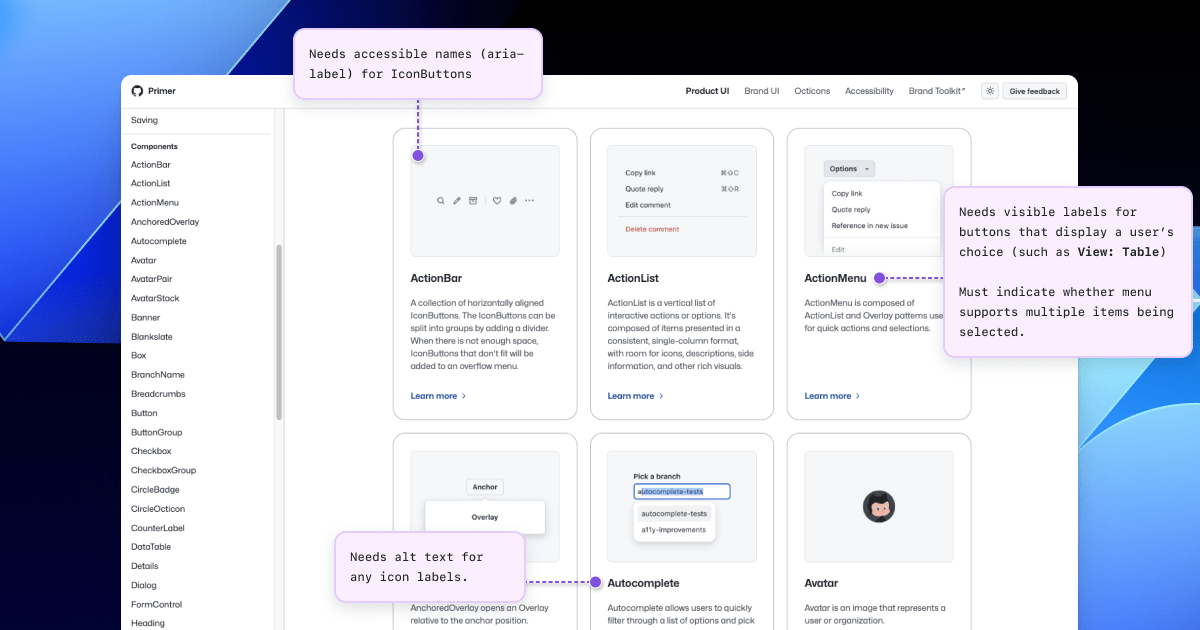
Intelligent Data Integration
Perhaps the most impressive capability I've experienced is how PageOn.ai automatically pulls relevant dates, milestones, and events from my content. I can paste in a project brief or historical document, and the AI identifies key timeline elements and suggests an appropriate visualization structure.
The system goes beyond basic timeline creation by incorporating data visualizations that enhance context. For example, when I created a product launch timeline, the AI suggested adding small charts showing market research results at key decision points, providing valuable context for why certain directions were chosen.
I'm also impressed by how the system suggests appropriate imagery and icons for specific timeline events. When I mentioned a breakthrough moment in research, it automatically suggested a lightbulb icon with a subtle animation effect, adding visual interest without overwhelming the content.
Data Integration Capabilities
Timeline Visualization Techniques for Maximum Impact
Beyond the tools and templates, I've learned that certain visualization techniques can dramatically enhance the impact of timeline presentations. These approaches focus on the psychological and emotional aspects of information presentation, creating more engaging and memorable experiences.
Storytelling Through Visual Progression
I've found that creating emotional resonance through thoughtful visual design transforms a timeline from a mere sequence of events into a compelling narrative. Using visual metaphors—like a journey along a winding road or climbing a mountain—can help audiences connect emotionally with the progression being shown.
Balancing information density with visual clarity is always a challenge. When creating free history presentation templates, I've learned to use progressive disclosure techniques—starting with a high-level overview and allowing users to drill down into details—rather than overwhelming the audience with all information at once.
Color psychology plays a crucial role in timeline comprehension. I use consistent color coding to help audiences quickly identify categories of events or phases in a process. Warm colors like orange and red can highlight critical milestones, while cooler blues and greens work well for supporting information or context.

Interactive Elements for Engagement
Adding clickable elements that reveal additional timeline details has transformed how I present complex information. Rather than creating dense, text-heavy slides, I now design clean timelines where key events can be expanded to show supporting details, quotes, or media when clicked.
Incorporating zoom features for exploring timeline segments has been particularly valuable for presentations that span long time periods. This allows me to start with a birds-eye view of the entire timeline, then zoom into specific periods of interest without creating separate slides.
One of my most successful presentation techniques has been creating branching timelines that respond to audience interests. Using PageOn.ai's interactive capabilities, I can prepare multiple paths through a timeline presentation and let the audience choose which aspects they want to explore in greater detail, creating a more engaging and personalized experience.
Interactive Timeline Structure
flowchart TD
A[Main Timeline] --> B{Interaction Point}
B -->|Click| C[Detail View]
B -->|Hover| D[Preview]
B -->|Zoom| E[Expanded Section]
C --> C1[Supporting Media]
C --> C2[Extended Text]
C --> C3[Related Events]
E --> E1[Day View]
E --> E2[Week View]
E --> E3[Month View]
style A fill:#FF8000,stroke:#FF6000,color:white
style B fill:#42A5F5,stroke:#1976D2,color:white
style C fill:#66BB6A,stroke:#43A047,color:white
style D fill:#FFC107,stroke:#FFA000,color:white
style E fill:#EC407A,stroke:#D81B60,color:white
Case Studies: Timeline Transformations
I've witnessed remarkable transformations when teams move from traditional timeline templates to AI-powered visualization approaches. These real-world examples highlight the practical impact of these new techniques.
Marketing Team Brand Journey
I worked with a marketing team that needed to present their brand's 15-year evolution to potential investors. Their initial approach used a basic horizontal timeline template that listed key product launches and company milestones.
Using PageOn.ai, we transformed this into an immersive brand journey that combined a visual timeline with integrated market data visualizations, customer testimonial videos, and interactive elements that revealed the strategic thinking behind key pivots in the company's history.
The result was a presentation that not only communicated facts but told a compelling story about the brand's resilience and innovation. Investors reported spending three times longer engaging with the presentation than with previous versions, and the team secured their funding target.
Educational Timeline Creation
A history professor I collaborated with was struggling with student engagement when presenting complex historical periods. Traditional timeline handouts and slides weren't helping students connect events or understand causal relationships.
We created an interactive timeline using PageOn.ai that allowed students to explore historical events from multiple perspectives—political, cultural, scientific, and economic. The timeline included primary source documents, images, and short video clips that brought key moments to life.
Student engagement metrics showed a 78% increase in information retention compared to previous teaching methods. The professor noted that student discussions demonstrated a much deeper understanding of how events interconnected across different domains of history.
Project Management Communication
A software development team was struggling with stakeholder communication regarding their 18-month product roadmap. Traditional Gantt charts and timeline slides were failing to convey the complexity of their development process and the interdependencies between features.
Using PageOn.ai's AI Blocks feature, they created a dynamic timeline visualization that could adapt to different audience needs—executives could see high-level milestones and business impacts, while technical stakeholders could drill down into specific development phases and resource allocations.
The new approach reduced stakeholder questions by 62% and allowed the team to quickly adapt their timeline visualizations during meetings to address emerging concerns or explore "what-if" scenarios in real-time.
Case Study Results
Getting Started with AI-Powered Timeline Creation
If you're ready to move beyond traditional timeline templates and explore the possibilities of AI-powered timeline creation, I've developed some practical approaches to help you get started quickly and effectively.
Simple Prompts to Conceptualize Your Timeline Needs
I've found that starting with clear, structured prompts helps the AI understand exactly what you need. Here are some effective starting points I use:
- "Create a [horizontal/vertical/circular] timeline showing [specific process or history] from [start point] to [end point], with emphasis on [key aspect or phase]."
- "I need a timeline that compares [Element A] and [Element B] over [time period], highlighting where they intersect or diverge."
- "Generate a project timeline for [project name] that includes [number] major milestones and shows dependencies between [specific aspects]."
- "Create an interactive timeline of [subject] that allows viewers to explore [specific details or aspects] when they click on key events."
Techniques for Describing Complex Timeline Relationships
When working with more complex timelines that involve multiple threads or hierarchical relationships, I use these approaches to communicate effectively with AI systems:
Complex Timeline Relationships
flowchart TD
A[Main Timeline] --- B[Primary Events]
A --- C[Secondary Events]
A --- D[Context Elements]
B --> B1[Critical Milestone 1]
B --> B2[Critical Milestone 2]
B --> B3[Critical Milestone 3]
C -.-> B1
C -.-> B2
C -.-> B3
D --> D1[Market Conditions]
D --> D2[Competitor Actions]
D --> D3[Internal Factors]
style A fill:#FF8000,stroke:#FF6000,color:white
style B fill:#42A5F5,stroke:#1976D2,color:white
style C fill:#66BB6A,stroke:#43A047,color:white
style D fill:#EC407A,stroke:#D81B60,color:white
I approach complex timeline descriptions by:
- Starting with the main timeline structure and its primary purpose
- Defining distinct threads or streams of events that run in parallel
- Identifying connection points where different threads intersect or influence each other
- Specifying hierarchy—which events are primary and which are supporting or contextual
- Describing the desired visual metaphor or structure that best represents these relationships
Best Practices for Refining AI-Generated Timelines
Once the AI has generated an initial timeline visualization, I use these refinement techniques to perfect it:
- Focus on visual hierarchy: Ensure the most important information stands out through size, color, or position.
- Simplify where possible: Remove unnecessary details that don't contribute to the core narrative.
- Add contextual elements: Include supporting visuals or data points that help explain why events occurred.
- Test information retrieval: Ask someone unfamiliar with the content to extract key information from your timeline to verify clarity.
- Consider the viewing context: Adapt the level of detail based on whether the timeline will be viewed on a large screen during a presentation or on individual devices.
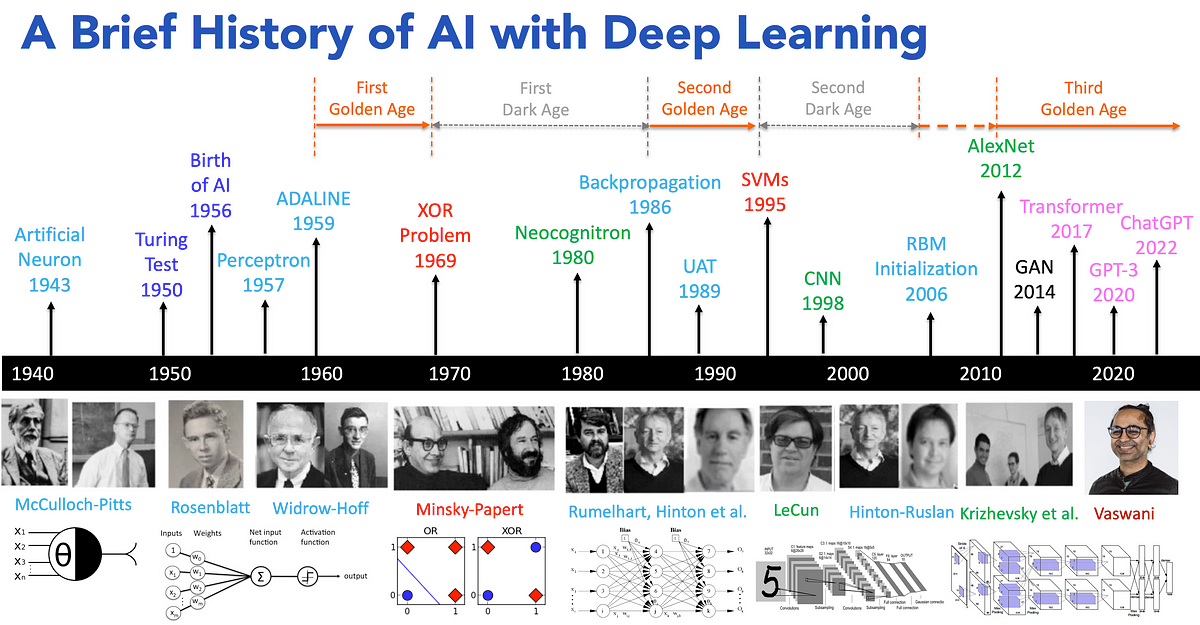
Transform Your Visual Expressions with PageOn.ai
Stop struggling with rigid templates. Create dynamic, personalized timelines that tell your unique story and captivate your audience.
Start Creating with PageOn.ai TodayMoving Beyond Templates to True Visual Storytelling
As I reflect on the evolution of timeline presentations, I'm convinced that we're entering a new era of visual storytelling. The limitations of static templates are giving way to dynamic, personalized visualizations that adapt to our unique narrative needs.
PageOn.ai represents a fundamental shift in how we approach timeline creation—focusing first on the story we want to tell, then leveraging AI to generate the perfect visual expression of that narrative. This approach not only saves time but produces more engaging, effective presentations.
Whether you're creating a company history, planning a project roadmap, or teaching complex historical events, I encourage you to explore the possibilities of AI-powered timeline creation. The ability to communicate sequential information clearly and compellingly is a valuable skill in any field, and these new tools make that skill more accessible than ever.
Start with a simple timeline project, experiment with the prompts and techniques I've shared, and discover how this approach can transform your presentations from static information displays into dynamic visual stories that resonate with your audience.
You Might Also Like
Legal Interpretation Theory: From Textual Analysis to Visual Meaning-Making | PageOn.ai
Explore the evolution of legal interpretation theory from strict textualism to constructive meaning-making, and discover how visual tools transform complex legal reasoning into accessible frameworks.
Essential Open Source Tools for Local AI Development and Deployment | PageOn.ai
Discover the best open source tools for local AI development, from foundation models like Llama to deployment platforms like Ollama. Build your complete local AI stack with this visual guide.
PDR Security Framework: Visualizing Protection, Detection & Response Systems
Explore the PDR Security Framework with visual guides to Protection, Detection, and Response systems. Learn implementation strategies with interactive diagrams and actionable insights.
Visualizing the CIA Triad: A Modern Framework for Cybersecurity Success
Discover how the CIA triad (Confidentiality, Integrity, Availability) forms the foundation of modern cybersecurity. Learn implementation strategies and visualization techniques for security success.