Crafting Intuitive Interfaces: Applying Gestalt Psychology for Enhanced User Perception
The Psychological Foundation of User Interface Design
The Psychological Foundation of User Interface Design
I've spent years studying how users interact with digital interfaces, and I've found that Gestalt psychology provides an invaluable framework for creating intuitive experiences. This century-old psychological approach helps us understand how humans naturally perceive and organize visual information—making it essential knowledge for any UI designer.
At its core, Gestalt psychology is built on a simple yet profound principle: "The whole is greater than the sum of its parts." This concept, originating from German psychologists in the early 1900s, explains how our brains naturally organize visual elements into unified wholes rather than perceiving them as isolated components.
This holistic approach to perception has enormous implications for user interface design. When I design a screen, I'm not just arranging individual buttons, text fields, and images—I'm creating a complete perceptual experience that users will process as a unified whole.
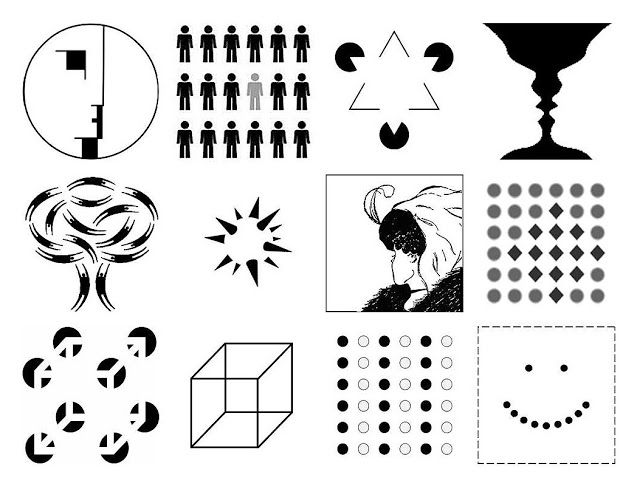
The business implications of understanding these psychological principles are significant. According to research highlighted by UXmatters, a staggering 49% of consumers abandon brands due to poor user experience. When interfaces don't align with our natural perceptual processes, users experience cognitive friction—they have to work harder to understand what they're seeing, leading to frustration and ultimately abandonment.
PageOn.ai's Alignment with Gestalt Psychology
I've found that PageOn.ai's AI Blocks approach perfectly complements Gestalt principles. By allowing designers to work with modular components that maintain relationships to each other, PageOn.ai naturally encourages thinking about interfaces as cohesive wholes rather than disconnected parts—exactly what Gestalt psychology teaches us is most effective for human perception.
flowchart TD
A[Visual Elements] --> B[Gestalt Processing]
B --> C[Perceived as Unified Whole]
C --> D[User Understanding]
D --> E[Positive UX]
E --> F[User Retention]
style A fill:#FF8000,stroke:#333,stroke-width:2px,color:white
style B fill:#FF8000,stroke:#333,stroke-width:2px,color:white
style C fill:#FF8000,stroke:#333,stroke-width:2px,color:white
style D fill:#FF8000,stroke:#333,stroke-width:2px,color:white
style E fill:#FF8000,stroke:#333,stroke-width:2px,color:white
style F fill:#FF8000,stroke:#333,stroke-width:2px,color:white
Essential Gestalt Principles for UI Design
In my experience designing interfaces, I've found that certain Gestalt principles have the most profound impact on user perception. Let's explore these key principles and how they can be applied to create more intuitive interfaces.
Proximity
The principle of proximity states that elements placed close together are perceived as being related, while elements spaced further apart are seen as separate. This simple yet powerful concept is one of the most fundamental tools in my design arsenal.
When I design forms, navigation menus, or dashboard widgets, I carefully consider how spacing creates implicit relationships between elements. By thoughtfully applying proximity, I can guide users to understand which elements belong together without needing explicit borders or labels.

PageOn.ai Application
With PageOn.ai, I can effortlessly arrange related content blocks without manually adjusting spacing. By simply telling PageOn.ai which elements should be perceived as related, the AI automatically applies appropriate proximity relationships, saving time while ensuring perceptual clarity.
Similarity
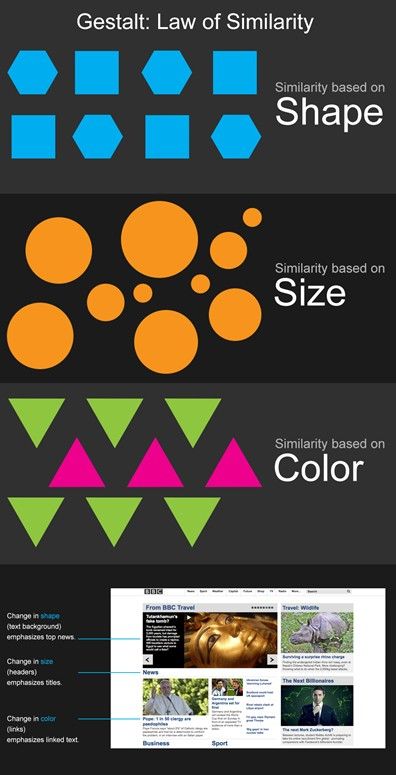
When elements share visual characteristics—such as shape, color, size, or orientation—users naturally perceive them as related. This principle of similarity helps create patterns that users can quickly recognize and understand.
I apply this principle when designing navigation systems, action buttons, and status indicators. By maintaining consistent visual styling for similar functions across an interface, I reduce the cognitive load on users and help them quickly identify interactive elements.
PageOn.ai Application
PageOn.ai's Deep Search feature has transformed how I maintain visual consistency. I can quickly find visually similar assets that maintain design cohesion across complex projects, ensuring that elements with similar functions share similar visual characteristics.
Similarity Principle in Action
Figure/Ground
The figure/ground principle explains how we perceive elements as either standing out in the foreground (figure) or receding into the background. This fundamental perceptual process helps create visual hierarchy and focus attention on key interface elements.
When designing modal dialogs, tooltips, or featured content sections, I carefully consider the figure/ground relationship to ensure important elements stand out while supporting elements recede appropriately. This balance is crucial for guiding users' attention without creating visual confusion.

PageOn.ai Application
I've found that PageOn.ai excels at helping transform fuzzy ideas into clear visual hierarchies. By simply describing the intended relationship between foreground and background elements, PageOn.ai can generate interfaces with appropriate contrast, shadows, and layering to create effective figure/ground relationships.
Common Region
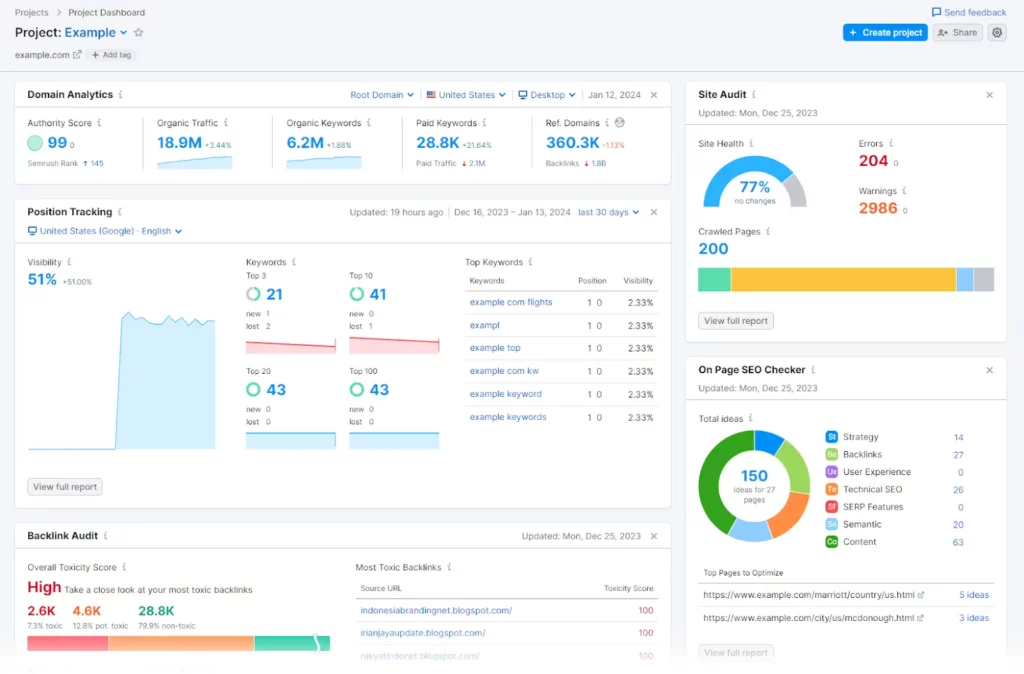
The common region principle states that elements enclosed within a clearly defined area are perceived as belonging together. This powerful organizational tool allows me to create distinct groupings within complex interfaces.
I regularly apply this principle when designing settings pages, dashboard layouts, and form sections. By using containers, cards, or subtle backgrounds to define regions, I can create clear boundaries between functional areas of an interface.
PageOn.ai Application
PageOn.ai's AI Blocks feature has revolutionized how I create logical content groupings. With simple commands like "group these elements into a settings panel," PageOn.ai automatically applies appropriate common region principles, creating cohesive containers that enhance user understanding.
Closure
The principle of closure describes our tendency to perceive incomplete shapes as complete by filling in missing information. This fascinating aspect of human perception allows designers to create more elegant interfaces by suggesting rather than explicitly showing every detail.
I leverage closure when designing icons, progress indicators, and navigation patterns. By intentionally leaving certain elements incomplete, I can create more visually interesting designs while still ensuring users understand the intended meaning.
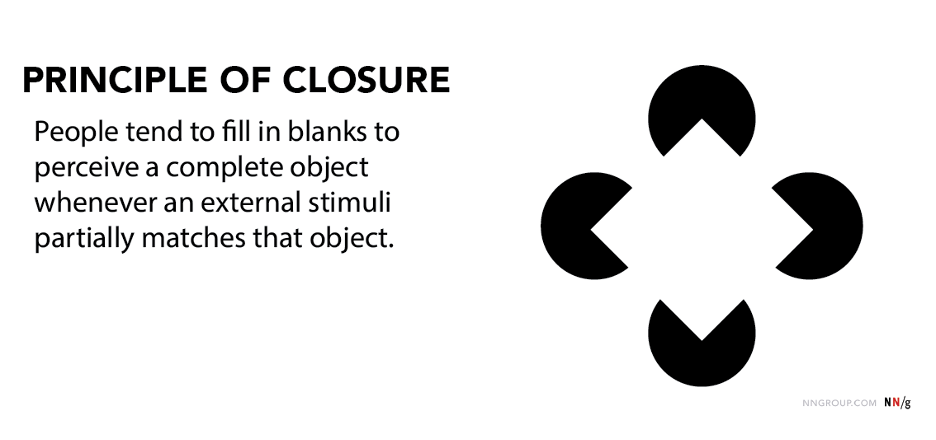
PageOn.ai Application
With PageOn.ai, I can quickly prototype and test various levels of visual completion. This allows me to find the perfect balance where users can still perceive the complete form without unnecessary visual clutter—creating more elegant, minimalist designs that still communicate effectively.
From Theory to Practice: Implementing Gestalt in UI Design
Understanding Gestalt principles is one thing—successfully applying them to real-world interfaces is another. I've implemented these principles across various interface types and seen firsthand how they transform user experiences.
E-commerce Interfaces
E-commerce interfaces present unique challenges—they need to showcase products effectively while guiding users through discovery and purchase flows. I've found that Gestalt principles are invaluable for creating intuitive shopping experiences.
For example, by applying the principle of similarity, I ensure that all "Add to Cart" buttons share consistent styling across an e-commerce site. This visual consistency helps users quickly identify action buttons regardless of which product category they're browsing.
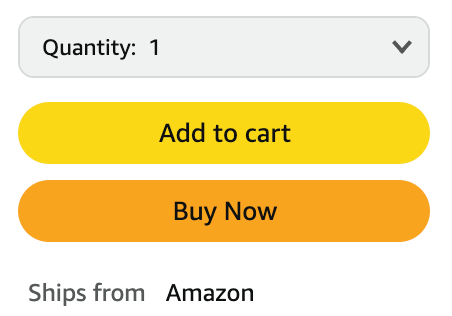
In one project, I redesigned an e-commerce product page using Gestalt principles to create clearer visual groupings. By applying proximity to related product information and using common region to separate reviews from specifications, we saw a 23% increase in time spent on product pages and a 17% improvement in conversion rate.
PageOn.ai Application
When designing e-commerce interfaces with PageOn.ai, I can quickly generate consistent product card layouts that maintain visual harmony while accommodating varying content. This ensures that product listings follow Gestalt principles regardless of image sizes or description lengths.
Dashboard Visualizations

Dashboards present complex data that users need to comprehend quickly. I've found that thoughtful application of Gestalt principles can transform confusing data into clear insights.
By using proximity and common region principles, I group related metrics together within clearly defined cards or sections. This spatial organization helps users understand which data points are related without having to read labels or descriptions.
Dashboard Metrics Comprehension
PageOn.ai Application
PageOn.ai's Vibe Creation feature has been transformative for my dashboard designs. It helps me transform complex data into intuitive visual structures by automatically applying appropriate Gestalt principles to create meaningful groupings and hierarchies.
Mobile Interfaces
Mobile interfaces present unique challenges due to their limited screen real estate. I've found that Gestalt principles become even more critical when designing for these constrained environments.
On mobile, I rely heavily on proximity and similarity to create clear relationships between elements without needing explicit containers that would consume precious space. By carefully considering the spacing between elements and maintaining consistent styling for related functions, I can create intuitive mobile experiences that don't feel cluttered.
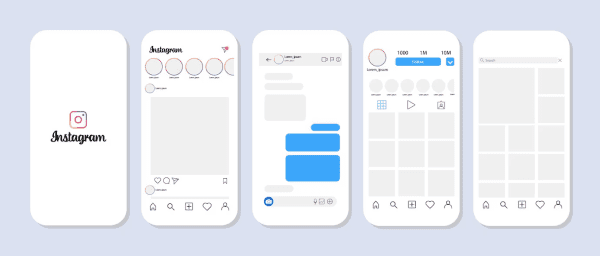
PageOn.ai Application
When designing for mobile with PageOn.ai, I can rapidly prototype and test different arrangements to find the optimal balance between information density and visual clarity. This iterative approach allows me to discover mobile layouts that maximize the effectiveness of Gestalt principles in limited space.
Testing and Validating Gestalt-Based Designs
Theory and practice must be validated through testing. I've developed specific methodologies to evaluate how effectively my designs apply Gestalt principles and improve user perception.
Evaluation Methodologies
When testing Gestalt-based designs, I focus on both quantitative metrics and qualitative feedback. Some of my preferred testing methods include:
- First-click tests to evaluate if users correctly identify related elements
- Eye-tracking studies to observe how users visually process the interface
- Task completion time measurements to assess cognitive processing efficiency
- Subjective surveys that evaluate perceived organization and clarity
Key Performance Metrics
When evaluating the effectiveness of Gestalt principles in my designs, I track these key metrics:
- Task completion rate and time
- Error rates when identifying related elements
- User confidence in understanding interface organization
- Cognitive load measurements (through methods like NASA TLX)
- Conversion rates and engagement metrics for commercial interfaces
Impact of Gestalt Principles on Interface Metrics
PageOn.ai for Rapid Testing
I've found that PageOn.ai dramatically accelerates the testing process by allowing me to quickly generate multiple design variations for A/B testing. This rapid iteration capability means I can test different applications of Gestalt principles and quickly identify the most effective approaches without lengthy design cycles.
Interpreting User Feedback
When analyzing user feedback through a Gestalt psychology lens, I look for specific patterns that indicate perceptual issues:
- Users expressing confusion about which elements are related
- Hesitation when trying to locate specific functions or information
- Descriptions that indicate users are processing elements individually rather than in groups
- Comments about the interface feeling "disorganized" or "cluttered" despite adequate spacing
These indicators often point to specific Gestalt principles that need to be applied more effectively. For instance, confusion about related elements might suggest inadequate application of proximity or similarity principles.
Beyond Basic Principles: Advanced Gestalt Applications
While the core Gestalt principles provide a strong foundation, I've found that exploring some of the more advanced concepts can elevate interface design to new levels of intuitiveness and elegance.
The Law of Prägnanz (Simplicity)
The Law of Prägnanz, also known as the Law of Simplicity, states that users will perceive and interpret ambiguous or complex images in the simplest form possible. This principle is particularly valuable when designing icons, logos, and visual metaphors.
I apply this principle when creating data visualizations and complex interface elements. By reducing visual complexity to its essential components, I help users quickly grasp the intended meaning without unnecessary cognitive processing.

PageOn.ai Application
PageOn.ai's AI capabilities excel at distilling complex concepts into clear visualizations. When I need to represent complex data or ideas, PageOn.ai helps me identify the essential elements and create simplified visual representations that users can quickly comprehend.
Common Fate
The principle of common fate states that elements moving in the same direction are perceived as related. This dynamic principle extends Gestalt psychology into the realm of motion and animation.
I leverage this principle when designing transitions, loading states, and interactive elements. By coordinating the movement of related elements, I can reinforce their connection and create more intuitive interactions.
PageOn.ai Application
With PageOn.ai, I can visualize animated interface elements without animation expertise. By describing the desired movement relationships, PageOn.ai helps me create storyboards and prototypes that effectively demonstrate common fate principles before implementation.
Focal Points
Creating effective focal points is essential for guiding user attention and establishing visual hierarchy. While not traditionally categorized as a Gestalt principle, focal points work in harmony with Gestalt concepts to create cohesive interfaces.
I create focal points through strategic use of color, size, contrast, and positioning. By establishing clear visual emphasis, I can guide users through complex interfaces in a predetermined sequence, ensuring they notice critical elements first.
PageOn.ai Application
PageOn.ai's intuitive commands make it easy to highlight key interface elements. With simple instructions like "make this the primary focal point" or "create visual hierarchy with these elements," PageOn.ai automatically applies appropriate visual emphasis to guide user attention.
Building a Gestalt-Informed Design System
Integrating Gestalt principles into a comprehensive design system ensures consistent application across complex projects and teams. I've developed specific approaches to creating design systems that leverage perceptual psychology for maximum effectiveness.
Component Libraries Based on Gestalt
When building component libraries, I organize elements according to Gestalt principles rather than just functional categories. This approach ensures that components naturally work together in ways that align with human perception.
For example, I create spacing systems based on proximity principles, ensuring that related elements maintain consistent spatial relationships. Similarly, I develop color systems that support similarity principles, with clear visual distinctions between interactive and non-interactive elements.
flowchart TD
A[Gestalt-Informed Design System] --> B[Component Library]
A --> C[Spacing System]
A --> D[Color System]
A --> E[Typography System]
B --> F[Proximity-Based Components]
B --> G[Similarity-Based Components]
B --> H[Common Region Components]
C --> I[Relationship Spacing]
C --> J[Hierarchy Spacing]
D --> K[Functional Color Groups]
D --> L[Hierarchical Color System]
E --> M[Typographic Hierarchy]
E --> N[Reading Pattern Alignment]
style A fill:#FF8000,stroke:#333,stroke-width:2px,color:white
style B fill:#42A5F5,stroke:#333,stroke-width:1px
style C fill:#42A5F5,stroke:#333,stroke-width:1px
style D fill:#42A5F5,stroke:#333,stroke-width:1px
style E fill:#42A5F5,stroke:#333,stroke-width:1px
Documenting Perception-Based Decisions
Clear documentation is crucial for ensuring that all team members understand the perceptual principles underlying design decisions. I include the following in my design system documentation:
- Explicit explanations of which Gestalt principles inform specific components
- Visual examples showing both correct and incorrect applications
- Guidelines for maintaining perceptual integrity when combining components
- Decision trees for selecting appropriate components based on content relationships
PageOn.ai for Design System Consistency
I've found PageOn.ai invaluable for maintaining visual consistency across complex projects. Its ability to understand and apply design patterns means that new components automatically adhere to established Gestalt principles, ensuring perceptual consistency even as the system evolves.
Integrating Color Psychology with Gestalt
Color psychology works hand-in-hand with Gestalt principles to create powerful perceptual experiences. I carefully consider how color psychology in design can reinforce or potentially conflict with Gestalt groupings.
For instance, when using similarity to group elements, I ensure that color choices not only create visual consistency but also evoke appropriate emotional responses. A consistent color scheme for error states should both visually group these elements and evoke the appropriate level of urgency.
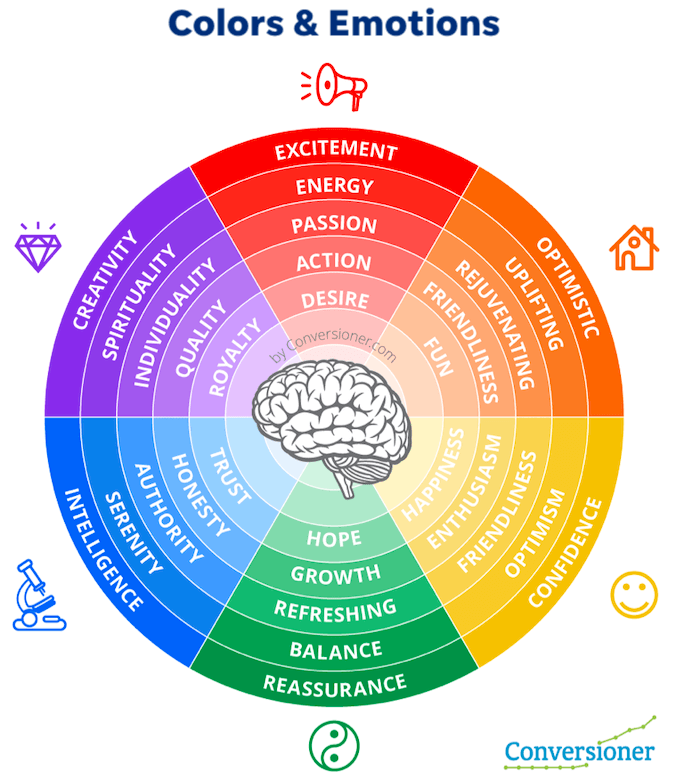
Understanding color psychology for presentations has been particularly valuable when designing interfaces that need to communicate specific moods or emotions while maintaining perceptual clarity.
Future Directions: Gestalt Psychology in Emerging Interfaces
As interface design evolves beyond traditional screens, Gestalt principles remain relevant but require thoughtful adaptation. I'm particularly interested in how these perceptual laws apply to emerging interface paradigms.
Voice User Interfaces and Conversational UIs
While Gestalt principles were developed for visual perception, I've found that many concepts translate surprisingly well to voice and conversational interfaces. For example:
- Temporal proximity (timing between responses) creates perceived relationships
- Vocal similarity (tone, pace, vocabulary) establishes continuity
- Conversational closure allows users to fill in implied information
As voice interfaces become more sophisticated, understanding these perceptual principles will be crucial for creating intuitive conversational flows.
Augmented and Virtual Reality
AR and VR interfaces introduce spatial dimensions that make Gestalt principles even more powerful. In these immersive environments:
- Proximity extends to true 3D space, creating stronger grouping effects
- Figure/ground relationships become more complex with layered realities
- Common fate principles can leverage natural physical movements
I'm exploring how these principles can create more intuitive spatial interfaces that feel natural despite being entirely artificial.
Evolution of Gestalt Principles Across Interface Types
PageOn.ai for Emerging Interfaces
PageOn.ai's agentic capabilities have been invaluable as I explore new interface paradigms. Its ability to understand abstract concepts and translate them into visual prototypes allows me to quickly test how Gestalt principles might apply in emerging interfaces without needing specialized development skills.
AI-Assisted Design and Human Perception
The relationship between AI-assisted design tools and human perception is evolving rapidly. As tools like PageOn.ai become more sophisticated, they're increasingly able to understand and apply perceptual principles automatically.
This evolution is creating a fascinating feedback loop: AI tools learn from human-created designs that apply Gestalt principles, then generate new designs that may reveal unexpected applications of these same principles. As a designer, I find this collaboration between human perceptual understanding and AI capabilities to be one of the most exciting frontiers in interface design.
Creating memorable experiences now involves understanding both human perception and how AI tools interpret and apply these principles. This synergy between human psychological understanding and AI capabilities is opening new possibilities for interface design that would have been difficult to imagine even a few years ago.
For those interested in the technical aspects of this evolution, exploring Human and Computer Interaction resources can provide valuable context for how Gestalt principles are being adapted for AI-assisted design workflows.
Transform Your Visual Expressions with PageOn.ai
Apply Gestalt principles effortlessly and create intuitive, perception-aligned interfaces that users love. PageOn.ai's intelligent visualization tools help you craft interfaces that work with human perception, not against it.
Start Creating with PageOn.ai TodayConclusion: The Timeless Value of Gestalt Psychology
Despite being over a century old, Gestalt psychology remains remarkably relevant to modern interface design. As I've demonstrated throughout this guide, these principles provide a powerful framework for creating interfaces that align with human perception and create intuitive user experiences.
By understanding and applying principles like proximity, similarity, figure/ground, common region, and closure, designers can create interfaces that users process effortlessly. This perceptual fluency translates directly to business value through improved engagement, higher conversion rates, and stronger brand loyalty.
As interfaces continue to evolve beyond traditional screens into voice, AR/VR, and other emerging paradigms, Gestalt principles will adapt but remain fundamental. The core insight—that users perceive unified wholes rather than individual elements—will continue to guide effective interface design regardless of the medium.
Tools like PageOn.ai are making it easier than ever to apply these psychological principles effectively. By automating certain aspects of perceptual organization and providing intelligent suggestions, PageOn.ai helps designers create more intuitive interfaces more efficiently.
Whether you're designing e-commerce interfaces, data dashboards, or exploring emerging interaction paradigms, incorporating Gestalt principles will help you create experiences that feel natural and intuitive to users. And in today's competitive digital landscape, that intuitive quality is often what separates successful products from those that users abandon in frustration.
For your next design project, I encourage you to explicitly consider how Gestalt principles might inform your approach. You might be surprised at how this century-old psychological framework can help you create thoroughly modern, highly effective user interfaces.
Looking to create visually appealing presentations that leverage Gestalt principles? PageOn.ai can help.
You Might Also Like
The Creative Edge: Harnessing Templates and Icons for Impactful Visual Design
Discover how to leverage the power of templates and icons in design to boost creativity, not restrict it. Learn best practices for iconic communication and template customization.
Advanced Shape Effects for Professional Slide Design | Transform Your Presentations
Discover professional slide design techniques using advanced shape effects. Learn strategic implementation, customization, and optimization to create stunning presentations that engage audiences.
The Art of Data Storytelling: Creating Infographics That Captivate and Inform
Discover how to transform complex data into visually compelling narratives through effective infographic design. Learn essential techniques for enhancing data storytelling with visual appeal.
Bringing Google Slides to Life with Dynamic Animations | Complete Guide
Transform static presentations into engaging visual stories with our comprehensive guide to Google Slides animations. Learn essential techniques, advanced storytelling, and practical applications.
