Mastering Swimlane Diagrams: From Understanding to Creation
A comprehensive guide to visualizing processes with clarity and precision
I've spent years helping teams visualize complex processes, and I've found that swimlane diagrams are one of the most powerful tools for creating clarity and accountability. In this guide, I'll walk you through everything you need to know about swimlane diagrams and how to create them effectively.
Understanding Swimlane Diagrams
Swimlane diagrams are specialized flowcharts that organize processes by participant or department. I've found them to be invaluable when working with cross-functional teams because they provide immediate visual clarity about who's responsible for what.

The concept of swimlane diagrams borrows from the metaphor of swimming pool lanes. Just as swimmers stay in their designated lanes during a race, process steps are contained within clearly delineated horizontal or vertical "lanes" that represent different participants, departments, or systems involved in a process.
The primary purpose of swimlane diagrams is threefold: to provide clarity about process flows, establish accountability for specific actions, and create transparency across organizational boundaries. When I create these diagrams for teams, the most common reaction is, "Now I finally understand how everything fits together!"
Unlike standard flowchart examples, swimlane diagrams add an extra dimension of organization by grouping activities according to who performs them, making complex cross-functional processes much easier to understand.
Key Benefits of Using Swimlane Diagrams
In my experience working with organizations across various industries, I've seen swimlane diagrams transform how teams collaborate and understand complex processes. Here are the key benefits I've observed:
Benefits of Swimlane Diagrams
Enhanced Cross-functional Collaboration
By visually representing how work flows between different departments or team members, swimlane diagrams foster better understanding and communication. I've seen teams that previously worked in silos develop a much stronger appreciation for how their work impacts others.
Identification of Process Inefficiencies
One of the most powerful benefits I've witnessed is how swimlane diagrams instantly highlight redundancies, bottlenecks, and unnecessary handoffs. When a process zigzags between lanes repeatedly, it's a clear signal that there may be efficiency opportunities.
Clarification of Handoffs
Handoffs between teams are often where processes break down. Swimlane diagrams make these transition points explicit, helping teams develop clearer protocols for transferring work and information. This visibility has helped my clients reduce delays and miscommunications significantly.
Establishing Clear Ownership
Perhaps the most important benefit is how swimlane diagrams establish unambiguous ownership of process steps. When responsibilities are visually assigned to specific lanes, there's no question about who's accountable for what, which leads to better execution and fewer dropped balls.
Essential Components of an Effective Swimlane Diagram
To create an effective swimlane diagram, I always ensure these key structural elements are properly implemented:
flowchart TD
subgraph "Swimlane Diagram Components"
A["Lanes (Participants/Departments)"] --> B["Process Steps (Activities)"]
A --> C["Connectors (Flow Arrows)"]
A --> D["Decision Points (Diamonds)"]
B --> E["Start/End Points (Rounded Rectangles)"]
C --> F["Cross-Lane Connections"]
D --> G["Annotations & Notes"]
end
style A fill:#FF8000,stroke:#333,stroke-width:2px,color:white
style B fill:#FF9A3D,stroke:#333,stroke-width:2px
style C fill:#FFB066,stroke:#333,stroke-width:2px
style D fill:#FFC999,stroke:#333,stroke-width:2px
style E fill:#FFE0CC,stroke:#333,stroke-width:2px
style F fill:#FFF5EB,stroke:#333,stroke-width:2px
style G fill:#FFF5EB,stroke:#333,stroke-width:2px
Structural Elements
- Lanes: Horizontal or vertical containers that represent participants (people, departments, systems)
- Process Steps: Activities or tasks displayed as rectangles within the appropriate lanes
- Connectors: Arrows showing the flow direction between process steps
- Decision Points: Diamond shapes indicating where the process flow may branch based on conditions
Horizontal vs. Vertical Layouts
In my practice, I've found that the choice between horizontal and vertical layouts depends on several factors:
| Layout Type | Best Used When | Advantages |
|---|---|---|
| Horizontal Swimlanes |
|
|
| Vertical Swimlanes |
|
|
Labeling Conventions
Clear labeling is crucial for effective swimlane diagrams. I recommend these conventions:
- Participant Labels: Use official department names or roles, not individual names (which can change)
- Action Labels: Start with verbs and be concise (e.g., "Review Application" not "The application is reviewed")
- Decision Points: Phrase as questions that can be answered with the available paths (e.g., "Approved?")
Understanding the proper use of flowchart symbols is essential for creating clear and effective swimlane diagrams that follow standard conventions.
Step-by-Step Creation Process
Creating an effective swimlane diagram requires careful planning and execution. Here's the process I follow when developing these visualizations:

Planning Phase
- Define the Process Scope: I always start by clearly defining the beginning and end points of the process I'm mapping. This prevents scope creep and keeps the diagram focused.
- Identify All Participants: I make a comprehensive list of every person, department, or system involved in the process. These will become my swimlanes.
- Collect Process Information: Through interviews, observation, or documentation review, I gather detailed information about each step in the process and who performs it.
Design Phase
- Create Lane Structure: I set up the swimlanes based on the participants identified, deciding between horizontal or vertical orientation based on the process characteristics.
- Map Process Steps: I place each process step in the appropriate lane, using consistent shapes for activities, decisions, and start/end points.
- Add Connectors: I connect the steps with arrows to show the process flow, being careful to make cross-lane connections clear and unambiguous.
- Include Decision Points: Where the process branches based on conditions, I add decision diamonds with clearly labeled outcomes.
Review and Refine
After creating the initial diagram, I always follow these refinement steps:
- Validate the diagram with actual process participants to ensure accuracy
- Look for opportunities to simplify complex flows
- Ensure consistent formatting and labeling throughout
- Add color-coding if it enhances clarity (but avoid making color the only differentiator)
Common Pitfalls to Avoid
Through creating hundreds of swimlane diagrams, I've identified these common mistakes:
- Overcrowding: Trying to include too many steps or too much detail in a single diagram
- Unclear Handoffs: Not clearly showing how work transfers between lanes
- Inconsistent Symbols: Using different shapes for the same type of action
- Missing Decision Outcomes: Not accounting for all possible paths at decision points
- Ignoring Exceptions: Only mapping the "happy path" and not accounting for exceptions or error handling
Traditional Creation Methods
Before exploring AI-powered solutions, let's examine the traditional tools that have been used to create swimlane diagrams:
Tool Comparison
Using Microsoft Word
While not designed specifically for diagramming, Microsoft Word can be used to create basic swimlane diagrams. Here's my approach when I need to use Word:
- Set up a table: Create a table with columns or rows representing each participant
- Use drawing tools: Insert shapes for process steps and connectors
- Group related elements: Group shapes and connectors to prevent accidental movement
- Apply consistent formatting: Use styles to maintain visual consistency
In my experience, Word works best for simple swimlane diagrams with few participants and a linear process flow. For more complex diagrams, I've encountered these limitations:
- Difficult to maintain connector lines when shapes are moved
- Limited options for customizing shapes and connectors
- Challenging to create complex decision branches
- Poor performance with large diagrams
Specialized Diagramming Software
For more complex swimlane diagrams, I prefer dedicated diagramming tools that offer specialized features:
- Pre-built templates: Start with swimlane-specific templates
- Smart connectors: Lines that automatically adjust when shapes are moved
- Extensive shape libraries: Access to a wide range of process symbols
- Collaboration features: Multiple users can work on the same diagram
- Export options: Save in various formats for different use cases
When evaluating types of diagrams and the tools to create them, it's important to consider the specific requirements of your project and the complexity of the process you're mapping.
Revolutionizing Swimlane Creation with AI
AI-powered tools are transforming how we create swimlane diagrams, making the process faster, more intuitive, and more accessible to non-technical users. I've been particularly impressed with how PageOn.ai is changing the game.
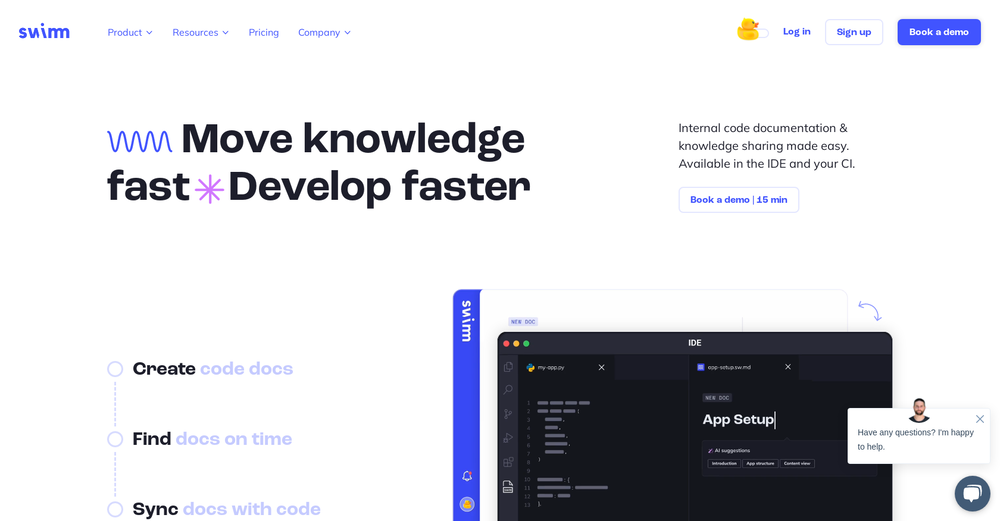
Conversational Diagram Creation
One of the most revolutionary aspects of PageOn.ai is how it allows me to describe my process verbally, and the AI structures it visually. Instead of manually dragging shapes and connecting them, I can simply explain:
"I need a swimlane diagram for our order fulfillment process. It involves the Sales team who receives orders, the Warehouse team who picks and packs items, and the Shipping department who delivers to customers. The process starts when Sales receives an order..."
The AI interprets this description, identifies the participants (Sales, Warehouse, Shipping), establishes the process flow, and generates an initial swimlane diagram that I can then refine.
AI Blocks for Modular Building
PageOn.ai's AI Blocks feature has transformed how I approach complex diagrams. These modular components allow me to:
- Create reusable process segments that can be easily rearranged
- Build libraries of common workflows specific to my organization
- Quickly iterate on different process configurations
- Maintain consistency across multiple diagrams
%%{init: {'theme': 'neutral', 'themeVariables': { 'primaryColor': '#FF8000'}}}%%
flowchart TD
subgraph "PageOn.ai Workflow"
A["Describe Process Verbally"] -->|AI Processing| B["Auto-Generated Swimlane Structure"]
B --> C["AI Block Suggestions"]
C --> D["Refine & Customize"]
D --> E["Intelligent Layout Optimization"]
E --> F["Export & Share"]
end
style A fill:#FF8000,stroke:#333,stroke-width:2px,color:white
style B fill:#FF9A3D,stroke:#333,stroke-width:2px
style C fill:#FFB066,stroke:#333,stroke-width:2px
style D fill:#FFC999,stroke:#333,stroke-width:2px
style E fill:#FFE0CC,stroke:#333,stroke-width:2px
style F fill:#FFF5EB,stroke:#333,stroke-width:2px
Deep Search for Visual Elements
Another feature that has significantly improved my diagrams is PageOn.ai's Deep Search capability. This automatically finds appropriate icons and visual elements for each process step, making the diagram more intuitive and visually appealing.
For example, when I include a step like "Customer Reviews Order," the system might suggest a document icon with a checkmark, instantly making the diagram more scannable and understandable.
Agentic Layout Optimization
What truly sets PageOn.ai apart is its agentic approach to understanding process relationships and suggesting optimal layouts. The AI analyzes:
- Frequency of handoffs between participants to minimize crossing lines
- Process complexity to suggest appropriate lane widths
- Decision point impacts to optimize branching layouts
- Overall process flow to recommend horizontal vs. vertical orientation
This intelligence has saved me countless hours of manual adjustments and resulted in clearer, more effective diagrams. The AI block diagram whiteboards feature has been particularly useful for collaborative development of complex swimlane diagrams.
Practical Applications and Case Studies
I've used swimlane diagrams across numerous industries and use cases. Here are some practical applications that demonstrate their versatility:
Industry Applications of Swimlane Diagrams
Business Process Improvement
One of my most successful projects involved using swimlane diagrams to optimize a financial services company's loan approval process. By mapping the existing process, we identified:
- Seven unnecessary handoffs between departments
- Duplicate data entry at three different stages
- A bottleneck in the underwriting department
After redesigning the process with a new swimlane diagram, we reduced approval time by 40% and improved customer satisfaction scores significantly.
Software Development and System Design
When working with a software development team on a complex e-commerce platform, I used swimlane diagrams to map interactions between:
- Front-end user interface
- Authentication services
- Product catalog system
- Inventory management
- Payment processing
This visualization helped developers understand system dependencies and optimize API calls between components, resulting in a 30% improvement in performance.
Project Management
For a construction project involving multiple contractors, I created a swimlane diagram that clearly delineated responsibilities and handoffs between:
- Architects
- Structural engineers
- Electrical contractors
- Plumbing specialists
- Interior designers
- Project managers
This visual coordination tool prevented scheduling conflicts and reduced project delivery time by three weeks.
Customer Journey Mapping
I've found swimlane diagrams particularly effective for mapping customer journeys across different touchpoints. For a retail client, we mapped the customer experience across:
- Marketing department (awareness and attraction)
- Sales team (consideration and purchase)
- Customer service (support and retention)
- Digital platforms (website, mobile app, social media)
This holistic view revealed several opportunities to improve handoffs between departments and create a more seamless customer experience.
Exploring the aquatic ecosystem visual vibes answer key can provide inspiration for creating visually engaging swimlane diagrams with natural flow patterns.
Advanced Techniques for Complex Processes
As processes become more complex, standard swimlane diagrams may need enhancement. Here are advanced techniques I've developed for handling sophisticated scenarios:

Multi-Level Processes with Sub-Swimlanes
For organizations with hierarchical structures, I often implement nested swimlanes. For example, within a "Marketing Department" lane, I might create sub-lanes for:
- Content Creation Team
- Social Media Team
- Email Marketing Team
This approach maintains clarity while accommodating greater detail. The key is to use visual differentiation (like lighter shading for sub-lanes) to maintain the hierarchy.
Visualizing Conditional Paths
Complex decision trees across multiple lanes can quickly become confusing. I use these techniques to maintain clarity:
%%{init: {'theme': 'neutral', 'themeVariables': { 'primaryColor': '#FF8000'}}}%%
flowchart TD
A[Start Review] -->|Submit| B{Complete?}
B -->|Yes| C[Quality Check]
B -->|No| D[Return to Author]
C -->|Pass| E{Approval Required?}
C -->|Fail| D
E -->|Yes| F[Manager Review]
E -->|No| G[Publish]
F -->|Approved| G
F -->|Rejected| D
style A fill:#FF8000,stroke:#333,stroke-width:2px
style B fill:#FFC999,stroke:#333,stroke-width:2px
style C fill:#FF9A3D,stroke:#333,stroke-width:2px
style D fill:#FFB066,stroke:#333,stroke-width:2px
style E fill:#FFC999,stroke:#333,stroke-width:2px
style F fill:#FFE0CC,stroke:#333,stroke-width:2px
style G fill:#FFF5EB,stroke:#333,stroke-width:2px
- Color-coding decision paths (e.g., green for approval flows, red for rejection flows)
- Using different line styles (solid, dashed, dotted) for different types of flows
- Adding annotations at complex junctions
- Creating supplementary diagrams for exceptionally complex decision trees
Time-Based Swimlane Diagrams
For processes where timing is critical, I integrate timeline elements into swimlane diagrams:
- Adding time estimates to process steps
- Including timeline markers across the top of horizontal swimlanes
- Highlighting time-sensitive paths
- Indicating SLAs (Service Level Agreements) at critical handoff points
This approach is particularly valuable for identifying opportunities to reduce cycle time in operational processes.
Color-Coding and Visual Prioritization
Strategic use of color can significantly enhance swimlane diagrams. I follow these principles:
- Value-Add Coding: Use distinct colors for value-adding vs. non-value-adding activities
- Risk Highlighting: Color high-risk activities differently
- System Differentiation: Use color families to indicate different systems or platforms
- Accessibility Consideration: Ensure color is never the only differentiator (use patterns or icons as well)
When implementing these advanced techniques, I'm careful not to overcomplicate the diagram. The goal remains clarity and understanding, with advanced features serving that purpose rather than creating visual noise.
From Static to Dynamic: Making Swimlane Diagrams Interactive
Traditional swimlane diagrams are static representations, but modern tools like PageOn.ai are enabling a shift toward dynamic, interactive visualizations that evolve with your processes.
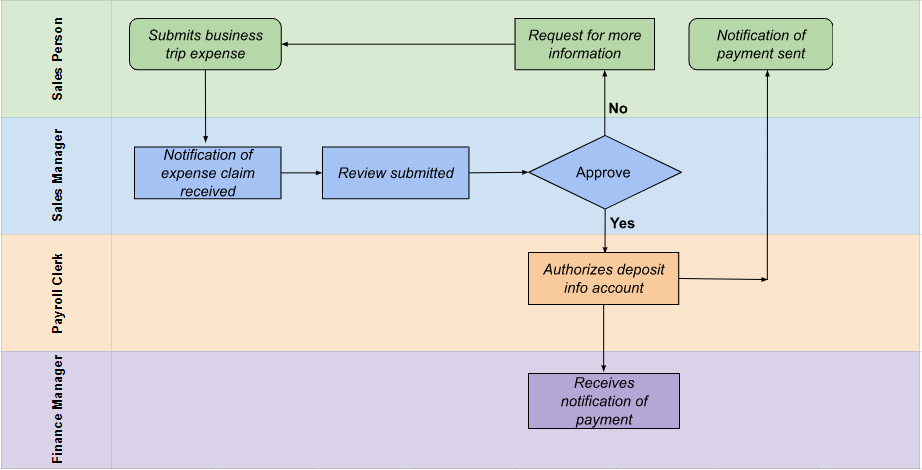
Easy Updates as Processes Evolve
One of the most powerful features of PageOn.ai is how it facilitates process evolution. In my experience, processes rarely stay static, and traditional diagrams quickly become outdated. With PageOn.ai:
- I can update diagrams conversationally by simply describing the changes
- The AI preserves the overall structure while implementing specific modifications
- Version history tracks process evolution over time
- Change highlighting makes it easy to communicate updates to stakeholders
This adaptability has been invaluable for agile teams and organizations undergoing digital transformation, where processes are continuously refined.
Collaboration and Sharing
Modern swimlane diagrams aren't just reference documents—they're collaboration hubs. PageOn.ai offers several collaborative features I regularly use:
- Real-time collaborative editing with multiple team members
- Comment functionality tied to specific process elements
- Role-based permissions (viewers, editors, administrators)
- Integration with communication platforms like Slack and Microsoft Teams
- Export options for various formats (PDF, PNG, interactive HTML)
Interactive Exploration
The most exciting development I've seen is the shift toward truly interactive swimlane diagrams that stakeholders can explore rather than just view:
- Progressive Disclosure: Starting with high-level views that can be expanded to show greater detail
- Linked Documentation: Process steps linked to relevant SOPs, forms, or training materials
- Performance Metrics: Real-time data integration showing process performance
- Scenario Testing: The ability to model process changes and visualize potential impacts
These interactive elements transform swimlane diagrams from static documentation to living tools that drive continuous improvement and organizational learning.
PageOn.ai's approach to interactive diagrams has fundamentally changed how my clients engage with process documentation. Instead of diagrams being created once and rarely referenced, they become central reference points that teams consult and update regularly.
Transform Your Visual Expressions with PageOn.ai
Ready to create stunning swimlane diagrams that bring clarity to your complex processes? PageOn.ai's AI-powered platform makes it easier than ever to visualize workflows, collaborate with your team, and optimize your operations.
Start Creating with PageOn.ai TodayConclusion: Transforming Process Visualization
Throughout my career working with organizations to improve their processes, I've seen firsthand how powerful swimlane diagrams can be in creating clarity, establishing accountability, and driving improvement. They transform abstract workflows into tangible, visual representations that teams can rally around.
The evolution from traditional, static swimlane diagrams to dynamic, AI-powered visualizations represents a significant leap forward in how we understand and optimize processes. Tools like PageOn.ai are democratizing the creation of these powerful visualizations, making them accessible to everyone regardless of technical background.
As you begin your journey with swimlane diagrams, remember these key principles:
- Focus on clarity and simplicity—the primary goal is understanding
- Involve actual process participants in creation and validation
- Use swimlane diagrams not just to document but to question and improve
- Embrace the iterative nature of process visualization—diagrams should evolve as processes do
Whether you're mapping a simple approval workflow or a complex cross-functional process spanning multiple departments, swimlane diagrams provide the visual structure needed to bring order to complexity.
I encourage you to start with a simple process in your organization and create your first swimlane diagram. As you experience the clarity it brings, you'll likely find yourself applying this powerful visualization technique to more and more aspects of your work.
With modern tools like PageOn.ai removing technical barriers, there's never been a better time to harness the power of swimlane diagrams to transform how your team understands and improves its processes.
You Might Also Like
Strategic Infographic Planning: Transform Complex Ideas into Visual Narratives | PageOn.ai
Master strategic content planning for infographics that tell clear visual stories. Learn frameworks, data visualization strategies, and design elements that transform complex ideas into engaging narratives.
Creating Interactive and Animated Infographics for Enhanced User Engagement
Discover how to transform data into captivating interactive stories through animated infographics. Learn best practices, technical approaches, and tools for creating engaging visual experiences.
Platform-Specific Infographic Formatting: Optimize for Social Media Success
Master platform-specific infographic formatting for Instagram, Pinterest, LinkedIn, Twitter & Facebook. Learn optimal dimensions, aspect ratios & design strategies for social media success.
Strategic Icon Selection Guide: Achieving Visual Consistency in Design Systems
Learn how to create visual harmony through intentional icon systems. Our comprehensive guide covers selection criteria, styling guidelines, and implementation strategies for cohesive design.