Top 10 AI Slide Creation Tools: Transforming Presentations in 2024
The Evolution of AI in Presentation Design
I've witnessed firsthand how AI is revolutionizing the traditional slide creation process, shifting us from manual design to intelligent content generation and visualization. In this comprehensive guide, I'll walk you through the top AI presentation tools that are solving key pain points for creators like us.
The Evolution of AI in Presentation Design
I've been creating presentations for years, and the transformation brought by AI is nothing short of revolutionary. What used to take hours of manual design work can now be accomplished in minutes through intelligent content generation and visualization tools.
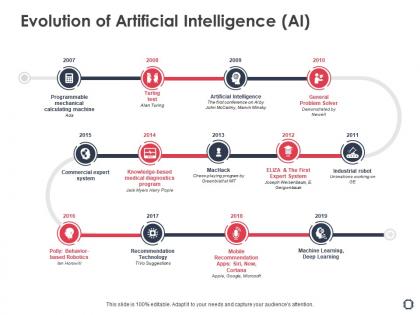
The key pain points these AI tools solve for us presentation creators include:
- Time constraints: Reducing hours of work to minutes through automated content generation and formatting
- Design limitations: Providing professional design principles even for those without graphic design backgrounds
- Content structuring: Offering intelligent organization of ideas and information flow
- Visual consistency: Maintaining cohesive design elements throughout entire presentations
We're now seeing a clear distinction between specialized AI presentation tools built specifically for slide creation and general AI assistants that can help with presentations among many other tasks. For those creating science slides with AI tools, this specialization can make a significant difference in quality and efficiency.
Evolution of Presentation Creation
The progression from manual design to AI-powered presentation creation:
flowchart LR
A[Manual Design Era] -->|Basic Templates| B[Template-Based Era]
B -->|Smart Templates| C[AI-Assisted Era]
C -->|Full Automation| D[AI-Generated Era]
D -->|Contextual Understanding| E[AI-Enhanced Collaboration]
style A fill:#ffe0cc,stroke:#FF8000
style B fill:#ffe0cc,stroke:#FF8000
style C fill:#ffcc99,stroke:#FF8000
style D fill:#ff9933,stroke:#FF8000
style E fill:#FF8000,stroke:#FF8000,color:#fff
Comprehensive Analysis of Leading AI Slide Platforms
After testing numerous platforms, I've identified the top AI slide creation tools that stand out for their unique capabilities. Let's examine what makes each one special.
Beautiful AI
Beautiful AI lives up to its name with smart templates and impressive design intelligence. What makes it stand out is its ability to automatically adjust layouts as you add content, ensuring design principles are consistently applied.
The platform offers a wide variety of templates that can be extensively customized, making it suitable for both beginners and design-conscious professionals. I particularly appreciate how it handles visual hierarchy and spacing without requiring manual adjustments.
Lindy.ai
Lindy.ai goes beyond simple slide creation to offer a complete presentation ecosystem. Based on my research, this tool deserves a top spot for its comprehensive approach.
What sets Lindy apart is its meeting preparation and follow-up automation features. It can design slides, write content, automate scheduling, follow up with clients, and even prepare you for meetings. This integrated approach makes it particularly valuable for business professionals who see presentations as part of a broader client interaction process.
Presentations AI
Presentations AI uses specialized algorithms focused specifically on presentation creation. Its content generation capabilities are impressive, though I've found they work best when given clear, specific prompts.
The platform integrates well with existing workflows, allowing you to import content from various sources and transform it into well-structured slides. For those looking to create AI tools for presentation and slideshow content quickly, this is a solid option.
Canva
Canva takes a visual-first approach and has progressively enhanced its platform with AI capabilities. The free version offers basic AI features, while the paid version ($15/mo) unlocks more advanced AI-powered presentation tools.
What I love about Canva is how it combines drag-and-drop simplicity with AI assistance, making it accessible to users of all skill levels. Its extensive template library and design assets make it particularly useful for creating visually engaging presentations quickly.
Gamma App
Gamma App excels at collaborative presentation development with team-focused features and real-time collaboration capabilities. This makes it ideal for group projects and team presentations.
Its content transformation capabilities are particularly noteworthy – Gamma can take various inputs (documents, spreadsheets, notes) and intelligently convert them into well-structured presentations. For teams working on complex projects with multiple data sources, this feature is invaluable.
Feature Comparison: Leading AI Slide Platforms
How the top 5 platforms compare across key features:
Specialized AI Presentation Solutions
Beyond the leading platforms, several specialized AI tools offer unique capabilities for specific presentation needs.
Pitch
Pitch excels at team collaboration and presentation management with strong workflow integration and version control features. I've found it particularly useful for teams that need to maintain consistent branding across multiple presentations.
The platform's version history and commenting features make it easy to track changes and gather feedback, streamlining the collaborative creation process.
Sendsteps
Sendsteps stands out for its interactive audience engagement tools, making it ideal for presenters who want to incorporate real-time feedback and participation in their presentations.
Features like live polling, Q&A sessions, and audience response systems transform passive presentations into dynamic, two-way conversations. This makes it particularly valuable for educational settings and large group presentations.
Typeset
Typeset specializes in document-to-presentation conversion with strong academic and professional formatting capabilities. If you're creating lecture slides with AI tools, Typeset's ability to maintain proper citation formatting and academic standards is particularly valuable.
The platform excels at transforming research papers, reports, and other formal documents into well-structured presentations while preserving important formatting details.
AutoPPT
AutoPPT offers highly customizable slide generation from prompts with extensive configuration options for audience, tone, and content density. The free plan provides basic functionality, while the paid plan ($19.99/mo) unlocks more advanced features.
What I appreciate about AutoPPT is how it lets you specify whether you want concise bullet points or detailed paragraphs, making it adaptable to different presentation styles and purposes.
Microsoft Copilot
Microsoft Copilot integrates seamlessly with the PowerPoint ecosystem, providing significant advantages for existing Microsoft 365 users. Its AI-powered content suggestions and design assistance work within the familiar PowerPoint interface.
For organizations already invested in the Microsoft ecosystem, Copilot offers a natural extension that enhances productivity without requiring users to learn an entirely new platform.
Pricing Comparison: Specialized AI Presentation Tools
Monthly subscription costs for premium features:
Selecting the Right AI Slide Tool for Your Specific Needs
With so many options available, choosing the right AI slide tool depends on your specific presentation requirements. Here's my guidance for different use cases:
For Visual Storytellers
If your primary focus is creating compelling visual narratives, I recommend platforms that excel at turning concepts into visual stories:
- Beautiful AI for its design intelligence
- Canva for its extensive visual assets
- Gamma App for its visual transformation capabilities
For Data-Heavy Presentations
When working with complex data that needs clear visualization:
- Microsoft Copilot for its Excel integration
- Presentations AI for data interpretation
- AutoPPT for customizable data density
For Educational Content
Educators creating lecture slides and teaching materials should consider:
- Typeset for academic formatting
- Sendsteps for student engagement
- Canva for visual learning materials
For specialized educational needs, explore AI lesson presentation makers designed specifically for educational contexts.
For Business Presentations
Business professionals should prioritize these enterprise-focused tools:
- Lindy.ai for client interaction features
- Pitch for team collaboration
- Microsoft Copilot for corporate ecosystem integration
Decision Flow: Selecting the Right AI Presentation Tool
Follow this decision tree to identify the best tool for your specific needs:
flowchart TD
A[Start Selection] --> B{Primary Purpose?}
B -->|Visual Storytelling| C[Beautiful AI/Canva]
B -->|Data Visualization| D[Microsoft Copilot]
B -->|Education| E[Typeset/Sendsteps]
B -->|Business| F[Lindy.ai/Pitch]
C --> G{Design Skill Level?}
G -->|Beginner| H[Canva]
G -->|Advanced| I[Beautiful AI]
D --> J{Data Complexity?}
J -->|Simple Charts| K[Presentations AI]
J -->|Complex Analysis| L[Microsoft Copilot]
E --> M{Student Interaction?}
M -->|High Priority| N[Sendsteps]
M -->|Low Priority| O[Typeset]
F --> P{Team Size?}
P -->|Small Team/Solo| Q[Lindy.ai]
P -->|Large Team| R[Pitch]
style A fill:#FF8000,stroke:#FF8000,color:#fff
style B fill:#ffe0cc,stroke:#FF8000
style C fill:#ffe0cc,stroke:#FF8000
style D fill:#ffe0cc,stroke:#FF8000
style E fill:#ffe0cc,stroke:#FF8000
style F fill:#ffe0cc,stroke:#FF8000
The Future of AI-Powered Presentation Creation
As I look ahead to the future of AI presentation tools, several emerging trends stand out that will shape how we create and deliver presentations.
Emerging Trends
Conversational Slide Creation
The future will bring more natural, conversation-based interfaces for creating presentations. Rather than working through traditional interfaces, we'll simply describe what we want, have a dialogue with the AI about refinements, and watch as our presentations take shape through this collaborative conversation.
Multi-Modal Inputs
Next-generation tools will seamlessly integrate voice, text, images, and data inputs. I expect we'll be able to start with a rough sketch, add voice narration of our key points, import some data, and have the AI transform all these inputs into a cohesive presentation that captures our intent across different modalities.
Context-Aware Presentation Development
AI is becoming increasingly context-aware, understanding not just what we say but the broader context of our presentation goals. Future tools will adapt to the specific audience, venue, time constraints, and presentation objectives, automatically tailoring content and design to maximize effectiveness for each unique situation.
Predictions for 2025 and Beyond
- Real-time Audience Adaptation: Presentations that dynamically adjust based on audience engagement metrics and facial expressions
- Immersive 3D Presentations: Movement beyond flat slides to spatial, three-dimensional presentations for both in-person and virtual environments
- Personalized Viewer Experiences: The same presentation adapting itself to different viewers based on their preferences, knowledge level, and interests
- Integrated Rehearsal Coaching: AI that not only creates your slides but coaches you through delivery with personalized feedback
- Autonomous Updating: Presentations that automatically update themselves with the latest data, research, or company information
For those interested in staying at the cutting edge of AI online presentations, it's worth exploring the latest solutions emerging in this rapidly evolving space.
Practical Implementation Guide
Let me share my practical advice for getting the most out of AI presentation tools, based on my own experiences implementing them.
Getting Started with AI Slide Tools
The best way to begin is by converting an existing presentation to an AI-enhanced version. This gives you a clear before-and-after comparison and helps you understand how the AI interprets and transforms your content.
Step-by-Step Approach:
- Select a simple, existing presentation (10-15 slides)
- Choose an AI tool based on your primary needs (design, content, collaboration)
- Import or recreate your presentation in the AI tool
- Apply AI enhancements incrementally, reviewing changes
- Compare the original and enhanced versions for improvements
Optimizing Prompts for AI Slide Generators
The quality of your prompts directly impacts the quality of AI-generated slides. Here are some effective prompt structures I've developed through trial and error:
Example Prompt Template:
"Create a [number] slide presentation on [specific topic] for [target audience]. The presentation should include [key points or sections]. The tone should be [professional/casual/technical] and emphasize [key message]. Include [specific visuals or data] and use a [color scheme or style] design approach."
Sample Effective Prompt:
"Create a 12-slide presentation on 'Implementing AI in Customer Service' for senior executives. The presentation should include current challenges, 3 implementation strategies, expected ROI, and a timeline. The tone should be professional but accessible, emphasizing practical applications over technical details. Include comparison charts of before/after metrics and use a modern, blue-based corporate design approach with minimal text per slide."
Customization Techniques
Maintaining your personal style while leveraging AI requires finding the right balance between automation and creative control:
- Use AI for structure, you for refinement: Let the AI create the initial structure and content, then refine it with your personal insights and examples
- Develop a personal template: Create a custom template with your preferred styling, then have the AI generate content within that framework
- Selective regeneration: Keep the slides you like, and only regenerate specific sections that need improvement
- Voice and tone guidance: Explicitly instruct the AI about your preferred voice and tone, providing examples if possible
Integration Strategies
For optimal results, I often combine multiple AI tools in a complementary workflow:
Multi-Tool Workflow Example
flowchart LR
A[Content Research] -->|General AI| B[Content Outline]
B -->|Specialized AI| C[Slide Generation]
C -->|Design AI| D[Visual Enhancement]
D -->|Collaboration Tool| E[Team Review]
E -->|Presentation AI| F[Final Refinement]
style A fill:#ffe0cc,stroke:#FF8000
style B fill:#ffe0cc,stroke:#FF8000
style C fill:#ffcc99,stroke:#FF8000
style D fill:#ffcc99,stroke:#FF8000
style E fill:#ff9933,stroke:#FF8000
style F fill:#FF8000,stroke:#FF8000,color:#fff
This integrated approach allows you to leverage the strengths of different tools while minimizing their individual limitations. For example, I might use a general AI for initial research, AutoPPT for structured content generation, Canva for visual design, and Pitch for team collaboration.
Case Studies: Transformative AI Presentation Success Stories
Let me share some real-world examples of how AI presentation tools have transformed workflows and outcomes across different sectors.
Business Impact
Global Consulting Firm Case Study
Implementation of Lindy.ai across client-facing teams
A global consulting firm implemented Lindy.ai across their client-facing teams and tracked the results over six months. The impact was substantial:
- Time savings: 68% reduction in presentation preparation time
- Quality improvement: 42% increase in positive client feedback on presentation materials
- Consistency: 91% improvement in brand consistency across different team presentations
- Follow-up efficiency: 53% increase in timely client follow-ups after presentations
"The AI doesn't just create slides—it transforms our entire client engagement process from preparation through follow-up." — Director of Client Services
Educational Applications
University Science Department Case Study
Implementation of Typeset and Sendsteps for undergraduate courses
A university science department implemented a combination of Typeset for lecture slide creation and Sendsteps for student engagement in undergraduate courses. The results were measured through student surveys and performance metrics:
Student Engagement Metrics
Before vs. After AI Implementation
"The visual clarity of AI-generated slides combined with interactive elements has transformed how students engage with complex scientific concepts." — Department Chair
Scientific Communication
Research Institute Case Study
Implementation of AutoPPT and Beautiful AI for research presentations
A medical research institute implemented a combination of AutoPPT for content structure and Beautiful AI for visualization of complex data. They compared presentation effectiveness before and after implementation:
- Audience comprehension: 76% improvement in audience understanding of complex research findings
- Preparation time: 84% reduction in time spent creating data visualizations
- Presentation consistency: 93% improvement in visual consistency across different researchers' presentations
- Conference feedback: 58% increase in positive feedback from conference attendees
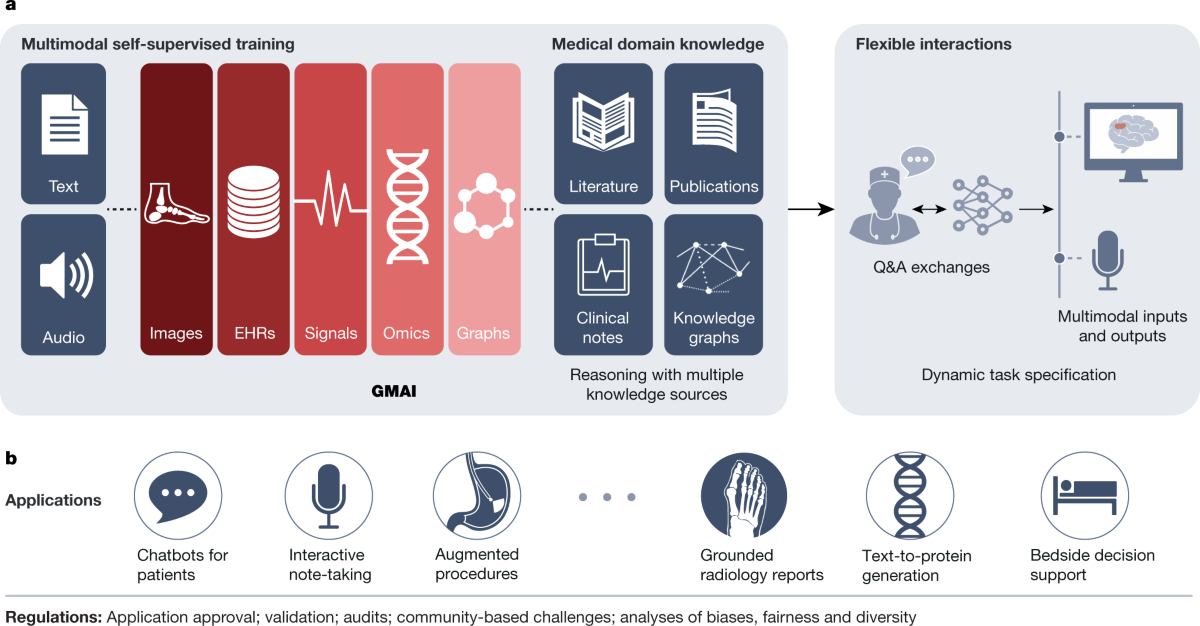
"The ability to quickly transform complex datasets into clear, compelling visualizations has significantly improved how we communicate our research to both peers and the public." — Lead Researcher
Limitations and Ethical Considerations
While AI presentation tools offer tremendous benefits, I've also encountered important limitations and ethical considerations that should be acknowledged.
Technological Constraints
- Context understanding: AI still struggles with nuanced industry-specific contexts and specialized terminology
- Visual coherence: Generated visuals sometimes lack the narrative coherence that comes from human design thinking
- Customization depth: Many tools offer limited customization beyond their built-in templates and styles
- Integration limitations: Not all tools work seamlessly with existing enterprise systems and workflows
Content Originality & Attribution
- Source transparency: Not all AI tools clearly indicate where content was sourced from
- Potential plagiarism: Risk of generating content too similar to existing materials
- Citation challenges: Academic presentations require proper citations that AI may not adequately provide
- Intellectual property: Unclear boundaries around ownership of AI-generated content
Balancing Automation & Creativity
- Homogenization risk: Overreliance can lead to presentations that look and feel similar
- Creative deskilling: Potential for presentation creators to lose design skills over time
- Personal voice: Challenge of maintaining authentic communication style with AI-generated content
- Audience connection: Risk of creating technically perfect but emotionally disconnected presentations
Privacy Considerations
- Data usage: Content uploaded to cloud-based tools may be used to train AI models
- Confidential information: Risk of sensitive business information being processed on external servers
- Compliance challenges: Some tools may not meet industry-specific regulatory requirements
- Data residency: Geographic location of servers may create legal compliance issues
Ethical Best Practices
Based on my experience, I recommend these ethical guidelines when using AI presentation tools:
- Always review and verify AI-generated content for accuracy before presenting
- Maintain transparency with your audience about AI-assisted elements when appropriate
- Use AI as a collaborator rather than a replacement for human judgment
- Implement clear data governance policies for sensitive information
- Regularly audit AI outputs for potential biases or misrepresentations
Comparative Analysis: Human vs. AI Presentation Design
Having created presentations both manually and with AI assistance, I can offer a comparative analysis of the two approaches across different dimensions.
Quality Comparison
| Context | Human-Created | AI-Generated | Optimal Approach |
|---|---|---|---|
| Executive Presentations | High strategic nuance, tailored to specific executives | Professional appearance, may miss political subtleties | AI structure + Human refinement |
| Sales Pitches | Strong emotional appeal, relationship-focused | Data-rich, visually consistent, feature-focused | AI data visualization + Human storytelling |
| Technical Briefings | Deep expertise, but can be visually inconsistent | Clear structure, consistent visuals, may oversimplify | AI framework + Human technical details |
| Educational Content | Tailored to specific student needs, experience-based | Comprehensive coverage, visually engaging | AI content organization + Human examples |
Time Investment Differences
Average hours spent on a 20-slide professional presentation:
The data clearly shows that AI-assisted presentation creation offers substantial time savings—approximately 72% reduction in total time investment. This efficiency allows presenters to focus more on preparation, practice, and audience engagement rather than slide creation.
Cost Analysis
Subscription Models vs. Traditional Design Services
- AI Tool Subscription: $15-30/month for unlimited presentations (approximately $0.50-$1 per day)
- Freelance Designer: $300-800 per professional presentation
- Design Agency: $1,000-5,000+ per high-end presentation
- In-house Designer Time Cost: $40-75 per hour (typically 10-20 hours per presentation)
For organizations creating multiple presentations per month, AI tools offer cost savings of 90-99% compared to traditional design services.
The Optimal Human-AI Collaboration Model
Based on my experience, this workflow represents the ideal balance between AI efficiency and human creativity:
flowchart TD
A[Human: Define Objectives & Audience] --> B[AI: Generate Content Structure]
B --> C[Human: Review & Refine Key Messages]
C --> D[AI: Create Visual Design & Layout]
D --> E[Human: Add Personal Examples & Stories]
E --> F[AI: Polish Design & Consistency]
F --> G[Human: Practice & Delivery]
style A fill:#ffe0cc,stroke:#FF8000,color:#333
style B fill:#ffcc99,stroke:#FF8000,color:#333
style C fill:#ffe0cc,stroke:#FF8000,color:#333
style D fill:#ffcc99,stroke:#FF8000,color:#333
style E fill:#ffe0cc,stroke:#FF8000,color:#333
style F fill:#ffcc99,stroke:#FF8000,color:#333
style G fill:#FF8000,stroke:#FF8000,color:#fff
This collaborative approach leverages AI for time-consuming structural and design tasks while preserving the human elements that make presentations truly compelling: strategic thinking, emotional connection, and authentic storytelling.
Actionable Recommendations for Different User Types
Based on my extensive testing and implementation experience, here are my specific recommendations tailored to different types of presentation creators.
For Beginners
If you're new to presentation creation or AI tools, I recommend starting with these entry-level options that offer gentle learning curves:
Primary Recommendation: Canva
- Intuitive drag-and-drop interface
- Extensive template library
- Generous free tier
- Gradual AI feature introduction
Alternative: Beautiful AI
- Smart templates that adjust automatically
- Design principles built-in
- Focused feature set
- Guided creation process
Beginner Strategy: Start with a pre-made template, then gradually experiment with AI features for content generation and design adjustments. Focus on creating simple, clean presentations before attempting more complex designs.
For Presentation Professionals
If you're already skilled at creating presentations and want AI tools that enhance rather than replace your expertise:
Primary Recommendation: Lindy.ai
- Advanced customization options
- Workflow integration capabilities
- Client management features
- Professional-grade output
Alternative: Microsoft Copilot
- Works within familiar PowerPoint
- Enhances rather than replaces workflow
- Strong data visualization capabilities
- Enterprise integration
Professional Strategy: Use AI for initial content structure and time-consuming design tasks, while applying your expertise to strategic messaging, audience-specific customization, and presentation delivery coaching.
For Teams
If you're working in a collaborative environment and need strong sharing features:
Primary Recommendation: Pitch
- Built for team collaboration
- Version control features
- Comment and feedback system
- Presentation workspace organization
Alternative: Gamma App
- Real-time collaborative editing
- Content transformation from various sources
- Team libraries and assets
- Presentation analytics
Team Strategy: Establish clear design guidelines and templates first, then leverage AI for content generation while using collaborative features to gather input from all stakeholders throughout the creation process.
For Enterprises
If you need solutions offering brand consistency and large-scale deployment:
Primary Recommendation: Microsoft Copilot
- Enterprise-grade security and compliance
- Integration with Microsoft 365 ecosystem
- Familiar interface for most employees
- Advanced governance features
Alternative: Beautiful AI Enterprise
- Brand template management
- Asset libraries and controls
- User permission management
- Enterprise SSO integration
Enterprise Strategy: Start with a pilot program in a single department, create brand-compliant templates and guidelines, then gradually roll out to the broader organization with proper training and governance structures in place.
Transform Your Visual Expressions with PageOn.ai
Ready to take your presentations to the next level? PageOn.ai offers innovative tools for creating stunning visual expressions that transform complex ideas into clear, compelling slides. Whether you're creating business presentations, educational content, or data visualizations, our AI-powered platform helps you communicate with impact.
Final Thoughts: The Future of AI-Powered Presentations
As I've explored throughout this guide, AI presentation tools are transforming how we create and deliver visual content. The top 10 tools we've examined offer diverse approaches to solving common presentation challenges, from design limitations to time constraints.
What excites me most about this evolution is not just the efficiency gains but the democratization of high-quality presentation creation. Tools like Beautiful AI, Lindy.ai, and Canva are making professional-grade presentations accessible to everyone, regardless of design background or technical expertise.
Looking ahead, I anticipate even more intelligent, context-aware presentation tools that will further blur the line between human and AI creativity. The most successful presenters will be those who learn to collaborate effectively with these AI partners, leveraging automation for routine tasks while applying their uniquely human perspectives to storytelling and audience connection.
Whether you're a beginner looking to create your first professional presentation or an experienced designer seeking to enhance your workflow, there's never been a better time to explore the possibilities of AI-powered slide creation. The tools are evolving rapidly, and those who embrace them thoughtfully will gain a significant advantage in communicating their ideas effectively in our increasingly visual world.
You Might Also Like
PDR Security Framework: Visualizing Protection, Detection & Response Systems
Explore the PDR Security Framework with visual guides to Protection, Detection, and Response systems. Learn implementation strategies with interactive diagrams and actionable insights.
Essential Elements Every Successful Startup Pitch Deck Must Include | PageOn.ai Guide
Discover the 9 essential elements every winning startup pitch deck needs, from compelling opening hooks to financial projections that captivate investors and secure funding.
The Art of Startup Storytelling: Creating Compelling Visual Investor Narratives
Transform your startup pitch with powerful visual storytelling techniques that captivate investors. Learn how to craft compelling narratives that convert complex ideas into funding opportunities.
Strategic Icon Selection Guide: Achieving Visual Consistency in Design Systems
Learn how to create visual harmony through intentional icon systems. Our comprehensive guide covers selection criteria, styling guidelines, and implementation strategies for cohesive design.