The Ultimate Guide to AI Presentation Makers
Transform Your Ideas into Visual Impact
In today's fast-paced professional environment, creating impactful presentations quickly has become essential. I've explored how AI-powered presentation tools are revolutionizing the way we communicate visually, saving time while delivering stunning results.
The Evolution of Presentation Creation
I've witnessed a remarkable transformation in how presentations are created over the past decade. What once required hours of manual design work can now be accomplished in minutes with AI assistance. This shift has fundamentally changed how we approach visual communication.
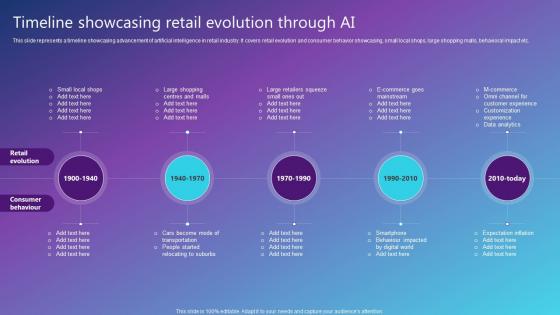
The traditional presentation software that dominated for decades is rapidly becoming obsolete. I've found that modern AI presentation makers offer three key advantages:
- Speed: What used to take hours now takes minutes
- Design quality: Even non-designers can create visually stunning presentations
- Content assistance: AI helps generate and refine messaging
As visual communication becomes increasingly important in both business and education, I've noticed that the demand for high-quality presentations has never been higher. Executives, educators, and students alike need to communicate complex ideas clearly and quickly.
The Presentation Creation Evolution
flowchart LR
A[Manual Design Era] -->|1990s-2000s| B[Template Era]
B -->|2000s-2010s| C[Cloud Collaboration]
C -->|2010s-2020s| D[AI-Assisted Creation]
D -->|2020s-Future| E[Fully Automated Presentations]
style A fill:#f9f9f9,stroke:#ccc
style B fill:#f9f9f9,stroke:#ccc
style C fill:#f9f9f9,stroke:#ccc
style D fill:#FF8000,stroke:#e67300
style E fill:#f9f9f9,stroke:#ccc
I've found that AI presentation makers are particularly valuable for professionals who need to create frequent presentations but lack dedicated design resources. The technology has matured to the point where AI can understand context, maintain brand consistency, and even suggest content improvements.
Top AI Presentation Makers of 2024
After testing dozens of options, I've identified the standout AI presentation makers that offer the best combination of features, ease of use, and output quality. Here's my analysis of the top contenders:
Top AI Presentation Makers Comparison
Based on my testing of features, ease of use, and output quality:
Visme
I've found Visme to be one of the most comprehensive all-in-one visual design platforms with robust AI capabilities. What sets it apart is its extensive suite of AI tools beyond just presentation creation:
- AI Document Generator
- AI Report Writer
- AI Business Plan Generator
- AI Image Generator
- AI Text Generator
The platform excels in design customization and provides creative suggestions that maintain brand consistency across all visual assets.
Gamma
In my testing, Gamma consistently produced the most polished, professional presentations with minimal input. Its standout features include:
- Complete download and sharing capabilities without watermarks
- Intuitive interface that works well for both beginners and professionals
- Excellent text-to-presentation conversion quality
- Sophisticated design templates that look custom-made
I particularly appreciate how Gamma maintains visual consistency throughout the entire presentation without requiring manual adjustments.
Beautiful.ai
Beautiful.ai specializes in automatic layout optimization, which I've found to be a game-changer for complex presentations. Key strengths include:
- Smart templates that automatically adjust as content is added
- Design intelligence that maintains perfect visual balance
- Automatic alignment and spacing adjustments
- Consistent styling across slides without manual work
For presentations that require frequent updates or contain complex data, Beautiful.ai's intelligent design adjustments save significant time.
Tome
I've found Tome to be exceptional for narrative-focused presentations where storytelling is paramount. Its strengths include:
- Superior flow between slides that creates a cohesive narrative
- Integration with creative tools like Figma and Unsplash
- AI-powered storytelling suggestions
- Flexible format that works for presentations and documents
Tome excels when you need to craft a compelling story rather than just present information, making it ideal for pitches and persuasive presentations.
Simplified
As its name suggests, I've found Simplified to be the most accessible AI presentation maker for users of all skill levels:
- Powerful text-to-presentation capabilities
- Streamlined creative process with minimal learning curve
- Quick results without sacrificing quality
- Excellent for teams with varying technical abilities
When you need a quality presentation with minimal time investment, Simplified delivers impressive results without requiring design expertise.
When choosing between these top tools, I recommend considering your specific needs and workflow. For comprehensive design capabilities across multiple content types, AI tools for presentation and slideshow like Visme offer the most versatility. For pure presentation quality and ease of use, Gamma consistently delivers excellent results.
Specialized AI Presentation Tools for Different Needs
Beyond the general-purpose presentation makers, I've discovered several specialized tools that excel for specific use cases:
Curipod
Education-Focused
I've found Curipod to be exceptional for educators who need to create engaging classroom presentations. It offers:
- Interactive elements specifically designed for student engagement
- Educational templates aligned with teaching objectives
- Simplified interface for quick creation between classes
- Student participation features built-in
Storydoc
Sales & Marketing Focus
For sales and marketing teams, I've found Storydoc delivers presentations optimized for conversion:
- Analytics integration to measure presentation performance
- Conversion-optimized templates and designs
- Interactive elements that increase engagement
- Sales-specific visual storytelling techniques
Canva
User-Friendly Design Platform
While known primarily as a design tool, I've seen Canva significantly expand its AI presentation capabilities:
- Massive template library enhanced by AI suggestions
- Accessible interface for non-designers
- Professional results with minimal learning curve
- Integrated with broader design ecosystem
SlidesAI
Workflow Integration
For teams already invested in Google or Microsoft ecosystems, I've found SlidesAI offers seamless integration:
- Direct Google Slides and PowerPoint compatibility
- Content generation from existing documents
- Maintains formatting and branding from parent platforms
- Minimal disruption to established workflows
Specialized AI Presentation Tools Mapping
flowchart TD
A[AI Presentation Tools] --> B[Education]
A --> C[Sales & Marketing]
A --> D[General Design]
A --> E[Enterprise Integration]
B --> B1[Curipod]
B --> B2[AI lesson presentation makers]
C --> C1[Storydoc]
C --> C2[Pitch]
D --> D1[Canva]
D --> D2[Visme]
E --> E1[SlidesAI]
E --> E2[Google/Microsoft Integration]
style A fill:#FF8000,stroke:#e67300
style B fill:#42A5F5,stroke:#1976D2
style C fill:#66BB6A,stroke:#388E3C
style D fill:#FFA726,stroke:#F57C00
style E fill:#AB47BC,stroke:#8E24AA
For educational contexts specifically, I've found that AI lesson presentation makers like Curipod offer specialized features that enhance student engagement and learning outcomes. Similarly, free AI tools for educational slides are revolutionizing how teachers prepare visual materials for their classrooms.
Key Features to Look for in AI Presentation Makers
After evaluating numerous AI presentation tools, I've identified four critical feature categories that separate the exceptional from the merely adequate:

Content Generation Capabilities
The heart of any AI presentation maker is its ability to generate relevant, compelling content from minimal input. I look for:
- Quality text generation: The AI should produce coherent, contextually appropriate content that requires minimal editing.
- Consistent voice: Content should maintain a consistent tone and messaging style throughout the presentation.
- Contextual awareness: The AI should understand the presentation's purpose and audience to generate appropriate content.
- Research capabilities: Some advanced tools can incorporate facts, statistics, and relevant information automatically.
In my testing, Tome and Visme consistently produced the highest quality content generation, with Gamma following closely behind.
Design Intelligence
Beyond basic templates, true AI design intelligence creates visually harmonious presentations that adapt to your content:
- Smart layout: Automatic arrangement of elements for maximum visual impact and readability.
- Visual harmony: Color scheme and typography recommendations that work together cohesively.
- Responsive design: Elements that adjust and reposition based on content length and type.
- Consistency management: Maintaining visual consistency across all slides automatically.
Beautiful.ai is the clear leader in design intelligence, with its smart templates that automatically adjust as content changes.
Data Visualization
The ability to transform numbers and statistics into compelling visuals is crucial for many presentations:
- Chart and graph generation: Converting raw data into appropriate visual formats.
- Intelligent insights: Highlighting key metrics and trends automatically.
- Visual clarity: Ensuring data visualizations are immediately understandable.
- Format variety: Offering appropriate visualization options for different data types.
Visme and Beautiful.ai offer the most sophisticated data visualization capabilities among the tools I've tested.
Customization Options
While automation is valuable, the best AI presentation makers also offer control when needed:
- Brand alignment: The ability to incorporate company colors, fonts, and logos seamlessly.
- Fine-tuning control: Options to adjust AI-generated elements when necessary.
- Template variety: Sufficient design options to match different presentation contexts.
- Asset management: Systems for storing and reusing custom elements across presentations.
Visme offers the most comprehensive customization options while maintaining the benefits of AI assistance.
Feature Importance by Use Case
Based on my analysis of different presentation contexts:
When evaluating these features, I recommend prioritizing based on your specific presentation needs. For data-heavy business presentations, focus on data visualization capabilities. For creative pitches, design intelligence may be more important. For educational content, content generation quality should be the priority.
Breaking Free from "Death by PowerPoint"
One of the most significant benefits I've found with AI presentation makers is their ability to help users escape the dreaded "Death by PowerPoint" syndrome—where presentations become boring, text-heavy affairs that fail to engage audiences.
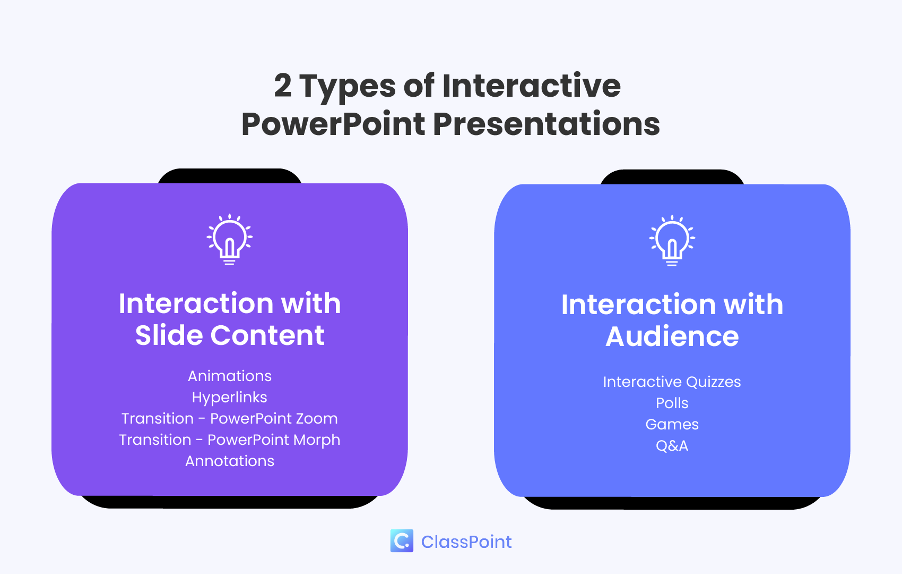
Dynamic Content Creation
I've been impressed by how modern AI presentation tools move beyond static slides to create more engaging experiences:
- Interactive elements: Clickable components, embedded videos, and dynamic charts that respond to user interaction.
- Animation intelligence: Thoughtful animations that enhance understanding rather than distract.
- Progressive disclosure: Content that reveals strategically to maintain audience attention.
- Multimedia integration: Seamless incorporation of various media types beyond static images.
Tools like Tome and Storydoc excel in creating dynamic, interactive presentations that feel more like experiences than slideshows.
Audience-Centric Design
The most advanced AI presentation makers analyze and optimize for viewer engagement:
- Attention mapping: Strategic placement of key elements where audience attention naturally focuses.
- Focus point optimization: Ensuring the most important information stands out visually.
- Cognitive load balancing: Distributing information across slides to prevent overwhelming viewers.
- Visual hierarchy: Guiding the viewer's eye through information in the intended sequence.
Beautiful.ai and Gamma have particularly strong audience-centric design capabilities that help presenters maintain viewer engagement.
Narrative Enhancement
Perhaps the most transformative aspect of AI presentation makers is their ability to craft compelling stories:
- Structure suggestions: AI-recommended narrative arcs that maximize impact.
- Emotional intelligence: Content pacing and design that evokes appropriate emotional responses.
- Storytelling frameworks: Built-in narrative structures proven to engage audiences.
- Transition logic: Smooth connections between ideas that maintain narrative flow.
Tome is the clear leader in narrative enhancement, with its entire platform built around storytelling rather than just slide creation.
Breaking Free from Traditional Presentation Limitations
flowchart TD
A[Traditional Presentations] --> B{Pain Points}
B --> C[Text Overload]
B --> D[Visual Monotony]
B --> E[Lack of Narrative]
B --> F[Poor Data Visualization]
C --> G[AI Solution: Content Optimization]
D --> H[AI Solution: Design Intelligence]
E --> I[AI Solution: Narrative Enhancement]
F --> J[AI Solution: Smart Data Visualization]
G --> K[Outcome: Engaged Audience]
H --> K
I --> K
J --> K
style A fill:#f9f9f9,stroke:#ccc
style B fill:#FF8000,stroke:#e67300
style C fill:#f9f9f9,stroke:#ccc
style D fill:#f9f9f9,stroke:#ccc
style E fill:#f9f9f9,stroke:#ccc
style F fill:#f9f9f9,stroke:#ccc
style G fill:#42A5F5,stroke:#1976D2
style H fill:#66BB6A,stroke:#388E3C
style I fill:#FFA726,stroke:#F57C00
style J fill:#AB47BC,stroke:#8E24AA
style K fill:#4CAF50,stroke:#388E3C
By leveraging these advanced capabilities, I've found that AI online presentations can achieve significantly higher engagement rates compared to traditional presentations. The combination of dynamic content, audience-centric design, and enhanced narrative structure creates presentations that inform and inspire rather than bore.
Practical Applications and Use Cases
Through my experience with AI presentation makers, I've identified four key application areas where these tools deliver exceptional value:
Business Pitches
I've found AI tools particularly valuable for creating investor-ready presentations quickly:
- Financial data visualization that highlights key metrics
- Competitive analysis slides that clearly show market positioning
- Value proposition slides that communicate benefits instantly
- Executive summaries that capture attention in seconds
Best tools: Beautiful.ai, Gamma, Storydoc
Educational Content
For educators, I've seen AI presentation makers transform lesson plans into engaging visuals:
- Knowledge retention enhancement through visual learning
- Student engagement techniques through interactive elements
- Complex concept simplification through visual metaphors
- Assessment and feedback integration within presentations
Best tools: Curipod, Visme, Simplified
Marketing Presentations
For marketing teams, I've found AI tools excel at creating persuasive visuals:
- Customer journey mapping visualizations
- Value proposition clarity through visual hierarchy
- Campaign performance data visualization
- Competitive positioning that highlights advantages
Best tools: Storydoc, Visme, Canva
Internal Communications
For company updates, I've seen how AI presentation makers make information memorable:
- Data storytelling for team alignment
- Visual simplification of complex organizational changes
- Progress tracking and milestone visualization
- Strategy communication through visual frameworks
Best tools: Beautiful.ai, Tome, SlidesAI
Time Savings by Application Type
Based on my testing, here's how much time AI presentation makers save compared to traditional methods:
Across all these applications, I've found that the right AI presentation maker can reduce creation time by 70-80% while simultaneously improving quality. For teams that create presentations frequently, this represents a significant productivity boost and competitive advantage.
The Future of AI Presentation Creation
Based on current development trajectories, I see three major innovations that will transform AI presentation creation in the coming years:

Voice-to-Presentation
I believe we're on the cusp of a hands-free presentation creation revolution:
- Current capabilities: Basic voice commands for text input and simple formatting.
- Limitations: Difficulty with complex layouts, visual elements, and precise positioning.
- Development trajectory: Rapid improvement in natural language understanding for design instructions.
- Timeline: Expect sophisticated voice-driven creation within 1-2 years.
Early implementations are already appearing in tools like Tome and Gamma, though with limited functionality.
Augmented Reality Integration
Presentations will soon break free from flat screens into immersive experiences:
- 3D presentation elements: Objects that can be viewed from multiple angles for better understanding.
- Spatial thinking: Presentations that utilize physical space for information organization.
- Immersive experiences: Content that surrounds and engages viewers beyond visual and auditory senses.
- Mixed reality collaboration: Multiple viewers interacting with presentation elements simultaneously.
Companies like Microsoft are already exploring AR presentation capabilities with HoloLens, and I expect more accessible options within 2-3 years.
Personalized Viewer Experiences
The future of presentations will be adaptive and responsive to audience needs:
- Real-time feedback incorporation: Presentations that adjust based on audience engagement signals.
- Dynamic content adjustment: Different content paths based on viewer interests or expertise levels.
- Personalized data visualization: Charts and graphs that highlight information most relevant to each viewer.
- Accessibility customization: Automatic adjustments for different visual, auditory, or cognitive needs.
Early versions of this technology are emerging in tools like Storydoc, which offers analytics on how viewers interact with presentations.
AI Presentation Technology Evolution Timeline
gantt
title AI Presentation Technology Evolution
dateFormat YYYY
section Content Generation
Basic Text Generation :done, 2020, 2022
Advanced Content Creation :active, 2022, 2024
Context-Aware Generation : 2023, 2026
section Design Intelligence
Template Selection :done, 2020, 2022
Smart Layout Optimization :active, 2022, 2024
Full Design Automation : 2024, 2027
section Interaction
Basic Animation :done, 2020, 2023
Voice Control :active, 2023, 2025
AR/VR Integration : 2024, 2028
section Personalization
User Preferences :done, 2021, 2023
Audience Analytics :active, 2023, 2025
Adaptive Content : 2025, 2028
These advancements will continue to widen the gap between AI-powered presentation tools and traditional software. Organizations that adopt these technologies early will gain significant advantages in communication effectiveness and efficiency.
Making the Right Choice: Selection Criteria
With so many AI presentation makers available, selecting the right one requires careful consideration of several factors:
Pricing Models
I've found significant variation in pricing structures across tools:
| Model | Pros | Cons |
|---|---|---|
| Free | No initial cost, try before buy | Limited features, watermarks |
| Freemium | Basic use at no cost | Export limitations |
| Subscription | Regular updates, full access | Ongoing cost |
| Per-presentation | Pay only for what you use | Can be expensive for high volume |
Consider your frequency of use and budget constraints when choosing.
Learning Curve Considerations
Tools vary significantly in their accessibility:
- Training resources: Look for robust tutorials, documentation, and support.
- Community size: Larger user communities provide more help resources.
- Template availability: More templates means less learning required.
- UI intuitiveness: Some tools prioritize simplicity while others offer power at the cost of complexity.
For team adoption, consider the varying technical skills of all users who will need to work with the tool.
Integration Requirements
Compatibility with your existing workflow is crucial:
- File format compatibility: Can it import/export to PowerPoint, Google Slides, PDF, etc.?
- API availability: For enterprise integration with other systems.
- Team collaboration: Real-time editing, commenting, version control.
- Asset management: Integration with DAM systems or stock photo services.
SlidesAI offers the best integration with existing Google and Microsoft ecosystems.
Specific Industry Needs
Different industries have unique requirements:
- Healthcare: HIPAA compliance, medical visualization templates.
- Finance: Advanced data visualization, compliance features.
- Education: Interactive elements, assessment integration.
- Marketing: Brand asset management, campaign analytics.
Consider specialized tools that cater to your industry's specific requirements.
Tool Selection Decision Matrix
Consider these factors when selecting your AI presentation maker:
After considering all these factors, I recommend starting with a free trial of 2-3 tools that seem most aligned with your specific needs. Create a test presentation in each to experience the workflow and output quality firsthand before committing to a paid plan.
Transform Your Visual Expressions with PageOn.ai
Ready to take your presentations to the next level? PageOn.ai combines the power of AI with intuitive design tools to help you create stunning visual content that communicates your ideas clearly and effectively.
Start Creating with PageOn.ai TodayFinal Thoughts
After thoroughly exploring the landscape of AI presentation makers, I've found that the right tool can dramatically transform how we create and deliver visual information. The days of spending hours manually designing slides are quickly becoming obsolete as AI tools enable us to focus on content strategy rather than execution details.
For most users, I recommend starting with a versatile option like Visme or Gamma that balances ease of use with powerful features. Specialized needs might be better served by tools like Curipod for education or Storydoc for sales presentations. The key is matching the tool to your specific workflow and presentation goals.
As these technologies continue to evolve, we can expect even more impressive capabilities that will further streamline the creation process while improving output quality. The future of presentation creation is not just about automation, but about enabling more effective communication through intelligent design and content assistance.
By embracing these AI-powered tools, we can create more engaging, effective presentations in a fraction of the time—allowing us to focus on delivering our message rather than wrestling with design details.
You Might Also Like
Strategic Infographic Planning: Transform Complex Ideas into Visual Narratives | PageOn.ai
Master strategic content planning for infographics that tell clear visual stories. Learn frameworks, data visualization strategies, and design elements that transform complex ideas into engaging narratives.
Visualizing the CIA Triad: A Modern Framework for Cybersecurity Success
Discover how the CIA triad (Confidentiality, Integrity, Availability) forms the foundation of modern cybersecurity. Learn implementation strategies and visualization techniques for security success.
Essential Open Source Tools for Local AI Development and Deployment | PageOn.ai
Discover the best open source tools for local AI development, from foundation models like Llama to deployment platforms like Ollama. Build your complete local AI stack with this visual guide.
Essential Elements Every Successful Startup Pitch Deck Must Include | PageOn.ai Guide
Discover the 9 essential elements every winning startup pitch deck needs, from compelling opening hooks to financial projections that captivate investors and secure funding.