Revolutionizing Design Workflows: How Automation Transforms Visual Creation Productivity
The Evolution of Design Productivity in Today's Fast-Paced Creative Environment
I've witnessed firsthand how the design landscape has dramatically shifted over the years. As demands increase and channels multiply, we designers face unprecedented pressure to produce more high-quality work in less time. This guide explores how automated visual creation workflows are revolutionizing our approach to design productivity, helping us reclaim our creative time and energy.
The Evolution of Design Productivity Challenges
I've observed how design demands have shifted dramatically over the past decade. What was once primarily print-focused has exploded into a complex omnichannel ecosystem requiring consistent visual experiences across dozens of touchpoints. This evolution has created unprecedented challenges for creative professionals.
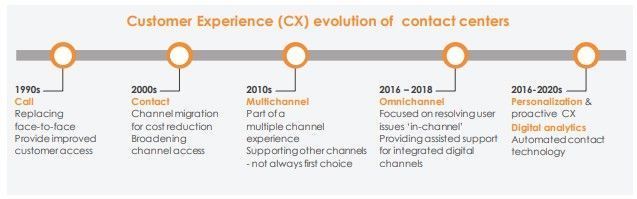
The expanding ecosystem of design touchpoints across channels and platforms
The Time Allocation Reality
One of the most striking realities I've encountered in my design career is the imbalance between administrative and creative work. Research consistently shows that designers spend approximately 60% of their time on administrative tasks versus only 40% on actual creative work.
Designer Time Allocation
How the average designer's workday is divided between tasks:
Common Productivity Bottlenecks
Through my experience working with design teams across industries, I've identified several recurring bottlenecks that consistently hamper productivity:
- Asset hunting across fragmented storage systems
- Manual handoff processes between team members
- Repetitive formatting tasks for different channels
- Inefficient feedback and approval cycles
- Version control challenges across distributed teams
Rising Expectations
Meanwhile, stakeholder expectations continue to rise. I'm consistently asked to deliver projects faster while maintaining or improving quality. The "good, fast, cheap - pick two" paradigm is increasingly rejected as organizations expect all three simultaneously.
Tool Ecosystem Friction
Another significant challenge I face is navigating fragmented tool ecosystems. The average designer now uses 6-8 different applications daily, with limited integration between them. Each context switch costs valuable creative momentum and introduces potential for errors.
The Fragmented Design Tool Ecosystem
How disconnected tools create workflow friction:
flowchart TD
A[Image Editor] -->|Export Files| B[Collaboration Platform]
C[Asset Library] -->|Manual Import| A
B -->|Feedback Loop| D[Project Management]
D -->|Task Assignment| A
E[Prototyping Tool] -->|Design Specs| F[Development Handoff]
A -->|Manual Export| E
G[Version Control] -->|File Retrieval| A
A -->|Manual Save| G
style A fill:#FF8000,stroke:#333,stroke-width:2px
style B fill:#FFA040,stroke:#333,stroke-width:1px
style C fill:#FFC080,stroke:#333,stroke-width:1px
style D fill:#FFD0A0,stroke:#333,stroke-width:1px
style E fill:#FFE0C0,stroke:#333,stroke-width:1px
style F fill:#FFF0E0,stroke:#333,stroke-width:1px
style G fill:#FFFAF5,stroke:#333,stroke-width:1px
Foundations of Automated Visual Creation
I've come to understand that automated visual creation isn't about replacing human creativity—it's about amplifying it. By defining this paradigm clearly, we can better harness its potential to transform our design productivity.
Defining the Automated Visual Creation Workflow
An automated visual creation workflow combines intelligent systems, templates, and process optimization to reduce repetitive tasks while enhancing creative output. The goal is to shift the designer's time allocation from administrative to creative work through strategic automation.

The integrated components of an automated visual creation workflow
Key Technological Enablers
Three primary technologies are driving the revolution in automated visual creation:
Technological Pillars of Automated Visual Creation
flowchart TD
A[Automated Visual Creation] --> B[Artificial Intelligence]
A --> C[Template Systems]
A --> D[Intelligent Asset Management]
B --> B1[Visual Recognition]
B --> B2[Generative Design]
B --> B3[Content Analysis]
C --> C1[Component Libraries]
C --> C2[Dynamic Layouts]
C --> C3[Responsive Frameworks]
D --> D1[Smart Tagging]
D --> D2[Contextual Search]
D --> D3[Version Control]
style A fill:#FF8000,stroke:#333,stroke-width:2px
style B fill:#FFA040,stroke:#333,stroke-width:1px
style C fill:#FFA040,stroke:#333,stroke-width:1px
style D fill:#FFA040,stroke:#333,stroke-width:1px
I've found that these technologies work best when integrated into a cohesive ecosystem rather than deployed as isolated solutions.
The Psychology of Creativity and Automation
A common misconception I often encounter is that automation diminishes creativity. In my experience, the opposite is true. By automating routine tasks, designers can dedicate more mental energy to creative problem-solving and innovation. The psychological concept of "cognitive load" explains why: when we reduce mental effort spent on repetitive tasks, we free up cognitive resources for higher-order thinking.
Effective visual communication principles remain essential regardless of how automated our workflows become. The fundamentals of hierarchy, contrast, balance, and visual storytelling still underpin every successful design.
Measuring Design Productivity
I believe that measuring design productivity requires looking beyond simple metrics like output volume. A truly productive design workflow balances several key performance indicators:
Holistic Design Productivity Metrics
I've found that the most successful automated workflows optimize for all these dimensions simultaneously, rather than sacrificing quality for speed or consistency for creative exploration.
Core Components of Productive Design Automation
Through my work implementing automated visual creation systems, I've identified three critical components that form the foundation of any successful design productivity transformation.
Intelligent Asset Management Systems
The shift from manual library searches to contextual asset retrieval has revolutionized how I work with design assets. Intelligent systems now understand what I'm creating and proactively suggest relevant images, icons, and elements based on my current design context.

An intelligent asset management system with contextual search capabilities
Effective metadata strategies are crucial for this intelligence. I've found that implementing a consistent tagging taxonomy with both manual and automated tagging workflows dramatically improves asset findability. AI-powered tagging can now analyze visual content and automatically generate relevant metadata, reducing the administrative burden on design teams.
Template-Driven Design Acceleration
The strategic implementation of design templates has transformed how I approach repetitive design tasks. Rather than starting from scratch each time, I now leverage template frameworks that maintain brand consistency while allowing for creative customization.
Template System Architecture
flowchart TD
A[Master Template Library] --> B[Brand Guidelines]
A --> C[Component Library]
A --> D[Layout Templates]
B --> B1[Color Systems]
B --> B2[Typography Rules]
B --> B3[Visual Language]
C --> C1[UI Components]
C --> C2[Iconography]
C --> C3[Image Styles]
D --> D1[Social Media]
D --> D2[Presentation]
D --> D3[Marketing Materials]
D1 --> E1[Facebook]
D1 --> E2[Instagram]
D1 --> E3[LinkedIn]
D2 --> F1[Sales Deck]
D2 --> F2[Internal Comms]
D2 --> F3[Investor Pitch]
style A fill:#FF8000,stroke:#333,stroke-width:2px
style B fill:#FFA040,stroke:#333,stroke-width:1px
style C fill:#FFA040,stroke:#333,stroke-width:1px
style D fill:#FFA040,stroke:#333,stroke-width:1px
The key challenge I've encountered is balancing flexibility and constraints. Templates that are too rigid stifle creativity, while those that are too loose fail to deliver consistency. The most effective template systems I've implemented provide clear guardrails while allowing for creative expression within those boundaries.
Dynamic templating represents the next evolution in this space. Rather than static layouts, I now work with responsive frameworks that adapt to content and context while maintaining design integrity.
Workflow Automation Tools
Task sequencing and handoff automation have eliminated many of the communication gaps that previously plagued my design workflows. Automated notifications, status updates, and file transfers ensure that projects move smoothly between stages without manual intervention.
Approval process streamlining through visual collaboration tools has dramatically reduced feedback cycles in my projects. Stakeholders can now provide contextual feedback directly on designs, eliminating the confusion of email chains and consolidated feedback documents.
The most powerful workflow automation I've experienced comes from integration points between design tools and broader work management systems. When my design software communicates directly with project management platforms, asset libraries, and communication tools, the entire creative process becomes more fluid and transparent.
Impact of Workflow Automation on Project Timelines
Implementing Automated Visual Workflows
Having implemented numerous workflow automation initiatives, I've developed a systematic approach to identifying and capitalizing on automation opportunities.
Workflow Mapping and Opportunity Identification
The first step in my process is always a comprehensive workflow mapping exercise. This involves documenting every step in the current design process, from initial brief to final delivery, including all touchpoints, handoffs, and approval stages.

Workflow mapping with automation opportunity identification
Once the current workflow is mapped, I look for specific patterns that indicate automation potential:
- Repetitive tasks performed consistently
- Bottlenecks where work frequently stalls
- Error-prone manual processes
- Time-consuming administrative tasks
- Handoff points with frequent miscommunication
Creating Visual Process Guides
Documenting new workflows is critical for successful implementation. I've found that creating visual process guides that clearly illustrate the automated workflow helps team members understand and adopt new systems more quickly.
Automated Design Workflow Process
flowchart TD
A[Project Brief] -->|Automated Analysis| B[AI-Generated Asset Collection]
A -->|Template Selection| C[Dynamic Template Setup]
B --> D[Initial Design Assembly]
C --> D
D -->|Automated Review Notification| E[Stakeholder Review]
E -->|Feedback Aggregation| F{Revisions Needed?}
F -->|Yes| G[Targeted Revisions]
G --> E
F -->|No| H[Automated Export & Delivery]
H -->|Analytics Collection| I[Performance Tracking]
I --> J[Insights for Future Projects]
style A fill:#FF8000,stroke:#333,stroke-width:1px
style D fill:#FFA040,stroke:#333,stroke-width:1px
style E fill:#FFC080,stroke:#333,stroke-width:1px
style H fill:#FFD0A0,stroke:#333,stroke-width:1px
style J fill:#FFE0C0,stroke:#333,stroke-width:1px
Change Management Strategies
In my experience, the technical implementation of automated workflows is often easier than the cultural change required for adoption. I've developed several strategies to help design teams embrace automation:
- Education First: I always start with workshops that demonstrate how automation enhances rather than threatens creative roles
- Champions Program: Identifying and empowering early adopters to showcase success and coach peers
- Phased Implementation: Introducing automation gradually rather than overhauling entire workflows at once
- Clear Benefits Communication: Consistently highlighting time saved and creative opportunities unlocked
- Feedback Loops: Creating mechanisms for team members to suggest improvements to automated processes
Progressive Implementation
I've learned that starting small with targeted automation wins builds momentum and trust. A progressive implementation approach might follow this sequence:
Progressive Implementation Timeline
Balancing Standardization with Creative Exploration
Throughout the implementation process, I constantly monitor the balance between efficiency through standardization and space for creative exploration. The most successful automated workflows I've designed maintain clear "creativity zones" where designers can experiment and innovate, while standardizing the more mechanical aspects of production.
Collaboration Enhancement Through Automation
One of the most powerful benefits I've experienced from automated visual workflows is the transformation of collaborative processes. By reducing administrative burden, automation creates space for more meaningful creative collaboration.
Creating Space for Meaningful Collaboration
When routine tasks are automated, I find that team interactions shift from procedural updates to substantive creative discussions. Design reviews focus more on strategic and aesthetic considerations rather than technical corrections or file management issues.

Designers engaging in strategic creative collaboration enabled by automated workflows
Real-time Visual Collaboration Tools
The integration of real-time visual collaboration tools has transformed how my teams provide feedback and iterate on designs. These platforms allow multiple stakeholders to interact with designs simultaneously, dramatically accelerating feedback loops.
Key features that I've found most valuable in these tools include:
- Contextual commenting tied to specific design elements
- Version comparison and change tracking
- Annotation tools for visual markup
- Status tracking for feedback implementation
- Integration with design software for seamless updates
Structuring Effective Visual Critique Sessions
Even with automation, the human element of design critique remains essential. I've refined my approach to how designers present their work during visual critique sessions within automated workflows:
Structured Visual Critique Process
flowchart TD
A[Pre-Meeting Preparation] -->|Automated Distribution| B[Context Setting]
B --> C[Presentation of Work]
C --> D[Guided Feedback Collection]
D --> E[Prioritization Discussion]
E --> F[Action Item Assignment]
F -->|Automated Task Creation| G[Implementation Tracking]
style A fill:#FF8000,stroke:#333,stroke-width:1px
style C fill:#FFA040,stroke:#333,stroke-width:1px
style D fill:#FFC080,stroke:#333,stroke-width:1px
style F fill:#FFD0A0,stroke:#333,stroke-width:1px
This structured approach ensures that critique sessions remain focused and productive, with clear outcomes that feed directly back into the automated workflow.
Cross-functional Alignment
One of the most significant benefits I've experienced is the ability to bring stakeholders into the visual creation process earlier and more seamlessly. Automated workflows with integrated collaboration tools make it easier to include input from marketing, product, engineering, and executive teams without disrupting the creative flow.
Early stakeholder involvement helps prevent costly revisions later in the process and ensures that designs align with broader business objectives from the start.
Balancing Asynchronous and Synchronous Collaboration
I've found that the most effective automated workflows balance asynchronous efficiency with synchronous creative breakthroughs. Routine feedback and iterations can happen asynchronously through collaboration platforms, while dedicated synchronous sessions are reserved for complex creative challenges that benefit from real-time interaction.
Collaboration Mode Effectiveness by Task Type
Case Studies: Productivity Transformation in Action
Throughout my career implementing automated visual workflows, I've collected several compelling case studies that demonstrate the tangible impact on design productivity.
Agency Case Study: 40% Production Time Reduction
I worked with a mid-sized creative agency that was struggling with scalability issues. Their team of 15 designers couldn't keep pace with growing client demands, and quality was beginning to suffer as they rushed to meet deadlines.
We implemented a comprehensive automation strategy focusing on:
- Centralized asset management with AI-powered tagging
- Template system for recurring deliverable types
- Automated approval workflows with client collaboration portal
- Cross-platform publishing automation
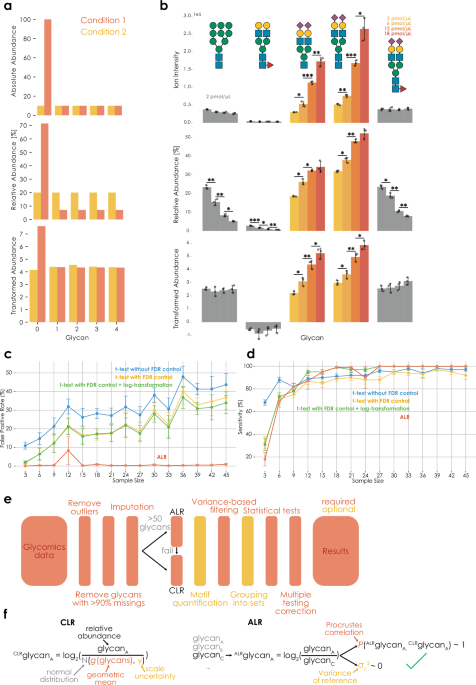
Before and after metrics from the agency case study
The results were dramatic: production time decreased by 40%, while the team reported spending twice as much time on creative exploration. Client satisfaction scores increased by 35%, and the agency was able to take on 25% more projects without adding headcount.
In-house Design Team: Scaling Output 3x
I consulted with an in-house design team at a rapidly growing SaaS company. Their team of 5 designers was overwhelmed by requests from product, marketing, and sales teams, creating a significant bottleneck for the entire organization.
Our solution focused on:
- Self-service template system for common marketing materials
- Design system implementation for product UI consistency
- Automated request intake and prioritization
- Integration between design tools and the company's project management system
In-house Design Team Output Growth
Within six months, the team was producing three times the output without increasing headcount. More importantly, designers reported higher job satisfaction as they shifted from production work to strategic design challenges.
Product Design Workflow: Accelerating Concept to Prototype
I worked with a product design team that was struggling to keep pace with an aggressive product roadmap. Their process from initial concept to interactive prototype was taking an average of 3 weeks, creating delays throughout the development cycle.
We implemented an AI-assisted visualization workflow that included:
- AI-generated initial UI concepts based on feature requirements
- Component-based design system with automated implementation
- Direct integration between design tools and prototyping platform
- Automated user testing recruitment and feedback collection
The new workflow reduced concept-to-prototype time from 3 weeks to just 4 days on average, while improving the quality and consistency of the designs through systematic component usage.
Content Marketing Transformation
I consulted with a content marketing team that was producing high volumes of visual content across multiple channels. Their challenge was maintaining consistent visual storytelling while scaling output.
Our solution included:
- Visual storytelling framework with modular components
- Channel-specific templates with shared brand elements
- Automated content adaptation for different platforms
- Performance analytics integration for data-driven design decisions
The team was able to increase content production by 65% while improving engagement metrics across all channels. The consistency of their visual storytelling became a competitive advantage, with brand recognition scores increasing by 28% in market research.
Measuring ROI: The Business Case for Automation
ROI Metrics Across Case Studies
Across all case studies, the business case for automation is compelling. While implementation costs vary based on organization size and existing infrastructure, the return on investment typically becomes positive within 3-6 months, with compounding benefits as teams fully adopt and optimize automated workflows.
Future Horizons: The Next Evolution of Design Productivity
As I look toward the future of design productivity, several emerging technologies and approaches are poised to further transform how we create visual content.
AI-Assisted Ideation and Concept Development
The creative process itself is beginning to benefit from AI assistance. I'm already experimenting with systems that can generate initial concept directions based on project briefs, audience data, and brand guidelines. These systems don't replace human creativity but provide starting points that can spark new directions and overcome creative blocks.

AI-assisted ideation system generating concept variations based on project parameters
Voice-to-Visual Workflows
I'm particularly excited about the emergence of voice-to-visual workflows that eliminate interface friction. Designers will increasingly be able to describe changes, generate elements, or manipulate compositions through natural language commands, dramatically accelerating the iteration process.
Voice-to-Visual Workflow
flowchart LR
A[Designer Voice Command] -->|Speech Recognition| B[Natural Language Processing]
B -->|Intent Recognition| C{Command Type}
C -->|Element Creation| D[Visual Generation]
C -->|Layout Adjustment| E[Spatial Manipulation]
C -->|Style Application| F[Style Transfer]
C -->|Content Editing| G[Content Modification]
D & E & F & G --> H[Real-time Visual Update]
H -->|Visual Feedback| I[Designer Review]
I -->|Refinement Command| A
style A fill:#FF8000,stroke:#333,stroke-width:1px
style B fill:#FFA040,stroke:#333,stroke-width:1px
style H fill:#FFC080,stroke:#333,stroke-width:1px
style I fill:#FFD0A0,stroke:#333,stroke-width:1px
Contextual Design Systems
The next generation of design systems will be contextually aware, adapting to user intent and project requirements. Rather than static component libraries, these systems will intelligently suggest and adapt components based on the specific context of use, audience, and business objectives.
These contextual systems will dramatically reduce decision fatigue for designers while ensuring that designs remain on-brand and effective for their intended purpose.
Cross-Platform Design Automation
The "create once, deploy everywhere" promise is becoming increasingly achievable through advanced cross-platform design automation. Systems are emerging that can intelligently adapt designs for different platforms and contexts while maintaining design integrity.
Cross-Platform Adaptation Efficiency
This automation will free designers from tedious platform-specific adaptations, allowing them to focus on the core creative vision while automated systems handle the technical implementation across channels.
Ethical Considerations in Automated Creative Processes
As we embrace these productivity advancements, I believe we must also carefully consider the ethical implications. Issues such as creative attribution, algorithmic bias in visual generation, and the potential homogenization of design aesthetics require thoughtful attention from the design community. I'm committed to advancing productivity while ensuring that human creativity, diversity, and ethical considerations remain central to the design process.
Implementation Framework: Your Productivity Acceleration Roadmap
Based on my experience implementing automated visual workflows across diverse organizations, I've developed a structured framework to guide your productivity transformation journey.
Assessment: Evaluating Current Workflow Inefficiencies
The first step is a comprehensive assessment of your current design workflow to identify specific inefficiencies and opportunities for automation. This assessment should include:
- Time Tracking Analysis: Measuring how time is currently allocated across different design activities
- Bottleneck Identification: Pinpointing where work consistently slows down or stalls
- Repetitive Task Inventory: Cataloging tasks that are performed repeatedly with minimal variation
- Error Pattern Analysis: Identifying where mistakes commonly occur in the current workflow
- Tool Usage Audit: Mapping the current tool ecosystem and integration points
Workflow Assessment Process
flowchart TD
A[Data Collection] --> B[Current State Mapping]
B --> C[Efficiency Analysis]
C --> D[Opportunity Identification]
D --> E[Prioritization Matrix]
E --> F[ROI Calculation]
F --> G[Implementation Planning]
style A fill:#FF8000,stroke:#333,stroke-width:1px
style C fill:#FFA040,stroke:#333,stroke-width:1px
style E fill:#FFC080,stroke:#333,stroke-width:1px
style G fill:#FFD0A0,stroke:#333,stroke-width:1px
Planning: Designing Your Optimal Automated Visual Workflow
With assessment data in hand, the next step is designing your target workflow. This involves:
- Future State Mapping: Creating a visual representation of your ideal workflow
- Technology Requirements: Identifying specific tools and integrations needed
- Process Redesign: Reimagining workflows to leverage automation capabilities
- Role Evolution: Defining how team roles will adapt with automation
- Phased Implementation Plan: Breaking the transformation into manageable stages
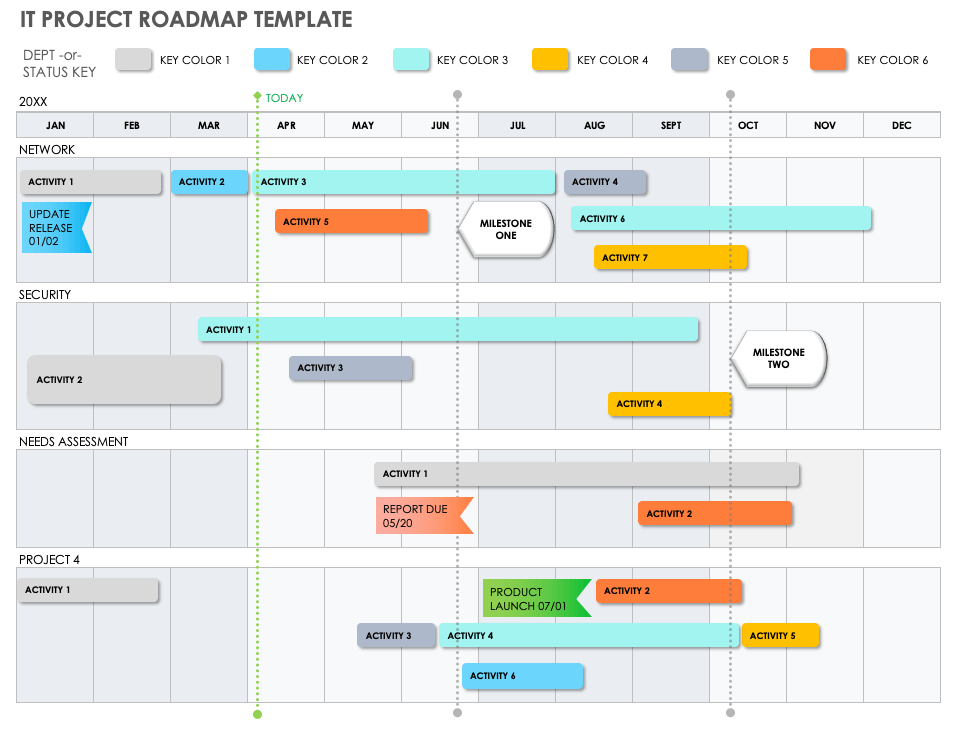
Phased implementation roadmap for automated visual workflow
Technology Selection Criteria
Choosing the right technology stack is crucial for successful implementation. I recommend evaluating potential solutions against these criteria:
Technology Selection Criteria Weighting
Training Strategies for Designer Adoption
The success of any automation initiative ultimately depends on user adoption. I recommend a comprehensive training approach:
- Conceptual Training: Helping designers understand the "why" behind automation
- Hands-on Workshops: Practical experience with new tools and workflows
- Personalized Coaching: Addressing individual concerns and learning styles
- Reference Materials: Creating accessible documentation and quick guides
- Ongoing Support: Establishing channels for questions and troubleshooting
Measuring Success: KPIs for Design Productivity Transformation
Establishing clear metrics is essential for tracking progress and demonstrating ROI. I recommend monitoring these key performance indicators:
- Time Allocation: Percentage of time spent on creative vs. administrative tasks
- Output Volume: Number of assets produced per designer per time period
- Turnaround Time: Average time from request to delivery
- Quality Metrics: Stakeholder ratings, brand consistency scores, etc.
- Iteration Efficiency: Number of revisions required per project
- Team Satisfaction: Designer engagement and satisfaction scores
- Business Impact: Contribution to revenue, conversion rates, etc.
Regular measurement against these KPIs will help you track progress, identify areas for further optimization, and demonstrate the value of your automation investment to stakeholders.
By following this implementation framework, you can systematically transform your design productivity through automated visual workflows, reclaiming creative time while delivering more consistent, high-quality outputs at scale.
Transform Your Visual Expressions with PageOn.ai
Ready to revolutionize your design productivity? PageOn.ai provides the intelligent automation tools you need to streamline workflows, enhance collaboration, and create stunning visuals at scale.
Embracing the Future of Design Productivity
As I reflect on the evolution of design productivity through automated visual creation workflows, I'm convinced that we're at an inflection point in how creative work is produced. The shift from manual, fragmented processes to intelligent, integrated workflows represents not just an efficiency gain, but a fundamental reimagining of the design profession.
The most successful designers and teams will be those who embrace automation as a creative partner rather than viewing it as a threat. By offloading repetitive tasks to automated systems, we free ourselves to focus on the uniquely human aspects of design: empathy, strategic thinking, and creative problem-solving.
The frameworks, tools, and strategies I've shared in this guide provide a roadmap for your own productivity transformation journey. Whether you're an individual designer looking to reclaim your creative time or a design leader seeking to scale your team's impact, automated visual workflows offer a powerful path forward.
I encourage you to start small, measure your progress, and continuously refine your approach. The future of design isn't about choosing between human creativity and technological efficiency—it's about harmoniously blending the two to achieve outcomes that neither could accomplish alone.
You Might Also Like
The Art of Data Storytelling: Creating Infographics That Captivate and Inform
Discover how to transform complex data into visually compelling narratives through effective infographic design. Learn essential techniques for enhancing data storytelling with visual appeal.
Stock Photos in Presentations: Bringing Vibrancy and Depth to Visual Storytelling
Discover how to transform your presentations with strategic stock photography. Learn selection techniques, design integration, and visual consistency to create compelling visual narratives.
Advanced Shape Effects for Professional Slide Design | Transform Your Presentations
Discover professional slide design techniques using advanced shape effects. Learn strategic implementation, customization, and optimization to create stunning presentations that engage audiences.
Beyond Bullet Points: Transform Your Text with Animated Visuals | PageOn.ai
Discover how to transform static bullet points into dynamic animated visuals that boost engagement by 40%. Learn animation fundamentals, techniques, and AI-powered solutions from PageOn.ai.